1.引入EasyExcel 依赖
<dependency>
<groupId>com.alibaba</groupId>
<artifactId>easyexcel</artifactId>
<version>3.1.2</version>
</dependency>2.引入读写工具类: (原工具类地址)
package com.yangjie.testDemo1.util;
import com.alibaba.excel.EasyExcel;
import com.alibaba.excel.EasyExcelFactory;
import com.alibaba.excel.event.AnalysisEventListener;
import com.alibaba.excel.write.handler.WriteHandler;
import org.apache.poi.ss.formula.functions.T;
import javax.servlet.http.HttpServletResponse;
import java.io.File;
import java.io.IOException;
import java.io.InputStream;
import java.io.OutputStream;
import java.net.URLEncoder;
import java.util.List;
import java.util.Map;
import java.util.Set;
/**
* Author: yangjie
* Datetime: 2022年11月16日 10:57
* Description: 注:如果方法中无以下参数,则使用默认值
* Integer sheetNo 默认0读取第一张sheet
* Integer headRowNum 默认1不读取首行,从第二行开始读取
* 返回值return:List<Map<Integer,String>>: Integer:列数 String:列数对应的value
*/
public class EasyExcelUtil {
/**
* 同步无模型读(默认读取sheet0,从第2行开始读)
*
* @param filePath excel文件的绝对路径
*/
public static List<Map<Integer, String>> syncRead(String filePath) {
return EasyExcelFactory.read(filePath).sheet().doReadSync();
}
/**
* 同步无模型读(自定义读取sheetX,从第2行开始读)
*
* @param filePath excel文件的绝对路径
* @param sheetNo sheet页号,从0开始
*/
public static List<Map<Integer, String>> syncRead(String filePath, Integer sheetNo) {
return EasyExcelFactory.read(filePath).sheet(sheetNo).doReadSync();
}
/**
* 同步无模型读(指定sheet和表头占的行数)
*
* @param filePath
* @param sheetNo sheet页号,从0开始
* @param headRowNum 表头占的行数,从0开始(如果要连表头一起读出来则传0)
*/
public static List<Map<Integer, String>> syncRead(String filePath, Integer sheetNo, Integer headRowNum) {
return EasyExcelFactory.read(filePath).sheet(sheetNo).headRowNumber(headRowNum).doReadSync();
}
/**
* 同步无模型读(指定sheet和表头占的行数)
*
* @param inputStream
* @param sheetNo sheet页号,从0开始
* @param headRowNum 表头占的行数,从0开始(如果要连表头一起读出来则传0)
*/
public static List<Map<Integer, String>> syncRead(InputStream inputStream, Integer sheetNo, Integer headRowNum) {
return EasyExcelFactory.read(inputStream).sheet(sheetNo).headRowNumber(headRowNum).doReadSync();
}
/**
* 同步无模型读(指定sheet和表头占的行数)
*
* @param file
* @param sheetNo sheet页号,从0开始
* @param headRowNum 表头占的行数,从0开始(如果要连表头一起读出来则传0)
*/
public static List<Map<Integer, String>> syncRead(File file, Integer sheetNo, Integer headRowNum) {
return EasyExcelFactory.read(file).sheet(sheetNo).headRowNumber(headRowNum).doReadSync();
}
//====================================================无JAVA模型读取excel数据===============================================================
//====================================================将excel数据同步到JAVA模型属性里===============================================================
/**
* 同步按模型读(默认读取sheet0,从第2行开始读)
*
* @param filePath
* @param clazz 模型的类类型(excel数据会按该类型转换成对象)
*/
public static List<T> syncReadModel(String filePath, Class clazz) {
return EasyExcelFactory.read(filePath).sheet().head(clazz).doReadSync();
}
/**
* 同步按模型读(默认表头占一行,从第2行开始读)
*
* @param filePath
* @param clazz 模型的类类型(excel数据会按该类型转换成对象)
* @param sheetNo sheet页号,从0开始
*/
public static List<T> syncReadModel(String filePath, Class clazz, Integer sheetNo) {
return EasyExcelFactory.read(filePath).sheet(sheetNo).head(clazz).doReadSync();
}
/**
* 同步按模型读(指定sheet和表头占的行数)
*
* @param inputStream
* @param clazz 模型的类类型(excel数据会按该类型转换成对象)
* @param sheetNo sheet页号,从0开始
* @param headRowNum 表头占的行数,从0开始(如果要连表头一起读出来则传0)
*/
public static List<T> syncReadModel(InputStream inputStream, Class clazz, Integer sheetNo, Integer headRowNum) {
return EasyExcelFactory.read(inputStream).sheet(sheetNo).headRowNumber(headRowNum).head(clazz).doReadSync();
}
/**
* 同步按模型读(指定sheet和表头占的行数)
*
* @param file
* @param clazz 模型的类类型(excel数据会按该类型转换成对象)
* @param sheetNo sheet页号,从0开始
* @param headRowNum 表头占的行数,从0开始(如果要连表头一起读出来则传0)
*/
public static List<T> syncReadModel(File file, Class clazz, Integer sheetNo, Integer headRowNum) {
return EasyExcelFactory.read(file).sheet(sheetNo).headRowNumber(headRowNum).head(clazz).doReadSync();
}
/**
* 同步按模型读(指定sheet和表头占的行数)
*
* @param filePath
* @param clazz 模型的类类型(excel数据会按该类型转换成对象)
* @param sheetNo sheet页号,从0开始
* @param headRowNum 表头占的行数,从0开始(如果要连表头一起读出来则传0)
*/
public static List<T> syncReadModel(String filePath, Class clazz, Integer sheetNo, Integer headRowNum) {
return EasyExcelFactory.read(filePath).sheet(sheetNo).headRowNumber(headRowNum).head(clazz).doReadSync();
}
/**
* 异步无模型读(默认读取sheet0,从第2行开始读)
*
* @param excelListener 监听器,在监听器中可以处理行数据LinkedHashMap,表头数据,异常处理等
* @param filePath 表头占的行数,从0开始(如果要连表头一起读出来则传0)
*/
public static void asyncRead(String filePath, AnalysisEventListener<T> excelListener) {
EasyExcelFactory.read(filePath, excelListener).sheet().doRead();
}
/**
* 异步无模型读(默认表头占一行,从第2行开始读)
*
* @param filePath 表头占的行数,从0开始(如果要连表头一起读出来则传0)
* @param excelListener 监听器,在监听器中可以处理行数据LinkedHashMap,表头数据,异常处理等
* @param sheetNo sheet页号,从0开始
*/
public static void asyncRead(String filePath, AnalysisEventListener<T> excelListener, Integer sheetNo) {
EasyExcelFactory.read(filePath, excelListener).sheet(sheetNo).doRead();
}
/**
* 异步无模型读(指定sheet和表头占的行数)
*
* @param inputStream
* @param excelListener 监听器,在监听器中可以处理行数据LinkedHashMap,表头数据,异常处理等
* @param sheetNo sheet页号,从0开始
* @param headRowNum 表头占的行数,从0开始(如果要连表头一起读出来则传0)
*/
public static void asyncRead(InputStream inputStream, AnalysisEventListener<T> excelListener, Integer sheetNo, Integer headRowNum) {
EasyExcelFactory.read(inputStream, excelListener).sheet(sheetNo).headRowNumber(headRowNum).doRead();
}
/**
* 异步无模型读(指定sheet和表头占的行数)
*
* @param file
* @param excelListener 监听器,在监听器中可以处理行数据LinkedHashMap,表头数据,异常处理等
* @param sheetNo sheet页号,从0开始
* @param headRowNum 表头占的行数,从0开始(如果要连表头一起读出来则传0)
*/
public static void asyncRead(File file, AnalysisEventListener<T> excelListener, Integer sheetNo, Integer headRowNum) {
EasyExcelFactory.read(file, excelListener).sheet(sheetNo).headRowNumber(headRowNum).doRead();
}
/**
* 异步无模型读(指定sheet和表头占的行数)
*
* @param filePath
* @param excelListener 监听器,在监听器中可以处理行数据LinkedHashMap,表头数据,异常处理等
* @param sheetNo sheet页号,从0开始
* @param headRowNum 表头占的行数,从0开始(如果要连表头一起读出来则传0)
* @return
*/
public static void asyncRead(String filePath, AnalysisEventListener<T> excelListener, Integer sheetNo, Integer headRowNum) {
EasyExcelFactory.read(filePath, excelListener).sheet(sheetNo).headRowNumber(headRowNum).doRead();
}
/**
* 异步按模型读取(默认读取sheet0,从第2行开始读)
*
* @param filePath
* @param excelListener 监听器,在监听器中可以处理行数据LinkedHashMap,表头数据,异常处理等
* @param clazz 模型的类类型(excel数据会按该类型转换成对象)
*/
public static void asyncReadModel(String filePath, AnalysisEventListener<T> excelListener, Class clazz) {
EasyExcelFactory.read(filePath, clazz, excelListener).sheet().doRead();
}
/**
* 异步按模型读取(默认表头占一行,从第2行开始读)
*
* @param filePath
* @param excelListener 监听器,在监听器中可以处理行数据LinkedHashMap,表头数据,异常处理等
* @param clazz 模型的类类型(excel数据会按该类型转换成对象)
* @param sheetNo sheet页号,从0开始
*/
public static void asyncReadModel(String filePath, AnalysisEventListener<T> excelListener, Class clazz, Integer sheetNo) {
EasyExcelFactory.read(filePath, clazz, excelListener).sheet(sheetNo).doRead();
}
/**
* 异步按模型读取
*
* @param inputStream
* @param excelListener 监听器,在监听器中可以处理行数据LinkedHashMap,表头数据,异常处理等
* @param clazz 模型的类类型(excel数据会按该类型转换成对象)
* @param sheetNo sheet页号,从0开始
* @param headRowNum 表头占的行数,从0开始(如果要连表头一起读出来则传0)
*/
public static void asyncReadModel(InputStream inputStream, AnalysisEventListener<T> excelListener, Class clazz, Integer sheetNo, Integer headRowNum) {
EasyExcelFactory.read(inputStream, clazz, excelListener).sheet(sheetNo).headRowNumber(headRowNum).doRead();
}
/**
* 异步按模型读取
*
* @param file
* @param excelListener 监听器,在监听器中可以处理行数据LinkedHashMap,表头数据,异常处理等
* @param clazz 模型的类类型(excel数据会按该类型转换成对象)
* @param sheetNo sheet页号,从0开始
* @param headRowNum 表头占的行数,从0开始(如果要连表头一起读出来则传0)
*/
public static void asyncReadModel(File file, AnalysisEventListener<T> excelListener, Class clazz, Integer sheetNo, Integer headRowNum) {
EasyExcelFactory.read(file, clazz, excelListener).sheet(sheetNo).headRowNumber(headRowNum).doRead();
}
/**
* 异步按模型读取
*
* @param filePath
* @param excelListener 监听器,在监听器中可以处理行数据LinkedHashMap,表头数据,异常处理等
* @param clazz 模型的类类型(excel数据会按该类型转换成对象)
* @param sheetNo sheet页号,从0开始
* @param headRowNum 表头占的行数,从0开始(如果要连表头一起读出来则传0)
*/
public static void asyncReadModel(String filePath, AnalysisEventListener<T> excelListener, Class clazz, Integer sheetNo, Integer headRowNum) {
EasyExcelFactory.read(filePath, clazz, excelListener).sheet(sheetNo).headRowNumber(headRowNum).doRead();
}
/**
* 无模板写文件
*
* @param filePath
* @param head 表头数据
* @param data 表内容数据
*/
public static void write(String filePath, List<List<String>> head, List<List<Object>> data) {
EasyExcel.write(filePath).head(head).sheet().doWrite(data);
}
/**
* 无模板写文件
*
* @param filePath
* @param head 表头数据
* @param data 表内容数据
* @param sheetNo sheet页号,从0开始
* @param sheetName sheet名称
*/
public static void write(String filePath, List<List<String>> head, List<List<Object>> data, Integer sheetNo, String sheetName) {
EasyExcel.write(filePath).head(head).sheet(sheetNo, sheetName).doWrite(data);
}
/**
* 根据excel模板文件写入文件
*
* @param filePath
* @param templateFileName
* @param headClazz
* @param data
*/
public static void writeTemplate(String filePath, String templateFileName, Class headClazz, List data) {
EasyExcel.write(filePath, headClazz).withTemplate(templateFileName).sheet().doWrite(data);
}
/**
* 根据excel模板文件写入文件
*
* @param filePath
* @param templateFileName
* @param data
*/
public static void writeTemplate(String filePath, String templateFileName, List data) {
EasyExcel.write(filePath).withTemplate(templateFileName).sheet().doWrite(data);
}
/**
* 按模板写文件
*
* @param filePath
* @param headClazz 表头模板
* @param data 数据
*/
public static void write(String filePath, Class headClazz, List data) {
EasyExcel.write(filePath, headClazz).sheet().doWrite(data);
}
/**
* 按模板写文件
*
* @param filePath
* @param headClazz 表头模板
* @param data 数据
* @param sheetNo sheet页号,从0开始
* @param sheetName sheet名称
*/
public static void write(String filePath, Class headClazz, List data, Integer sheetNo, String sheetName) {
EasyExcel.write(filePath, headClazz).sheet(sheetNo, sheetName).doWrite(data);
}
/**
* 按模板写文件
*
* @param filePath
* @param headClazz 表头模板
* @param data 数据
* @param writeHandler 自定义的处理器,比如设置table样式,设置超链接、单元格下拉框等等功能都可以通过这个实现(需要注册多个则自己通过链式去调用)
* @param sheetNo sheet页号,从0开始
* @param sheetName sheet名称
*/
public static void write(String filePath, Class headClazz, List data, WriteHandler writeHandler, Integer sheetNo, String sheetName) {
EasyExcel.write(filePath, headClazz).registerWriteHandler(writeHandler).sheet(sheetNo, sheetName).doWrite(data);
}
/**
* 按模板写文件(包含某些字段)
*
* @param filePath
* @param headClazz 表头模板
* @param data 数据
* @param includeCols 包含字段集合,根据字段名称显示
* @param sheetNo sheet页号,从0开始
* @param sheetName sheet名称
*/
public static void writeInclude(String filePath, Class headClazz, List data, Set<String> includeCols, Integer sheetNo, String sheetName) {
EasyExcel.write(filePath, headClazz).includeColumnFiledNames(includeCols).sheet(sheetNo, sheetName).doWrite(data);
}
/**
* 按模板写文件(排除某些字段)
*
* @param filePath
* @param headClazz 表头模板
* @param data 数据
* @param excludeCols 过滤排除的字段,根据字段名称过滤
* @param sheetNo sheet页号,从0开始
* @param sheetName sheet名称
*/
public static void writeExclude(String filePath, Class headClazz, List data, Set<String> excludeCols, Integer sheetNo, String sheetName) {
EasyExcel.write(filePath, headClazz).excludeColumnFiledNames(excludeCols).sheet(sheetNo, sheetName).doWrite(data);
}
/**
* 多个sheet页的数据链式写入
* ExcelUtil.writeWithSheets(outputStream)
* .writeModel(ExcelModel.class, excelModelList, "sheetName1")
* .write(headData, data,"sheetName2")
* .finish();
*
* @param outputStream
*/
public static EasyExcelWriterFactory writeWithSheets(OutputStream outputStream) {
EasyExcelWriterFactory excelWriter = new EasyExcelWriterFactory(outputStream);
return excelWriter;
}
/**
* 多个sheet页的数据链式写入
* ExcelUtil.writeWithSheets(file)
* .writeModel(ExcelModel.class, excelModelList, "sheetName1")
* .write(headData, data,"sheetName2")
* .finish();
*
* @param file
*/
public static EasyExcelWriterFactory writeWithSheets(File file) {
EasyExcelWriterFactory excelWriter = new EasyExcelWriterFactory(file);
return excelWriter;
}
/**
* 多个sheet页的数据链式写入
* ExcelUtil.writeWithSheets(filePath)
* .writeModel(ExcelModel.class, excelModelList, "sheetName1")
* .write(headData, data,"sheetName2")
* .finish();
*
* @param filePath
*/
public static EasyExcelWriterFactory writeWithSheets(String filePath) {
EasyExcelWriterFactory excelWriter = new EasyExcelWriterFactory(filePath);
return excelWriter;
}
/**
* 多个sheet页的数据链式写入(失败了会返回一个有部分数据的Excel)
* ExcelUtil.writeWithSheets(response, exportFileName)
* .writeModel(ExcelModel.class, excelModelList, "sheetName1")
* .write(headData, data,"sheetName2")
* .finish();
*
* @param response
* @param exportFileName 导出的文件名称
*/
public static EasyExcelWriterFactory writeWithSheetsWeb(HttpServletResponse response, String exportFileName) throws IOException {
response.setContentType("application/vnd.ms-excel");
response.setCharacterEncoding("utf-8");
// 这里URLEncoder.encode可以防止中文乱码
String fileName = URLEncoder.encode(exportFileName, "UTF-8");
response.setHeader("Content-disposition", "attachment;filename=" + fileName + ".xlsx");
EasyExcelWriterFactory excelWriter = new EasyExcelWriterFactory(response.getOutputStream());
return excelWriter;
}
}
3.引入自定义写入类,此类是原作者封装一个类方便使用链式调用的方式方便添加多sheet(这里下面生成时会用到这个链式调用)
package com.yangjie.testDemo1.util;
import com.alibaba.excel.EasyExcel;
import com.alibaba.excel.ExcelWriter;
import java.io.File;
import java.io.OutputStream;
import java.util.List;
/**
* Author: YangJie
* Datetime: 2022年11月16日 10:59
* Description: 链式添加sheet表
*/
public class EasyExcelWriterFactory {
private int sheetNo = 0;
private ExcelWriter excelWriter = null;
public EasyExcelWriterFactory(OutputStream outputStream) {
excelWriter = EasyExcel.write(outputStream).build();
}
public EasyExcelWriterFactory(File file) {
excelWriter = EasyExcel.write(file).build();
}
public EasyExcelWriterFactory(String filePath) {
excelWriter = EasyExcel.write(filePath).build();
}
/**
* 链式模板表头写入
*
* @param headClazz 表头格式
* @param data 数据 List<ExcelModel> 或者List<List<Object>>
* @return
*/
public EasyExcelWriterFactory writeModel(Class headClazz, List data, String sheetName) {
excelWriter.write(data, EasyExcel.writerSheet(this.sheetNo++, sheetName).head(headClazz).build());
return this;
}
/**
* 链式自定义表头写入
*
* @param head
* @param data 数据 List<ExcelModel> 或者List<List<Object>>
* @param sheetName
* @return
*/
public EasyExcelWriterFactory write(List<List<String>> head, List data, String sheetName) {
excelWriter.write(data, EasyExcel.writerSheet(this.sheetNo++, sheetName).head(head).build());
return this;
}
/**
* 使用此类结束后,一定要关闭流
*/
public void finish() {
excelWriter.finish();
}
}
4.下载ExcelUtil 工具类
package com.yangjie.testDemo1.util;
import lombok.extern.slf4j.Slf4j;
import javax.servlet.http.HttpServletResponse;
import java.io.*;
import java.net.URLEncoder;
/**
* @className com.yq.common.utils.ExcelUtil
* @author: yangjie
* @description: ExcelUtil
*/
@Slf4j
public class ExcelUtil {
/**
* 下载Excel
*
* @param response 请求response
* @param fileName 下载文件名称 xxx.xlsx
* @param filePath 下载文件路径 D://xxx/xxx
*/
public static void downExcel(HttpServletResponse response, String fileName, String filePath) {
// path是指想要下载的文件的路径
File file = new File(filePath);
ExcelUtil.downExcel(response,fileName,file);
}
/**
* 下载Excel
*
* @param response 请求response
* @param fileName 下载文件名称 xxx.xlsx
* @param file 下载文件流
*/
public static void downExcel(HttpServletResponse response, String fileName, File file) {
FileInputStream fileInputStream = null;
InputStream fis = null;
OutputStream outputStream = null;
try {
// 将文件写入输入流
fileInputStream = new FileInputStream(file);
fis = new BufferedInputStream(fileInputStream);
byte[] buffer = new byte[fis.available()];
fis.read(buffer);
fis.close();
// 清空response
response.reset();
// 设置response的Header
// 解决跨域问题,这句话是关键,对任意的域都可以,如果需要安全,可以设置成安前的域名
response.addHeader("Access-Control-Allow-Origin", "*");
response.addHeader("Access-Control-Allow-Methods", "GET, POST, PUT, DELETE");
response.setHeader("FileName", URLEncoder.encode(fileName, "UTF-8"));
response.setHeader("Access-Control-Expose-Headers", "FileName");
response.setCharacterEncoding("UTF-8");
//Content-Disposition的作用:告知浏览器以何种方式显示响应返回的文件,用浏览器打开还是以附件的形式下载到本地保存
//attachment表示以附件方式下载 inline表示在线打开 "Content-Disposition: inline; filename=文件名.mp3"
// filename表示文件的默认名称,因为网络传输只支持URL编码的相关支付,因此需要将文件名URL编码后进行传输,前端收到后需要反编码才能获取到真正的名称
response.addHeader("Content-Disposition", "attachment;filename=" + URLEncoder.encode(fileName, "UTF-8"));
// 告知浏览器文件的大小
response.addHeader("Content-Length", "" + file.length());
outputStream = new BufferedOutputStream(response.getOutputStream());
response.setContentType("application/octet-stream");
outputStream.write(buffer);
outputStream.flush();
} catch (IOException e) {
e.printStackTrace();
log.error("文件下载异常,{}", e);
} finally {
if (fileInputStream != null) {
try {
fileInputStream.close();
} catch (IOException e) {
e.printStackTrace();
}
}
if (fis != null) {
try {
fis.close();
} catch (IOException e) {
e.printStackTrace();
}
}
if (outputStream != null) {
try {
outputStream.close();
} catch (IOException e) {
e.printStackTrace();
}
}
}
}
}
5.创建实体类(这里的
@ExcelProperty(value = "品种", index = 0) value对应 Excel中最上方显示名称 index:代表在第几列
)
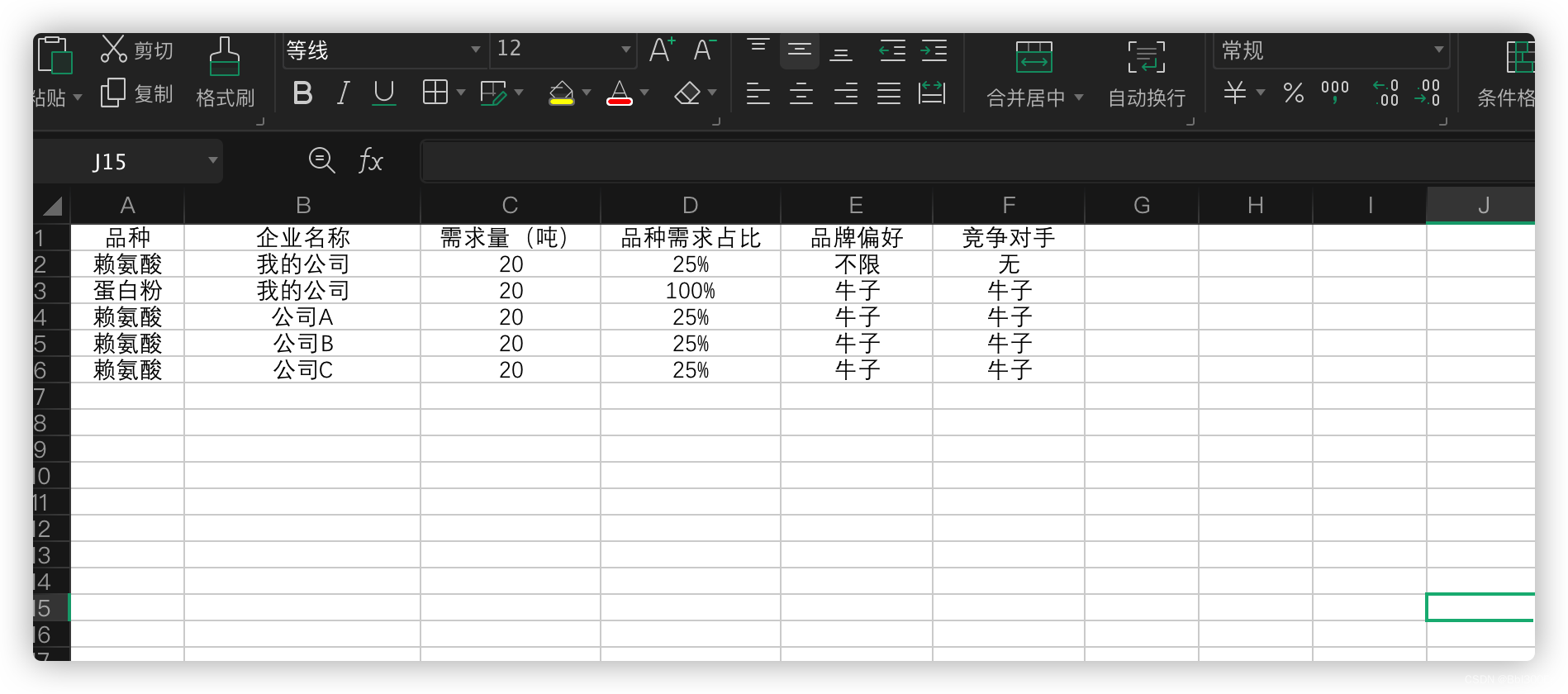
package com.yangjie.testDemo1.entity;
import com.alibaba.excel.annotation.ExcelProperty;
import lombok.AllArgsConstructor;
import lombok.Data;
import lombok.NoArgsConstructor;
import java.io.Serializable;
import java.math.BigDecimal;
/**
* @author YangJie
* @date 2022年11月16日 13:49
*/
@Data
@AllArgsConstructor
@NoArgsConstructor
public class ExportMyRequirementsInformationVo implements Serializable {
private static final long serialVersionUID = -2986024804753822180L;
@ExcelProperty(value = "品种", index = 0)
private String spuName;
@ExcelProperty(value = "企业名称", index = 1)
private String customerEnterpriseName;
@ExcelProperty(value = "需求量 (吨)", index = 2)
private BigDecimal requirementWeight;
@ExcelProperty(value = "品种需求占比", index = 3)
private String proportionOfDemand;
@ExcelProperty(value = "品牌偏好", index = 4)
private String brand;
@ExcelProperty(value = "竞争对手", index = 5)
private String competitorName;
}
6:写入和下载文件 访问该请求地址浏览器可直接下载
(这里造的数据和输出的不一样是 因为我偷懒了)
/**
* 导出我的需求信息
*
* @author YangJie
* @date 2022/11/16 14:25
*/
@GetMapping("/exportMyRequirementsInformation")
public void exportMyRequirementsInformation(HttpServletResponse response) {
List<ExportMyRequirementsInformationVo> exportMyRequirementsInformationVoList = new ArrayList<>();
//造数据
for (int i = 0; i < 10; i++) {
ExportMyRequirementsInformationVo exportMyRequirementsInformationVo = new ExportMyRequirementsInformationVo();
exportMyRequirementsInformationVo.setRequirementWeight(BigDecimal.ONE);
exportMyRequirementsInformationVo.setBrand("数据" + i);
exportMyRequirementsInformationVo.setCompetitorName("Name" + i);
exportMyRequirementsInformationVo.setSpuName("产品" + i);
exportMyRequirementsInformationVoList.add(exportMyRequirementsInformationVo);
}
//文件名称 注意这里一定要拼接文件格式 不然文件下载下来会是txt文件
String fileName = "我的Excel" + ".xlsx";
//文件存储路径
String tempPath = "/Users/yangjie/Desktop/testDemo/src/main/resources" + "/";
//导出/写入 文件路径
String filePath = tempPath + fileName;
EasyExcelWriterFactory res = EasyExcelUtil.writeWithSheets(filePath)
.writeModel(ExportMyRequirementsInformationVo.class, exportMyRequirementsInformationVoList, "我的需求信息");
res.finish();
//下载
ExcelUtil.downExcel(response,fileName,filePath);
}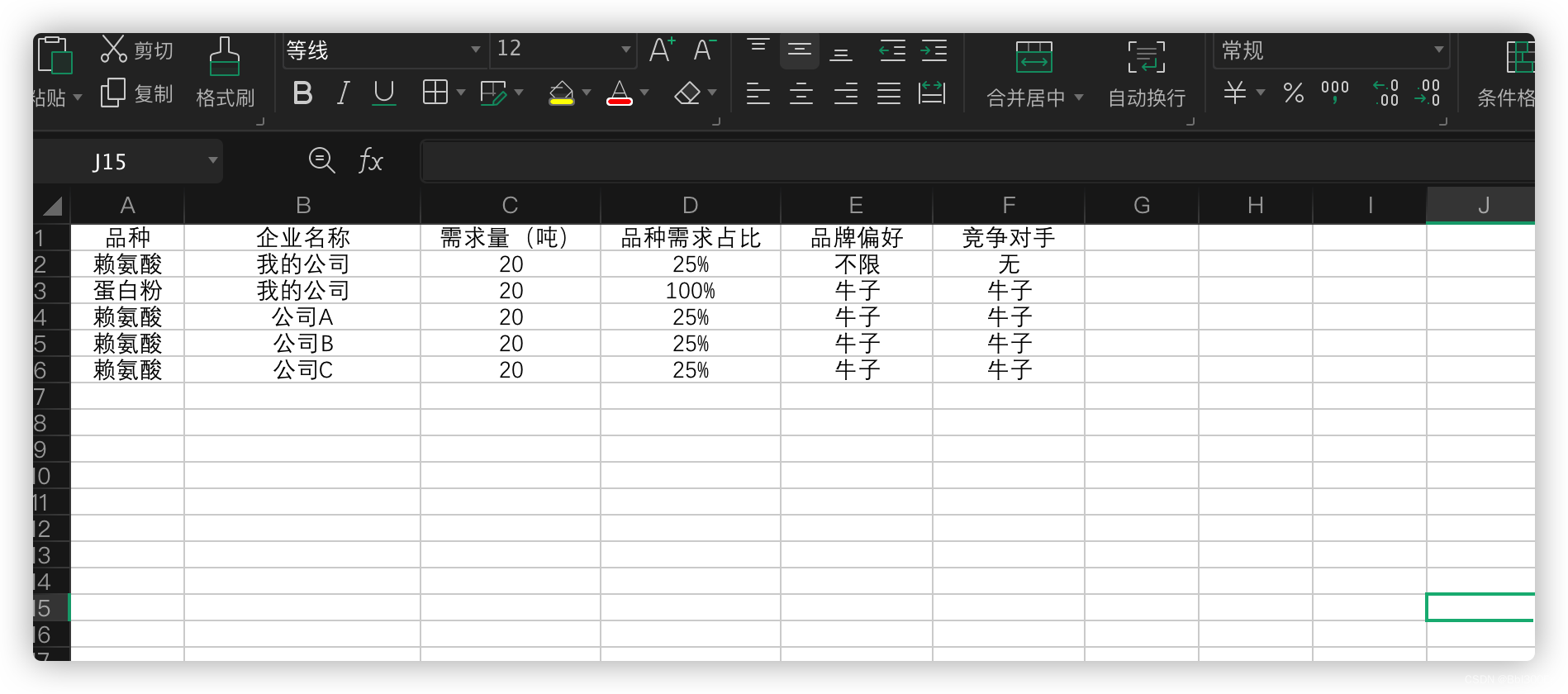
解决: 想要实现循环 多sheet问题
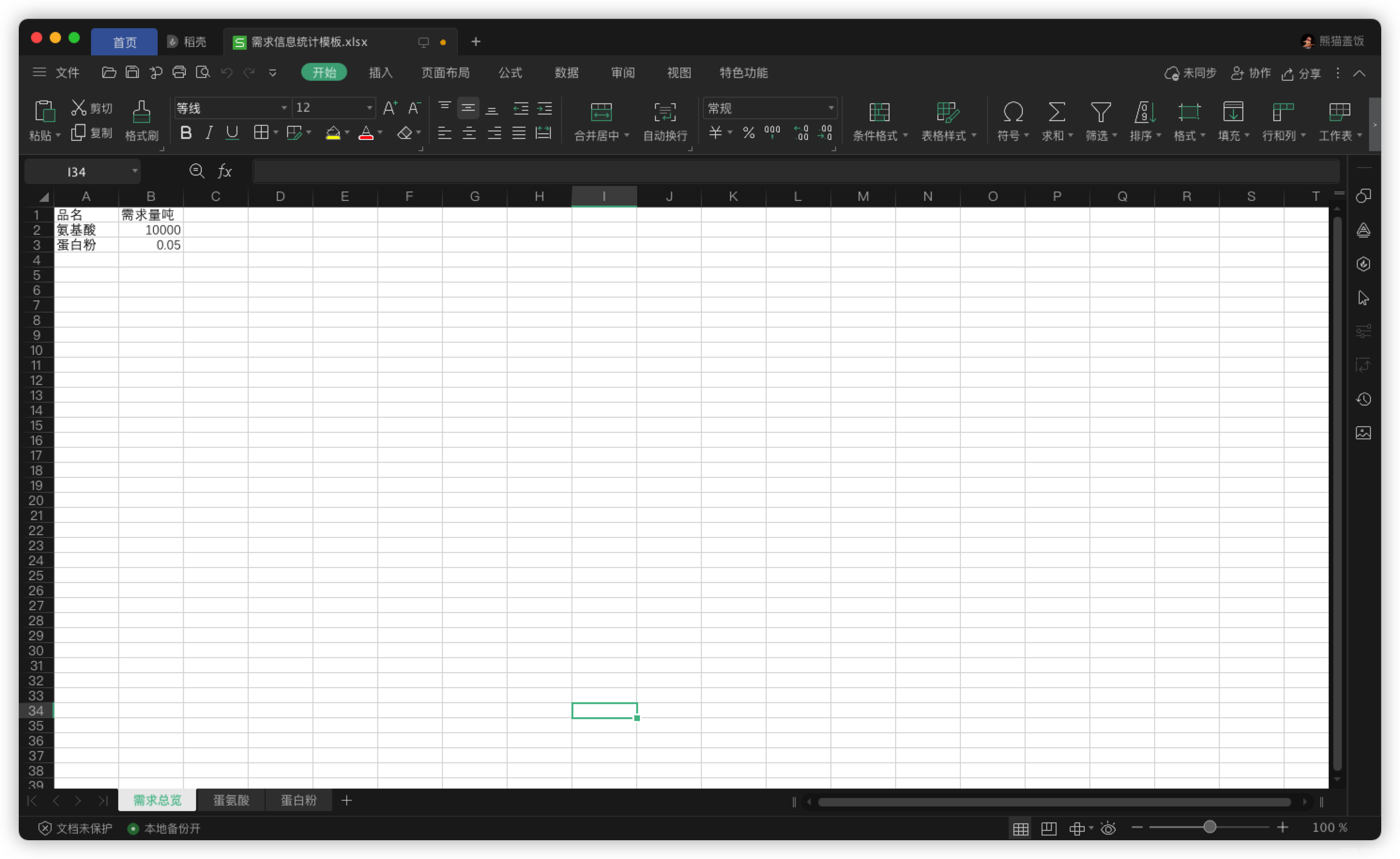
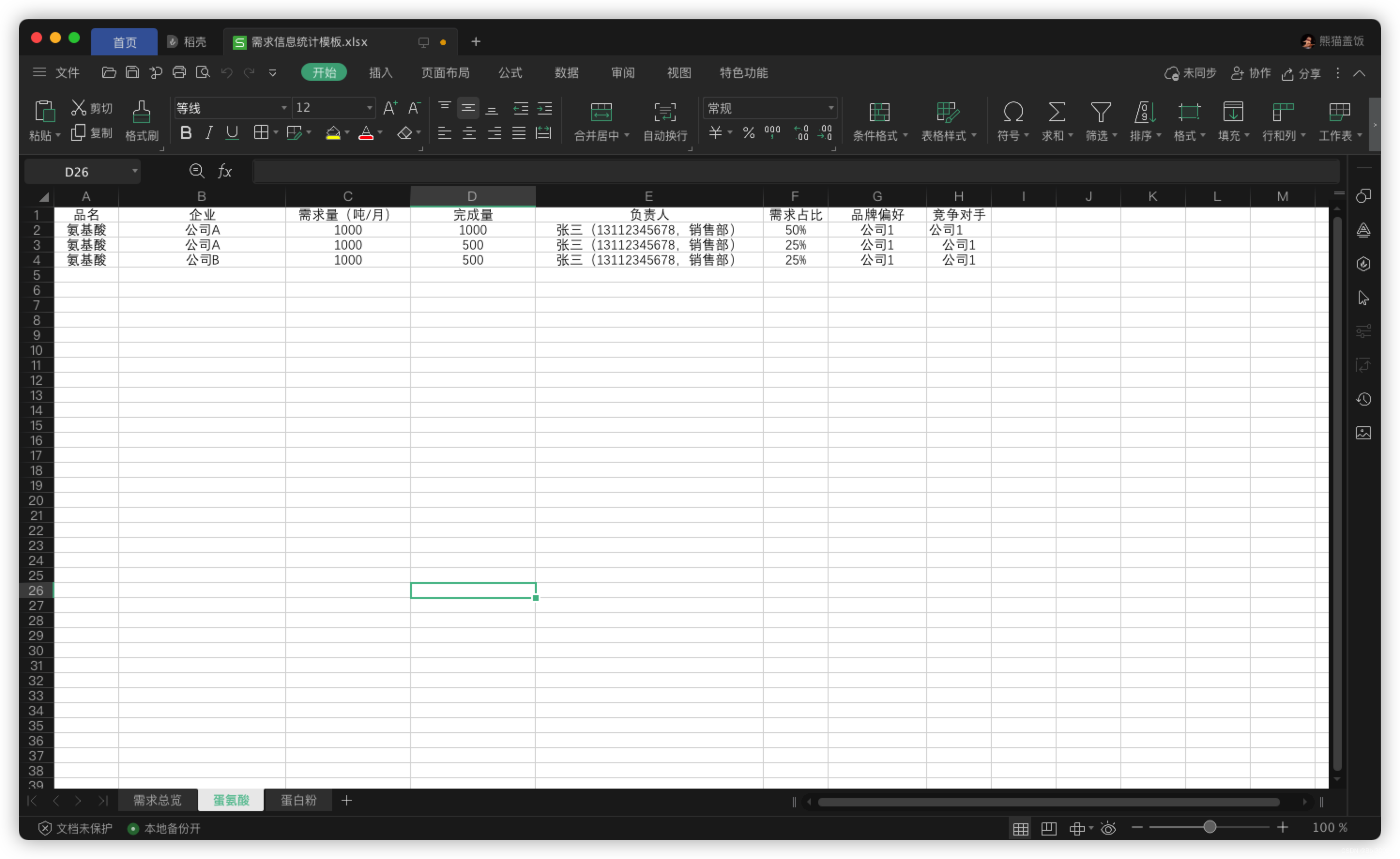
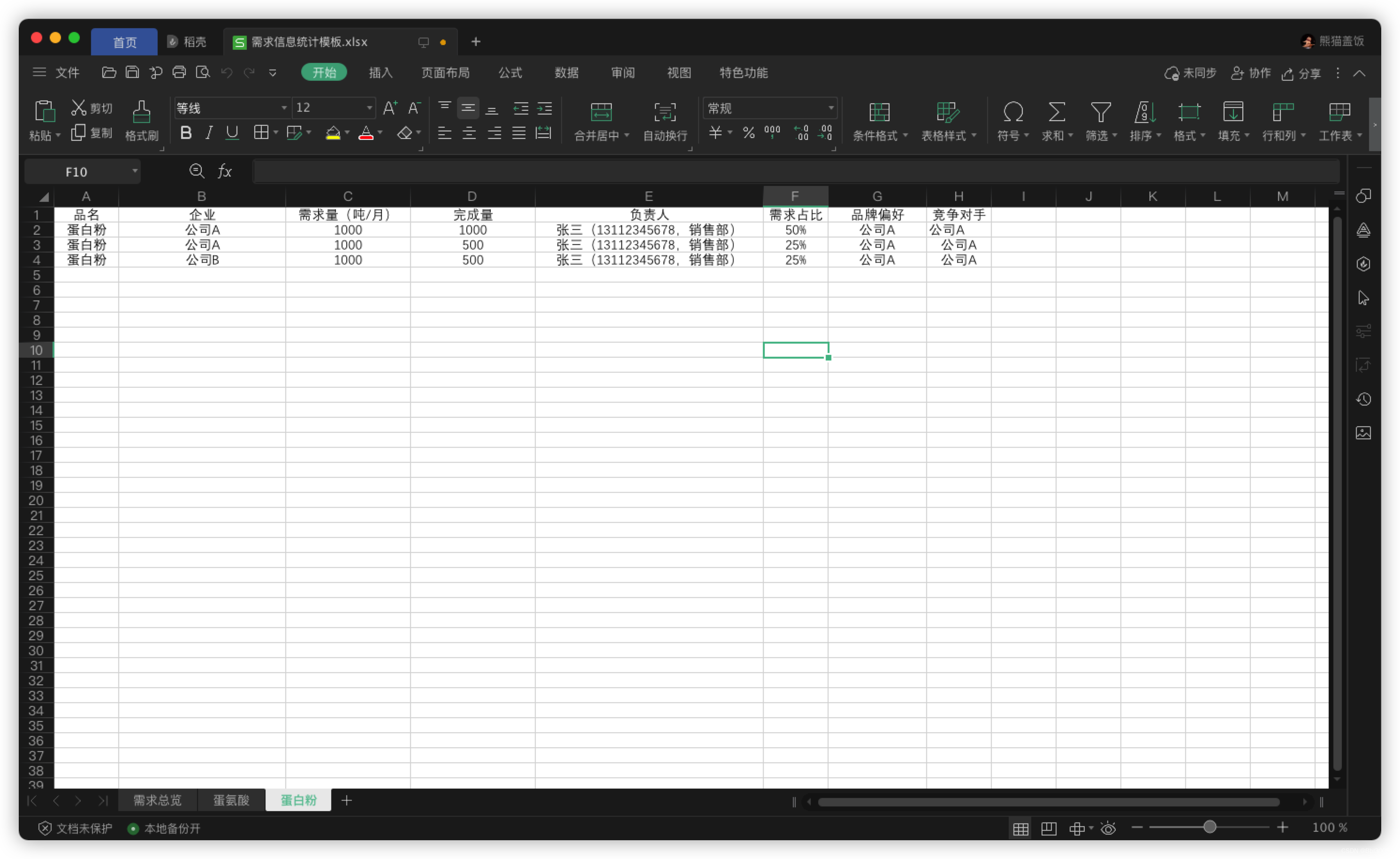
1.因为在 EasyExcelWriterFactory 中我们封装了链式调用
我们就可以用循环的形式来添加多个sheet
1.1 因为第一个sheet和后面的格式不一样 可以单独为第一个sheet设置一个实体类

EasyExcelWriterFactory res = null;
for (Long spuId : spuIdSet) {
if (res == null) {
//判断循环当前是否是第一个sheet 如果是就用单独创建的类
res = EasyExcelUtil.writeWithSheets(filePath)
.writeModel(ExportSummaryOfRequirementsVo.class, exportSummaryOfRequirementsVoList, "需求总览");
}
List<ExampleExportRequirementStatisticsVo> exampleExportRequirementStatisticsVoResultList =
exampleExportRequirementStatisticsVoMap.get(spuId);
//因为这边需求是用产品名称来为sheet命名
String spuName = exampleExportRequirementStatisticsVoResultList.get(0).getSpuName();
//循环中 链式调用创建多sheet
res = res.writeModel(ExampleExportRequirementStatisticsVo.class, exampleExportRequirementStatisticsVoResultList, spuName);
}
res.finish();
//下载
ExcelUtil.downExcel(response,statisticalFileName,filePath);




















 410
410











 被折叠的 条评论
为什么被折叠?
被折叠的 条评论
为什么被折叠?








