在环保仓管项目中,做了一个每月对药品、消耗品、设备的进出,进行统计百分比,效果好看,后面经常在用这个样式,以下是详细分析:
下载Echarts
//npm
npm install echarts --save
//淘宝镜像cnpm(安装速度快)
cnpm install echarts --save
//yarn
yarn add echarts代码示例
<template>
<div id="echartsThree" style="width: 100%;height: 100%;"></div>
</template>
<script setup>
import * as echarts from 'echarts';
import { onMounted,ref } from 'vue';
onMounted(()=>{
getEcharts();
})
const getEcharts = () => {
let chartDom = document.getElementById("echartsThree");
let myChart = echarts.init(chartDom);
let rq = [1, 2, 3, 4, 5, 6, 7, 8, 9, 10, 11, 12]
let seriesArr = []
let list = [{
name: "药品",
children: [100, 100, 100, 100, 80, 90, 100, 88, 88, 99, 100, 80]
},
{
name: "消耗品",
children: [50, 50, 40, 40, 35, 40, 30, 35, 30, 30, 25, 25]
},
{
name: "设备",
children: [75, 75, 55, 55, 45, 50, 40, 30, 35, 40, 50, 50]
}
]
let colorArr = ["0, 62, 246", "0, 193, 142", "253, 148, 67"]
list.forEach((val, index) => {
seriesArr.push({
name: val.name,
type: 'line',
symbolSize: 6,
data: val.children,
areaStyle: {
normal: {
color: new echarts.graphic.LinearGradient(0, 0, 0, 1, [{
offset: 0,
color: `rgba(${colorArr[index]},.2)`
}, {
offset: 1,
color: 'rgba(255, 255, 255,0)'
}], false)
}
},
itemStyle: {
normal: {
color: `rgb(${colorArr[index]})`
}
},
lineStyle: {
normal: {
width: 2,
shadowColor: `rgba(${colorArr[index]}, .2)`,
shadowBlur: 4,
shadowOffsetY: 25
}
}
})
})
let option = {
backgroundColor: "#fff",
tooltip: {
trigger: 'axis',
axisPointer: {
lineStyle: {
color: '#ddd'
}
},
backgroundColor: 'rgba(255,255,255,1)',
padding: [5, 10],
textStyle: {
color: '#000',
}
},
legend: {
right: "center",
top: "6%",
textStyle: {
color: '#000',
fontSize: 12,
fontWeight: 600
},
data: list.map(val => {
return val.name
})
},
grid: {
left: '2%',
right: '5%',
bottom: '6%',
top: '18%',
containLabel: true
},
xAxis: {
type: 'category',
data: rq,
boundaryGap: false,
splitLine: {
show: true,
interval: 'auto',
lineStyle: {
type: "dashed",
color: ['#cfcfcf']
}
},
axisTick: {
show: false
},
axisLine: {
lineStyle: {
color: '#cfcfcf'
}
},
axisLabel: {
// margin: 10,
textStyle: {
fontSize: 12,
color: "#9e9d9f",
fontWeight: 600
}
}
},
yAxis: [{
name: "(%)",
type: 'value',
splitLine: {
show: true,
lineStyle: {
type: "dashed",
color: ['#cfcfcf']
}
},
axisTick: {
show: false
},
axisLine: {
show: true,
lineStyle: {
fontSize: 12,
color: '#cfcfcf',
}
},
axisLabel: {
textStyle: {
fontSize: 12,
color: "#9e9d9f",
fontWeight: 600
}
},
max: 100
}],
series: seriesArr
};
myChart.setOption(option);
}
</script>运行结果
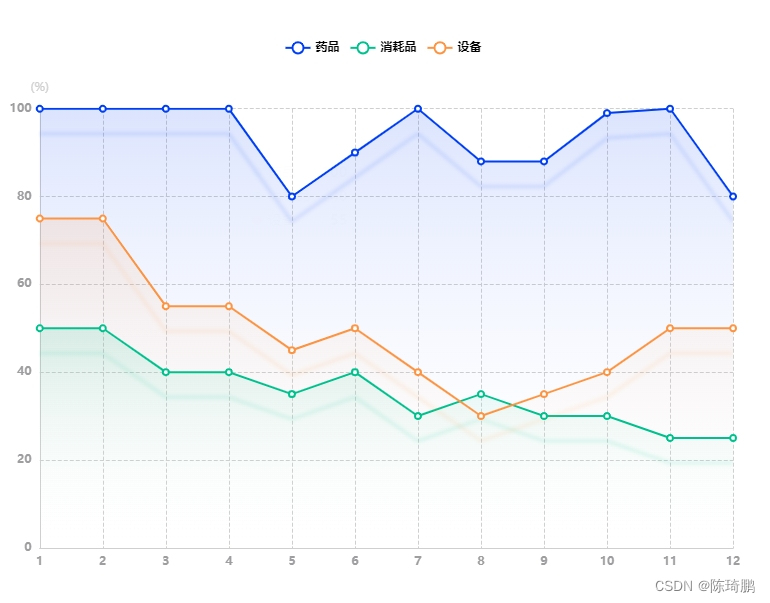























 1677
1677

 被折叠的 条评论
为什么被折叠?
被折叠的 条评论
为什么被折叠?










