背景
之前我们在写ssm前后端不分离的项目时,登录验证主要使用的是session和cookie。但是现在vue+ssm前后端分离,后端创建使用的session显然和前端创建的session是不一样的,简单的说就是一般正常情况下,前端vue是无法获取到后端创建的session的。传统的Session模式鉴权也不再适合这种架构(或者需要额外写很多的代码来专门适配)。故这里使用token进行登陆验证。
token简介
token是一个令牌,是一种服务端无状态的认证方式。token的本质就是一个唯一标识符的字符串,可以有UUID生成,也可以有用户ID根据算法进行加密生成,取到token之后在进行解密,取出用户的ID。
开始操作
一、导入依赖jar包 java-jwt
<dependency>
<groupId>com.auth0</groupId>
<artifactId>java-jwt</artifactId>
<version>3.18.2</version>
</dependency>二、编写工具类——TokenUtils
package com.hmy.utils;
import com.auth0.jwt.JWT;
import com.auth0.jwt.algorithms.Algorithm;
import com.auth0.jwt.exceptions.JWTDecodeException;
import com.auth0.jwt.interfaces.DecodedJWT;
import com.auth0.jwt.interfaces.JWTVerifier;
import java.util.Date;
import java.util.HashMap;
import java.util.Map;
public class TokenUtils {
/**
* 过期时间一天,
* TODO 正式运行时修改为15分钟
*/
private static final long EXPIRE_TIME = 24 * 60 * 60 * 1000;
/**
* token私钥
*/
private static final String TOKEN_SECRET = "f26e587c28064d0e855e72c0a6a0e618";
/**
* 校验token是否正确
*
* @param token 密钥
* @return 是否正确
*/
public static boolean verify(String token) {
try {
Algorithm algorithm = Algorithm.HMAC256(TOKEN_SECRET);
JWTVerifier verifier = JWT.require(algorithm)
.build();
DecodedJWT jwt = verifier.verify(token);
return true;
} catch (Exception exception) {
return false;
}
}
/**
* 获得token中的信息无需secret解密也能获得
*
* @return token中包含的用户登录信息
*/
public static String getUsername(String token) {
try {
DecodedJWT jwt = JWT.decode(token);
return jwt.getClaim("loginName").asString();
} catch (JWTDecodeException e) {
return null;
}
}
/**
* 获取登陆用户密码
* @param token
* @return
*/
public static String getUserId(String token) {
try {
DecodedJWT jwt = JWT.decode(token);
return jwt.getClaim("userPwd").asString();
} catch (JWTDecodeException e) {
return null;
}
}
/**
* 生成签名,15min后过期
*
* @param userName 用户名
* @return 加密的token
*/
public static String sign(String userName,String userPwd) {
Date date = new Date(System.currentTimeMillis() + EXPIRE_TIME);// 私钥及加密算法
Algorithm algorithm = Algorithm.HMAC256(TOKEN_SECRET);
// 设置头部信息
Map header = new HashMap<>(2);
header.put("typ", "JWT");
header.put("alg", "HS256");
// 附带username,userId信息,生成签名
return JWT.create()
.withHeader(header)
.withClaim("loginName", userName)
.withClaim("userPwd",userPwd)
.withExpiresAt(date)
.sign(algorithm);
}
}
三、配置过滤器
package com.hmy.controller.interceptor;
import com.hmy.utils.TokenUtils;
import org.springframework.web.servlet.HandlerInterceptor;
import org.springframework.web.servlet.ModelAndView;
import javax.servlet.http.HttpServletRequest;
import javax.servlet.http.HttpServletResponse;
public class TokenInterceptor implements HandlerInterceptor {
@Override
public boolean preHandle(HttpServletRequest request, HttpServletResponse response, Object handler) throws Exception {
response.setCharacterEncoding("utf-8");
String url = request.getRequestURI();
System.out.println(url);
if(!url.endsWith("user/login")){
System.out.println("非登录页面。。。");
//从http请求头中取出token(后面前端会将token内容存入Headers中)
String token = request.getHeader("Authorization");
// System.out.println(token);
//执行认证
return TokenUtils.verify(token);
}
return true;
}
@Override
public void postHandle(HttpServletRequest request, HttpServletResponse response, Object handler, ModelAndView modelAndView) throws Exception {
}
@Override
public void afterCompletion(HttpServletRequest request, HttpServletResponse response, Object handler, Exception ex) throws Exception {
}
}
springMvc配置过滤器
<mvc:interceptors>
<mvc:interceptor>
<mvc:mapping path="/**"/>
<mvc:exclude-mapping path="/user/login"/>
<bean class="com.hmy.controller.interceptor.TokenInterceptor"/>
</mvc:interceptor>
</mvc:interceptors>四、登录控制层
package com.hmy.controller;
import com.hmy.domain.User;
import com.hmy.service.UserService;
import com.hmy.utils.TokenUtils;
import org.springframework.beans.factory.annotation.Autowired;
import org.springframework.web.bind.annotation.*;
import javax.servlet.http.HttpSession;
@RestController
@ResponseBody
@CrossOrigin
@RequestMapping("/user")
public class UserController {
@Autowired
private UserService userService;
@PostMapping("/login")
@CrossOrigin
@ResponseBody
Result login(@RequestBody User userp, HttpSession session){
System.out.println(userp);
String token="";
User user=userService.login(userp.getName(), userp.getPswd());
boolean flag= user != null;
if (flag){
//生产签名,发送给前端
token= TokenUtils.sign(user.getName(),user.getPswd());
}
Integer code=flag ? Code.GET_OK : Code.GET_ERR;
String msg=flag ? "登陆成功!":"账号或密码错误!";
System.out.println(token);
return new Result(token,code,msg,flag);
}
}
五、前端部分
1、前端登录界面核心js代码
在登录时,先将后端放回的token信息存入session中
login() {
// console.log(this.formDataLogin);
axios.post("/user/login", this.formDataLogin).then((res) => {
if (res.data.success) {
console.log(res.data.data)
window.sessionStorage.setItem("token",res.data.data)
this.$message({
message: res.data.msg,
type: "success",
});
this.$router.push("/main");
} else {
this.$message.error(res.data.msg);
}
}).catch((res)=>{
})
},2、将token数据放入请求头,保证每次向后端发送请求都会携带token信息,token信息请求头键为Authorization,后端获取 String token = request.getHeader("Authorization");
import axios from 'axios'
Vue.config.productionTip = false
//将token数据放入请求头
axios.interceptors.request.use(config =>{
if(window.sessionStorage.getItem('token')!=null){
config.headers.Authorization = window.sessionStorage.getItem('token')
}
return config
})3、路由拦截 给需要登录权限的组件页面添加meta: {auth:true,requireAuth: true }, 后面根据meta.auto(核心)来判断拦截页面
// 避免重复点击路由报错,在路由内重写push或replace方法
let originPush = VueRouter.prototype.push
let originReplace = VueRouter.prototype.replace
VueRouter.prototype.push = function push(location) {
return originPush.call(this, location).catch(err => err)
}
VueRouter.prototype.replace = function push(location) {
return originReplace.call(this, location).catch(err => err)
}
//创建router实例对象,去管理一组一组的路由规则
const router= new VueRouter({
routes: [
{
path: '/',
component: Login,
name:'login',
},
{
path: '/main',
name:'main',
component: Layout,
meta: {
auth:true,
requireAuth: true
},
children: [
{
path: 'mymain',
component: MyMain,
meta: {
auth:true,
requireAuth: true
},
},
{
path: 'goodsInfo',
component: Goods,
},
{
path: 'goodsType',
component: Type,
},
{
path: 'inventory',
component: Inventory,
},
{
path: 'supplier',
component: Supplier,
},
{
path: 'userInfo',
component: UserInfo,
},
{
path: 'log',
component: Log,
},
]
}
]
})
// 路由守卫
router.beforeEach((to,from,next)=>{
// to要跳转到的路径
// from从哪个路径来
// next往下执行的回调
// 在localStorage中获取token
let token=window.sessionStorage.getItem('token')
//用户已登录直接进入主页面
if(to.name==='login'){
if(token!=null){
next({path:'/main'})
}
}
// 判断该页面是否需要登录
if(to.meta.auth){
// 如果token存在直接跳转
if(token!=null){
next()
}else{
// 否则跳转到login登录页面
next({
path:'/',
// 跳转时传递参数到登录页面,以便登录后可以跳转到对应页面
query:{
redirect:to.fullPath
}
})
}
}else{
// 如果不需要登录,则直接跳转到对应页面
next()
}
})
export default router;六、结果
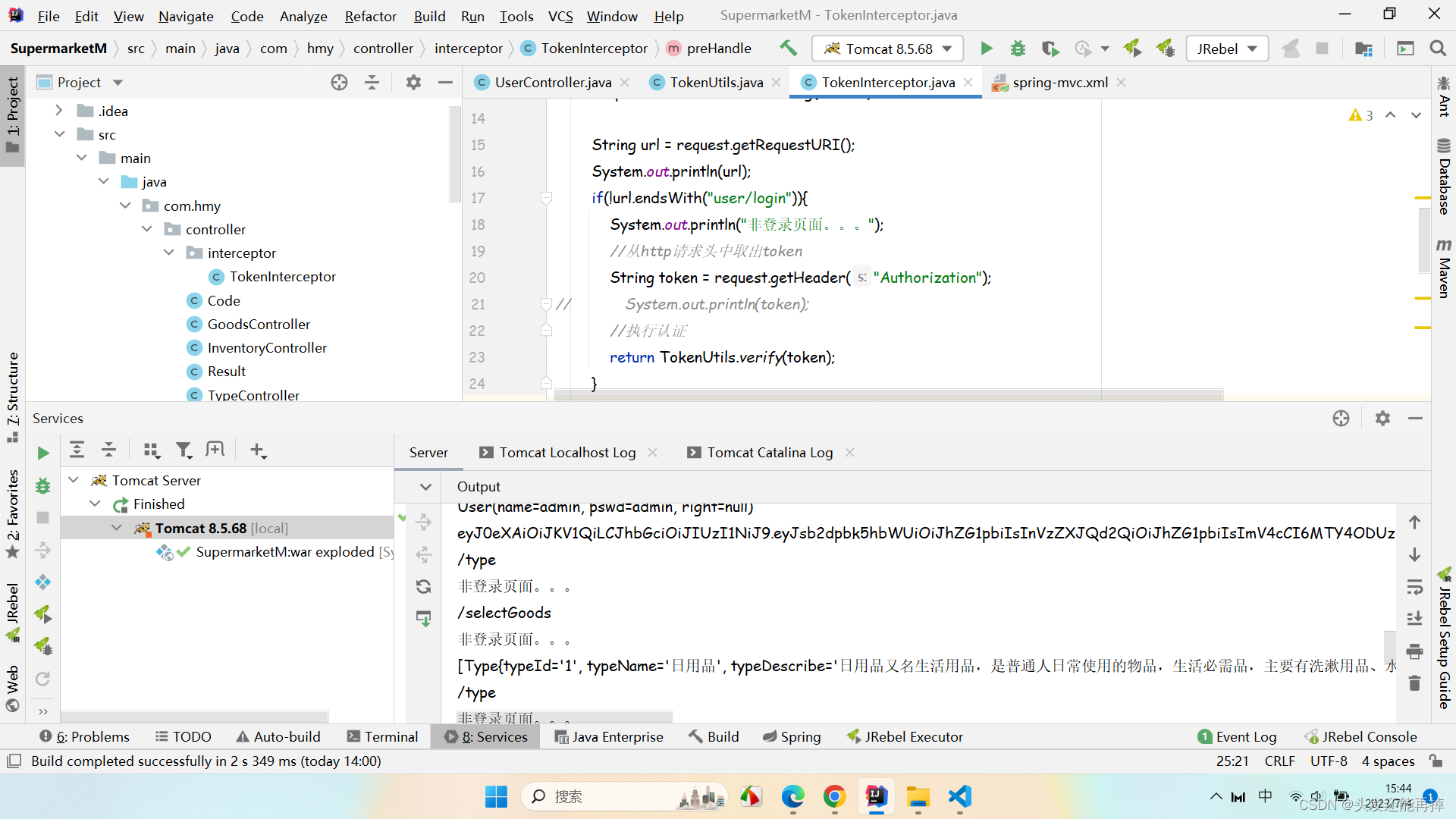























 2556
2556











 被折叠的 条评论
为什么被折叠?
被折叠的 条评论
为什么被折叠?








