小白写个小代码。
因为数据库有的表数据量很大,例如几千万,每条语句的查询时长有限制,不然会影响别人使用此数据库的速度,所以建议使用mysql游标分段遍历统计数量,设置合适的分段范围,尽量减少查询时间,不影响别人。
# -*- coding:utf-8 -*-
"""
作者:孙敏
日期:2022年01月15日
"""
import pymysql
from tqdm import tqdm
import re
#填写对应的mysql连接信息
host = 'localhost'
port = 3306
user = 'root'
password = '1234'
database = 'sunmin'
#连接mysql数据库
db =pymysql.connect(host=host,port=port,user=user,password=password,
database=database,charset='utf8')
#使用游标
cursor = db.cursor()
#使用sql语句对id进行分段查询database对应数据库中的表,将查询结果直接打印
def total_count(start,end,step):
allnumber = [] #为求和函数做准备:先定义一个空列表,后续往此列表内赋值,然后使用sum函数求和
for i in tqdm(range(start,end,step),'进度'):#代表id范围和步长
section = list((i,i+step-1))
cursor.execute(sql,section)#执行单个sql语句
first_record = cursor.fetchone()#取出查询语句的第一个元素
allnumber.append(int(first_record[0]))
totalcount = sum(allnumber)
print('sql查询所得总数量:'+str(totalcount))
#使用sql语句对id进行分段查询database对应数据库中的表,将查询结果生成excel表格
def output_as_a_excel_table(path,start,end,step):
xlsx_list = []
for i in tqdm(range(start,end,step),'进度'):#代表id范围和步长
section = list((i,i+step-1))
cursor.execute(sql,section)#执行单个sql语句
first_record = cursor.fetchone()#取出查询语句的第一个元素
y = []#定义一个列表,主要使输出结果的xlsx_list列表的元素还是列表
b=str(section)
y.append(b)#为xlsx_list列表元素的子列表添加第一个元素
c=str(first_record[0])
y.append(c)#为xlsx_list列表元素的子列表添加第二个元素
xlsx_list.append(y)#为xlsx_list列表添加子列表元素
result = open(path, 'w', encoding='gbk')
# 参数'w'代表往指定表格写入数据,会先将表格中原本的内容清空
# 若把参数’w'修改为‘a+',即可实现在原本内容的基础上,增加新写入的内容
result.write('id区间\t对应数量\n')
for m in range(len(xlsx_list)):
for n in range(len(xlsx_list[m])):
result.write(str(xlsx_list[m][n]))
result.write('\t') # '\t'表示每写入一个元素后,会移动到同行的下一个单元格
result.write('\n')# 换行操作
result.close()
if __name__ == '__main__':
#设置多个sql语句
sqllist = ["SELECT count(id) FROM t_list where (id between %s and %s)","SELECT count(id) FROM t_content where (id between %s and %s)"]
for sql in sqllist:
startid = 1#设置起始id
step = 100000#设置步长
#查找对应表的最大id
tablename = re.findall("FROM(.*?)where", sql)[0]
idsql = 'select id from' + tablename + 'order by id desc limit 1'
cursor.execute(idsql) # 执行单个sql语句
endidtuple = cursor.fetchone() # 取出查询语句的第一个元素
endid = endidtuple[0]
#调用函数
total_count(startid,endid,step)
# 设置存储路径
# path = 'D:\python\测试1.xls'
# output_as_a_excel_table(path,startid,endid,step)
cursor.close()#关闭游标 db.close()#关闭数据库连接
























 2292
2292











 被折叠的 条评论
为什么被折叠?
被折叠的 条评论
为什么被折叠?








