前言
很多人会使用postman工具,或者熟悉python,但不一定会使用python来编写测试用例脚本,postman里面可以完整的将python代码复制出来。
(以下所有内容以豆瓣网站搜索功能为例子)
一、postman接口用例转换为python测试用例
打开postman,点击右侧的</>图标,页面右边会显示脚本,顶部修改导出的语言,这边我使用的是Python-Reqyests

复制脚本,在PyCharm中打开即可,在导入使用之前如果没有reuqests库,可能会报错,我们需要安装reuqests库。
cmd命令窗口输入:pip install requests
导出后的脚本格式如下:
| 1 2 3 4 5 6 7 8 9 10 11 12 13 14 15 | import requests
url = "<https://www.douban.com/search?">
payload={'q': '三体'}
files=[
]
headers = {
'Cookie': 'bid=5bBvkukAbvY'
}
response = requests.request("POST", url, headers=headers, data=payload, files=files)
print(response.text)
|
二、转换为pytest测试用例
1.下面就是转成pytest的测试用例
| 1 2 3 4 5 6 7 8 9 10 11 12 13 | import requests
class TestDouban:
def test_douban(self):
url = "<https://www.douban.com/search?">
payload = {'q': '三体'}
files = []
headers = {
'Cookie': 'bid=5bBvkukAbvY'
}
response = requests.request("POST", url, headers=headers, data=payload, files=files)
print(response.text)
|
三、封装POST和GET方法
在一个项目中,根路由的路径是一样的,只是不同功能对应的具体的接口不一致,且POST和GET是目前测试用例中比较通用的方法,所以可以将根路由、POST和GET方法封装成一个通用的类,后面直接调用即可。
1.common.py—公共类封装
| 1 2 3 4 5 6 7 8 9 10 11 12 13 14 15 16 17 18 19 20 21 22 23 24 25 26 27 28 | import requests
class Common:
def __init__(self):
# 豆瓣根路由
self.url_root = "<https://www.douban.com>"
# get请求,uri是接口具体地址,params是get请求的参数,如果没有,默认为空
def get(self, uri, params=''):
# 拼凑访问地址
url = self.url_root + uri + params
# 通过get请求访问对应地址
response = requests.get(url)
# 返回request的response结果,类型为requests的Response类型
return response
# post请求,uri是接口具体地址,params是post请求的参数,如果没有,默认为空
def post(self, uri, params=''):
# 拼凑访问地址
url = self.url_root + uri
# 有参数,则访问对应的url,并赋值给默认参数data
if len(params) > 0:
response = requests.post(url, data=params)
# 无参数,只需要访问对应的url即可
else:
response = requests.post(url)
# 返回request的response结果,类型为requests的Response类型
return response
|
2.具体接口测试用例
| 1 2 3 4 5 6 7 8 9 10 11 12 13 | import requests
from common.common import Common
class TestDouban:
def setup(self):
self.com = Common()
def test_douban(self):
uri = "/search?"
payload = {'q': '三体'}
response = self.com.post(uri, payload)
# 由于file不需要,就将file删除了,至于hearder是否要添加可根据需求来定
|
执行结果如下:

现在我也找了很多测试的朋友,做了一个分享技术的交流群,共享了很多我们收集的技术文档和视频教程。
如果你不想再体验自学时找不到资源,没人解答问题,坚持几天便放弃的感受
可以加入我们一起交流。而且还有很多在自动化,性能,安全,测试开发等等方面有一定建树的技术大牛
分享他们的经验,还会分享很多直播讲座和技术沙龙
可以免费学习!划重点!开源的!!!
qq群号:485187702【暗号:csdn11】
最后感谢每一个认真阅读我文章的人,看着粉丝一路的上涨和关注,礼尚往来总是要有的,虽然不是什么很值钱的东西,如果你用得到的话可以直接拿走! 希望能帮助到你!【100%无套路免费领取】
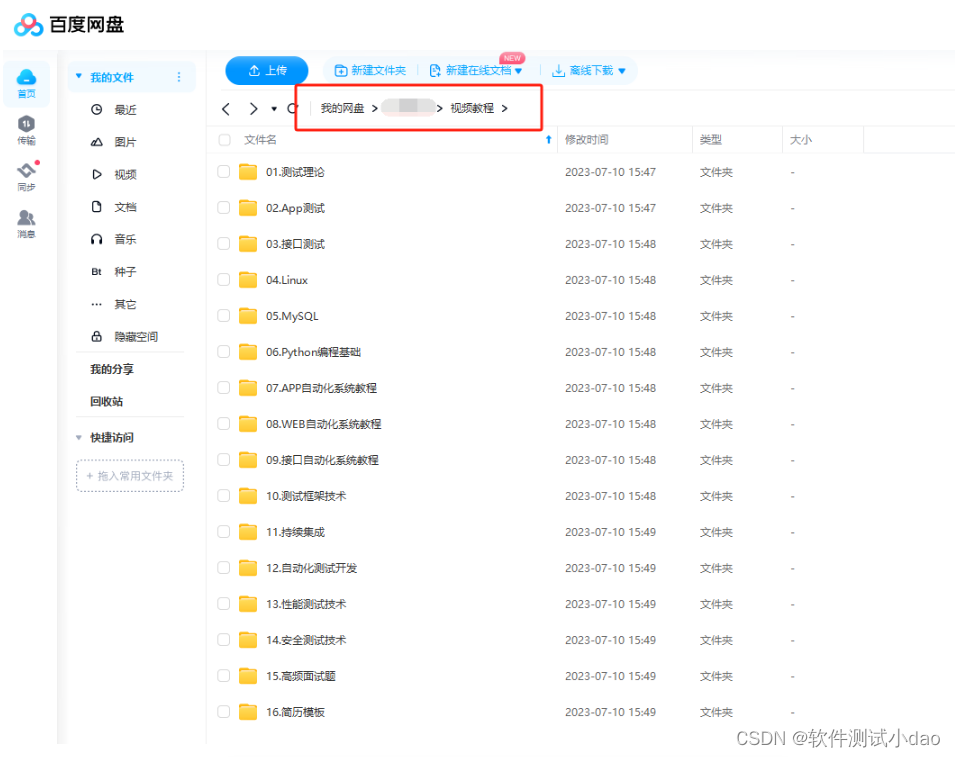
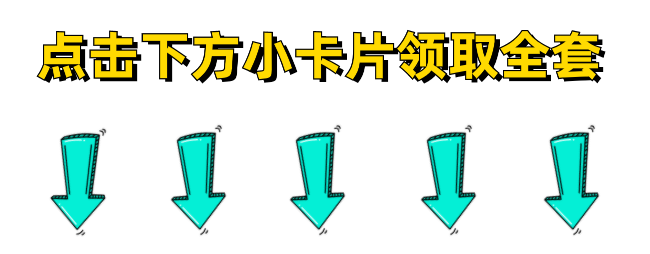


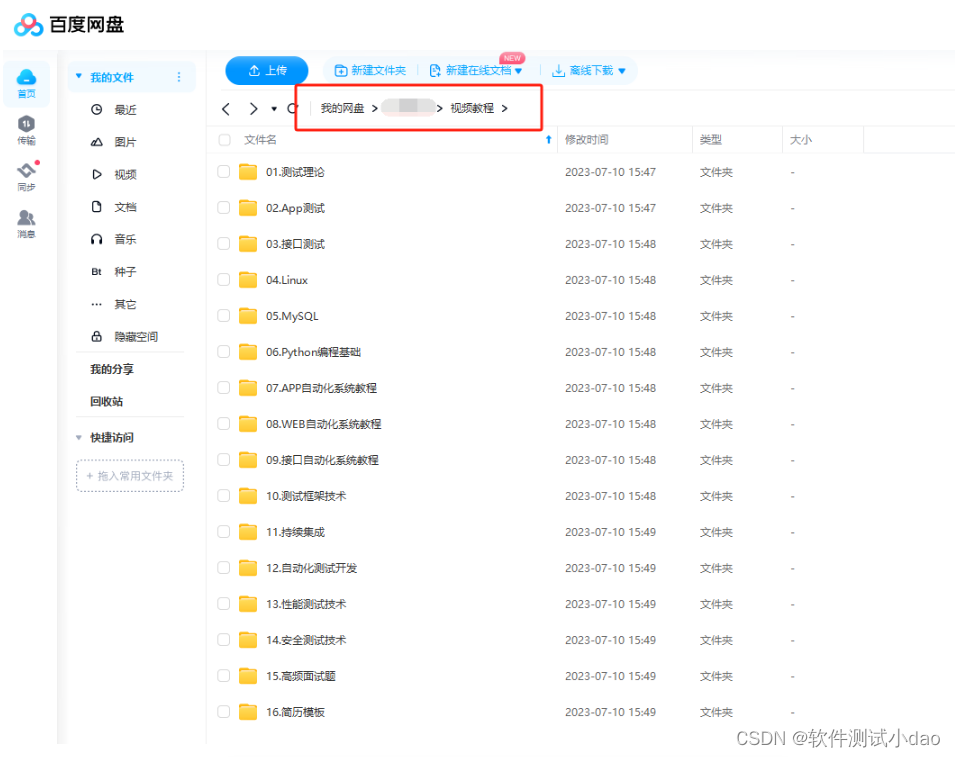
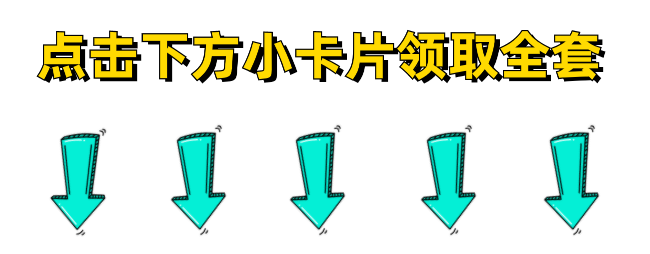























 8139
8139

 被折叠的 条评论
为什么被折叠?
被折叠的 条评论
为什么被折叠?








