pytest介绍
pytest是一个非常成熟的全功能的Python测试框架,主要特点有以下几点:
1、简单灵活,容易上手,文档丰富;
2、支持参数化,可以细粒度地控制要测试的测试用例;
3、能够支持简单的单元测试和复杂的功能测试,还可以用来做selenium/appnium等自动化测试、接口自动化测试(pytest+requests);
4、pytest具有很多第三方插件,并且可以自定义扩展
- 如pytest-selenium(集成selenium)、
- pytest-html(完美html测试报告生成)、
- pytest-rerunfailures(失败case重复执行)、
- pytest-xdist(多CPU分发)、
- pytest--ordering(控制测试运行的顺序)
5、测试用例的skip和xfail处理;
6、可以很好的和CI工具结合,例如jenkins
编写规则:
- 测试文件以test_开头(以_test结尾也可以)
- 测试类以Test开头,并且不能带有 init 方法
- 测试函数以test_开头
断言使用基本的assert即可
快速示例
test_pyexample.py
| 1 2 3 4 5 6 7 8 9 10 11 12 13 14 15 | import pytest
class TestClass:
def test_one(self):
x = "this"
assert 'h' in x
def test_two(self):
x = "hello"
assert hasattr(x, 'check')
def test_three(self):
a = "hello"
b = "hello world"
assert a in b
|
通过命令行运行:
1、cd 到代码所在的目录,执行命令:py.test test_pyexample.py
2、安装pytest-sugar插件可以看到进度条
Pycharm配置运行:
1.file->Setting->Tools->Python Integrated Tools->项目名称->Default test runner->选择py.test
| 1 2 3 4 5 6 7 8 9 10 11 12 13 14 15 16 17 18 | import pytest
class TestClass:
def test_one(self):
x = "this"
assert 'h' in x
def test_two(self):
x = "hello"
assert hasattr(x, 'check')
def test_three(self):
a = "hello"
b = "hello world"
assert a in b
if __name__ == "__main__":
pytest.main('-q test_class.py')
|
Console常用参数介绍:
- -v 用于显示每个测试函数的执行结果
- -q 只显示整体测试结果
- -s 用于显示测试函数中print()函数输出
- -x, --exitfirst, exit instantly on first error or failed test
- -m 只运行带有装饰器配置的测试用例
- -h 帮助
| 1 2 3 4 5 6 7 8 9 10 | py.test # run all tests below current dir
py.test test_mod.py # run tests in module file test_mod.py
py.test somepath # run all tests below somepath like ./tests/
py.test -k stringexpr # only run tests with names that match the
# the "string expression", e.g. "MyClass and not method"
# will select TestMyClass.test_something
# but not TestMyClass.test_method_simple
py.test test_mod.py::test_func # only run tests that match the "node ID",
# e.g "test_mod.py::test_func" will be selected
# only run test_func in test_mod.py
|
pytest参数化
使用装饰器:@pytest.mark.parametrize()
单个参数:
| 1 2 3 4 5 6 | import pytest
import random
@pytest.mark.parametrize('x',[(1),(2),(6)])
def test_add(x):
print(x)
assert x==random.randrange(1,7)
|
多个参数:
| 1 2 3 4 5 6 7 8 9 10 | import pytest
@pytest.mark.parametrize('x,y',[
(1+2,3),
(2-0,1),
(6*2,12),
(10*2,3),
("test","test"),
])
def test_add(x,y): #必须与上面保持一致,只能用x,y不能用其他字母
assert x==y
|
控制测试运行顺序
安装pytest-ordering
pip install pytest-ordering
借助于装饰器@pytest.mark.run(order=1)控制测试运行的顺序
| 1 2 3 4 5 6 7 8 9 10 11 12 13 14 | import pytest
import time
value=0
@pytest.mark.run(order=2) #后执行order=2
def test_add2():
print("I am 2")
time.sleep(2)
assert value==10
@pytest.mark.run(order=1) #先执行order=1
def test_add():
print("I am add")
global value
value=10
assert value==10
|
运行后生成测试报告(htmlReport)
安装pytest-html:
pip install -U pytest-html
如何使用:
py.test test_pyexample.py --html=report.html
更详细的测试报告
安装 pytest-cov:
pip install pytest-cov
如何使用
| 1 2 3 4 5 6 7 | py.test --cov-report=html --cov=./ test_code_target_dir
Console参数介绍
--cov=[path], measure coverage for filesystem path (multi-allowed), 指定被测试对象,用于计算测试覆盖率
--cov-report=type, type of report to generate: term, term-missing, annotate, html, xml (multi-allowed), 测试报告的类型
--cov-config=path, config file for coverage, default: .coveragerc, coverage配置文件
--no-cov-on-fail, do not report coverage if test run fails, default: False,如果测试失败,不生成测试报告
--cov-fail-under=MIN, Fail if the total coverage is less than MIN. 如果测试覆盖率低于MIN,则认为失败
|
多进程运行
安装pytest-xdist:
pip install -U pytest-xdist
如何使用:
py.test test_pyexample.py -n NUM
其中NUM填写并发的进程数。
重新运行失败的用例
安装pytest- rerunfailures:
| 1 2 3 4 5 6 7 | import random
def add(x,y):
return x+y
def test_add():
random_value=random.randint(2,7)
print('random_value:'+str(random_value))
assert add(1,3)==random_value
|
如何使用:
命令:pytest --reruns 重试次数
比如:pytest --reruns 3 表示:运行失败的用例可以重新运行3次
命令:pytest --reruns 重试次数 --reruns-delay 次数之间的延时设置(单位:秒)
比如:pytest --reruns 3 --reruns-delay 5 表示:(译:瑞软四、地类)运行失败的用例可以重新运行3次,第一次和第二次的间隔时间为5秒钟
另外也可以通过装饰器的方式配置:
@pytest.mark.flaky(reruns=3, reruns_delay=5)
现在我也找了很多测试的朋友,做了一个分享技术的交流群,共享了很多我们收集的技术文档和视频教程。
如果你不想再体验自学时找不到资源,没人解答问题,坚持几天便放弃的感受
可以加入我们一起交流。而且还有很多在自动化,性能,安全,测试开发等等方面有一定建树的技术大牛
分享他们的经验,还会分享很多直播讲座和技术沙龙
可以免费学习!划重点!开源的!!!
qq群号:485187702【暗号:csdn11】
最后感谢每一个认真阅读我文章的人,看着粉丝一路的上涨和关注,礼尚往来总是要有的,虽然不是什么很值钱的东西,如果你用得到的话可以直接拿走! 希望能帮助到你!【100%无套路免费领取】
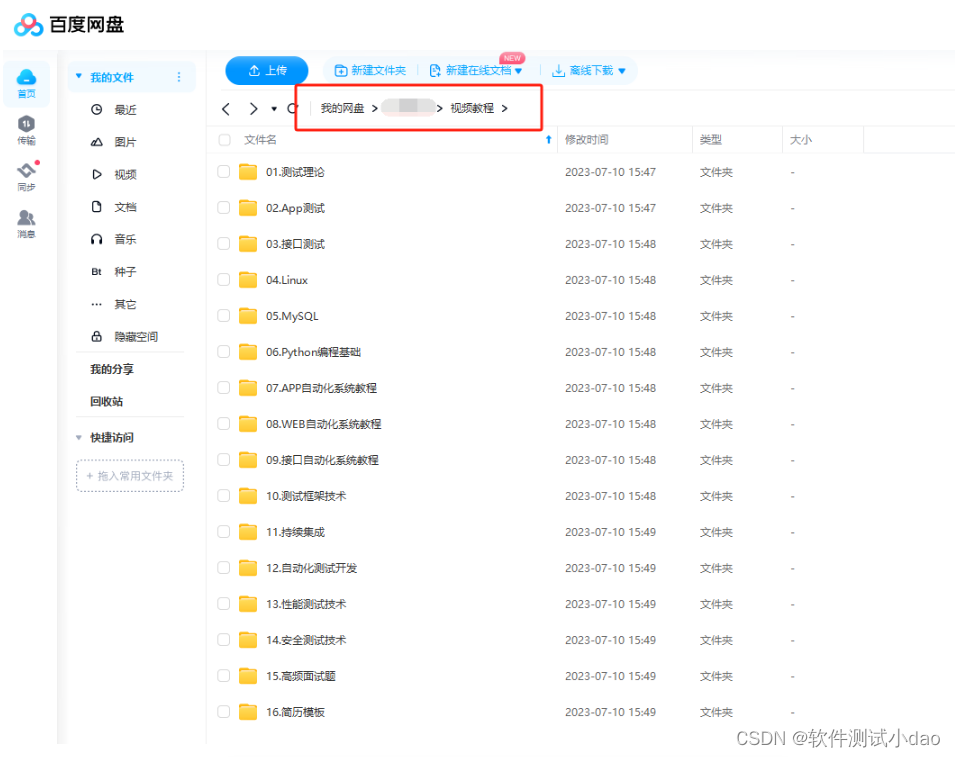
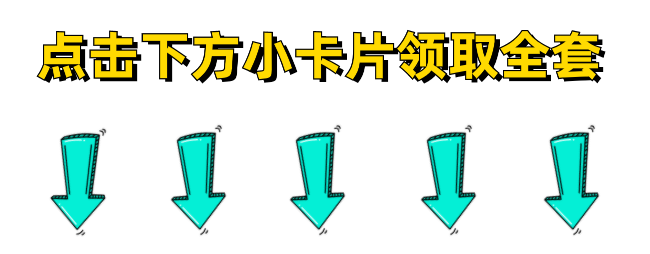
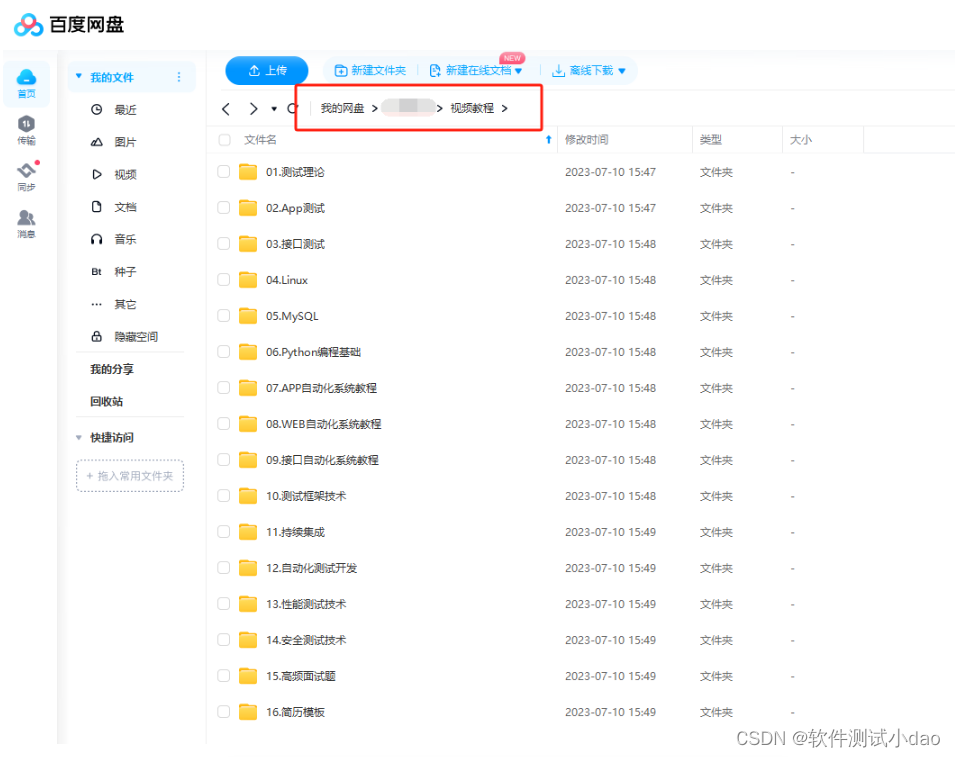
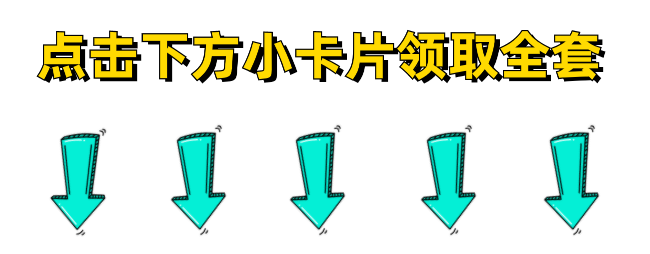





















 7643
7643

 被折叠的 条评论
为什么被折叠?
被折叠的 条评论
为什么被折叠?








