安装nv-codec-hearers
地址:https://docs.nvidia.com/video-technologies/video-codec-sdk/ffmpeg-with-nvidia-gpu/
# clone源码
git clone https://git.videolan.org/git/ffmpeg/nv-codec-headers.git
cd nv-codec-headers
# checkout到指定版本
# 可使用 git tag 查看可选的版本
git checkout n11.0.10.2 -b nv-codec-headers
# 编译&安装
make -j32
make install -j8
# 验证是否安装成功
pkg-config --modversion ffnvcodec安装ffmpeg编码库
# clone源码
git clone https://code.videolan.org/videolan/x264.git
# 配置
cd x264
./configure --disable-asm --enable-shared --enable-pic
# 编译 & 安装
make -j32
make install -j8安装ffmpeg
# 安装依赖
apt update
apt install build-essential yasm cmake libtool libc6 libc6-dev unzip wget libnuma1 libnuma-dev
apt install -y autoconf automake build-essential git libass-dev libfreetype6-dev libsdl2-dev libtheora-dev libtool libva-dev libvdpau-dev libvorbis-dev libxcb1-dev libxcb-shm0-dev libxcb-xfixes0-dev pkg-config texinfo wget zlib1g-dev
apt install libavformat-dev libavcodec-dev libswresample-dev libswscale-dev libavutil-dev libsdl1.2-dev
# clone ffmpeg源码
git clone https://git.ffmpeg.org/ffmpeg.git
cd ffmpeg
./configure --prefix=/usr/local/ffmpeg --disable-static --enable-shared --disable-avdevice --disable-sdl2 --disable-ffplay --disable-zlib --disable-lzma --enable-cuda --disable-doc --enable-gpl --enable-libx264 --enable-cuvid --enable-nonfree --enable-cuda-nvcc --enable-libnpp --extra-cflags=-I/usr/local/cuda/include --extra-ldflags=-L/usr/local/cuda/lib64
# 编译 & 安装
make -j32
make install -j8
# 软链
ln -s /usr/local/ffmpeg/bin/* /usr/bin/
# 添加系统环境变量
vim ~/.bashrc
# 末尾加入
export LD_LIBRARY_PATH=$LD_LIBRARY_PATH:/usr/local/ffmpeg/lib
# 使配置生效
source ~/.bashrc检查是否安装成功
# 检查硬件加速
ffmpeg -hwaccels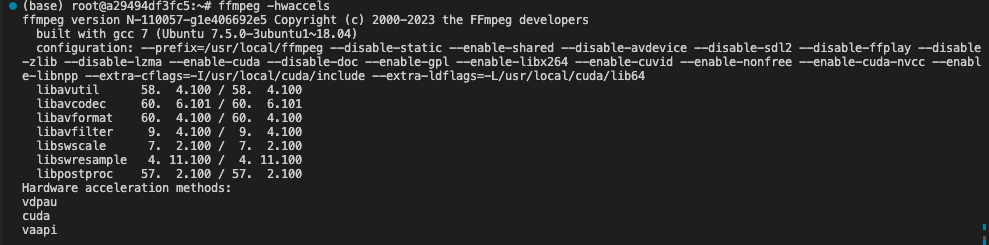
# 检查编解码器
ffmpeg -codecs | grep cuvid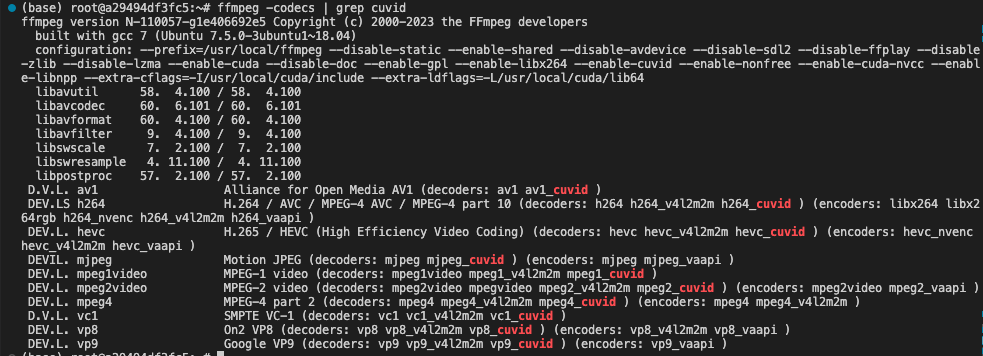






















 3148
3148











 被折叠的 条评论
为什么被折叠?
被折叠的 条评论
为什么被折叠?








