Windows去除小箭头

@echo off
color 2
reg delete HKCR\lnkfile /v IsShortcut /f
reg delete HKCR\piffile /v IsShortcut /f
reg delete HKCR\InternetShortcut /v IsShortcut /f
taskkill /f /im explorer.exe && explorer下载链接:
winodw去除小箭头.bat - 蓝奏云文件大小:195.0 B| https://krcute.lanzouw.com/i019c0ycltvi
https://krcute.lanzouw.com/i019c0ycltvi
使用说明:
修改前:
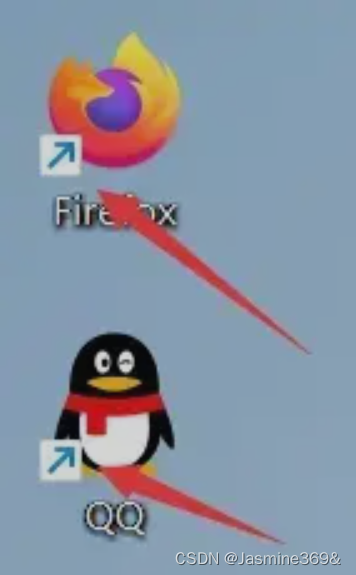
修改后:

Win11代码
- 新建一个文本文件(如不显示.txt后缀电脑要在文件夹里设置“显示已知文件扩展名”)
- 复制下面代码粘贴后保存
- 修改扩展名为.bat文件
- 右键以管理员身份打开
reg add "HKEY_LOCAL_MACHINE\SOFTWARE\Microsoft\Windows\CurrentVersion\Explorer\Shell Icons" /v 29 /d "%systemroot%\system32\imageres.dll,197" /t reg_sz /f
taskkill /f /im explorer.exe
attrib -s -r -h "%userprofile%\AppData\Local\iconcache.db"
del "%userprofile%\AppData\Local\iconcache.db" /f /q
start explorer
pausewin10代码
- 新建一个文本文件(如不显示.txt后缀电脑要在文件夹里设置“显示已知文件扩展名”)
- 复制下面代码粘贴后保存
- 修改扩展名为.bat文件
- 右键以管理员身份打开
reg add "HKEY_LOCAL_MACHINE\SOFTWARE\Microsoft\Windows\CurrentVersion\Explorer\Shell Icons" /v 29 /d "%systemroot%\system32\imageres.dll,197" /t reg_sz /f
taskkill /f /im explorer.exe
start explorer
pause
恢复箭头
reg delete "HKEY_LOCAL_MACHINE\SOFTWARE\Microsoft\Windows\CurrentVersion\Explorer\Shell Icons" /v 29 /f
taskkill /f /im explorer.exe
start explorer
pause







 本文介绍了如何使用Windows批处理脚本来移除系统中的小箭头图标,以及如何恢复。提供了Win11和Win10版本的代码,涉及Registry编辑和文件操作。
本文介绍了如何使用Windows批处理脚本来移除系统中的小箭头图标,以及如何恢复。提供了Win11和Win10版本的代码,涉及Registry编辑和文件操作。
















 303
303

 被折叠的 条评论
为什么被折叠?
被折叠的 条评论
为什么被折叠?








