目录
MySQL索引失效的场景
数据表和索引的准备
创建数据表和索引
CREATE TABLE `user` (
`id` int(11) unsigned NOT NULL AUTO_INCREMENT COMMENT 'ID',
`idcard` varchar(18) DEFAULT NULL COMMENT '身份编号',
`username` varchar(32) DEFAULT NULL COMMENT '用户名',
`age` int(11) DEFAULT NULL COMMENT '年龄',
`create_time` datetime DEFAULT CURRENT_TIMESTAMP COMMENT '创建时间',
PRIMARY KEY (`id`),
KEY `idx_idcard_username_age` (`idcard`,`username`,`age`),
KEY `idx_create_time` (`create_time`)
);用存储过程来插入数据的,这里我贴出来方便你复现:
delimiter ;;
CREATE PROCEDURE insert_user(IN limit_num int)
begin
DECLARE i INT DEFAULT 1;
DECLARE idcard varchar(18) ;
DECLARE username varchar(32) ;
DECLARE age TINYINT DEFAULT 1;
WHILE i < limit_num DO
SET idcard = CONCAT("NO", i);
SET username = CONCAT("Tom",i);
SET age = FLOOR(10 + RAND()*2);
INSERT INTO `user` VALUES (NULL, idcard, username, age, NOW());
SET i = i + 1;
END WHILE;
end;;
delimiter ;
call insert_user(10000);mysql版本
mysql> select version();
+-----------+
| version() |
+-----------+
| 8.0.36 |
+-----------+
1 row in set (0.00 sec)1 .联合索引不满足最左匹配原则
创建联合索引时,我们需要注意创建时的顺序问题,因为联合索引 (a, b, c) 和 (c, b, a) 在使用的时候会存在差别。
联合索引要能正确使用需要遵循最左匹配原则,也就是按照最左优先的方式进行索引的匹配。
比如,创建一个 (a, b, c) 联合索引,若查询条件是以下这几种,就可以匹配上联合索引:
- where a=1;
- where a=1 and b=2 and c=3;
- where a=1 and b=2;
- where b=1 and a=2 and c=3;
注意:因为有查询优化器,所以 a 字段在 where 子句的顺序并不重要。
但是,因为不符合最左匹配原则,所以就无法匹配上联合索引,联合索引就会失效,如下:
- where b=2;
- where c=3;
- where b=2 and c=3;
那么还有另一种情况 where a=1 and c=3。这种是 联合索引中间的字段去掉了。这种情况在不同mysql版本有不同的表现。
而 MySQL 5.6 引入的索引下推优化(index condition pushdown), 可以在索引遍历过程中,对索引中包含的字段先做判断,直接过滤掉不满足条件的记录,减少回表次数。
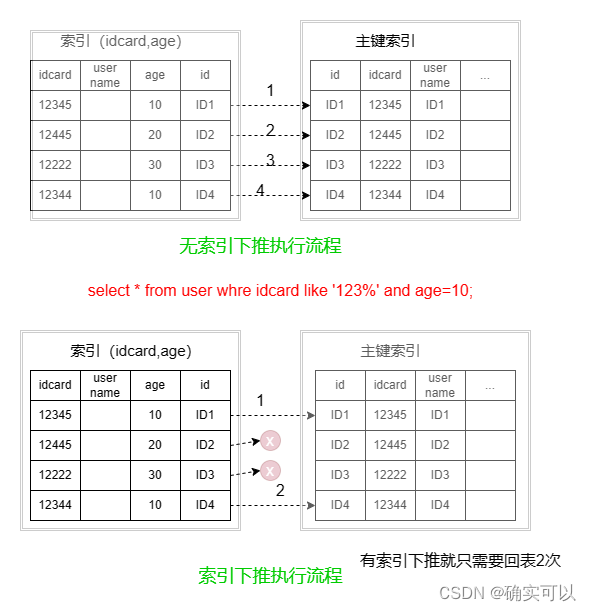
代码测试:
--使用了联合索引idx_idcard_username_age
mysql> explain select * from user where username= 'sdf' and idcard='123' and age=32;
+----+-------------+-------+------------+------+-------------------------+-------------------------+---------+-------------------+------+----------+-------+
| id | select_type | table | partitions | type | possible_keys | key | key_len | ref | rows | filtered | Extra |
+----+-------------+-------+------------+------+-------------------------+-------------------------+---------+-------------------+------+----------+-------+
| 1 | SIMPLE | user | NULL | ref | idx_idcard_username_age | idx_idcard_username_age | 211 | const,const,const | 1 | 100.00 | NULL |
+----+-------------+-------+------------+------+-------------------------+-------------------------+---------+-------------------+------+----------+-------+
1 row in set, 1 warning (0.00 sec)
--不符合最右匹配原则
mysql> explain select * from user where age=32;
+----+-------------+-------+------------+------+---------------+------+---------+------+------+----------+-------------+
| id | select_type | table | partitions | type | possible_keys | key | key_len | ref | rows | filtered | Extra |
+----+-------------+-------+------------+------+---------------+------+---------+------+------+----------+-------------+
| 1 | SIMPLE | user | NULL | ALL | NULL | NULL | NULL | NULL | 9800 | 10.00 | Using where |
+----+-------------+-------+------------+------+---------------+------+---------+------+------+----------+-------------+
1 row in set, 1 warning (0.00 sec)
--不符合最右匹配原则,但查找的是联合索引中的字段,使用了联合索引,但是查询的行数基本等于总行数
mysql> explain select username from user where username= 'sd' and age=32;
+----+-------------+-------+------------+-------+-------------------------+-------------------------+---------+------+------+----------+--------------------------+
| id | select_type | table | partitions | type | possible_keys | key | key_len | ref | rows | filtered | Extra |
+----+-------------+-------+------------+-------+-------------------------+-------------------------+---------+------+------+----------+--------------------------+
| 1 | SIMPLE | user | NULL | index | idx_idcard_username_age | idx_idcard_username_age | 211 | NULL | 9800 | 1.00 | Using where; Using index |
+----+-------------+-------+------------+-------+-------------------------+-------------------------+---------+------+------+----------+--------------------------+
1 row in set, 1 warning (0.00 sec)
--使用了索引,索引下推功能(Using index condition)优化
mysql> explain select * from user where idcard='2323' and age=32;
+----+-------------+-------+------------+------+-------------------------+-------------------------+---------+-------+------+----------+-----------------------+
| id | select_type | table | partitions | type | possible_keys | key | key_len | ref | rows | filtered | Extra |
+----+-------------+-------+------------+------+-------------------------+-------------------------+---------+-------+------+----------+-----------------------+
| 1 | SIMPLE | user | NULL | ref | idx_idcard_username_age | idx_idcard_username_age | 75 | const | 1 | 10.00 | Using index condition |
+----+-------------+-------+------------+------+-------------------------+-------------------------+---------+-------+------+----------+-----------------------+
1 row in set, 1 warning (0.00 sec)这里讲解一下key_len的计算:
- idcard 类型为varchar(18),字符集为utf8mb4,也就是使用4个字节来表示一个完整的UTF-8。此时,key_len = 18* 4 = 72;
- 由于该字段类型varchar为变长数据类型,需要再额外添加2个字节。此时,key_len = 72 + 2 = 74;
- 由于该字段运行为NULL(default NULL),需要再添加1个字节。此时,key_len = 74 + 1 = 75;
所以在联合索引中只使用到idcard字段时候,其key_len就是75,其他的依次类推。
还有MySQL8中新增了Index Skip Scan,这个可能就在某些情况和最左匹配原则会有冲突,后面会讲解该情况。
2.对索引进行表达式计算
看例子:
mysql> explain select * from user where id=10;
+----+-------------+-------+------------+-------+---------------+---------+---------+-------+------+----------+-------+
| id | select_type | table | partitions | type | possible_keys | key | key_len | ref | rows | filtered | Extra |
+----+-------------+-------+------------+-------+---------------+---------+---------+-------+------+----------+-------+
| 1 | SIMPLE | user | NULL | const | PRIMARY | PRIMARY | 4 | const | 1 | 100.00 | NULL |
+----+-------------+-------+------------+-------+---------------+---------+---------+-------+------+----------+-------+
1 row in set, 1 warning (0.00 sec)
mysql> explain select * from user where id -1=10;
+----+-------------+-------+------------+------+---------------+------+---------+------+------+----------+-------------+
| id | select_type | table | partitions | type | possible_keys | key | key_len | ref | rows | filtered | Extra |
+----+-------------+-------+------------+------+---------------+------+---------+------+------+----------+-------------+
| 1 | SIMPLE | user | NULL | ALL | NULL | NULL | NULL | NULL | 9800 | 100.00 | Using where |
+----+-------------+-------+------------+------+---------------+------+---------+------+------+----------+-------------+
1 row in set, 1 warning (0.00 sec)因为索引保存的是索引字段的原始值,而不是 id + 1 表达式计算后的值,所以无法走索引,只能通过把索引字段的取值都取出来,然后依次进行表达式的计算来进行条件判断,因此采用的就是全表扫描的方式。
针对这种情况,其实不单单是索引的问题,还会增加数据库的计算负担。就以上述SQL语句为例,数据库需要全表扫描出所有的id字段值,然后对其计算,计算之后再与参数值进行比较。如果每次执行都经历上述步骤,性能损耗可能会比较大。
建议在查询条件中不要对索引进行表达式计算。
3.对索引使用函数
看例子
mysql> explain select * from user where substr(idcard,1,4) = '1100';
+----+-------------+-------+------------+------+---------------+------+---------+------+------+----------+-------------+
| id | select_type | table | partitions | type | possible_keys | key | key_len | ref | rows | filtered | Extra |
+----+-------------+-------+------------+------+---------------+------+---------+------+------+----------+-------------+
| 1 | SIMPLE | user | NULL | ALL | NULL | NULL | NULL | NULL | 9800 | 100.00 | Using where |
+----+-------------+-------+------------+------+---------------+------+---------+------+------+----------+-------------+
1 row in set, 1 warning (0.00 sec)
mysql> explain select * from user where idcard = '1100';
+----+-------------+-------+------------+------+-------------------------+-------------------------+---------+-------+------+----------+-------+
| id | select_type | table | partitions | type | possible_keys | key | key_len | ref | rows | filtered | Extra |
+----+-------------+-------+------------+------+-------------------------+-------------------------+---------+-------+------+----------+-------+
| 1 | SIMPLE | user | NULL | ref | idx_idcard_username_age | idx_idcard_username_age | 75 | const | 1 | 100.00 | NULL |
+----+-------------+-------+------------+------+-------------------------+-------------------------+---------+-------+------+----------+-------+
1 row in set, 1 warning (0.00 sec)和对索引进行表达式计算一样,因为索引保存的是索引字段的原始值,而不是经过函数计算后的值,自然就没办法走索引了。
但是在MySQL8.0 中推出了函数索引的特性。后序会讲解。
4.对索引隐式类型转换
例子1:
idcard是varchar字符串类型。条件查询中,输入的参数是整型,会进行隐式类型转换,不会使用索引。
mysql> explain select * from user where idcard = 1100;
+----+-------------+-------+------------+------+-------------------------+------+---------+------+------+----------+-------------+
| id | select_type | table | partitions | type | possible_keys | key | key_len | ref | rows | filtered | Extra |
+----+-------------+-------+------------+------+-------------------------+------+---------+------+------+----------+-------------+
| 1 | SIMPLE | user | NULL | ALL | idx_idcard_username_age | NULL | NULL | NULL | 9800 | 10.00 | Using where |
+----+-------------+-------+------------+------+-------------------------+------+---------+------+------+----------+-------------+
1 row in set, 3 warnings (0.00 sec)
mysql> explain select * from user where idcard = '1100';
+----+-------------+-------+------------+------+-------------------------+-------------------------+---------+-------+------+----------+-------+
| id | select_type | table | partitions | type | possible_keys | key | key_len | ref | rows | filtered | Extra |
+----+-------------+-------+------------+------+-------------------------+-------------------------+---------+-------+------+----------+-------+
| 1 | SIMPLE | user | NULL | ref | idx_idcard_username_age | idx_idcard_username_age | 75 | const | 1 | 100.00 | NULL |
+----+-------------+-------+------------+------+-------------------------+-------------------------+---------+-------+------+----------+-------+
1 row in set, 1 warning (0.00 sec)
例子2:另外一种情况,id是int整数类型,而条件查询中,输入的参数是字符串。这里却是使用了索引。
mysql> explain select * from user where id ='1';
+----+-------------+-------+------------+-------+---------------+---------+---------+-------+------+----------+-------+
| id | select_type | table | partitions | type | possible_keys | key | key_len | ref | rows | filtered | Extra |
+----+-------------+-------+------------+-------+---------------+---------+---------+-------+------+----------+-------+
| 1 | SIMPLE | user | NULL | const | PRIMARY | PRIMARY | 4 | const | 1 | 100.00 | NULL |
+----+-------------+-------+------------+-------+---------------+---------+---------+-------+------+----------+-------+
1 row in set, 1 warning (0.00 sec)
mysql> select '10'>9;
+--------+
| '10'>9 |
+--------+
| 1 |
+--------+MySQL 在遇到字符串和数字比较的时候,会自动把字符串转为数字,然后再进行比较。
这是从上面select '10'>9;的结果1得出的。(《mysql45讲》中提供的测试方法)
- 如果规则是 MySQL 会自动将「字符串」转换成「数字」,就相当于 select 10 > 9,这个就是数字比较,所以结果应该是 1;
- 如果规则是 MySQL 会将自动「数字」转换成「字符串」,就相当于 select "10" > "9",这个是字符串比较,字符串比较大小是逐位从高位到低位逐个比较(按ascii码) ,那么"10"字符串相当于 “1”和“0”字符的组合,所以先是拿 “1” 字符和 “9” 字符比较,因为 “1” 字符比 “9” 字符小,所以结果应该是 0。
那么select * from user where id ='1'; 语句就相当于
select * from user where id = CAST("1" AS signed int);这不是在索引中使用函数,所以还是可以使用索引的。
而explain select * from user where idcard = 1100; 就相当于
explain select * from user where CAST(idcard AS int) = 1100;这是在索引字段使用了函数,所以最终就不会走索引。
5.like的不当使用
看例子:
mysql> explain select * from user where idcard like '%32';
+----+-------------+-------+------------+------+---------------+------+---------+------+------+----------+-------------+
| id | select_type | table | partitions | type | possible_keys | key | key_len | ref | rows | filtered | Extra |
+----+-------------+-------+------------+------+---------------+------+---------+------+------+----------+-------------+
| 1 | SIMPLE | user | NULL | ALL | NULL | NULL | NULL | NULL | 9800 | 11.11 | Using where |
+----+-------------+-------+------------+------+---------------+------+---------+------+------+----------+-------------+
1 row in set, 1 warning (0.00 sec)
mysql> explain select * from user where idcard like '32%';
+----+-------------+-------+------------+-------+-------------------------+-------------------------+---------+------+------+----------+-----------------------+
| id | select_type | table | partitions | type | possible_keys | key | key_len | ref | rows | filtered | Extra |
+----+-------------+-------+------------+-------+-------------------------+-------------------------+---------+------+------+----------+-----------------------+
| 1 | SIMPLE | user | NULL | range | idx_idcard_username_age | idx_idcard_username_age | 75 | NULL | 1 | 100.00 | Using index condition |
+----+-------------+-------+------------+-------+-------------------------+-------------------------+---------+------+------+----------+-----------------------+
1 row in set, 1 warning (0.00 sec)
mysql> explain select * from user where idcard like '%32%';
+----+-------------+-------+------------+------+---------------+------+---------+------+------+----------+-------------+
| id | select_type | table | partitions | type | possible_keys | key | key_len | ref | rows | filtered | Extra |
+----+-------------+-------+------------+------+---------------+------+---------+------+------+----------+-------------+
| 1 | SIMPLE | user | NULL | ALL | NULL | NULL | NULL | NULL | 9800 | 11.11 | Using where |
+----+-------------+-------+------------+------+---------------+------+---------+------+------+----------+-------------+
1 row in set, 1 warning (0.00 sec)
模糊查询时(like语句),模糊匹配的占位符位于条件的首部会导致索引失效。
索引本身就相当于目录,从左到右逐个排序。而条件的左侧使用了占位符,导致无法按照正常的目录进行匹配,导致索引失效就很正常了。
6.where子句中的 or
看例子:
mysql> explain select * from user where id=21 or age=23;
+----+-------------+-------+------------+------+---------------+------+---------+------+------+----------+-------------+
| id | select_type | table | partitions | type | possible_keys | key | key_len | ref | rows | filtered | Extra |
+----+-------------+-------+------------+------+---------------+------+---------+------+------+----------+-------------+
| 1 | SIMPLE | user | NULL | ALL | PRIMARY | NULL | NULL | NULL | 9800 | 10.01 | Using where |
+----+-------------+-------+------------+------+---------------+------+---------+------+------+----------+-------------+
1 row in set, 1 warning (0.01 sec)
mysql> explain select * from user where age=32 or id=323;
+----+-------------+-------+------------+------+---------------+------+---------+------+------+----------+-------------+
| id | select_type | table | partitions | type | possible_keys | key | key_len | ref | rows | filtered | Extra |
+----+-------------+-------+------------+------+---------------+------+---------+------+------+----------+-------------+
| 1 | SIMPLE | user | NULL | ALL | PRIMARY | NULL | NULL | NULL | 9800 | 10.01 | Using where |
+----+-------------+-------+------------+------+---------------+------+---------+------+------+----------+-------------+
1 row in set, 1 warning (0.00 sec)
--or前后字段都建立索引,使用>,<也是使用了索引的
mysql> explain select * from user where id=21 or idcard='323';
+----+-------------+-------+------------+-------------+---------------------------------+---------------------------------+---------+------+------+----------+----------------------------------------------------------------+
| id | select_type | table | partitions | type | possible_keys | key | key_len | ref | rows | filtered | Extra |
+----+-------------+-------+------------+-------------+---------------------------------+---------------------------------+---------+------+------+----------+----------------------------------------------------------------+
| 1 | SIMPLE | user | NULL | index_merge | PRIMARY,idx_idcard_username_age | idx_idcard_username_age,PRIMARY | 75,4 | NULL | 2 | 100.00 | Using sort_union(idx_idcard_username_age,PRIMARY); Using where |
+----+-------------+-------+------------+-------------+---------------------------------+---------------------------------+---------+------+------+----------+----------------------------------------------------------------+
1 row in set, 1 warning (0.00 sec)
mysql> explain select idcard from user where id<12 or id>100;
+----+-------------+-------+------------+-------+---------------+---------+---------+------+------+----------+-------------+
| id | select_type | table | partitions | type | possible_keys | key | key_len | ref | rows | filtered | Extra |
+----+-------------+-------+------------+-------+---------------+---------+---------+------+------+----------+-------------+
| 1 | SIMPLE | user | NULL | range | PRIMARY | PRIMARY | 4 | NULL | 4911 | 100.00 | Using where |
+----+-------------+-------+------------+-------+---------------+---------+---------+------+------+----------+-------------+
1 row in set, 1 warning (0.00 sec)or前后的两个字段都需要有索引才不会失效。
可以这样想,若单独使用age字段作为条件很显然是全表扫描。既然已经进行了全表扫描了,前面id的条件再走一次索引反而是浪费了。所以,在使用or关键字时,切记两个条件都要添加索引,否则会导致索引失效。
7.not int导致索引部分失效
看例子:
mysql> explain select * from user where id not in( 32, 11,44);
+----+-------------+-------+------------+-------+---------------+---------+---------+------+------+----------+-------------+
| id | select_type | table | partitions | type | possible_keys | key | key_len | ref | rows | filtered | Extra |
+----+-------------+-------+------------+-------+---------------+---------+---------+------+------+----------+-------------+
| 1 | SIMPLE | user | NULL | range | PRIMARY | PRIMARY | 4 | NULL | 4941 | 100.00 | Using where |
+----+-------------+-------+------------+-------+---------------+---------+---------+------+------+----------+-------------+
1 row in set, 1 warning (0.00 sec)
mysql> explain select * from user where idcard not in( '322', '1002');
+----+-------------+-------+------------+------+-------------------------+------+---------+------+------+----------+-------------+
| id | select_type | table | partitions | type | possible_keys | key | key_len | ref | rows | filtered | Extra |
+----+-------------+-------+------------+------+-------------------------+------+---------+------+------+----------+-------------+
| 1 | SIMPLE | user | NULL | ALL | idx_idcard_username_age | NULL | NULL | NULL | 9800 | 50.02 | Using where |
+----+-------------+-------+------------+------+-------------------------+------+---------+------+------+----------+-------------+
1 row in set, 1 warning (0.00 sec)
mysql> explain select * from user where id in( 22, 12);
+----+-------------+-------+------------+-------+---------------+---------+---------+------+------+----------+-------------+
| id | select_type | table | partitions | type | possible_keys | key | key_len | ref | rows | filtered | Extra |
+----+-------------+-------+------------+-------+---------------+---------+---------+------+------+----------+-------------+
| 1 | SIMPLE | user | NULL | range | PRIMARY | PRIMARY | 4 | NULL | 2 | 100.00 | Using where |
+----+-------------+-------+------------+-------+---------------+---------+---------+------+------+----------+-------------+
1 row in set, 1 warning (0.00 sec)
mysql> explain select * from user where idcard in( '322', '1002');
+----+-------------+-------+------------+-------+-------------------------+-------------------------+---------+------+------+----------+-----------------------+
| id | select_type | table | partitions | type | possible_keys | key | key_len | ref | rows | filtered | Extra |
+----+-------------+-------+------------+-------+-------------------------+-------------------------+---------+------+------+----------+-----------------------+
| 1 | SIMPLE | user | NULL | range | idx_idcard_username_age | idx_idcard_username_age | 75 | NULL | 2 | 100.00 | Using index condition |
+----+-------------+-------+------------+-------+-------------------------+-------------------------+---------+------+------+----------+-----------------------+
1 row in set, 1 warning (0.00 sec)
查询条件使用not in时,如果是主键则走索引,如果是普通索引,则索引失效。
MySQL8新增的索引特性
函数索引
这里说的函数索引不是说对某列做了索引,之后就可以对该列进行函数操作。而是可以对该列操作函数后,把这个当做索引,之后就可以对该列使用函数。
在MySQL8.0之前对条件字段做函数操作、或者做运算都将不会使用字段上的索引。
mysql> show index from user;
+-------+------------+-------------------------+--------------+-------------+-----------+-------------+----------+--------+------+------------+---------+---------------+---------+------------+
| Table | Non_unique | Key_name | Seq_in_index | Column_name | Collation | Cardinality | Sub_part | Packed | Null | Index_type | Comment | Index_comment | Visible | Expression |
+-------+------------+-------------------------+--------------+-------------+-----------+-------------+----------+--------+------+------------+---------+---------------+---------+------------+
| user | 0 | PRIMARY | 1 | id | A | 9800 | NULL | NULL | | BTREE | | | YES | NULL |
| user | 1 | idx_idcard_username_age | 1 | idcard | A | 9800 | NULL | NULL | YES | BTREE | | | YES | NULL |
| user | 1 | idx_idcard_username_age | 2 | username | A | 9800 | NULL | NULL | YES | BTREE | | | YES | NULL |
| user | 1 | idx_idcard_username_age | 3 | age | A | 9800 | NULL | NULL | YES | BTREE | | | YES | NULL |
| user | 1 | idx_create_time | 1 | create_time | A | 74 | NULL | NULL | YES | BTREE | | | YES | NULL |
| user | 1 | idx_age | 1 | age | A | 2 | NULL | NULL | YES | BTREE | | | YES | NULL |
+-------+------------+-------------------------+--------------+-------------+-----------+-------------+----------+--------+------+------------+---------+---------------+---------+------------+
6 rows in set (0.00 sec)
mysql> explain select * from user where month(create_time)=9;;
+----+-------------+-------+------------+------+---------------+------+---------+------+------+----------+-------------+
| id | select_type | table | partitions | type | possible_keys | key | key_len | ref | rows | filtered | Extra |
+----+-------------+-------+------------+------+---------------+------+---------+------+------+----------+-------------+
| 1 | SIMPLE | user | NULL | ALL | NULL | NULL | NULL | NULL | 9800 | 100.00 | Using where |
+----+-------------+-------+------------+------+---------------+------+---------+------+------+----------+-------------+
1 row in set, 1 warning (0.00 sec)
ERROR:
No query specified可以看到执行计划的type是ALL,并没有使用索引。在MySQL8.0中推出了函数索引的特性,其是通过虚拟列来实现的,接着就来看看通过函数索引实现相同的需求。
注意看索引名idx_create_time_month对应的列名是null,所以是虚拟列。
--要用()把month函数括起来,不然就报错
mysql> create index idx_create_time_month on user((month(create_time)));
Query OK, 0 rows affected (0.14 sec)
Records: 0 Duplicates: 0 Warnings: 0
mysql> show index from user;
+-------+------------+-------------------------+--------------+-------------+-----------+-------------+----------+--------+------+------------+---------+---------------+---------+----------------------+
| Table | Non_unique | Key_name | Seq_in_index | Column_name | Collation | Cardinality | Sub_part | Packed | Null | Index_type | Comment | Index_comment | Visible | Expression |
+-------+------------+-------------------------+--------------+-------------+-----------+-------------+----------+--------+------+------------+---------+---------------+---------+----------------------+
| user | 0 | PRIMARY | 1 | id | A | 9800 | NULL | NULL | | BTREE | | | YES | NULL |
| user | 1 | idx_idcard_username_age | 1 | idcard | A | 9800 | NULL | NULL | YES | BTREE | | | YES | NULL |
| user | 1 | idx_idcard_username_age | 2 | username | A | 9800 | NULL | NULL | YES | BTREE | | | YES | NULL |
| user | 1 | idx_idcard_username_age | 3 | age | A | 9800 | NULL | NULL | YES | BTREE | | | YES | NULL |
| user | 1 | idx_create_time | 1 | create_time | A | 74 | NULL | NULL | YES | BTREE | | | YES | NULL |
| user | 1 | idx_create_time_month | 1 | NULL | A | 1 | NULL | NULL | YES | BTREE | | | YES | month(`create_time`) |
+-------+------------+-------------------------+--------------+-------------+-----------+-------------+----------+--------+------+------------+---------+---------------+---------+----------------------+
6 rows in set (0.00 sec)
mysql> explain select * from user where month(create_time)=9;
+----+-------------+-------+------------+------+-----------------------+-----------------------+---------+-------+------+----------+-------+
| id | select_type | table | partitions | type | possible_keys | key | key_len | ref | rows | filtered | Extra |
+----+-------------+-------+------------+------+-----------------------+-----------------------+---------+-------+------+----------+-------+
| 1 | SIMPLE | user | NULL | ref | idx_create_time_month | idx_create_time_month | 5 | const | 1 | 100.00 | NULL |
+----+-------------+-------+------------+------+-----------------------+-----------------------+---------+-------+------+----------+-------+
1 row in set, 1 warning (0.00 sec)创建函数索引后,这里就是使用索引的了。
注意:在使用函数索引时必须依照定义时的语法进行使用,否则优化器无法识别。
索引跳跃扫描(Index Skip Scan)
MySQL 8.0.13 版本对于range查询,引入了索引跳跃扫描(Index Skip Scan)优化,支持不符合组合索引最左前缀原则条件下的SQL,依然能够使用组合索引,减少不必要的扫描。
CREATE TABLE t1 (f1 INT NOT NULL, f2 INT NOT NULL, PRIMARY KEY(f1, f2));
INSERT INTO t1 VALUES(1,1), (1,2), (1,3), (1,4), (1,5),(2,1), (2,2), (2,3), (2,4), (2,5);
INSERT INTO t1 SELECT f1, f2 + 5 FROM t1;
INSERT INTO t1 SELECT f1, f2 + 10 FROM t1;
INSERT INTO t1 SELECT f1, f2 + 20 FROM t1;
INSERT INTO t1 SELECT f1, f2 + 40 FROM t1;
ANALYZE TABLE t1;
EXPLAIN SELECT f1, f2 FROM t1 WHERE f2 > 40;
执行ANALYZE TABLE,MySQL会分析指定表的键的值(主键、唯一键、外键等,也可以看成就是索引列的值)分布情况,并会记录分布情况。
不执行的话,mysql可能不会使用index for skip scan。应该执行ANALYZE TABLE,就记录了数据分布情况。
结果:
mysql> EXPLAIN SELECT f1, f2 FROM t1 WHERE f2 = 40;
+----+-------------+-------+------------+-------+---------------+---------+---------+------+------+----------+----------------------------------------+
| id | select_type | table | partitions | type | possible_keys | key | key_len | ref | rows | filtered | Extra |
+----+-------------+-------+------------+-------+---------------+---------+---------+------+------+----------+----------------------------------------+
| 1 | SIMPLE | t1 | NULL | range | PRIMARY | PRIMARY | 8 | NULL | 16 | 100.00 | Using where; Using index for skip scan |
+----+-------------+-------+------------+-------+---------------+---------+---------+------+------+----------+----------------------------------------+
1 row in set, 1 warning (0.00 sec)explain返回的Extra中就有Using index for skip scan。
这种优化一般是适用于左边字段唯一性较差的情况,例如性别之类的值,否则优化器则不会使用Index Skip Scan来进行优化。
跳跃范围扫描使用也是有一些限制:
- 表上至少存在一个联合索引([A_1,A_2...A_k],B_1,B_2...B_m,C,[,D_1,...,D_n]),其中A部分以及D部分可以为空,但是B和C部分不能为空。A_1,A_2..等代表字段值
- 只针对单表查询
- 查询中不包含GROUP BY或者DISTINCT
- SELECT查询的字段全部被包含在索引组成部分,即符合覆盖索引规范
倒序索引
--添加倒序索引(表t2之前没有建立倒序索引)
mysql> alter table t2 add index idx_age_desc(age desc);
Query OK, 0 rows affected (0.03 sec)
Records: 0 Duplicates: 0 Warnings: 0
mysql> show create table t2;
+-------+--------------------------------------------------------------------------------------------------------------------------------------------------------------------------------------------------+
| Table | Create Table |
+-------+--------------------------------------------------------------------------------------------------------------------------------------------------------------------------------------------------+
| t2 | CREATE TABLE `t2` (
`id` int NOT NULL,
`age` int DEFAULT NULL,
KEY `idx_age` (`age`),
KEY `idx_age_desc` (`age` DESC)
) ENGINE=InnoDB DEFAULT CHARSET=utf8mb4 COLLATE=utf8mb4_0900_ai_ci |
+-------+--------------------------------------------------------------------------------------------------------------------------------------------------------------------------------------------------+
1 row in set (0.00 sec)注意:只有InnoDB存储引擎支持降序索引
隐藏索引
索引的维护是需要较大的成本的,数据量越大,建立索引花费的成本也就越大。但是,往往我们在调优的时候有这样的需求,我们想要看看禁用掉这个索引对查询性能的影响。
在8.0版本以前,都是要删除这个索引,之后发现这个索引有用,又要加回来,极大的增加了操作成本。所以隐藏索引最明显的一个作用类似索引回收站。
--创建(添加)索引的时候设置索引的隐藏属性
ALTER TABLE 表名 ADD INDEX 索引名(列名) INVISIBLE;
create index 索引名 on 表名(字段1,字段2....) INVISIBLE;
--对已经存在的索引切换隐藏或者显示
ALTER TABLE 表名 ALTER INDEX 索引名 INVISIBLE;
ALTER TABLE 表名 ALTER INDEX 索引名 VISIBLE;
例子:
mysql> show index from t2;
Empty set (0.00 sec)
mysql> create index idx_age on t2(age) INVISIBLE;
Query OK, 0 rows affected (0.03 sec)
Records: 0 Duplicates: 0 Warnings: 0
--结果查看Visible字段
mysql> show index from t2;
+-------+------------+----------+--------------+-------------+-----------+-------------+----------+--------+------+------------+---------+---------------+---------+------------+
| Table | Non_unique | Key_name | Seq_in_index | Column_name | Collation | Cardinality | Sub_part | Packed | Null | Index_type | Comment | Index_comment | Visible | Expression |
+-------+------------+----------+--------------+-------------+-----------+-------------+----------+--------+------+------------+---------+---------------+---------+------------+
| t2 | 1 | idx_age | 1 | age | A | 0 | NULL | NULL | YES | BTREE | | | NO | NULL |
+-------+------------+----------+--------------+-------------+-----------+-------------+----------+--------+------+------------+---------+---------------+---------+------------+
1 row in set (0.01 sec)
mysql> alter table t2 alter index idx_age VISIBLE;
Query OK, 0 rows affected (0.02 sec)
Records: 0 Duplicates: 0 Warnings: 0
mysql> show index from t2;
+-------+------------+----------+--------------+-------------+-----------+-------------+----------+--------+------+------------+---------+---------------+---------+------------+
| Table | Non_unique | Key_name | Seq_in_index | Column_name | Collation | Cardinality | Sub_part | Packed | Null | Index_type | Comment | Index_comment | Visible | Expression |
+-------+------------+----------+--------------+-------------+-----------+-------------+----------+--------+------+------------+---------+---------------+---------+------------+
| t2 | 1 | idx_age | 1 | age | A | 0 | NULL | NULL | YES | BTREE | | | YES | NULL |
+-------+------------+----------+--------------+-------------+-----------+-------------+----------+--------+------+------------+---------+---------------+---------+------------+
1 row in set (0.00 sec)





















 1369
1369











 被折叠的 条评论
为什么被折叠?
被折叠的 条评论
为什么被折叠?








