不是cesium大佬,只是刚好需要我做这块就浅看了一下,用火星Mars3d的官方例子实现了一下,
项目是要用cesium,改的时候遇到蛮多问题
添加河流的面,宽度这块设置的是固定的,河流每段的宽度差不多(如果是很不规则的话会有问题)河流旁边有地形的话,还是能看的
let material = new FlowLineCustomMaterial({
duration: 20000,
trailImage: polysoil,
repeat: new Cartesian2(50.0, 1.0)
})
viewer.entities.add({
id: properties.id,
properties: properties,
polyline: {
positions: positions,
width: 50,
material: material,//Color.fromCssColorString(color).withAlpha(alpha),
// clampToGround:true,
// scale: 0.1,
scaleByDistance: new NearFarScalar(300, 1, 500000, 0.4), //设置随图缩放距离和比例
distanceDisplayCondition: new DistanceDisplayCondition(0, 90000), //设置可见距离 10000米可见
},
})FlowLineCustomMaterial的代码
import {defaultValue,Event,createPropertyDescriptor,defined,Property,Color,Cartesian2,Material} from "cesium";
import color1 from '@/assets/images/material/color1.png';
export class FlowLineCustomMaterial {
/**
* @param options(color 颜色(暂时不叠加),duration 重复时间,trailImage流动图片,repeat 重复次数(Cartesian2) )
*/
constructor(options) {
options = defaultValue(options, defaultValue.EMPTY_OBJECT)
this._definitionChanged = new Event()
this._color = undefined
this._colorSubscription = undefined
this._time = performance.now()
this._repeat = undefined;
this.color = options.color
this.duration = options.duration
this.trailImage = options.trailImage
this.repeat = options.repeat
}
}
Object.defineProperties(FlowLineCustomMaterial.prototype, {
isConstant: {
get: function () {
return false
},
},
definitionChanged: {
get: function () {
return this._definitionChanged
},
},
color: createPropertyDescriptor('color'),
repeat: createPropertyDescriptor('repeat')
})
FlowLineCustomMaterial.prototype.getType = function () {
return 'PolylineTrail'
}
FlowLineCustomMaterial.prototype.getValue = function (time, result) {
if (!defined(result)) {
result = {}
}
result.color = Property.getValueOrClonedDefault(
this._color,
time,
Color.WHITE,
result.color
)
result.image = this.trailImage
result.time =
((performance.now() - this._time) % this.duration) / this.duration
result.repeat = Property.getValueOrClonedDefault(this._repeat, time,new Cartesian2(1.0,1.0), result.repeat);
return result
}
FlowLineCustomMaterial.prototype.equals = function (other) {
return (
this === other ||
(other instanceof FlowLineCustomMaterial &&
Property.equals(this._color, other._color))
)
}
Material.PolylineTrailType = 'PolylineTrail'
Material.PolylineTrailImage = color1
Material.PolylineTrailSource =
'czm_material czm_getMaterial(czm_materialInput materialInput)\n\
{\n\
czm_material material = czm_getDefaultMaterial(materialInput);\n\
vec2 st = repeat * materialInput.st;\n\
vec4 colorImage = texture(image, vec2(fract(st.s - time), st.t));\n\
material.alpha = 0.8;\n\
material.diffuse = colorImage.rgb;\n\
return material;\n\
}'
// material.alpha = colorImage.a * color.a;?
// vec2 st = materialInput.st;//不设置重复
// material.diffuse = (colorImage.rgb+color.rgb)/2.0;//推按叠加color颜色
Material._materialCache.addMaterial(Material.PolylineTrailType, {
fabric: {
type: Material.PolylineTrailType,
uniforms: {
color: new Color(1.0, 0.0, 0.0, 0.5),
image: Material.PolylineTrailImage,
time: 0,
repeat: new Cartesian2(1.0, 1.0)
},
source: Material.PolylineTrailSource,
},
translucent: function () {
return true
},
})
河面效果

阀门放水(是用的喷泉的例子效果,后面项目中要阀门那块是分流效果这块就注释了)
//放水粒子效果
let dynamicWaterPrimitive = DynamicWaterPrimitive.getInstance({viewer: globalProperties.$viewer})
dynamicWaterPrimitive.createFountainSingle({
lng: 105.65447430631001,
lat: 37.42931914904636,
height: 1172.0713235223845,
heading: 300
})DynamicWaterPrimitive
import {
PrimitiveCollection,
Primitive,
GeometryInstance,
PolygonHierarchy,
EllipsoidSurfaceAppearance,
Material,
Cartesian3,
ParticleSystem,
Color,
Cartesian2,
CircleEmitter,
HeadingPitchRoll,
Transforms,
PolygonGeometry,
destroyObject,
} from "cesium";
import {nanoid} from 'nanoid'
import waterImage from "@/assets/images/material/water.png";
import waterNormals from "@/assets/images/material/waterNormals.jpg";
import waterGun from "@/assets/images/material/waterGun.png";
import waterdrink from "@/assets/images/material/waterdrink.png";
import DynamicHeightWaterPrimitive from "./DynamicHeightWaterPrimitive";
export default class DynamicWaterPrimitive{
constructor(args) {
this.primitives = new PrimitiveCollection();
this.viewer = args.viewer;
this.viewer.scene.primitives.add(this.primitives,0);//使用前先消除,确保仅有一个
this.ParticleManager = {};
};
}
DynamicWaterPrimitive.getInstance = function(args) {
if (this.instance) {
return this.instance;
}
if (typeof args === 'undefined' || typeof args.viewer === 'undefined') return null;
return this.instance = new DynamicWaterPrimitive(args);
}
DynamicWaterPrimitive.prototype.addDynamicWater = function(options) {
this.primitives.add(this.createDynamicWater(options))
}
DynamicWaterPrimitive.prototype.createDynamicWater = function(options) {
let {id = nanoid(),positionArray,height } = options;
return new Primitive({
show: true,// 默认隐藏
allowPicking: false,
geometryInstances: new GeometryInstance({
id: id,
geometry: new PolygonGeometry({
polygonHierarchy: new PolygonHierarchy(setPositionEC(positionArray,height)),
extrudedHeight: 0,//注释掉此属性可以只显示水面
perPositionHeight: true//注释掉此属性水面就贴地了
})
}),
// 可以设置内置的水面shader
appearance: new EllipsoidSurfaceAppearance({
material: new Material({
fabric: {
type: 'Water',
uniforms: {
normalMap: waterNormals,
frequency: 1000.0,
animationSpeed: 0.01,
amplitude: 10.0
}
}
}),
fragmentShaderSource: 'varying vec3 v_positionMC;\n' +
'varying vec3 v_positionEC;\n' +
'varying vec2 v_st;\n' +
'void main()\n' +
'{\n' +
'czm_materialInput materialInput;\n' +
'vec3 normalEC = normalize(czm_normal3D * czm_geodeticSurfaceNormal(v_positionMC, vec3(0.0), vec3(1.0)));\n' +
'#ifdef FACE_FORWARD\n' +
'normalEC = faceforward(normalEC, vec3(0.0, 0.0, 1.0), -normalEC);\n' +
'#endif\n' +
'materialInput.s = v_st.s;\n' +
'materialInput.st = v_st;\n' +
'materialInput.str = vec3(v_st, 0.0);\n' +
'materialInput.normalEC = normalEC;\n' +
'materialInput.tangentToEyeMatrix = czm_eastNorthUpToEyeCoordinates(v_positionMC, materialInput.normalEC);\n' +
'vec3 positionToEyeEC = -v_positionEC;\n' +
'materialInput.positionToEyeEC = positionToEyeEC;\n' +
'czm_material material = czm_getMaterial(materialInput);\n' +
'#ifdef FLAT\n' +
'gl_FragColor = vec4(material.diffuse + material.emission, material.alpha);\n' +
'#else\n' +
'gl_FragColor = czm_phong(normalize(positionToEyeEC), material, czm_lightDirectionEC);\n' +
'gl_FragColor.a=0.85;\n' +
'#endif\n' +
'}\n'
})
});
}
function setPositionEC(positons,height, ) {
let waterc = []
if (isNaN(Number(height))){
return Cartesian3.fromDegreesArray(waterc)
}
for (let index = 0; index < positons.length; index++) {
let position = positons[index]
waterc.push(position)
if ((index + 1 ) % 2 === 0 && index !== 0){
waterc.push(height)
}
}
return Cartesian3.fromDegreesArrayHeights(waterc)
}
DynamicWaterPrimitive.prototype.createDynamicHeightWater = function(options) {
let {positions,height = 0,extrudedHeight = 0,targetHeight = 70,growNum = 0.05,grow,materialType} = options;
this.primitives.add(new DynamicHeightWaterPrimitive({
positions : positions,
height : height,
extrudedHeight : extrudedHeight,
targetHeight : targetHeight,
grow:grow,
materialType:materialType,
growNum:growNum,
loadEndCallback:(primitive) => {
// destroyObject(primitive)
// this.primitives.remove(primitive);
// this.primitives.add(this.addDynamicWater({
// positionArray:positions,height:targetHeight
// }))
}
}))
}
DynamicWaterPrimitive.prototype.createFountain = function(options) {
let {positionArray,} = options;
if (typeof positionArray !== 'undefined' && positionArray.length > 0){
positionArray.forEach(item => {
this.primitives.add(this.createFountainParticleSystem({
id:nanoid(),lng: item.lng, lat: item.lat, height: item.height,heading: item.heading,roll: item.roll
}))
})
}
}
DynamicWaterPrimitive.prototype.createFountainSingle = function(options) {
options = {id:nanoid(),...options}
this.primitives.add(this.createFountainParticleSystem(options))
}
//喷泉粒子
DynamicWaterPrimitive.prototype.createFountainParticleSystem = function (options) {
let {lng, lat, height,heading = 0.0,pitch = 90,roll = 0.0,id} = options;
let self = this;
const gravityScratch = new Cartesian3();
//重力参数
function applyGravity(p, dt) {
const position = p.position;
Cartesian3.normalize(position, gravityScratch);
Cartesian3.multiplyByScalar(
gravityScratch,
-8 * dt,
gravityScratch
);
p.velocity = Cartesian3.add(
p.velocity,
gravityScratch,
p.velocity
);
}
let ps = new ParticleSystem({
image: waterdrink,
startColor: Color.LIGHTYELLOW.withAlpha(0.5),
endColor: Color.LIGHTYELLOW.withAlpha(0.3),
startScale: 2.0,
endScale: 10.0,
particleLife: 5.0,
minimumSpeed: 10.0,
maximumSpeed: 14.0,
minimumParticleLife:1,
maximumParticleLife:2,
imageSize: new Cartesian2(2, 2),
emissionRate: 30.0,
lifetime: 12.0,
emitter: new CircleEmitter(0.2),
sizeInMeters: true,
modelMatrix: Transforms.headingPitchRollToFixedFrame(Cartesian3.fromDegrees(lng, lat, height), HeadingPitchRoll.fromDegrees(heading, pitch, roll)),
updateCallback: applyGravity,
})
if (!self.ParticleManager[id]){
self.ParticleManager[id] = {
options:options,
particleSystem:ps,
}
}else if (!self.ParticleManager[id].particleSystem){
self.ParticleManager[id].particleSystem = ps;
}
return ps
}
DynamicWaterPrimitive.prototype.clearParticle = function() {
for(let key in this.ParticleManager){
let manager = this.ParticleManager[key];
this.primitives.remove(manager.particleSystem);
this.ParticleManager[key].particleSystem = null;
}
}
DynamicWaterPrimitive.prototype.addParticleFromCache = function() {
for(let key in this.ParticleManager){
let manager = this.ParticleManager[key];
if (!manager.particleSystem){
this.primitives.add(this.createFountainParticleSystem(manager.options))
}
}
}
DynamicWaterPrimitive.prototype.clearAll = function(options) {
this.clearParticle()
this.primitives.removeAll()
}
DynamicWaterPrimitive.prototype.destory = function(options) {
this.viewer.scene.primitives.remove(this.primitives)
this.instance = null;
}
放个例子的效果图吧
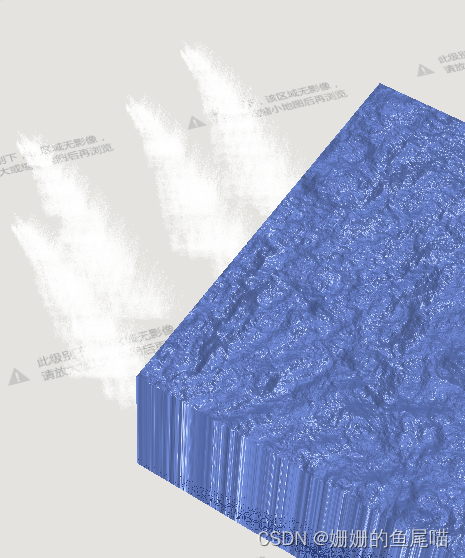
说实话,效果一般般,没有火星的效果好看,没有想到更好的解决方案就先这样了~~
























 2068
2068











 被折叠的 条评论
为什么被折叠?
被折叠的 条评论
为什么被折叠?










