本实例为大家详细讲解单臂路由与静态路由项目实例分析及应用,实验拓扑及网络规划如下图: 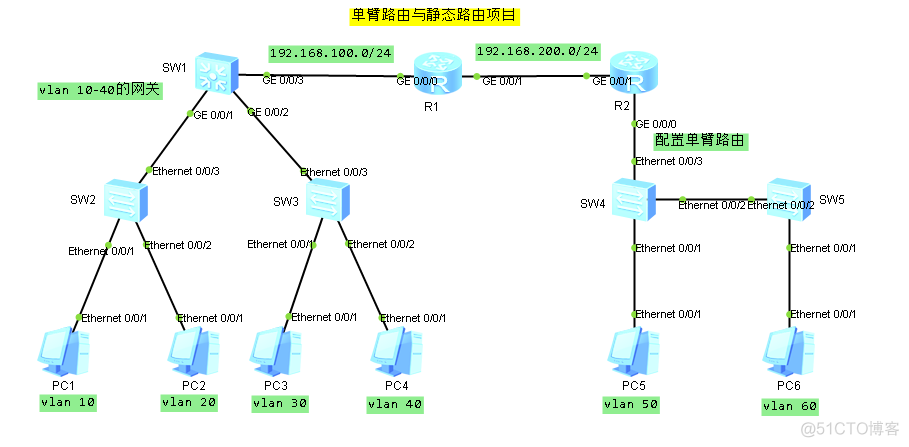
要求如下:1.vlan10、vlan20、vlan30、vlan40的网关在SW1上面; 2.R上面做单臂路由; 3.实现所有PC机网络互通。
第一步:项目配置左边网络SW1、SW2和SW3命令如下:SW1 vlan batch 10 20 30 40 interface Vlanif1 ip address 192.168.100.1 255.255.255.0 interface Vlanif10 ip address 192.168.10.254 255.255.255.0 interface Vlanif20 ip address 192.168.20.254 255.255.255.0 interface Vlanif30 ip address 192.168.30.254 255.255.255.0 interface Vlanif40 ip address 192.168.40.254 255.255.255.0 interface GigabitEthernet0/0/1 port link-type trunk port trunk allow-pass all interface GigabitEthernet0/0/2 port link-type trunk port trunk allow-pass all ip route-static 0.0.0.0 0.0.0.0 192.168.100.2 SW2 vlan batch 10 20 30 40 interface Ethernet0/0/1 port link-type access port default vlan 10 interface Ethernet0/0/2 port link-type access port default vlan 20 interface Ethernet0/0/3 port link-type trunk port trunk allow-pass all SW3 vlan batch 10 20 30 40 interface Ethernet0/0/1 port link-type access port default vlan 30 interface Ethernet0/0/2 port link-type access port default vlan 40 interface Ethernet0/0/3 port link-type trunk port trunk allow-pass all
第二步:R1配置基本网络和静态路由如下R1 interface GigabitEthernet0/0/0 ip address 192.168.100.2 255.255.255.0 interface GigabitEthernet0/0/1 ip address 192.168.200.1 255.255.255.0 ip route-static 192.168.10.0 255.255.255.0 192.168.100.1 ip route-static 192.168.20.0 255.255.255.0 192.168.100.1 ip route-static 192.168.30.0 255.255.255.0 192.168.100.1 ip route-static 192.168.40.0 255.255.255.0 192.168.100.1 ip route-static 192.168.50.0 255.255.255.0 192.168.200.2 ip route-static 192.168.60.0 255.255.255.0 192.168.200.2
第三步,在R2上面配置基本网络单臂路由和缺省路由,如下:R2 interface GigabitEthernet0/0/0.1 dot1q termination vid 50 ip address 192.168.50.254 255.255.255.0 arp broadcast enable interface GigabitEthernet0/0/0.2 dot1q termination vid 60 ip address 192.168.60.254 255.255.255.0 arp broadcast enable interface GigabitEthernet0/0/1 ip address 192.168.200.2 255.255.255.0 ip route-static 0.0.0.0 0.0.0.0 192.168.200.1
第四步:配置右侧SW5和SW6基本网络SW5 vlan batch 50 60 interface Ethernet0/0/1 port link-type access port default vlan 50 interface Ethernet0/0/2 port link-type trunk port trunk allow-pass all interface Ethernet0/0/3 port link-type trunk port trunk allow-pass all SW6 vlan batch 50 60 interface Ethernet0/0/1 port link-type access port default vlan 60 interface Ethernet0/0/2 port link-type trunk port trunk allow-pass all
最后,测试和验证网络连通性
实验配置完成!!!!!!




















 6768
6768











 被折叠的 条评论
为什么被折叠?
被折叠的 条评论
为什么被折叠?








