一、什么是请求
1. JS内部的ajax就算一个请求,由ajax发送请求, 返回的数据给到了ajax
2. 在浏览器地址栏内输入地址敲回车,由浏览器发送, 返回的数据给到浏览器
3. img、link和script这些标签也可以发送请求,由标签发送, 返回的数据给到了标签
二、请求地址
http://localhost:8080/a/b/c/index.html
- 如果请求的地址是 ./out.js,实际请求的地址:http://localhost:8080/a/b/c/out.js
- 如果请求的地址是 ./a/out.js,实际请求的地址:http://localhost:8080/a/b/c/a/out.js
- 如果请求的地址是 ../a/out.js,实际请求的地址:http://localhost:8080/a/b/a/out.js
- 如果请求的地址是 /a.js,实际请求的地址:http://localhost:8080/a.js
- 如果请求的地址 /a/b.js,实际请求的地址:http://localhost:8080/a/b.js
三、搭建一个简易的服务器
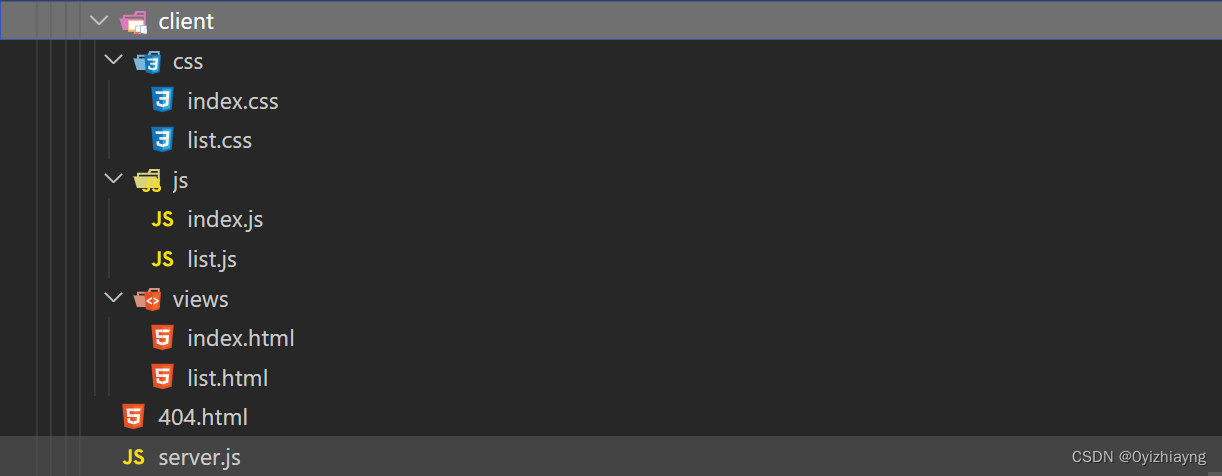
(一)基础页面搭建
1、分析
const http = require("http");
// 1. 创建一个服务器
const server = http.createServer(function (req, res) {
console.log(req.url);
});
// 2. 给服务监听一个端口号
server.listen(8080, () => {
console.log('恭喜你,服务器启动成功');
console.log('目前正在监听8080端口! ');
console.log('基准地址:http://localhost:8080');
});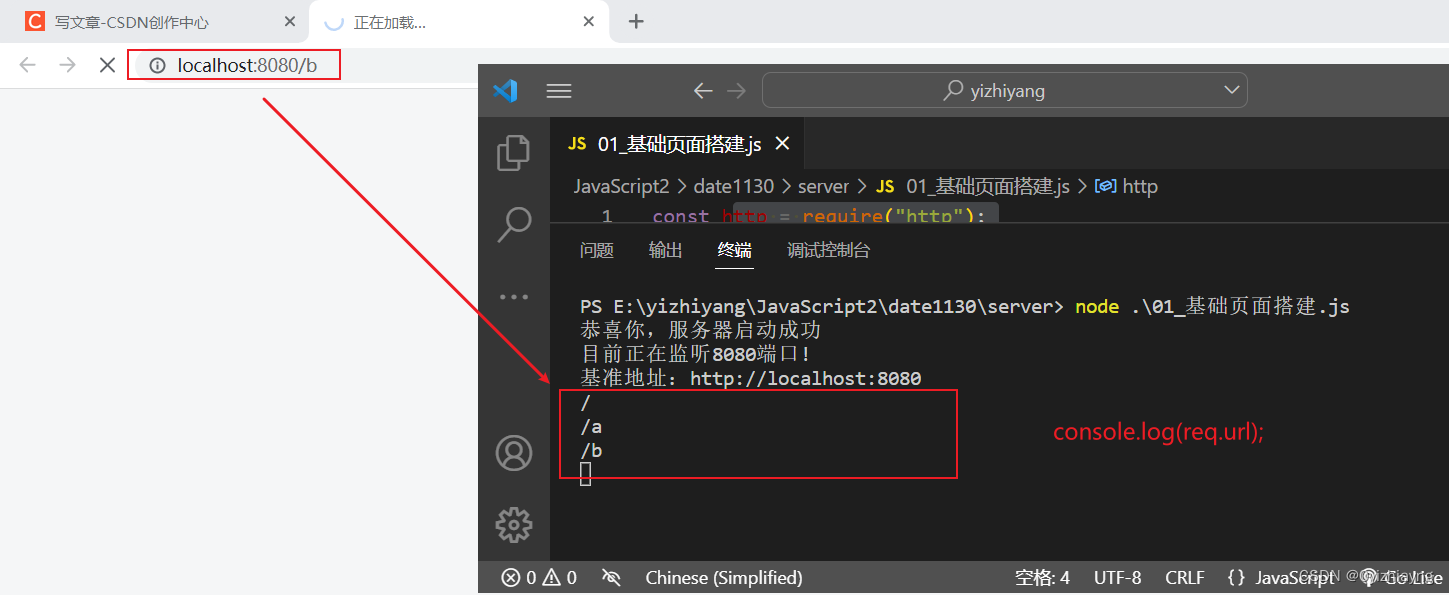
const http = require("http");
const url = require("url");
// 1. 创建一个服务器
const server = http.createServer(function (req, res) {
console.log(url.parse(req.url,true));
});
// 2. 给服务监听一个端口号
server.listen(8080, () => {
console.log('恭喜你,服务器启动成功');
console.log('目前正在监听8080端口! ');
console.log('基准地址:http://localhost:8080');
});
2、代码实现
const http = require("http");
const url = require("url");
const fs = require("fs");
// 1. 创建一个服务器
const server = http.createServer(function (req, res) {
const { pathname, query } = url.parse(req.url, true);
console.log(pathname, query);
if (pathname === "/a") {
// 1. 读取 ./client/views/index.html 文件
fs.readFile("./client/views/index.html", "utf-8", function (err, data) {
if (err) return console.log(err);
// console.log(data)
// 通过 res.end() 返回给浏览器
res.end(data);
});
}
if (pathname === "/b") {
fs.readFile("./client/views/list.html", "utf-8", function (err, data) {
if (err) return console.log(err);
// console.log(data)
res.end(data);
});
}
1
});
// 2. 给服务监听一个端口号
server.listen(8080, () => {
console.log('恭喜你,服务器启动成功');
console.log('目前正在监听8080端口! ');
console.log('基准地址:http://localhost:8080');
});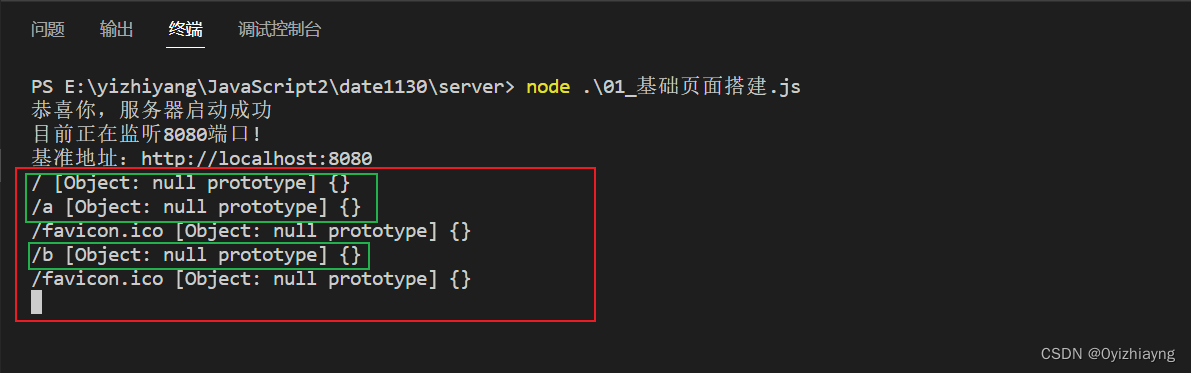
(二)配置css
1、约定一
- 如果需要访问html文件, 将路径开头写上 /views 后续拼接上对应的文件名
- 假如要访问 index.html,路径: /views/index.html
- 假如要访问 list.html,路径: /views/list.html
2、预定二
- 如果要访问css文件需要使用 /style 开头 后续拼接上对应的文件名
- 假如要访问 index.css,路径: /style/index.css
- 假如要访问 list.css,路径: /style/list.css
3、代码实现
index和list的html代码
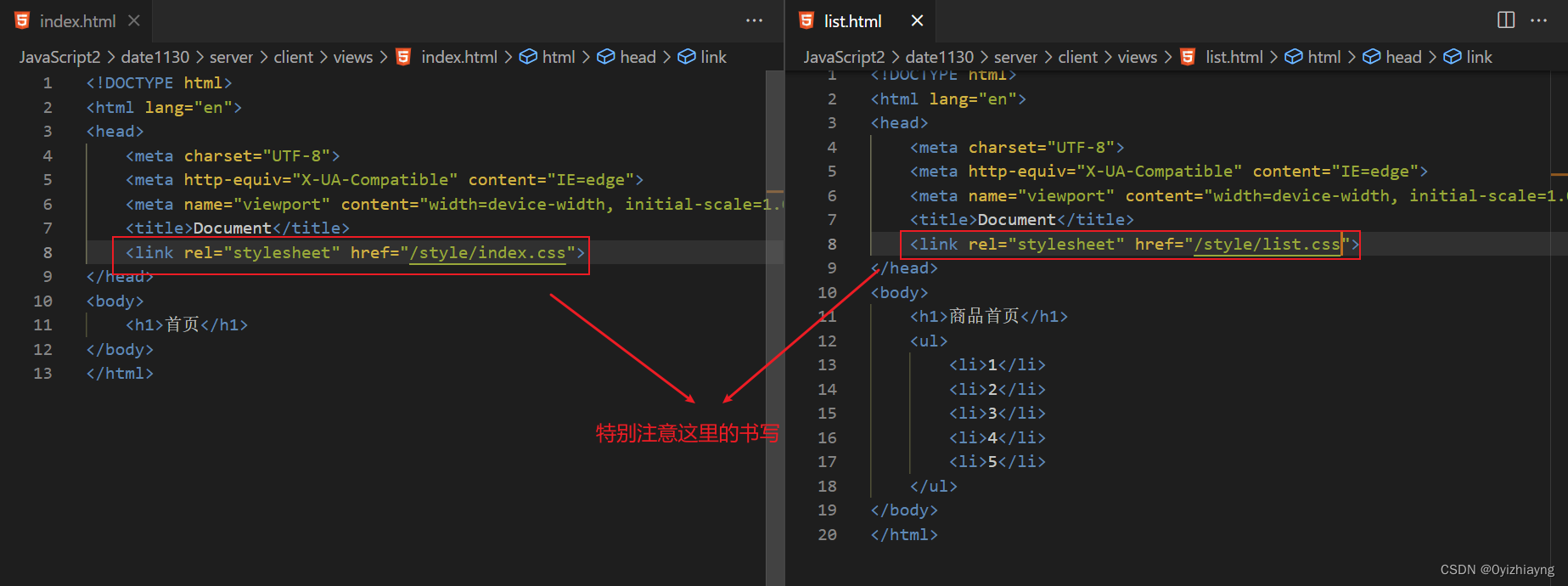
index和list的css代码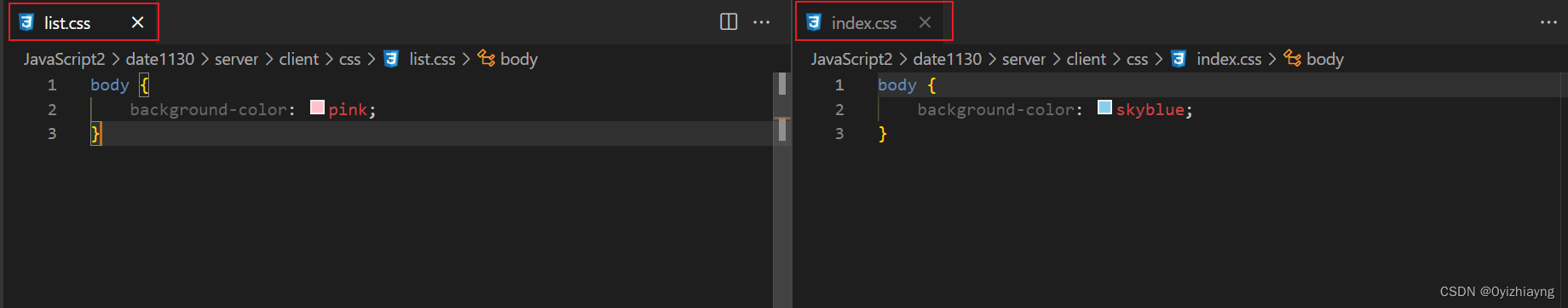

服务器代码实现
const http = require("http");
const url = require("url");
const fs = require("fs");
const path = require("path");
const server = http.createServer(function (req, res) {
const { pathname, query } = url.parse(req.url, true);
// html的格式
if (/^\/views/.test(pathname)) {
// 拿到文件名
const { base } = path.parse(pathname);
// 读取对应文件返回给请求者
fs.readFile(`./client/views/${base}`, "utf-8", function (err, data) {
if (err) return console.log(err);
res.end(data);
});
}
// css的样式
if (/^\/style/.test(pathname)) {
// 拿到文件名
const { base } = path.parse(pathname);
// 读取对应文件返回给请求者
fs.readFile(`./client/css/${base}`, "utf-8", function (err, data) {
if (err) return console.log(err);
res.end(data);
});
}
});
// 2. 给服务监听一个端口号
server.listen(8080, () => {
console.log('恭喜你,服务器启动成功');
console.log('目前正在监听8080端口! ');
console.log('基准地址:http://localhost:8080');
});(三)配置静态资源
1、约定:如果请求html; css; img; video;
新约定1
- 以 /static 开头,后续跟着写上对应的目录与文件名
- 如果访问的是 index.html;路径: /static/views/index.html
- 如果访问的是 list.html;路径: /static/views/list.html
- 如果访问的是 index.css;路径: /static/css/index.css
新约定2
- 以 /static 开头,后续写文件名
- 如果我需要访问 index.html;路径: /static/index.html
- 如果我需要访问 index.css;路径: /static/index.css
- 注意:两种约定都可以使用,这里使用的是第二种
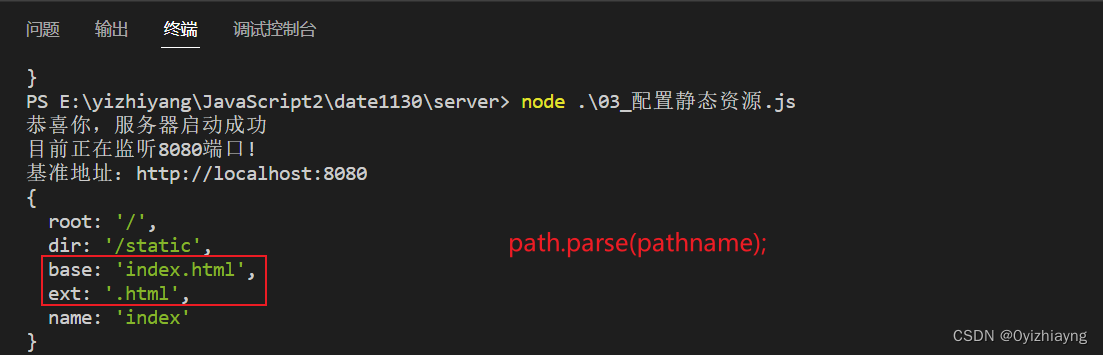
index和list的html代码
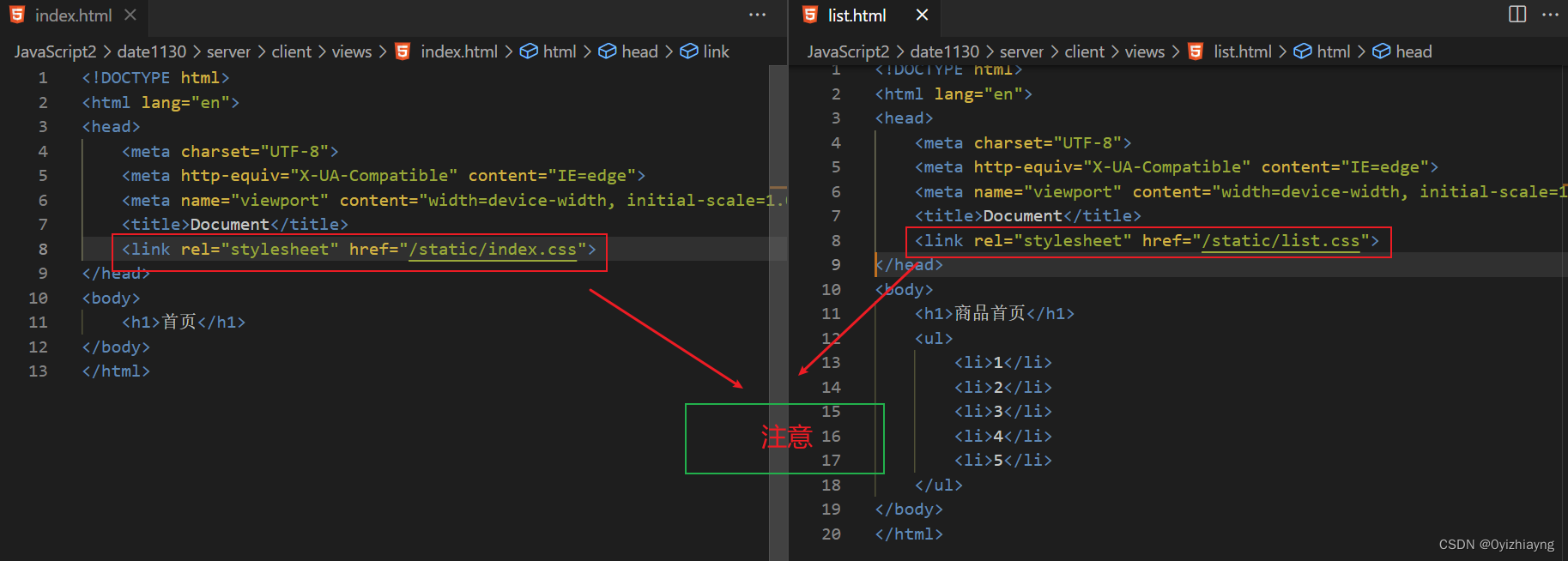
服务器代码实现
const http = require("http");
const url = require("url");
const fs = require("fs");
const path = require("path");
const server = http.createServer(function (req, res) {
const { pathname, query } = url.parse(req.url, true);
console.log(path.parse(pathname));
if (/^\/static/.test(pathname)) {
/*
path.parse(pathname);
{
root: '/',
dir: '/static',
base: 'list.html',
ext: '.html',
name: 'list'
}
*/
// 拿到文件的后缀名与文件名
const { base, ext } = path.parse(pathname);
// 根据后缀名拼接上对应的路径
let baseUrl = "./client";
if (ext === ".html") {
baseUrl += "/views";
} else if (ext === ".css") {
baseUrl += "/css";
}
// 根据处理过的路径读取对应文件返回给请求者
fs.readFile(`${baseUrl}/${base}`, "utf-8", function (err, data) {
if (err) {
fs.readFile("./404.html", "utf-8", (err, data) => {
if (err) return;
res.end(data);
});
return;
}
res.end(data);
});
}
});
server.listen(8080, () => {
console.log('恭喜你,服务器启动成功');
console.log('目前正在监听8080端口! ');
console.log('基准地址:http://localhost:8080');
});(四)配置接口(get)
- 约定, 所有数据或接口相关的, 全都以 /api 开头
index和list的html代码

index的js代码
const xhr = new XMLHttpRequest()
xhr.open('POST', '/api/users/login')
xhr.onload = function () {
console.log(JSON.parse(xhr.responseText))
}
xhr.send('username=QF001&password=123456')服务器代码
const http = require("http");
const url = require("url");
const fs = require("fs");
const path = require("path");
const server = http.createServer(function (req, res) {
const { pathname, query } = url.parse(req.url, true);
if (/^\/static/.test(pathname)) {
// 拿到文件的后缀名与文件名
const { base, ext } = path.parse(pathname);
// 根据后缀名拼接上对应的路径
let baseUrl = "./client";
if (ext === ".html") {
baseUrl += "/views";
} else if (ext === ".css") {
baseUrl += "/css";
} else if (ext === ".js") {
baseUrl += "/js";
}
// 根据处理过的路径读取对应文件返回给请求者
fs.readFile(`${baseUrl}/${base}`, "utf-8", function (err, data) {
if (err) {
if (ext === ".html") {
fs.readFile("./404.html", "utf-8", (err, data) => {
if (err) return;
res.end(data);
});
} else {
res.end("");
}
return;
}
res.end(data);
});
}
if (/^\/api/.test(pathname)) {
if (pathname === "/api/users/info" && req.method === 'GET') {
// 接收到请求, 去数据库 拿到对应的 数据 返回给 请求者
const info = {
code: 1,
message: '请求/users/info接口成功',
info: {
id: 1,
name: 'QF666',
age: 18
}
}
// 返回给前端
res.end(JSON.stringify(info))
}
}
});
server.listen(8080, () => {
console.log('恭喜你,服务器启动成功');
console.log('目前正在监听8080端口! ');
console.log('基准地址:http://localhost:8080');
});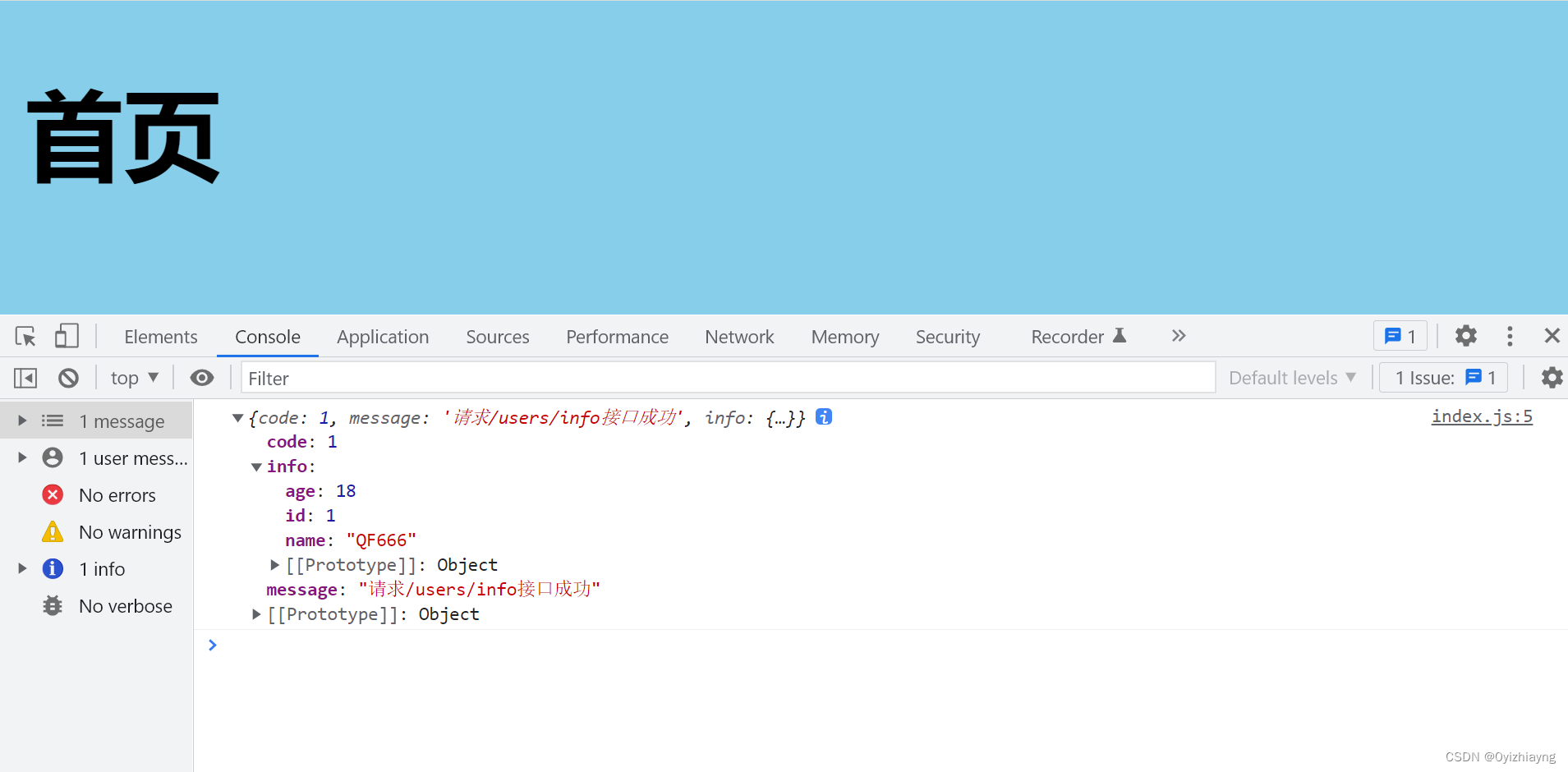
(五)配置接口(post)
1、post请求
接收请求体的数据, 有两个事件
1. req.on('data', () => {}) ;每当开始解析请求体, 就会执行, 回调函数接受一个参数
这个参数的值就是ajax send发送时携带的参数 (注意: 该函数会多次执行, 次数不确定)
2. req.on('end', () => {}) 这个函数执行的时候, 表明请求体 全部解析完成
list的js代码
const xhr = new XMLHttpRequest()
xhr.open('POST', '/api/users/login')
xhr.onload = function () {
console.log(JSON.parse(xhr.responseText))
}
xhr.send('username=QF001&password=123456')post的主要代码
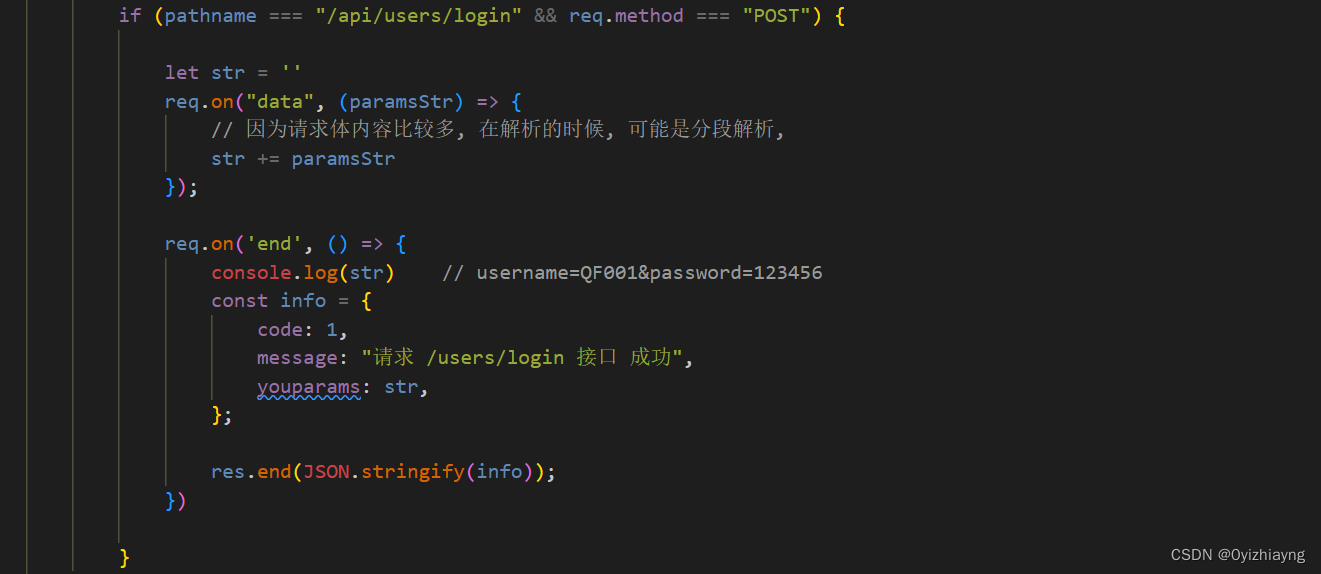
post的完整代码
const http = require("http");
const url = require("url");
const fs = require("fs");
const path = require("path");
const server = http.createServer(function (req, res) {
const { pathname, query } = url.parse(req.url, true);
if (/^\/static/.test(pathname)) {
// 拿到文件的后缀名与文件名
const { base, ext } = path.parse(pathname);
// 根据后缀名拼接上对应的路径
let baseUrl = "./client";
if (ext === ".html") {
baseUrl += "/views";
} else if (ext === ".css") {
baseUrl += "/css";
} else if (ext === ".js") {
baseUrl += "/js";
}
// 根据处理过的路径读取对应文件返回给请求者
fs.readFile(`${baseUrl}/${base}`, "utf-8", function (err, data) {
if (err) {
if (ext === ".html") {
fs.readFile("./404.html", "utf-8", (err, data) => {
if (err) return;
res.end(data);
});
} else {
res.end("");
}
return;
}
res.end(data);
});
}
/**
* 约定, 所有接口相关的, 全都以 /api 开头
*/
if (/^\/api/.test(pathname)) {
if (pathname === "/api/users/info" && req.method === "GET") {
// 接收到请求, 去数据库拿到对应的数据返回给请求者
const info = {
code: 1,
message: "请求/users/info接口成功",
info: {
id: 1,
name: "QF666",
age: 18,
},
youparams: query,
};
// 返回给前端
res.end(JSON.stringify(info));
}
if (pathname === "/api/users/login" && req.method === "POST") {
let str = ''
req.on("data", (paramsStr) => {
// 因为请求体内容比较多, 在解析的时候, 可能是分段解析,
str += paramsStr
});
req.on('end', () => {
console.log(str) // username=QF001&password=123456
const info = {
code: 1,
message: "请求 /users/login 接口 成功",
youparams: str,
};
res.end(JSON.stringify(info));
})
}
}
});
server.listen(8080, () => {
console.log('恭喜你,服务器启动成功');
console.log('目前正在监听8080端口! ');
console.log('基准地址:http://localhost:8080');
});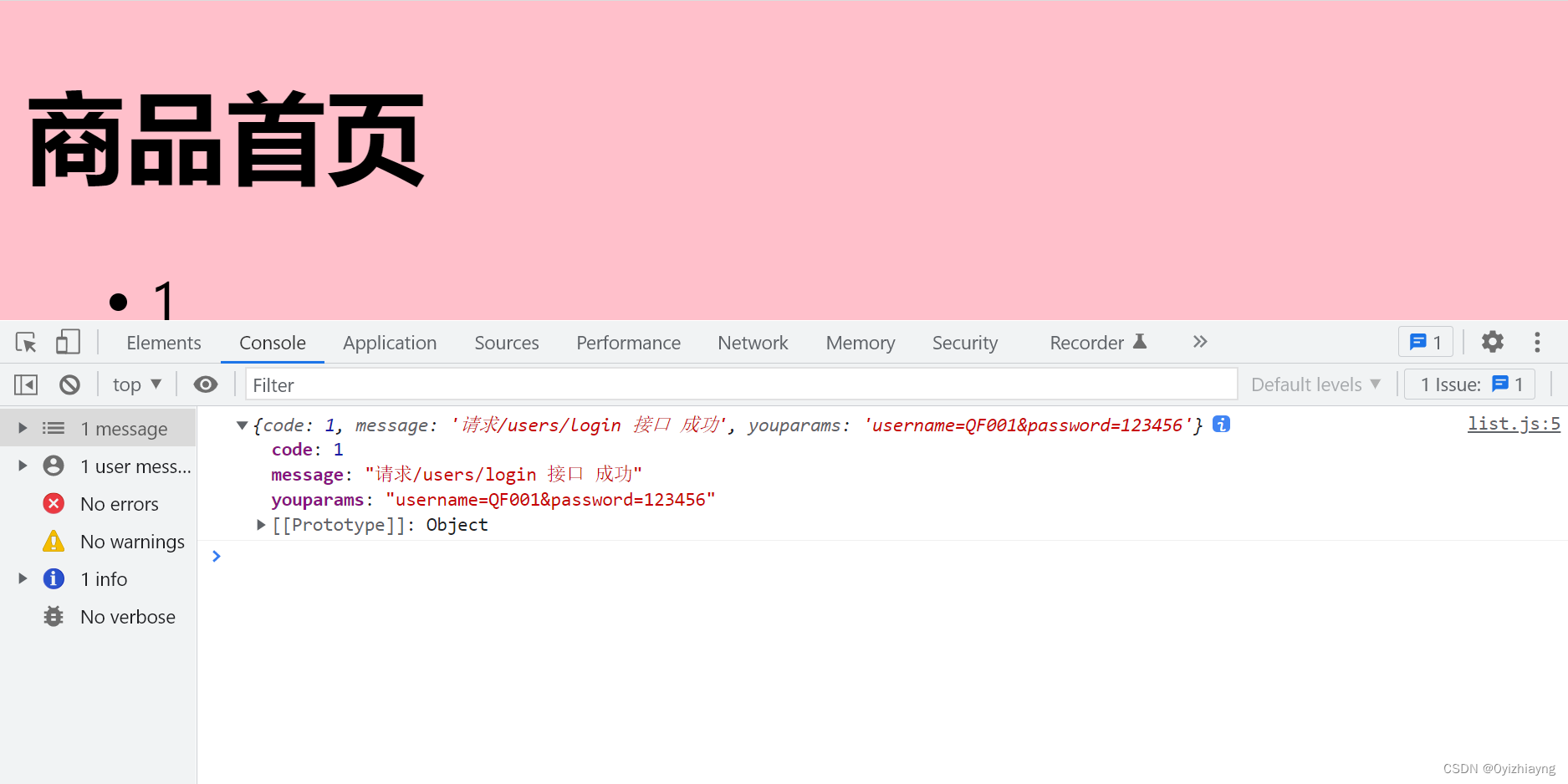
2、参数处理
- post请求传参是世界约定,要么传递查询字符串, 要么传递 json 字符串
- post请求传参解析是世界约定,在请求头内部配置 content-type,
- 如果值为application/x-www-form-urlencoded 代表传递是查询字符串,
- 如果值为 application/json 代表传递的 json字符串
list中的js代码
const xhr = new XMLHttpRequest();
xhr.open("POST", "/api/users/login");
xhr.onload = function () {
console.log(JSON.parse(xhr.responseText));
};
xhr.setRequestHeader('content-type', 'application/x-www-form-urlencoded')
xhr.send("username=QF001&password=123456");
// xhr.setRequestHeader("content-type", "application/json");
// xhr.send('{ "username": "QF001", "password": "123456" }');
分析

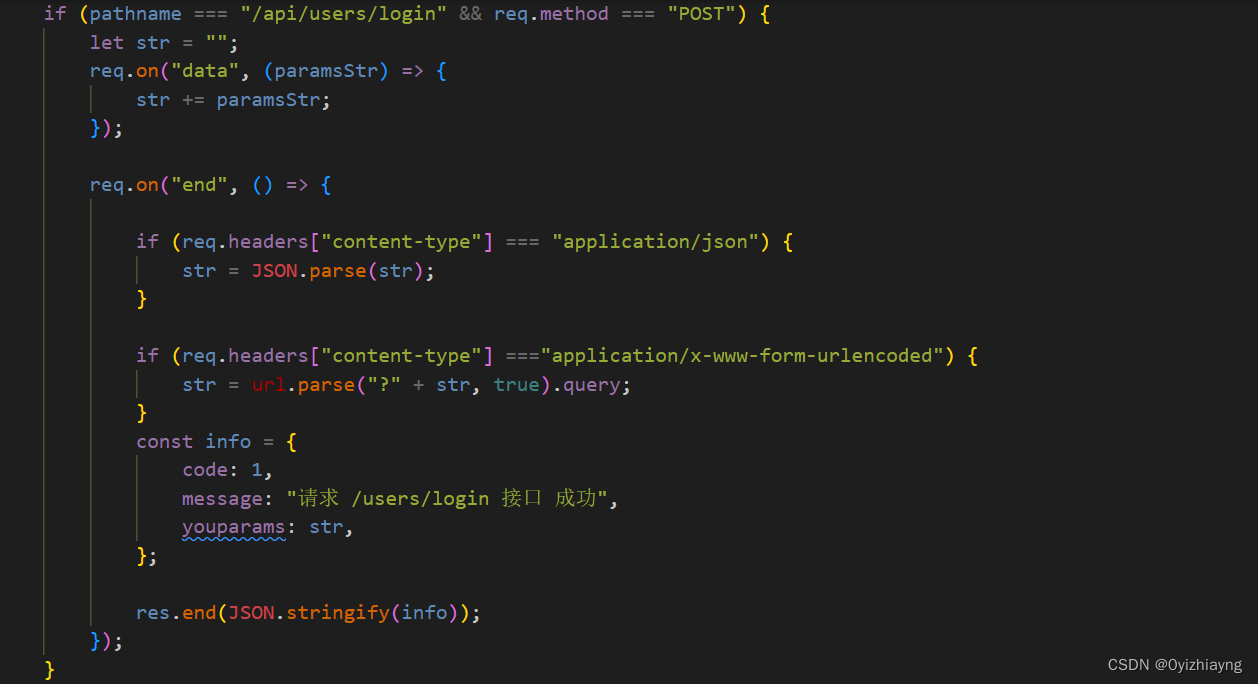
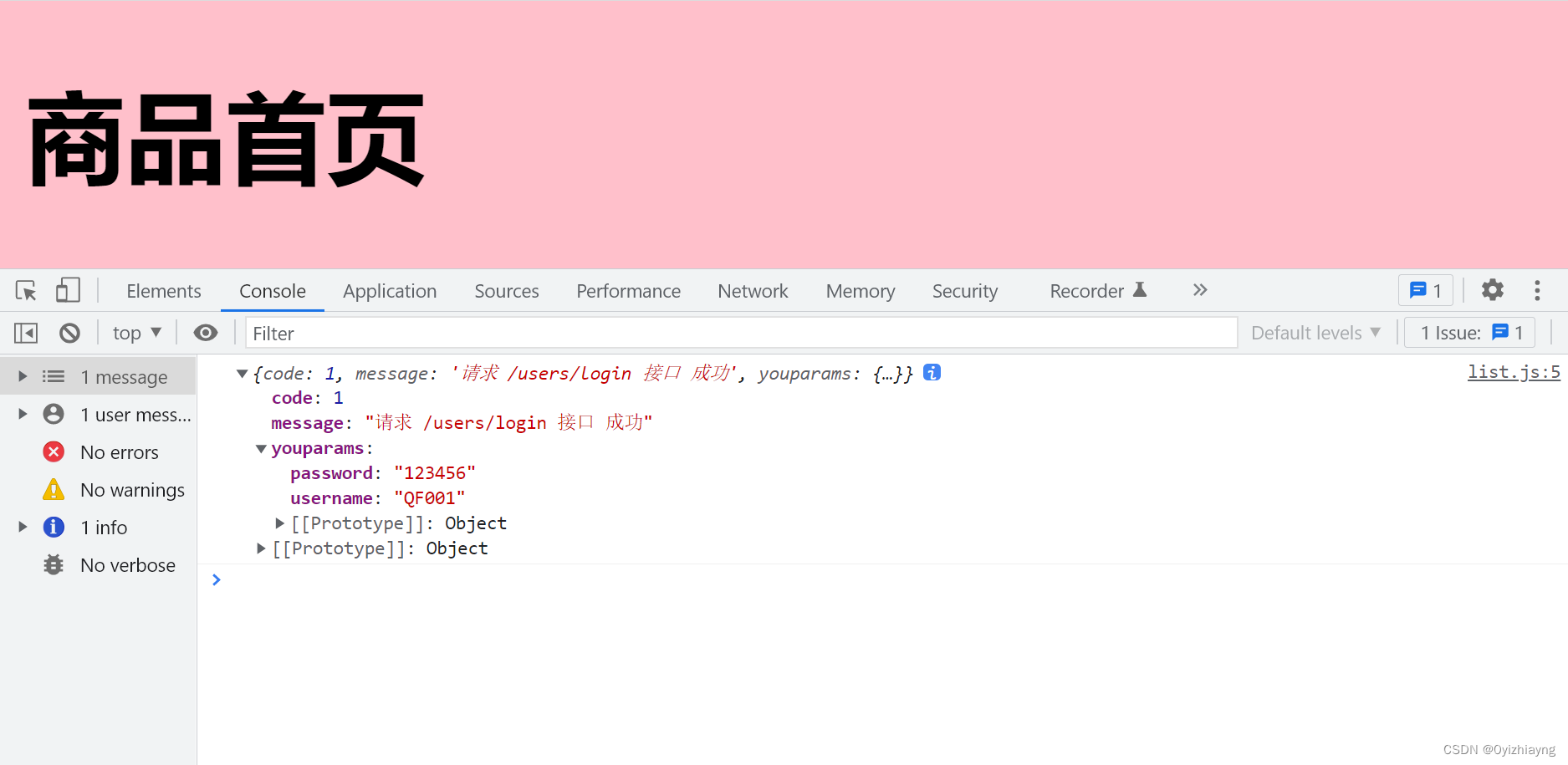
四、服务搭建的完整代码
(一)JS代码
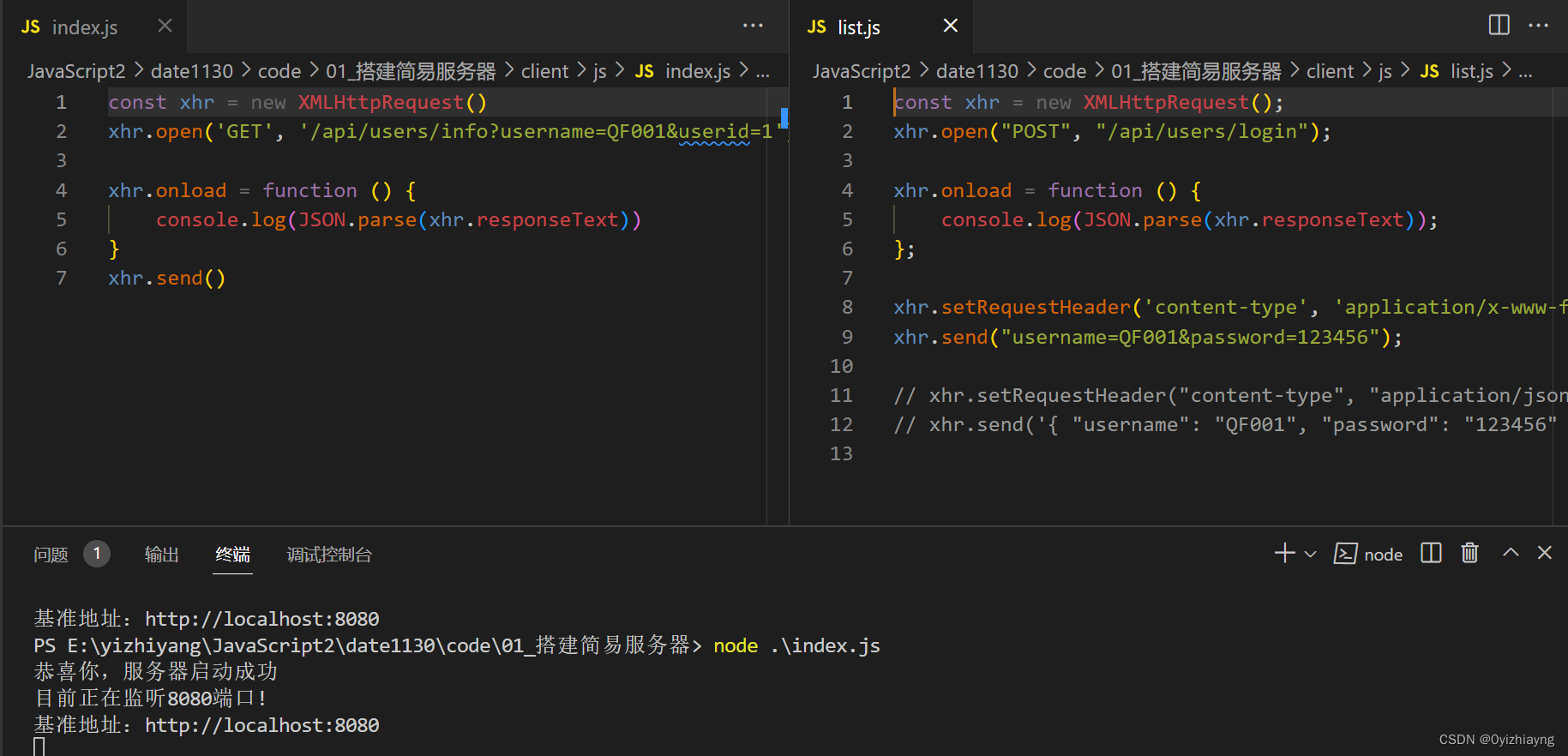
(二)HTML和CSS代码
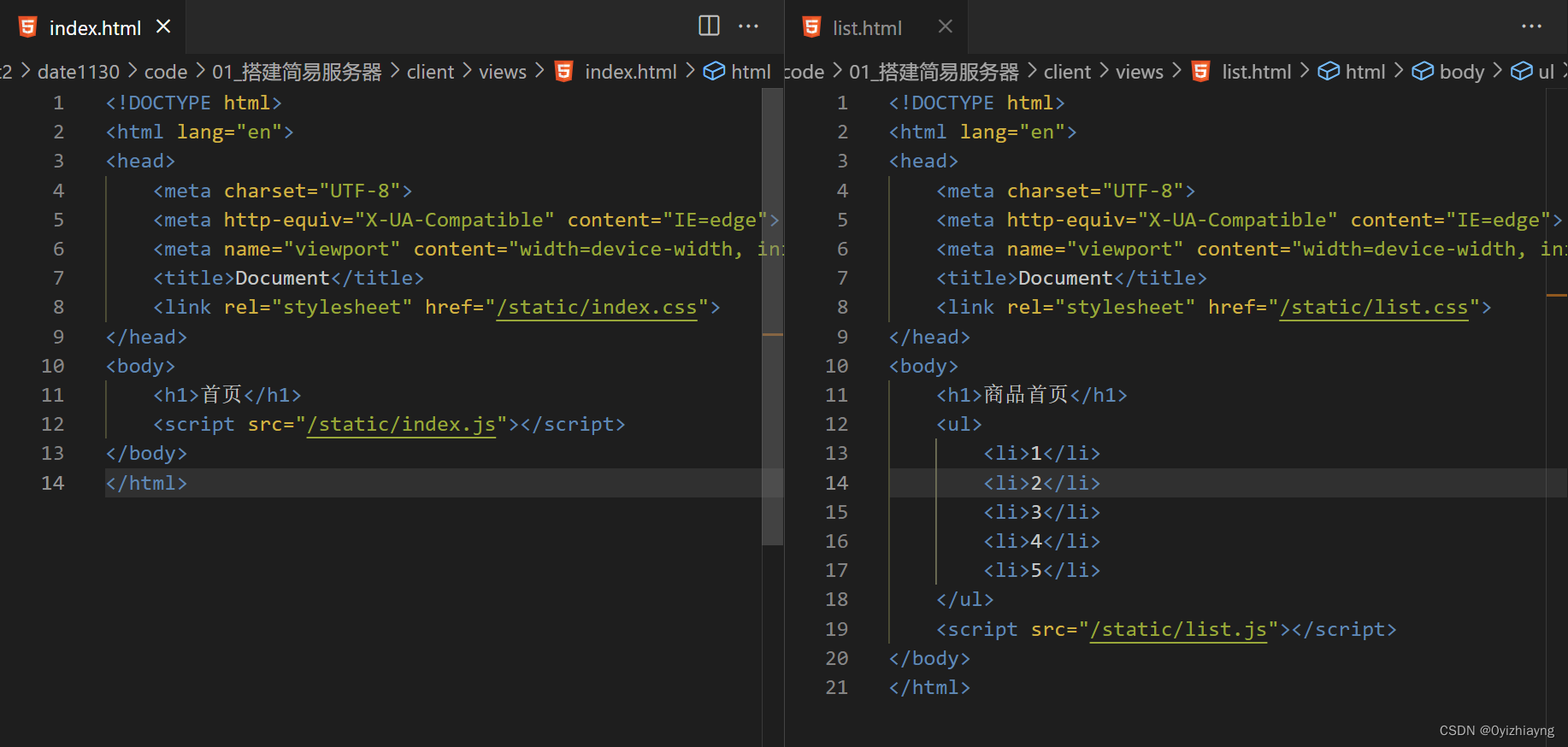
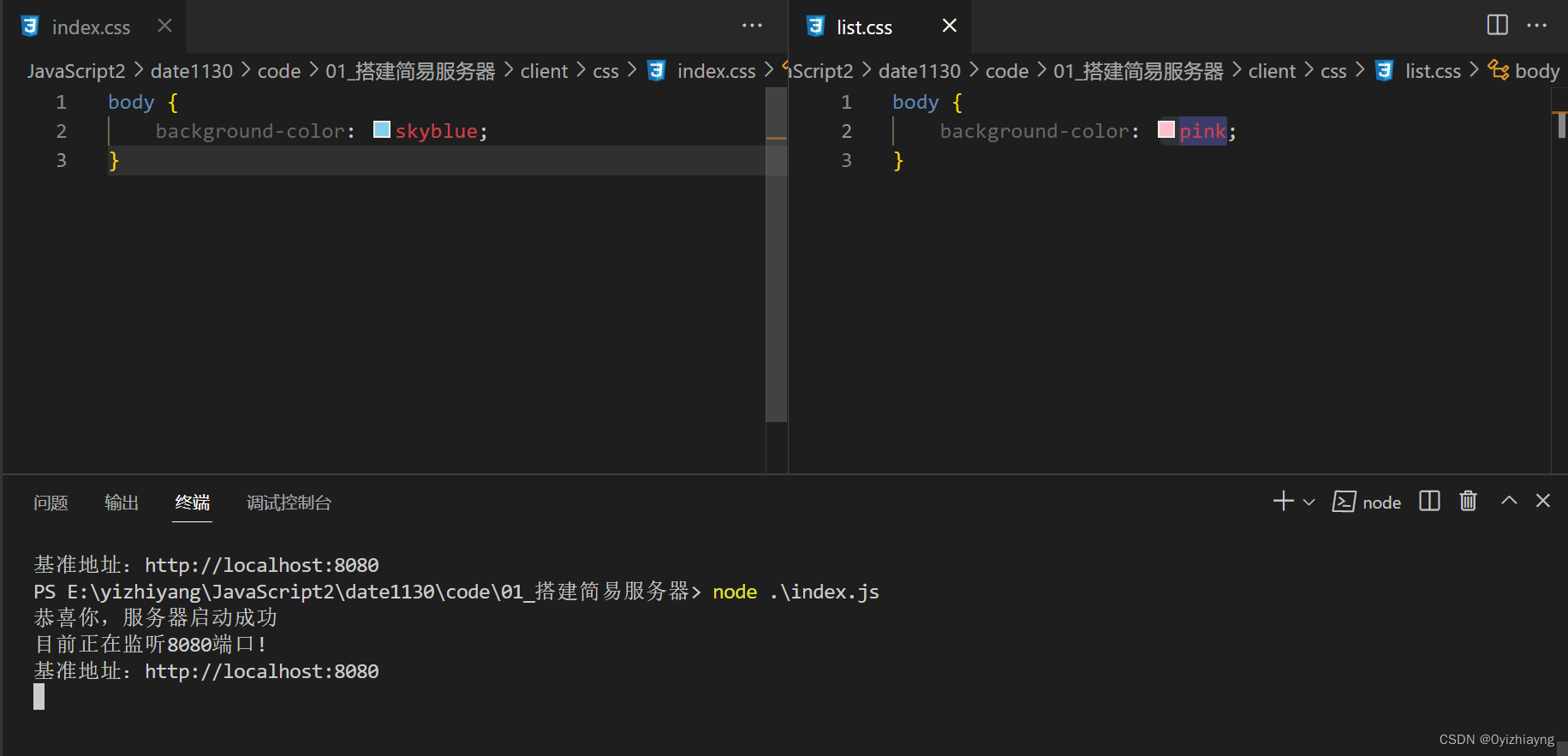
(三)服务器代码
const http = require("http");
const url = require("url");
const fs = require("fs");
const path = require("path");
const server = http.createServer(function (req, res) {
const { pathname, query } = url.parse(req.url, true);
if (/^\/static/.test(pathname)) {
// 拿到文件的后缀名与文件名
const { base, ext } = path.parse(pathname);
// 根据后缀名拼接上对应的路径
let baseUrl = "./client";
if (ext === ".html") {
baseUrl += "/views";
} else if (ext === ".css") {
baseUrl += "/css";
} else if (ext === ".js") {
baseUrl += "/js";
}
// 根据处理过的路径读取对应文件返回给请求者
fs.readFile(`${baseUrl}/${base}`, "utf-8", function (err, data) {
if (err) {
if (ext === ".html") {
fs.readFile("./404.html", "utf-8", (err, data) => {
if (err) return;
res.end(data);
});
} else {
res.end("");
}
return;
}
res.end(data);
});
}
/**
* 约定, 所有 接口相关的, 全都 以 /api 开头
*/
if (/^\/api/.test(pathname)) {
if (pathname === "/api/users/info" && req.method === "GET") {
// 接收到请求, 去数据库 拿到对应的 数据 返回给 请求者
const info = {
code: 1,
message: "请求 /users/info 接口 成功",
info: {
id: 1,
name: "QF666",
age: 18,
},
youparams: query,
};
// 返回给前端
res.end(JSON.stringify(info));
}
if (pathname === "/api/users/login" && req.method === "POST") {
/**
* post 请求 传参 世界约定
* 要么传递 查询字符串, 要么传递 json 字符串
*
* post 请求 传参解析 是 世界约定
* 在请求头内部 配置 content-type
* 如果 值 为 application/x-www-form-urlencoded 代表传递是 查询字符串
* 如果 值 为 application/json 代表传递的 json
*/
let str = "";
req.on("data", (paramsStr) => {
str += paramsStr;
});
req.on("end", () => {
/*
console.log(req.headers['content-type'])
{
...
'content-type': 'application/x-www-form-urlencoded',
...
}
*/
if (req.headers["content-type"] === "application/json") {
str = JSON.parse(str);
}
if (
req.headers["content-type"] ===
"application/x-www-form-urlencoded"
) {
/**
console.log(str); // username=QF001&password=123456
let { query } = url.parse("?" + str, true);
console.log(query)
query === {
username: QF001,
password: 123456
}
*/
str = url.parse("?" + str, true).query;
}
const info = {
code: 1,
message: "请求 /users/login 接口 成功",
youparams: str,
};
res.end(JSON.stringify(info));
});
}
}
});
server.listen(8080, () => {
console.log('恭喜你,服务器启动成功');
console.log('目前正在监听8080端口! ');
console.log('基准地址:http://localhost:8080');
});







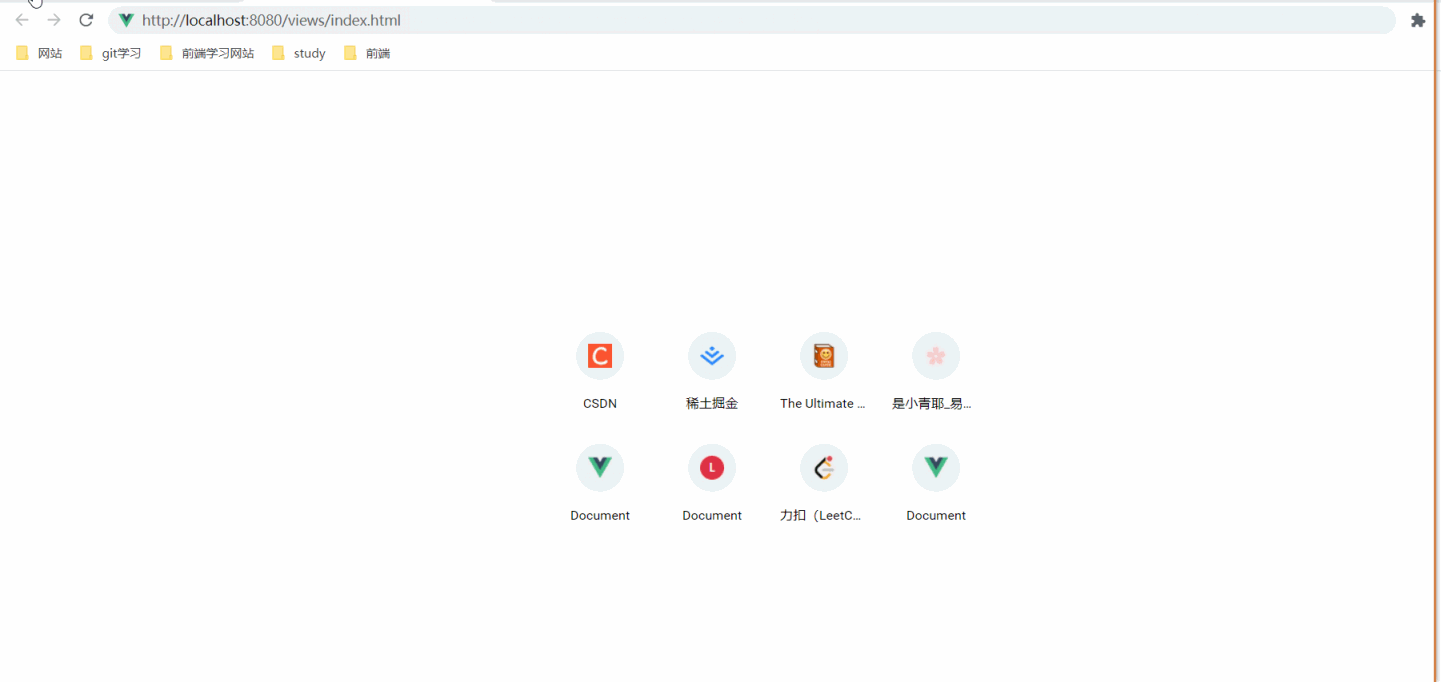
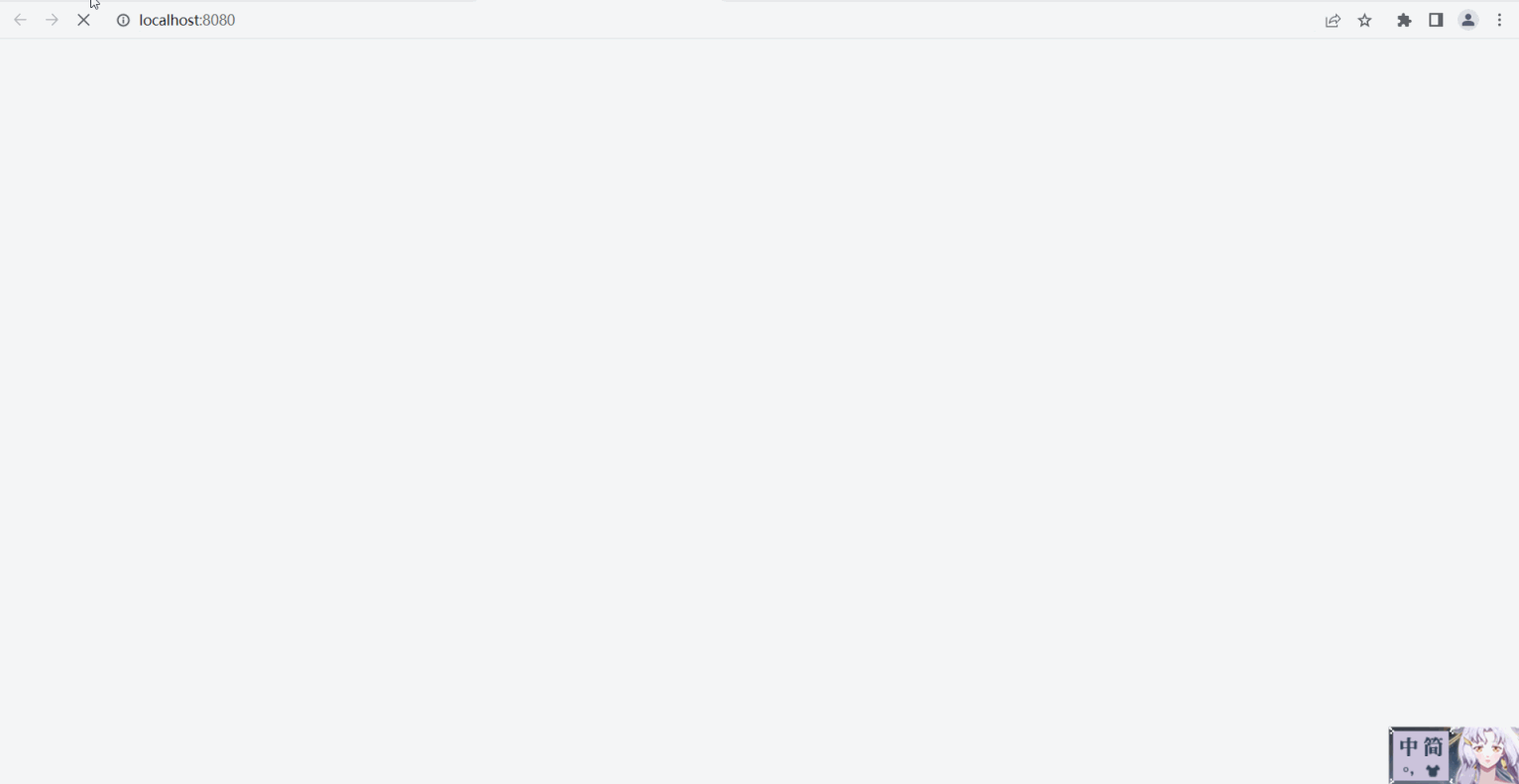














 1236
1236

 被折叠的 条评论
为什么被折叠?
被折叠的 条评论
为什么被折叠?








