目录结构
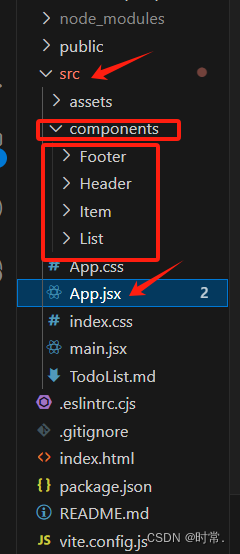
1. App
App.jsx
import { Component,createContext } from "react"
import Header from "./components/Header"
import List from "./components/List"
import Footer from "./components/Footer"
import "./App.css"
const CheckChange = createContext()
export default class App extends Component {
// 初始化状态
state = {
todos:[
{id:"001",name:"跳舞",done:true},
{id:"002",name:"逛街",done:true},
{id:"003",name:"健身",done:false},
]
}
addTodo = (todoObj)=>{
const {todos} = this.state
const newTodos = [todoObj,...todos]
this.setState({
todos:newTodos
})
}
updateTodo = (id,done)=>{
const { todos } = this.state
const newTodo = todos.map((todo)=>{
if (todo.id===id){
return {...todo,id,done}
} else return todo
})
this.setState({
todos:newTodo
})
}
deleteTodo = (id)=>{
const { todos } = this.state
let newTodo = todos.filter(todo=>{
if (todo.id !== id){
return todo
}
})
this.setState({todos:newTodo})
}
checkAllTodo = (done)=>{
const { todos } = this.state
const newTodos = todos.map(todoObj=>{
return {...todoObj,done}
})
this.setState({
todos:newTodos
})
}
clearAllDone = ()=>{
const { todos } = this.state
const newTodos = todos.filter(todo=>{
return !todo.done
})
this.setState({
todos:newTodos
})
}
render (){
const { todos } = this.state
return(
<div className="todo-container">
<div className="todo-wrap">
<Header addTodo={this.addTodo}/>
<List todos={todos} updateTodo={this.updateTodo} deleteTodo={this.deleteTodo} />
<Footer todos={todos} checkAllTodo={this.checkAllTodo} clearAllDone={this.clearAllDone}/>
</div>
</div>
)
}
}
App.css
/*base*/
body {
background: #fff;
}
.btn {
display: inline-block;
padding: 4px 12px;
margin-bottom: 0;
font-size: 14px;
line-height: 20px;
text-align: center;
vertical-align: middle;
cursor: pointer;
box-shadow: inset 0 1px 0 rgba(255, 255, 255, 0.2), 0 1px 2px rgba(0, 0, 0, 0.05);
border-radius: 4px;
}
.btn-danger {
color: #fff;
background-color: #da4f49;
border: 1px solid #bd362f;
}
.btn-danger:hover {
color: #fff;
background-color: #bd362f;
}
.btn:focus {
outline: none;
}
.todo-container {
width: 600px;
margin: 0 auto;
}
.todo-container .todo-wrap {
padding: 10px;
border: 1px solid #ddd;
border-radius: 5px;
}
2. Header
index.jsx
import React, { Component } from 'react'
import { nanoid } from 'nanoid'
import "./index.css"
export default class Header extends Component {
handleKeyUp = (e)=>{
const { keyCode,target } = e
// 回车键 编码值:13
if(keyCode!==13) return
if (target.value.trim() === ""){
alert("输入的值不能为空!")
return
}
let todoObj = {id:nanoid(),name:target.value,done:false}
this.props.addTodo(todoObj)
target.value = ""
}
render() {
return (
<div className="todo-header">
<input onKeyUp={this.handleKeyUp} type="text" placeholder="请输入你的任务名称,按回车键确认"/>
</div>
)
}
}
index.css
/*header*/
.todo-header input {
width: 560px;
height: 28px;
font-size: 14px;
border: 1px solid #ccc;
border-radius: 4px;
padding: 4px 7px;
}
.todo-header input:focus {
outline: none;
border-color: rgba(82, 168, 236, 0.8);
box-shadow: inset 0 1px 1px rgba(0, 0, 0, 0.075), 0 0 8px rgba(82, 168, 236, 0.6);
}
3. List
index.jsx
import React, { Component } from 'react'
import Item from "../Item"
import "./index.css"
export default class List extends Component {
render() {
const {todos,updateTodo,deleteTodo} = this.props
return (
<ul className="todo-main">
{
todos.map(item=><Item key={item.id} {...item} updateTodo={updateTodo} deleteTodo={deleteTodo} />)
}
</ul>
)
}
}
index.css
/*main*/
.todo-main {
margin-left: 0px;
border: 1px solid #ddd;
border-radius: 2px;
padding: 0px;
}
.todo-empty {
height: 40px;
line-height: 40px;
border: 1px solid #ddd;
border-radius: 2px;
padding-left: 5px;
margin-top: 10px;
}
4. Item
index.jsx
import React, { Component } from 'react'
import "./index.css"
export default class Item extends Component {
state = {
mouse:false
}
handleMouse = (flag)=>{
return ()=>{
this.setState({
mouse: flag
})
}
}
handleCheck = (id)=>{
return e=>{
this.props.updateTodo(id,e.target.checked)
}
}
handleDel = (id)=>{
if(confirm("确定删除吗?")){
this.props.deleteTodo(id)
}
}
render() {
const { id,name,done} = this.props
const { mouse } = this.state
return (
<li style={{backgroundColor:mouse?"#ccc":"white"}} onMouseEnter={this.handleMouse(true)} onMouseLeave={this.handleMouse(false)}>
<label>
<input type="checkbox" checked={done} onChange={this.handleCheck(id)} />
<span>{name}</span>
</label>
<button onClick={()=>{this.handleDel(id)}} className="btn btn-danger" style={{display:mouse?"block":"none"}}>删除</button>
</li>
)
}
}
index.css
/*item*/
li {
list-style: none;
height: 36px;
line-height: 36px;
padding: 0 5px;
border-bottom: 1px solid #ddd;
}
li label {
float: left;
cursor: pointer;
}
li label li input {
vertical-align: middle;
margin-right: 6px;
position: relative;
top: -1px;
}
li button {
float: right;
display: none;
margin-top: 3px;
}
li:before {
content: initial;
}
li:last-child {
border-bottom: none;
}
5. Footer
index.jsx
import React, { Component } from 'react'
import "./index.css"
export default class Footer extends Component {
handleCheckAll = (e)=>{
this.props.checkAllTodo(e.target.checked)
}
clearCheckedAll = ()=>{
this.props.clearAllDone()
}
render() {
const { todos } = this.props
// 完成数
const doneCount = todos.reduce((pre,todo)=>{
return pre + (todo.done ? 1 : 0)
},0)
const total = todos.length // 总数
return (
<div className="todo-footer">
<label>
<input type="checkbox" onChange={this.handleCheckAll} checked={doneCount===total&&total!==0?true:false} />
</label>
<span>
<span>已完成{doneCount}</span> / 全部{total}
</span>
<button onClick={this.clearCheckedAll} className="btn btn-danger">清除已完成任务</button>
</div>
)
}
}
index.css
/*footer*/
.todo-footer {
height: 40px;
line-height: 40px;
padding-left: 6px;
margin-top: 5px;
}
.todo-footer label {
display: inline-block;
margin-right: 20px;
cursor: pointer;
}
.todo-footer label input {
position: relative;
top: -1px;
vertical-align: middle;
margin-right: 5px;
}
.todo-footer button {
float: right;
margin-top: 5px;
}
总结TodoList
关于父子之间通信:
父传子:直接通过 props 传递
子传父:父组件通过 props 给子组件传递一个函数,子组件调用该函数
注意:
- defaultChecked(只生效一次) 和 checked 的区别,类似的还有:defaultValue 和 value
- state状态在哪里,操作状态的方法就在哪里






















 211
211











 被折叠的 条评论
为什么被折叠?
被折叠的 条评论
为什么被折叠?








