我们在做一些异步请求时,为了确保请求成功需要进行重试。
那么我们需要灵活的配置重试间隔时间,重试次数,还需要写个倒计时代码。
为此,本文使用rxjava为基础封装了一个工具类。
其中要注意的是内存泄漏问题,为此使用rxjava的周期组件AndroidLifecycleScopeProvider进行处理,如果非全局上下文需要在构造方法传入LifecycleOwner类。
下面直接上代码:
public class RetryForTimeDownHelper {
private static final String TAG = "RetryForTimeDownHelper";
/**
* 重试次数
*/
private volatile int retryCount;
/**
* 最大重试次数
*/
private int maxRetryCount;
/**
* 重试时间
*/
private long retryTimeMilli;
private OnRetryCallBack onRetryCallBack;
private LifecycleOwner lifecycleOwner;
/**
*
* @param lifecycleOwner 非全局上下文需要传入,防止内存泄漏
* @param maxRetryCount 最多重试次数
* @param retryTimeMilli 重试间隔时间 单位毫秒
* @param onRetryCallBack 重试回调:重试、重试结束处理结果
*/
public RetryForTimeDownHelper(LifecycleOwner lifecycleOwner, int maxRetryCount, long retryTimeMilli, OnRetryCallBack onRetryCallBack) {
this.lifecycleOwner = lifecycleOwner;
this.maxRetryCount = maxRetryCount;
this.retryTimeMilli = retryTimeMilli;
this.onRetryCallBack = onRetryCallBack;
}
public RetryForTimeDownHelper(int maxRetryCount, long retryTimeMilli, OnRetryCallBack onRetryCallBack) {
this(null, maxRetryCount, retryTimeMilli, onRetryCallBack);
}
public int getRetryCount() {
return retryCount;
}
public void retry() {
retryCount++;
if (retryCount > maxRetryCount) {
if (onRetryCallBack != null) {
onRetryCallBack.onComplete();
}
return;
}
//非全局上下文需要传入,防止内存泄漏
if (lifecycleOwner != null) {
timeDownRetryLifecycle(lifecycleOwner);
return;
}
//全局上下文中
timeDownRetry();
}
private void timeDownRetry() {
//倒计时3秒 重试
Observable.timer(retryTimeMilli, TimeUnit.MILLISECONDS)
.subscribe(new Observer<Long>() {
@Override
public void onSubscribe(@NonNull Disposable disposable) {
}
@Override
public void onNext(@NonNull Long number) {
if (onRetryCallBack != null) {
onRetryCallBack.onNext();
}
}
@Override
public void onError(@NonNull Throwable throwable) {
if (throwable != null) {
Log.e(TAG, "onError: ", throwable);
}
}
@Override
public void onComplete() {
}
});
}
private void timeDownRetryLifecycle(LifecycleOwner lifecycleOwner) {
//倒计时3秒 重试
Observable.timer(retryTimeMilli, TimeUnit.MILLISECONDS)
//AutoDispose 防止内存泄漏
.as(AutoDispose.<Long>autoDisposable(AndroidLifecycleScopeProvider.from(lifecycleOwner)))
.subscribe(new Observer<Long>() {
@Override
public void onSubscribe(@NonNull Disposable disposable) {
}
@Override
public void onNext(@NonNull Long number) {
if (onRetryCallBack != null) {
onRetryCallBack.onNext();
}
}
@Override
public void onError(@NonNull Throwable throwable) {
if (throwable != null) {
Log.e(TAG, "onError: ", throwable);
}
}
@Override
public void onComplete() {
}
});
}
public interface OnRetryCallBack {
/**
* 调用重试
*/
void onNext();
/**
* 处理结果
*/
void onComplete();
}
}
使用步骤
我们以登录为例
1、在调用登录时构造对象
public void login(){
//重试3次,间隔3秒重试
retryForTimeDownHelper = new RetryForTimeDownHelper(3, 3 * 1000, new RetryForTimeDownHelper.OnRetryCallBack() {
@Override
public void onNext() {
//重试登录
reLogin();
}
@Override
public void onComplete() {
//处理登录失败结果
setFail();
}
});
//登录的实现方法
reLogin();
}
其中回调方法onNext()是进行重试的方法,onComplete()处理重试失败结果
2、在登录失败时调用下重试
public void reLogin() {
LoginHelper.getInstance().login(userId, token, new LoginCallBack(){
@Override
public void onFailed (String errorCode){
if (retryForTimeDownHelper != null) {
retryForTimeDownHelper.retry();
}
}
@Override
public void onSuccess () {
retryForTimeDownHelper = null;
}
}
}
最后
如果想要成为架构师或想突破20~30K薪资范畴,那就不要局限在编码,业务,要会选型、扩展,提升编程思维。此外,良好的职业规划也很重要,学习的习惯很重要,但是最重要的还是要能持之以恒,任何不能坚持落实的计划都是空谈。
如果你没有方向,这里给大家分享一套由阿里高级架构师编写的《Android八大模块进阶笔记》,帮大家将杂乱、零散、碎片化的知识进行体系化的整理,让大家系统而高效地掌握Android开发的各个知识点。

相对于我们平时看的碎片化内容,这份笔记的知识点更系统化,更容易理解和记忆,是严格按照知识体系编排的。
全套视频资料:
一、面试合集
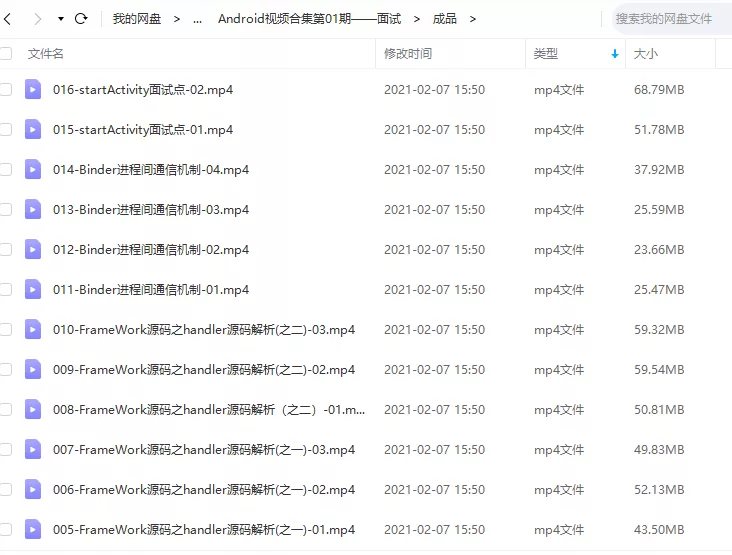
二、源码解析合集

三、开源框架合集

欢迎大家一键三连支持,若需要文中资料,直接扫描文末CSDN官方认证微信卡片免费领取↓↓↓






















 4387
4387











 被折叠的 条评论
为什么被折叠?
被折叠的 条评论
为什么被折叠?








