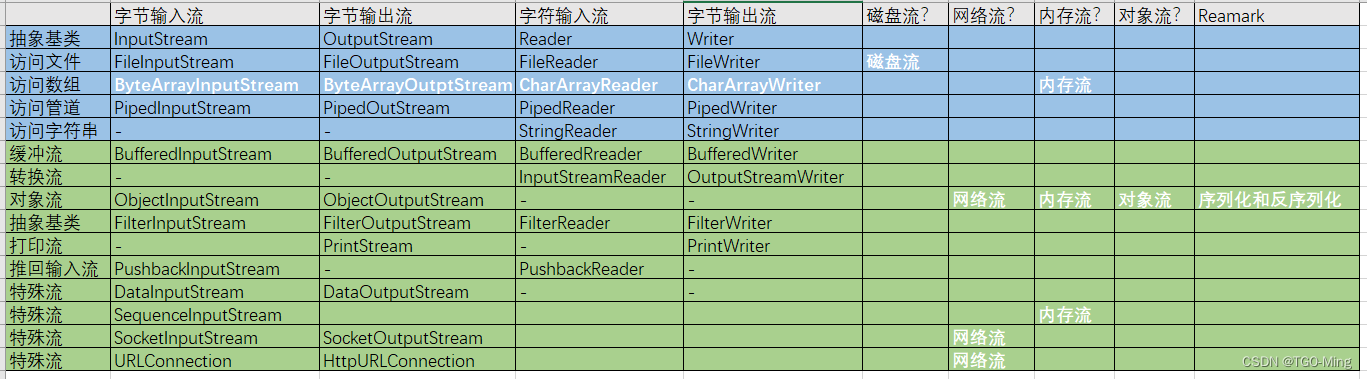
一.访问文件
FileInputStream
import java.io.FileInputStream;
import java.io.IOException;
public class FileInputStreamTest {
public static void main(String[] args) {
String filePath = "C:\\Users\\12894\\Downloads\\test.txt";
FileInputStream fis = null;
try {
fis = new FileInputStream(filePath);
int data;
// 读取文件直到文件结束(返回-1)
while ((data = fis.read()) != -1) {
// 将读取的字节转换为字符并打印
char currentChar = (char) data;
byte dataByte =(byte) data;
System.out.println(currentChar+" "+data +" "+Integer.toBinaryString(data));
Integer dataInteger = data;
}
} catch (IOException e) {
e.printStackTrace();
} finally {
try {
if (fis != null) {
fis.close();
}
} catch (IOException ex) {
ex.printStackTrace();
}
}
}
}FileOutputStream
import java.io.FileOutputStream;
import java.io.IOException;
public class FileOutputStreamTest {
public static void main(String[] args) {
String filePath = "C:\\Users\\**\\Downloads\\test.txt";
FileOutputStream fos = null;
String data = "Hello, World!"; // 要写入文件的数据
try {
fos = new FileOutputStream(filePath);
// new FileOutputStream(filePath);覆盖写入文件
// new FileOutputStream(filePath,true); 叠加写入文件
byte[] byteData = data.getBytes();
fos.write(byteData);
} catch (IOException e) {
e.printStackTrace();
} finally {
// 关闭流
try {
if (fos != null) {
fos.close();
}
} catch (IOException ex) {
ex.printStackTrace();
}
}
}
}FileReader
import java.io.FileReader;
import java.io.IOException;
import java.io.Reader;
public class FileReaderTest {
public static void main(String[] args) {
String filePath = "C:\\Users\\**\\Downloads\\test.txt";
Reader reader = null;
try {
reader = new FileReader(filePath);
int data;
while ((data = reader.read()) != -1) {
// 将读取的字符直接转换为字符并打印
char currentChar = (char) data;
System.out.print(currentChar);
System.out.println(data+" "+Integer.toBinaryString(data));
}
} catch (IOException e) {
e.printStackTrace();
} finally {
// 关闭流
try {
if (reader != null) {
reader.close();
}
} catch (IOException ex) {
ex.printStackTrace();
}
}
}
}FileWriter
import java.io.FileWriter;
import java.io.IOException;
import java.io.Writer;
public class FileWriterTest {
public static void main(String[] args) {
String filePath = "C:\\Users\\**\\Downloads\\test.txt";
Writer writer = null;
String data = "Hello, World!"; // 要写入文件的数据
try {
writer = new FileWriter(filePath);
// 将字符串写入文件
writer.write(data);
} catch (IOException e) {
e.printStackTrace();
} finally {
// 关闭流
try {
if (writer != null) {
writer.close();
}
} catch (IOException ex) {
ex.printStackTrace();
}
}
}
}二. 访问内存数组
ByteArrayInputStream
import java.io.ByteArrayInputStream;
import java.io.UnsupportedEncodingException;
public class ByteArrayInputStreamTest {
public static void main(String[] args) throws UnsupportedEncodingException {
// 不需要try catch IOException 因为它不是外部资源相关的流
// 同时也不需要在关闭流,但是 ByteArrayInputStream 是 extends InputStream,所以也有close方法的实现只是什么都不做。
byte [] byteArray = {10,20,30,50,60,70,80,90};
ByteArrayInputStream bais = new ByteArrayInputStream(byteArray);
int value;
// 返回 -1(表示流的末尾)
while((value = bais.read()) != -1){
System.out.println(value);
}
String str = "张三丰";
byte[] bytesStr = str.getBytes("UTF-8");
ByteArrayInputStream bais2 = new ByteArrayInputStream(bytesStr);
while((value = bais2.read()) != -1){
System.out.println(value);
}
}
}ByteArrayOutputStream
public class ByteArrayOutputStreamTest {
public static void main(String[] args) throws UnsupportedEncodingException {
ByteArrayOutputStream baos = new ByteArrayOutputStream();
try{
// FileOutputStream 是将字节写入文件,
// ByteArrayOutputStream是将字节写入ByteArrayOutputStream的buf中
baos.write("Hello, ".getBytes());
baos.write("World!".getBytes());
} catch (IOException e) {
// ByteArrayOutputStream 的 write 方法不会抛出 IOException,
// 但为了保持代码的通用性,这里还是保留了异常处理
e.printStackTrace();
}
byte[] byteArray = baos.toByteArray();
String str = new String(byteArray, "UTF-8");
System.out.println(str);
}
}
CharArrayReader
import java.io.CharArrayReader;
import java.io.IOException;
public class CharArrayReaderTest {
public static void main(String[] args) {
char[] charArray = {'H','e','l','l','o'};
CharArrayReader reader = new CharArrayReader(charArray);
try{
int charInt;
while((charInt = reader.read()) != -1){
System.out.print((char) charInt);
}
}catch (IOException e){
e.printStackTrace();
}finally {
// buf = null;
reader.close();
}
}
}CharArrayWriter
import java.io.CharArrayWriter;
import java.io.IOException;
public class CharArrayWriterTest {
public static void main(String[] args) {
CharArrayWriter writer = new CharArrayWriter();
try{
writer.write("Hello,");
writer.write("World!");
char[] chars = {'T', 'h', 'i', 's', ' ', 'i', 's', ' ', 'a', ' ', 't', 'e', 's', 't'};
writer.write(chars);
} catch (IOException e) {
e.printStackTrace();
}
System.out.println(writer.toString());
}
}




















 3909
3909











 被折叠的 条评论
为什么被折叠?
被折叠的 条评论
为什么被折叠?








