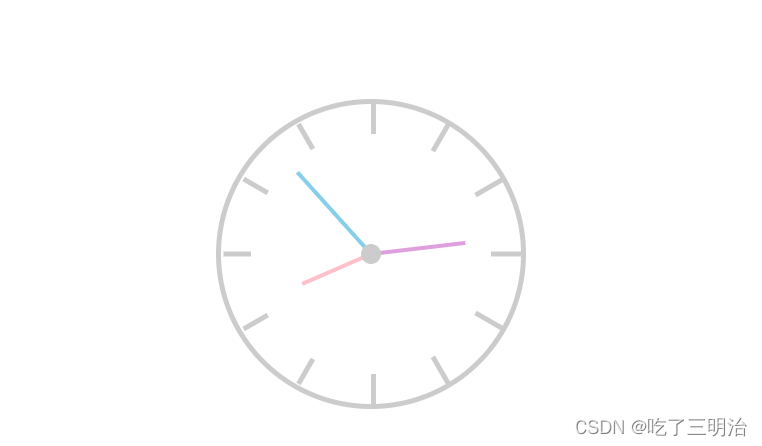
用js中的Date日期对象来实现:
获取时间的方法是 new Date()
获取年:getFullYear()
获取月:getMonth() 获取的月份是从0开始的,所以记得 +1
获取日:getdate()
获取星期:getDay()
获取时:getHours()
获取分:getMinutes()
获取秒:getSeconds()
首先先写html结构
<div class="clock">
<!-- 刻度线 -->
<div class="line line1"></div>
<div class="line line2"></div>
<div class="line line3"></div>
<div class="line line4"></div>
<div class="line line5"></div>
<div class="line line6"></div>
<!-- 表盘 -->
<div class="panel"></div>
<!-- 小圆点 -->
<div class="circle"></div>
<!-- 时分秒针 -->
<div class="h"></div>
<div class="m"></div>
<div class="s"></div>
</div>然后写css样式:
<style>
* {
margin: 0;
padding: 0;
}
.clock {
width: 300px;
height: 300px;
border: 5px solid #cccccc;
margin: 100px auto;
border-radius: 50%;
position: relative;
}
.clock .line {
width: 5px;
height: 300px;
background: #cccccc;
position: absolute;
left: 50%;
top: 0px;
transform: translateX(-50%);
}
.clock .line1 {
transform: rotate(0deg);
}
.clock .line2 {
transform: rotate(30deg);
}
.clock .line3 {
transform: rotate(60deg);
}
.clock .line4 {
transform: rotate(90deg);
}
.clock .line5 {
transform: rotate(120deg);
}
.clock .line6 {
transform: rotate(150deg);
}
.clock .panel {
width: 240px;
height: 240px;
background: white;
border-radius: 50%;
position: absolute;
left: 50%;
top: 50%;
transform: translate(-50%, -50%);
}
.clock .circle {
width: 20px;
height: 20px;
background: #cccccc;
border-radius: 50%;
position: absolute;
left: 50%;
top: 50%;
transform: translate(-50%, -50%);
z-index: 10;
}
.clock .h {
width: 4px;
height: 75px;
background: pink;
position: absolute;
left: 50%;
top: 50%;
transform: translate(-50%, -100%) rotate(0deg);
transform-origin: center bottom;
}
.clock .m {
width: 4px;
height: 95px;
background: plum;
position: absolute;
left: 50%;
top: 50%;
transform: translate(-50%, -100%);
transform-origin: center bottom;
}
.clock .s {
width: 4px;
height: 110px;
background: skyblue;
position: absolute;
left: 50%;
top: 50%;
transform: translate(-50%, -100%);
transform-origin: center bottom;
}
</style>然后就是最重要的js代码了;
作者分了面向对象和面向过程两个版本:
版本一 --- 面向过程版:
<script>
var pointer_h = document.querySelector('.h')
var pointer_m = document.querySelector('.m')
var pointer_s = document.querySelector('.s')
var second_hand = setInterval(function () {
var dt = new Date()
var hh = dt.getHours();
var mm = dt.getMinutes();
var ss = dt.getSeconds();
var turn_s = ss * 6;
var turn_m = mm * 6;
var turn_d = hh * 30;
pointer_s.style.transform = ` translate(-50%, -100%) rotate(${turn_s}deg)`;
pointer_h.style.transform = ` translate(-50%, -100%) rotate(${turn_d}deg)`;
pointer_m.style.transform = ` translate(-50%, -100%) rotate(${turn_m}deg)`;
}, 1000)
</script>版本二 --- 面向对象版:
<script>
function clock() {
this.dt = new Date();
//时
this.hh = this.dt.getHours();
//分
this.mm = this.dt.getMinutes();
//秒
this.ss = this.dt.getSeconds();
}
//获取标签
clock.prototype.getPointer = function () {
this.pointer_h = document.querySelector('.h');
this.pointer_m = document.querySelector('.m');
this.pointer_s = document.querySelector('.s');
}
clock.prototype.getTime = function () {
// this.turn_s = this.ss * 6;
this.turn_m = this.mm + this.ss / 60;
this.turn_d = this.hh + this.mm / 60;
}
//获取转动角度+修改style
clock.prototype.getCycle = function () {
this.pointer_h.style.transform = `translate(-50%, -100%) rotate(${this.turn_d * 30}deg)`;
this.pointer_m.style.transform = ` translate(-50%, -100%) rotate(${ this.turn_m * 6}deg)`;
this.pointer_s.style.transform = ` translate(-50%, -100%) rotate(${this.ss * 6}deg)`;
}
//初始化
clock.prototype.init = function () {
this.getPointer();
this.getTime();
this.getCycle();
}
//初始化~~~
new clock().init();
//每秒执行一次
var t = setInterval(function () {
new clock().init();
}, 1000)
</script>以上js代码二选一即可,功能都是一样的。
以上便是我的学习中用到的知识点,如果有错误的地方,请别骂我,可以告诉我,一起学习❥(^_-)





















 571
571











 被折叠的 条评论
为什么被折叠?
被折叠的 条评论
为什么被折叠?








