我们将样式绑定分为两种:一种是通过style绑定,一种是通过class绑定
样式绑定适用于 切换效果的实现,小规模用style,大规模用class
style绑定样式
这里需要用到v-bind指令,绑定style属性。在绑定的:style=" "引号中有三种写法。
第一种:直接写对象字面量,对象的属性值取data中的数据。
代码展示:
<div id="box">
<button @click="changecolor">点击切换文字颜色</button>
<div :style="{color:color}">测试文字</div>
</div>
<script>
new Vue({
el:"#box",
data:{
color:"red",
flag:false
},
methods: {
changecolor(){
this.flag=!this.flag
if (this.flag) {
this.color="yellow"
}else{
this.color="red"
}
}
},
})
</script>第一个color是要改变的属性,第二个是我们data中设置的属性名,对应取数据。如果我们将style中第二个参数加上引号那么就会变成字符串,直接就把作为属性值,就如我们直接改为"blue",标签能得内容就变为蓝色。
第二种在data中声明对象:
<div id="box">
<button @click="changecolor">点击切换文字颜色</button>
<div :style="obj">测试文字</div>
</div>
<script>
new Vue({
el:"#box",
data:{
color:"red",
flag:false,
obj:{
color:"red"
}
},
methods: {
changecolor(){
this.flag=!this.flag
if (this.flag) {
this.obj.color="yellow"
}else{
this.obj.color="red"
}
}
},
})
</script>第三种:在:style=""中写数组,这种方法综合前面了两种,可以两种形式都写在数组中,我们来给这个元素多加点样式:
<div id="box">
<button @click="changecolor">点击切换文字颜色</button>
<div :style="[size,bc,color,{width:width}]">测试文字</div>
</div>
<script>
new Vue({
el:"#box",
data:{
color:"red",
flag:false,
size:{
fontSize:"50px"
},
bc:{
backgroundColor:"gray"
},
color:{
color:"red"
},
width:"100px"
},
methods: {
changecolor(){
this.flag=!this.flag
if (this.flag) {
this.color.color="yellow"
}else{
this.color.color="red"
}
}
},
})
</script>最终效果:点击就能使文字变色

class绑定样式
通过改变类名来实现页面变换效果,:class=""中,引号内也是有三种写法
第一种:直接写表达式,为data中的属性
代码:
<style>
.box1{
width: 100px;
height: 100px;
background-color: blueviolet;
}
.box2{
width: 50px;
height:50px;
background-color: green;
}
</style>
<div id="box">
<button @click="change">点击改变模块</button>
<div :class="mode">测试文字</div>
</div>
<script>
new Vue({
el:"#box",
data:{
mode:"box1",
flag:false
},
methods: {
change(){
this.flag=!this.flag
if (this.flag) {
this.mode="box2"
}else{
this.mode="box1"
}
}
},
})
</script>效果:
初始状态:
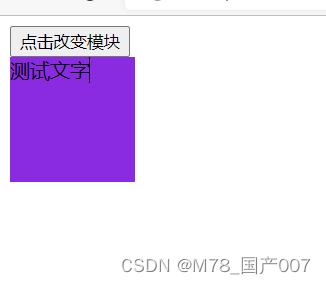
点击后:
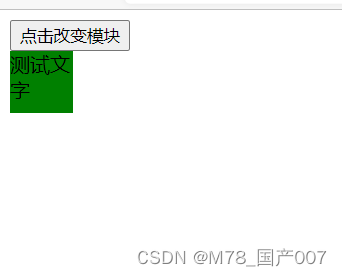
第二种写成对象,与style中写的对象有一点区别。在这种class属性绑定中对象的属性值为布尔值,当为true时,该属性值的属性为类名成立,反之不成立。
代码展示:
<style>
.box1{
width: 100px;
height: 100px;
background-color: blueviolet;
}
.box2{
width: 50px;
height:50px;
background-color: green;
}
.box3{
font-size: 20px;
color: red;
line-height: 50px;
}
</style>
<div id="box">
<div :class="{box1:isb,box3:isbo}">测试文字</div>
</div>
<script>
new Vue({
el:"#box",
data:{
isb:true,
isbo:true
},
})
</script>效果:

这种方式对象的属性值会在data数据中去匹配,如果我们不需要改变当前类名时我们可以在行内直接将其写成true或者false,也是同样成立的。如:
<div :class="{box1:isb,box3:false}">测试文字</div> 这时box3类名就不存在div
第三种方式:class=""中写数组,数组内每一项可以写不同的形式,是前面的综合,这种形式我们平时都不会用,用的最多的就是写表达式。
代码展示:
<style>
.box1{
width: 100px;
height: 100px;
background-color: blueviolet;
}
.box2{
width: 50px;
height:50px;
background-color: green;
}
.box3{
font-size: 20px;
color: crimson;
}
.box4{
margin: 0 auto;
}
</style>
<div id="box">
<button @click="change">点击改变模块</button>
<div :class="mode">测试文字</div>
<!-- <div :class="{box1:isb,box3:isbo}">测试文字</div> -->
<div :class="['box3',{box2:isb},model]">arr</div>
</div>
<script>
new Vue({
el:"#box",
data:{
mode:"box1",
flag:false,
isb:true,
isbo:true,
model:"box4"
},
methods: {
change(){
this.flag=!this.flag
if (this.flag) {
this.mode="box2"
}else{
this.mode="box1"
}
}
},
})
</script>效果:























 113
113











 被折叠的 条评论
为什么被折叠?
被折叠的 条评论
为什么被折叠?








