显示效果
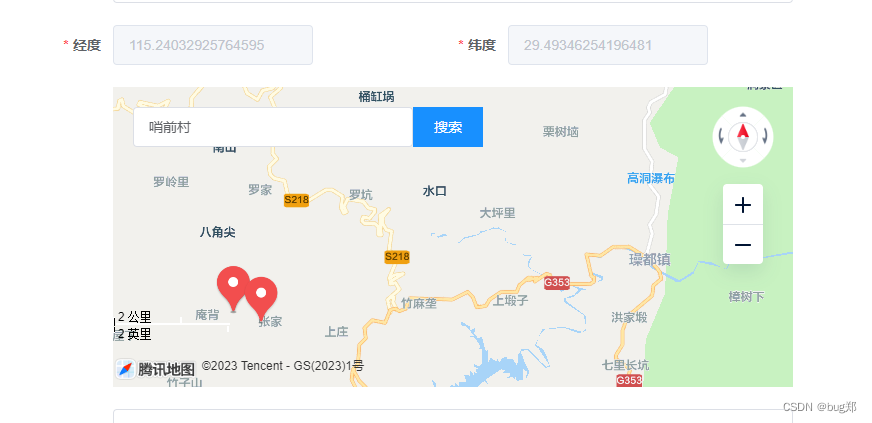
代码如下 复制粘贴即可
//html 显示经纬度 和搜索 地图
<el-row>
<el-col :span="12">
<el-form-item label="经度" prop="longitude">
<el-input style="width: 200px" disabled v-model="form.longitude"></el-input> </el-form-item
></el-col>
<el-col :span="12">
<el-form-item label="纬度" prop="latitude">
<el-input style="width: 200px" disabled v-model="form.latitude"></el-input> </el-form-item
></el-col>
</el-row>
<el-form-item>
<div class="map-box">
<div class="map" ref="map" style="height: 300px" />
<div class="map-search">
<el-input v-model="searchValue" placeholder="请输入要检索的位置信息" />
<el-button @click="searchAddress(searchValue)" type="primary">搜索</el-button>
</div>
</div>
</el-form-item>
<script>
export default {
data(){
return{
searchValue: '', //地图搜索
form:{
longitude:'',
latitude:'',
}
}
},
created(){
if (this.script) return;
this.script = document.createElement('script');
this.script.type = 'text/javascript';
this.script.src = `//map.qq.com/api/gljs?v=1.exp&libraries=service&key=GZ5BZ-OAXED-DNM4H-HMVLD-5BIXO-XFBMX`;
document.head.appendChild(this.script);
this.script.onload = () => {
window.initMap = this.initMap;
this.$nextTick(() => {
this.initMap();
});
};
},
method:{
// 地图
initMap() {
// 搜索类
this.searchEr = new window.TMap.service.Search({ pageSize: 10 });
// 地图主类
this.map = new window.TMap.Map(this.$refs.map, {
backgroundColor: '#f7f7f7',
mapStyleId: 'style1',
zoom: 12,
mapTypeControlOptions: {
mapTypeIds: [],
},
draggableCursor: 'crosshair',
center: new window.TMap.LatLng(28.616202, 115.942693),
});
// 图层类
this.markerLayer = new window.TMap.MultiMarker({
map: this.map,
geometries: [],
});
// 地址逆解析
this.geocoder = new window.TMap.service.Geocoder();
const setMarker = () => {
const latlng = new window.TMap.LatLng(this.form.latitude, this.form.longitude);
this.markerLayer.setGeometries([]);
let geometries = this.markerLayer.getGeometries();
geometries.push({
id: '-1',
position: latlng,
});
this.markerLayer.updateGeometries(geometries);
};
this.map.on('click', (e) => {
this.form.longitude = e.latLng.getLng(); // 经度
this.form.latitude = e.latLng.getLat(); // 纬度
setMarker();
this.getAddressFormat();
});
if (this.form.longitude) {
this.map.setCenter(new window.TMap.LatLng(this.form.latitude, this.form.longitude));
setMarker();
}
},
// 地图搜索
searchAddress(keyword = '') {
if (!keyword) return;
this.markerLayer.setGeometries([]);
this.searchEr
.searchRectangle({
keyword,
bounds: this.map.getBounds(),
})
.then((result) => {
const { location = {} } = result.data[0] || {};
const { lat = 28.616202, lng = 115.942693 } = location;
this.map.setCenter(new window.TMap.LatLng(lat, lng));
result.data.forEach((item, index) => {
let geometries = this.markerLayer.getGeometries();
// 点标注数据数组
geometries.push({
id: String(index),
position: item.location,
});
// 绘制地点标注
this.markerLayer.updateGeometries(geometries);
});
});
},
getAddressFormat() {
const { longitude, latitude } = this.form;
this.geocoder
.getAddress({
location: new window.TMap.LatLng(latitude, longitude),
})
.then((res) => {
const {
formatted_addresses: { recommend = '' },
} = res.result || {};
console.log(recommend, 'recommend');
this.form.hotelDetailAddress = recommend;
console.log(this.form);
});
},
}
}
</script>
//样式
<style>
.map-box {
position: relative;
.map-search {
z-index: 1000;
display: flex;
position: absolute;
top: 20px;
left: 20px;
width: 350px;
button {
border-radius: 0;
}
}
}
.icons {
display: flex;
align-items: center;
justify-content: space-between;
}
.time {
margin-top: 15px;
width: 100%;
font-size: 12px;
flex-wrap: wrap;
height: 70%;
}
</style>






 这段代码展示了如何在网页中集成腾讯地图(TMap)API,实现经纬度输入和地图搜索功能。用户可以输入位置信息进行搜索,点击地图设置标记,并获取标记位置的详细地址。
这段代码展示了如何在网页中集成腾讯地图(TMap)API,实现经纬度输入和地图搜索功能。用户可以输入位置信息进行搜索,点击地图设置标记,并获取标记位置的详细地址。














 3154
3154

 被折叠的 条评论
为什么被折叠?
被折叠的 条评论
为什么被折叠?








