
实际开发中我们经常需要给 view 设置圆角,如果是给四个角设置相同大小的圆角,使用系统 api 即可。
但有时需要给四个角设置不同大小的圆角,此时系统 api 就不能满足了。为了提高开发效率,我结合 CAShapeLayer 和 UIBezierPath 封装了一个 CornerView。
- 可以通过代码直接设置某个角的圆角:
// 设置左上角圆角
self.cornerView.topLeftCornerRadious = 40;
- 也支持在 xib 上设置:
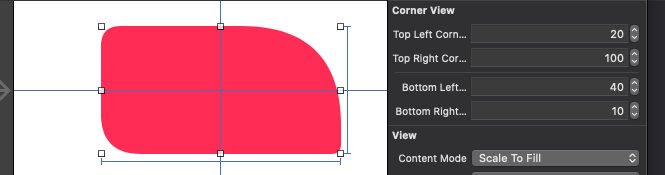
Swift 和 Objective-C 的源码如下:
- Swift:
import UIKit
@IBDesignable
class CornerView: UIView {
/// 左上角圆角
@IBInspectable var topLeftCornerRadious: CGFloat = 0 {
didSet {
refreshCorner()
}
}
/// 右上角圆角
@IBInspectable var topRightCornerRadious: CGFloat = 0 {
didSet {
refreshCorner()
}
}
/// 左下角圆角
@IBInspectable var bottomLeftCornerRadious: CGFloat = 0 {
didSet {
refreshCorner()
}
}
/// 右下角圆角
@IBInspectable var bottomRightCornerRadious: CGFloat = 0 {
didSet {
refreshCorner()
}
}
private func refreshCorner() {
let maskLayer = CAShapeLayer()
maskLayer.frame = bounds
self.layer.mask = maskLayer
let borderPath = UIBezierPath()
// 起点
borderPath.move(to: .init(x: 0, y: topLeftCornerRadious))
// 左上角
borderPath.addQuadCurve(to: .init(x: topLeftCornerRadious, y: 0), controlPoint: .zero)
// 直线,到右上角
borderPath.addLine(to: .init(x: bounds.width-topRightCornerRadious, y: 0))
// 右上角圆角
borderPath.addQuadCurve(to: .init(x: bounds.width, y: topRightCornerRadious), controlPoint: .init(x: bounds.width, y: 0))
// 直线,到右下角
borderPath.addLine(to: .init(x: bounds.width, y: bounds.height-bottomRightCornerRadious))
// 右下角圆角
borderPath.addQuadCurve(to: .init(x: bounds.width-bottomRightCornerRadious, y: bounds.height), controlPoint: .init(x: bounds.width, y: bounds.height))
// 直线,到左下角
borderPath.addLine(to: .init(x: bottomLeftCornerRadious, y: bounds.height))
// 左下角圆角
borderPath.addQuadCurve(to: .init(x: 0, y: bounds.height-bottomLeftCornerRadious), controlPoint: .init(x: 0, y: bounds.height))
// 回到起点
borderPath.addLine(to: .init(x: 0, y: topLeftCornerRadious))
maskLayer.path = borderPath.cgPath
}
override func layoutSubviews() {
super.layoutSubviews()
refreshCorner()
}
}
- Objective-C:
#import <UIKit/UIKit.h>
NS_ASSUME_NONNULL_BEGIN
@interface CQCornerView : UIView
/// 左上角圆角
@property (nonatomic, assign) IBInspectable CGFloat topLeftCornerRadious;
/// 右上角圆角
@property (nonatomic, assign) IBInspectable CGFloat topRightCornerRadious;
/// 左下角圆角
@property (nonatomic, assign) IBInspectable CGFloat bottomLeftCornerRadious;
/// 右下角圆角
@property (nonatomic, assign) IBInspectable CGFloat bottomRightCornerRadious;
@end
NS_ASSUME_NONNULL_END
#import "CQCornerView.h"
IB_DESIGNABLE
@implementation CQCornerView
- (void)setTopLeftCornerRadious:(CGFloat)topLeftCornerRadious {
_topLeftCornerRadious = topLeftCornerRadious;
[self refreshCorner];
}
- (void)setTopRightCornerRadious:(CGFloat)topRightCornerRadious {
_topRightCornerRadious = topRightCornerRadious;
[self refreshCorner];
}
- (void)setBottomLeftCornerRadious:(CGFloat)bottomLeftCornerRadious {
_bottomLeftCornerRadious = bottomLeftCornerRadious;
[self refreshCorner];
}
- (void)setBottomRightCornerRadious:(CGFloat)bottomRightCornerRadious {
_bottomRightCornerRadious = bottomRightCornerRadious;
[self refreshCorner];
}
- (void)refreshCorner {
CAShapeLayer *maskLayer = [CAShapeLayer new];
maskLayer.frame = self.bounds;
self.layer.mask = maskLayer;
UIBezierPath *borderPath = [UIBezierPath new];
CGFloat width = self.bounds.size.width;
CGFloat height = self.bounds.size.height;
// 起点
[borderPath moveToPoint:CGPointMake(0, _topLeftCornerRadious)];
// 弧线,到左上角上方
[borderPath addQuadCurveToPoint:CGPointMake(_topLeftCornerRadious, 0) controlPoint:CGPointZero];
// 直线,到右上角
[borderPath addLineToPoint:CGPointMake(width - _topRightCornerRadious, 0)];
// 右上角圆角
[borderPath addQuadCurveToPoint:CGPointMake(width, _topRightCornerRadious) controlPoint:CGPointMake(width, 0)];
// 直线,到右下角
[borderPath addLineToPoint:CGPointMake(width, height - _bottomRightCornerRadious)];
// 右下角圆角
[borderPath addQuadCurveToPoint:CGPointMake(width - _bottomRightCornerRadious, height) controlPoint:CGPointMake(width, height)];
// 直线,到左下角
[borderPath addLineToPoint:CGPointMake(_bottomLeftCornerRadious, height)];
// 左下角圆角
[borderPath addQuadCurveToPoint:CGPointMake(0, height - _bottomLeftCornerRadious) controlPoint:CGPointMake(0, height)];
// 回到起点
[borderPath addLineToPoint:CGPointMake(0, _topLeftCornerRadious)];
maskLayer.path = borderPath.CGPath;
}
- (void)layoutSubviews {
[super layoutSubviews];
[self refreshCorner];
}
@end
























 936
936











 被折叠的 条评论
为什么被折叠?
被折叠的 条评论
为什么被折叠?










