目录
Redis Mget 命令返回所有(一个或多个)给定 key 的值。 如果给定的 key 里面,有某个 key 不存在,那么这个 key 返回特殊值 nil 。
Redis中文网
按这里面来编写
第一步:建springboot项目
第二步:导依赖
pom.xml
<?xml version="1.0" encoding="UTF-8"?>
<project xmlns="http://maven.apache.org/POM/4.0.0"
xmlns:xsi="http://www.w3.org/2001/XMLSchema-instance"
xsi:schemaLocation="http://maven.apache.org/POM/4.0.0 http://maven.apache.org/xsd/maven-4.0.0.xsd">
<modelVersion>4.0.0</modelVersion>
<parent>
<groupId>org.springframework.boot</groupId>
<artifactId>spring-boot-starter-parent</artifactId>
<version>2.4.5</version>
<relativePath/>
</parent>
<groupId>com.itheima</groupId>
<artifactId>springdataredis_demo</artifactId>
<version>1.0-SNAPSHOT</version>
<properties>
<java.version>1.8</java.version>
</properties>
<dependencies>
<dependency>
<groupId>org.springframework.boot</groupId>
<artifactId>spring-boot-starter-test</artifactId>
<scope>test</scope>
</dependency>
<dependency>
<groupId>junit</groupId>
<artifactId>junit</artifactId>
</dependency>
<dependency>
<groupId>org.springframework.boot</groupId>
<artifactId>spring-boot-starter-data-redis</artifactId>
</dependency>
</dependencies>
<build>
<plugins>
<plugin>
<groupId>org.springframework.boot</groupId>
<artifactId>spring-boot-maven-plugin</artifactId>
<version>2.4.5</version>
</plugin>
</plugins>
</build>
</project>第三步:启动类
package com.itheima;
import org.springframework.boot.SpringApplication;
import org.springframework.boot.autoconfigure.SpringBootApplication;
@SpringBootApplication
public class App {
public static void main(String[] args) {
SpringApplication.run(App.class,args);
}
}
第四步:yml
spring:
application:
name: springdataredis_demo
#Redis相关配置
redis:
host: localhost
port: 6379
#password: 123456
database: 0 #操作的是0号数据库
jedis:
#Redis连接池配置
pool:
max-active: 8 #最大连接数
max-wait: 1ms #连接池最大阻塞等待时间
max-idle: 4 #连接池中的最大空闲连接
min-idle: 0 #连接池中的最小空闲连接第五步:Redis配置类
package com.itheima.config;
import org.springframework.cache.annotation.CachingConfigurerSupport;
import org.springframework.context.annotation.Bean;
import org.springframework.context.annotation.Configuration;
import org.springframework.data.redis.connection.RedisConnectionFactory;
import org.springframework.data.redis.core.RedisTemplate;
import org.springframework.data.redis.serializer.StringRedisSerializer;
/**
* Redis配置类
*/
@Configuration
public class RedisConfig extends CachingConfigurerSupport {
@Bean
public RedisTemplate<Object, Object> redisTemplate(RedisConnectionFactory connectionFactory) {
RedisTemplate<Object, Object> redisTemplate = new RedisTemplate<>();
//默认的Key序列化器为:JdkSerializationRedisSerializer
//设置新的y序列化器
redisTemplate.setKeySerializer(new StringRedisSerializer());
redisTemplate.setHashKeySerializer(new StringRedisSerializer());
redisTemplate.setConnectionFactory(connectionFactory);
return redisTemplate;
}
}
第六步:测试类

package com.itheima.test;
import org.junit.runner.RunWith;
import org.springframework.boot.test.context.SpringBootTest;
import org.springframework.test.context.junit4.SpringRunner;
/**
* @Author lpc
* @Date 2024 01 16 14 52
**/
@SpringBootTest
@RunWith(SpringRunner.class)
public class RedisUtil {
@Autowired
private RedisUtil redisUtil;
}
第七步:编写工具类 RedisUtil
package com.itheima.utils;
import org.springframework.data.redis.core.RedisTemplate;
import org.springframework.stereotype.Component;
import javax.annotation.Resource;
/**
* @Author lpc
* @Date 2024 01 16 14 40
**/
@Component //是一个通用的Spring注解,用于将类标记为一个组件,使Spring容器能够自动检测并将其实例化为一个Spring Bean。
public class RedisUtil {
/**
* 这段代码实现了将一个用于操作Redis数据库的RedisTemplate对象注入到当前类中,以便于进行Redis相关操作。
*/
@Resource
private RedisTemplate<String, Object> redisTemplate;
/**
* 详解:
* 1.创建一个RedisTemplate对象:通过将redisTemplate字段声明为RedisTemplate<String, Object>类型,可以创建一个用于操作Redis数据库的RedisTemplate对象。
* 2.实现Redis操作:通过使用redisTemplate对象,您可以执行各种Redis操作,如插入数据、查询数据、更新数据等。由于字段的泛型参数是<String, Object>,这意味着Redis的Key是String类型,Value是Object类型。您可以根据需要进行类型转换。
* 3.依赖注入:使用@Resource注解,将与RedisTemplate<String, Object>类型兼容的Bean注入到redisTemplate字段中。这意味着在Spring容器中配置了一个与RedisTemplate<String, Object>匹配的Bean,并且该Bean会在当前类的实例化过程中自动注入到redisTemplate字段上。
*/
// ============================String=============================
/**
* 普通缓存放入
*
* @param key 键
* @param value 值
* @return true成功 false失败
*/
public boolean set(String key, Object value) {
try {
redisTemplate.opsForValue().set(key, value);
return true;
} catch (Exception e) {
e.printStackTrace();
return false;
}
}
}
第八步:编写和测试
普通缓存放入:String类型

这个提前开启
@Test
public void testString(){
redisUtil.set("cosplay","liuhua");
}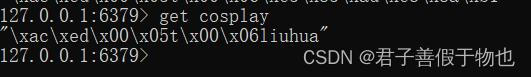
获取指定 key 所储存的字符串值的长度
/**
* 获取指定 key 所储存的字符串值的长度
* @param key
* @return
*/
//Redis Strlen 命令用于获取指定 key 所储存的字符串值的长度。当 key 储存的不是字符串值时,返回一个错误。
public Long strlen(String key){
try{
return redisTemplate.opsForValue().size(key);
}catch (Exception e){
e.printStackTrace();
return null; // 或者抛出自定义的异常
}
}
@Test
public void testString(){
redisUtil.set("cosplay","liuhua");
System.out.println( redisUtil.strlen("cosplay"));
}
Get 命令用于获取指定 key 的值
//Redis Get 命令用于获取指定 key 的值。如果 key 不存在,返回 nil 。如果key 储存的值不是字符串类型,返回一个错误。
/**
* 普通缓存获取
*
* @param key 键
* @param
* @return 值
* 解释:如何key是null,就返回null; 不是就返回Redis里面的value
*/
public Object get(String key) {
return key == null ? null : redisTemplate.opsForValue().get(key);
} @Test
public void testString(){
redisUtil.set("cosplay","liuhua");
System.out.println( redisUtil.strlen("cosplay"));
System.out.println(redisUtil.get("cosplay"));
}Redis Incr 命令将 key 中储存的数字值增一。
//Redis Incr 命令将 key 中储存的数字值增一。
//如果 key 不存在,那么 key 的值会先被初始化为 0 ,然后再执行 INCR 操作。
//如果值包含错误的类型,或字符串类型的值不能表示为数字,那么返回一个错误。
//本操作的值限制在 64 位(bit)有符号数字表示之内。
/**
* 递增
*
* @param key 键
* @param delta 要增加几(大于0)
* @return
*/
public long incr(String key, long delta) {
if (delta < 0) {
throw new RuntimeException("递增因子必须大于0");
}
return redisTemplate.opsForValue().increment(key, delta);
} @Test
public void testString(){
String key = "test_key";
long delta = 1;
// 调用递增方法
long result = redisUtil.incr(key, delta);
System.out.println(result);
}Redis Decr 命令将 key 中储存的数字值减一。
/* Redis Decr 命令将 key 中储存的数字值减一。
如果 key 不存在,那么 key 的值会先被初始化为 0 ,然后再执行 DECR 操作。
如果值包含错误的类型,或字符串类型的值不能表示为数字,那么返回一个错误。
本操作的值限制在 64 位(bit)有符号数字表示之内。*/
/**
* 递减
*
* @param key 键
* @param delta 要减少几(小于0)
* @return
*/
public long decr(String key, long delta) {
if (delta < 0) {
throw new RuntimeException("递减因子必须大于0");
}
return redisTemplate.opsForValue().increment(key, -delta);
}
@Test
public void testString2(){
String key = "test_key2";
long delta = 30;
// 调用递增方法
long result = redisUtil.decr(key, delta);
System.out.println(result);
}
普通缓存放入并设置时间
/**
* 普通缓存放入并设置时间
*
* @param key 键
* @param value 值
* @param time 时间(秒) time要大于0 如果time小于等于0 将设置无限期
* @return true成功 false 失败
*/
public boolean set(String key, Object value, long time) {
try {
if (time > 0) {
redisTemplate.opsForValue().set(key, value, time, TimeUnit.SECONDS);
} else {
set(key, value);
}
return true;
} catch (Exception e) {
e.printStackTrace();
return false;
}
}key 中储存的数字加上指定的增量值。
/**
* Incrby 命令将 key 中储存的数字加上指定的增量值。
* @param key
* @param increment
* @return
* 如果值包含错误的类型,或字符串类型的值不能表示为数字,那么返回一个错误:
*/
public long incrBy(String key, long increment) {
try {
return redisTemplate.opsForValue().increment(key, increment);
} catch (Exception e) {
e.printStackTrace();
return 0; //返回一个0
}
}Redis Mget 命令返回所有(一个或多个)给定 key 的值。 如果给定的 key 里面,有某个 key 不存在,那么这个 key 返回特殊值 nil 。
/**
* mget 命令返回所有(一个或多个)给定 key 的值。
* 如果给定的 key 里面,有某个 key 不存在,那么这个 key 返回特殊值 nil 。
* @param keys
* @return
*/
public List<Object> mget(String... keys) {
try {
return redisTemplate.opsForValue().multiGet(Arrays.asList(keys));
} catch (Exception e) {
e.printStackTrace();
return null;
}
}Redis Getset 命令用于设置指定 key 的值,并返回 key 旧的值。
/**
* 设置指定键的新值,并返回旧值
*
* @param key 键
* @param value 新值
* @return 旧值
*/
public Object getSet(String key,Object value){
try{
return redisTemplate.opsForValue().getAndSet(key, value);
}catch (Exception e){
e.printStackTrace();
return null;
}
}
完整工具类
package com.itheima.utils;
import org.springframework.data.redis.core.RedisTemplate;
import org.springframework.stereotype.Component;
import javax.annotation.Resource;
import java.util.Arrays;
import java.util.List;
import java.util.concurrent.TimeUnit;
/**
* @Author lpc
* @Date 2024 01 16 14 40
**/
@Component //是一个通用的Spring注解,用于将类标记为一个组件,使Spring容器能够自动检测并将其实例化为一个Spring Bean。
public class RedisUtil {
/**
* 这段代码实现了将一个用于操作Redis数据库的RedisTemplate对象注入到当前类中,以便于进行Redis相关操作。
*/
@Resource
private RedisTemplate<String, Object> redisTemplate;
/**
* 详解:
* 1.创建一个RedisTemplate对象:通过将redisTemplate字段声明为RedisTemplate<String, Object>类型,可以创建一个用于操作Redis数据库的RedisTemplate对象。
* 2.实现Redis操作:通过使用redisTemplate对象,您可以执行各种Redis操作,如插入数据、查询数据、更新数据等。由于字段的泛型参数是<String, Object>,这意味着Redis的Key是String类型,Value是Object类型。您可以根据需要进行类型转换。
* 3.依赖注入:使用@Resource注解,将与RedisTemplate<String, Object>类型兼容的Bean注入到redisTemplate字段中。这意味着在Spring容器中配置了一个与RedisTemplate<String, Object>匹配的Bean,并且该Bean会在当前类的实例化过程中自动注入到redisTemplate字段上。
*/
// ============================String类型=============================
//Redis SET 命令用于设置给定 key 的值。如果 key 已经存储其他值, SET 就覆写旧值,且无视类型。
/**
* 普通缓存放入
*
* @param key 键
* @param value 值
* @return true成功 false失败
*/
public boolean set(String key, Object value) {
try {
redisTemplate.opsForValue().set(key, value);
return true;
} catch (Exception e) {
e.printStackTrace();
return false;
}
}
//Redis Get 命令用于获取指定 key 的值。如果 key 不存在,返回 nil 。如果key 储存的值不是字符串类型,返回一个错误。
/**
* 普通缓存获取
*
* @param key 键
* @param
* @return 值
* 解释:如何key是null,就返回null; 不是就返回Redis里面的value
*/
public Object get(String key) {
return key == null ? null : redisTemplate.opsForValue().get(key);
}
/**
* 获取指定 key 所储存的字符串值的长度
* @param key
* @return
*/
//Redis Strlen 命令用于获取指定 key 所储存的字符串值的长度。当 key 储存的不是字符串值时,返回一个错误。
public Long strlen(String key){
try{
return redisTemplate.opsForValue().size(key);
}catch (Exception e){
e.printStackTrace();
return null; // 或者抛出自定义的异常
}
}
//Redis Incr 命令将 key 中储存的数字值增一。
//如果 key 不存在,那么 key 的值会先被初始化为 0 ,然后再执行 INCR 操作。
//如果值包含错误的类型,或字符串类型的值不能表示为数字,那么返回一个错误。
//本操作的值限制在 64 位(bit)有符号数字表示之内。
/**
* 递增
*
* @param key 键
* @param delta 要增加几(大于0)
* @return
*/
public long incr(String key, long delta) {
if (delta < 0) {
throw new RuntimeException("递增因子必须大于0");
}
return redisTemplate.opsForValue().increment(key, delta);
}
/* Redis Decr 命令将 key 中储存的数字值减一。
如果 key 不存在,那么 key 的值会先被初始化为 0 ,然后再执行 DECR 操作。
如果值包含错误的类型,或字符串类型的值不能表示为数字,那么返回一个错误。
本操作的值限制在 64 位(bit)有符号数字表示之内。*/
/**
* 递减
*
* @param key 键
* @param delta 要减少几(小于0)
* @return
*/
public long decr(String key, long delta) {
if (delta < 0) {
throw new RuntimeException("递减因子必须大于0");
}
return redisTemplate.opsForValue().increment(key, -delta);
}
/**
* 普通缓存放入并设置时间
*
* @param key 键
* @param value 值
* @param time 时间(秒) time要大于0 如果time小于等于0 将设置无限期
* @return true成功 false 失败
*/
public boolean set(String key, Object value, long time) {
try {
if (time > 0) {
redisTemplate.opsForValue().set(key, value, time, TimeUnit.SECONDS);
} else {
set(key, value);
}
return true;
} catch (Exception e) {
e.printStackTrace();
return false;
}
}
/**
* Incrby 命令将 key 中储存的数字加上指定的增量值。
* @param key
* @param increment
* @return
* 如果值包含错误的类型,或字符串类型的值不能表示为数字,那么返回一个错误:
*/
public long incrBy(String key, long increment) {
try {
return redisTemplate.opsForValue().increment(key, increment);
} catch (Exception e) {
e.printStackTrace();
return 0; //返回一个0
}
}
/**
* mget 命令返回所有(一个或多个)给定 key 的值。
* 如果给定的 key 里面,有某个 key 不存在,那么这个 key 返回特殊值 nil 。
* @param keys
* @return
*/
public List<Object> mget(String... keys) {
try {
return redisTemplate.opsForValue().multiGet(Arrays.asList(keys));
} catch (Exception e) {
e.printStackTrace();
return null;
}
}
/**
* 设置指定键的新值,并返回旧值
*
* @param key 键
* @param value 新值
* @return 旧值
*/
public Object getSet(String key,Object value){
try{
return redisTemplate.opsForValue().getAndSet(key, value);
}catch (Exception e){
e.printStackTrace();
return null;
}
}
}






















 431
431











 被折叠的 条评论
为什么被折叠?
被折叠的 条评论
为什么被折叠?








