文章目录
1.环境的搭建
2.相关业务层的代码
3.Vue页面的编写
4.测试
1.环境的搭建
1.1 创建一个springboot项目并添加相关依赖
<?xml version="1.0" encoding="UTF-8"?>
<project xmlns="http://maven.apache.org/POM/4.0.0" xmlns:xsi="http://www.w3.org/2001/XMLSchema-instance"
xsi:schemaLocation="http://maven.apache.org/POM/4.0.0 https://maven.apache.org/xsd/maven-4.0.0.xsd">
<modelVersion>4.0.0</modelVersion>
<parent>
<groupId>org.springframework.boot</groupId>
<artifactId>spring-boot-starter-parent</artifactId>
<version>2.3.12.RELEASE</version>
<relativePath/> <!-- lookup parent from repository -->
</parent>
<groupId>com.dd</groupId>
<artifactId>qy151-JD</artifactId>
<version>0.0.1-SNAPSHOT</version>
<name>qy151-JD</name>
<description>qy151-JD</description>
<properties>
<java.version>1.8</java.version>
</properties>
<dependencies>
<dependency>
<groupId>com.alibaba</groupId>
<artifactId>fastjson</artifactId>
<version>1.2.83</version>
</dependency>
<dependency>
<groupId>org.jsoup</groupId>
<artifactId>jsoup</artifactId>
<version>1.11.3</version>
</dependency>
<dependency>
<groupId>org.springframework.boot</groupId>
<artifactId>spring-boot-starter-data-elasticsearch</artifactId>
</dependency>
<dependency>
<groupId>org.springframework.boot</groupId>
<artifactId>spring-boot-starter-web</artifactId>
</dependency>
<dependency>
<groupId>org.projectlombok</groupId>
<artifactId>lombok</artifactId>
<optional>true</optional>
</dependency>
<dependency>
<groupId>org.springframework.boot</groupId>
<artifactId>spring-boot-starter-test</artifactId>
<scope>test</scope>
</dependency>
</dependencies>
<build>
<plugins>
<plugin>
<groupId>org.springframework.boot</groupId>
<artifactId>spring-boot-maven-plugin</artifactId>
<configuration>
<excludes>
<exclude>
<groupId>org.projectlombok</groupId>
<artifactId>lombok</artifactId>
</exclude>
</excludes>
</configuration>
</plugin>
</plugins>
</build>
</project>
1.2 打开elasticsearch和Kibana黑窗口运行脚本文件
在这里我用的elasticsearch和Kibana版本号是
elasticsearch-7.6.1-windows-x86
kibana-7.6.1-windows-x86_64
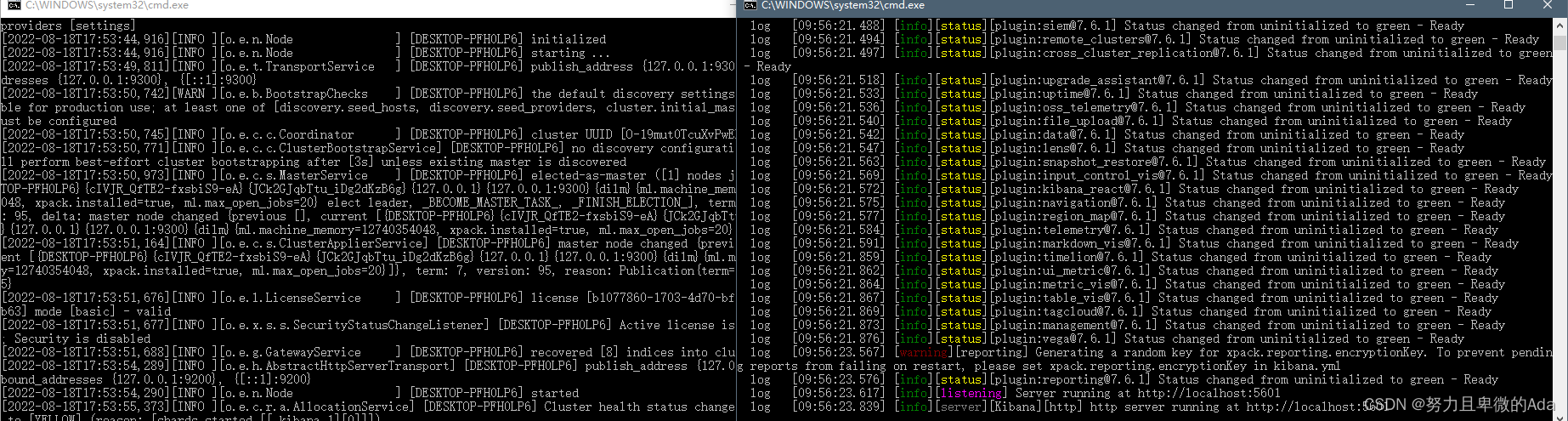
1.3 打开Kibana图形化界面创建索引
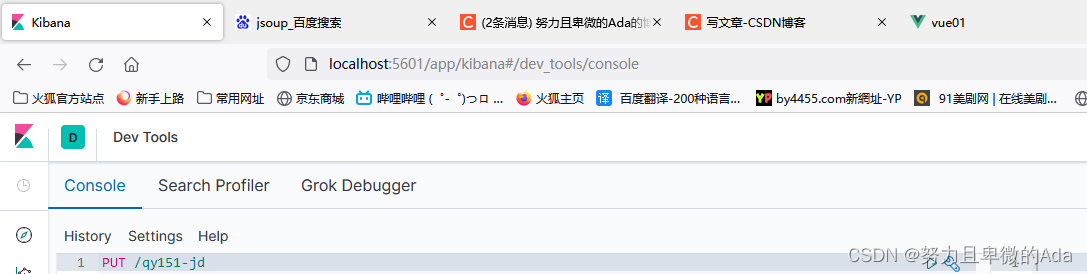
2. 相关业务层的代码
2.1 创建utils工具包使用Jsoup对网页进行解析
这里爬取的是JD搜索界面的图片、价格、名字
public class HtmlParseUtil {
//从京东爬虫----有可能从数据库中。
public static List<Product> parseJd(String keyword) throws Exception {
String path="https://search.jd.com/Search?keyword="+keyword;
//Document整个网页对象
Document document = Jsoup.parse(new URL(path), 30000);
Element j_goodsList = document.getElementById("J_goodsList");
Elements li = j_goodsList.getElementsByTag("li");
List<Product> list=new ArrayList<>();
for (Element element:li){
String price = element.getElementsByClass("p-price").eq(0).text();
String pname = element.getElementsByClass("p-name").eq(0).text();
String img = element.getElementsByTag("img").eq(0).attr("data-lazy-img");
list.add(new Product(pname,price,img));
}
return list;
}
}
然后在工具包下创建CommonResult工具类返回给前端
@Data
@NoArgsConstructor
@AllArgsConstructor
public class CommonResult {
private Integer code;
private String msg;
private Object result;
}
2.2 Controller层
@RestController
@RequestMapping("/product")
@CrossOrigin
public class ProductController {
@Autowired
private ProductImpl productService;
//用于添加爬取JD页面的搜索数据
@GetMapping("/export/{keyword}")
public CommonResult export(@PathVariable String keyword)throws Exception{
return productService.export(keyword);
}
// 用于在Vue界面使用Kibana进行高亮搜索和分页
@PostMapping("/search/{keyword}/{currentPage}/{pageSize}")
public CommonResult search(@PathVariable String keyword,@PathVariable Integer currentPage,@PathVariable Integer pageSize) throws Exception{
return productService.search(keyword,currentPage,pageSize);
}
}
2.3 entity类
@Data
@NoArgsConstructor
@AllArgsConstructor
public class Product {
private String title;
private String price;
private String imgUrl;
}
2.4 service层
接口
public interface ProductServe {
CommonResult export(String keyword) throws Exception;
CommonResult search(String keyword,Integer currentPage,Integer pageSize) throws Exception;
}
Impl实现类
package com.dd.service.impl;
import com.alibaba.fastjson.JSON;
import com.dd.entity.Product;
import com.dd.service.ProductServe;
import com.dd.utils.CommonResult;
import com.dd.utils.HtmlParseUtil;
import org.elasticsearch.action.bulk.BulkRequest;
import org.elasticsearch.action.bulk.BulkResponse;
import org.elasticsearch.action.index.IndexRequest;
import org.elasticsearch.action.search.SearchRequest;
import org.elasticsearch.action.search.SearchResponse;
import org.elasticsearch.client.RequestOptions;
import org.elasticsearch.client.RestHighLevelClient;
import org.elasticsearch.common.text.Text;
import org.elasticsearch.common.xcontent.XContentType;
import org.elasticsearch.index.query.QueryBuilders;
import org.elasticsearch.index.query.TermQueryBuilder;
import org.elasticsearch.search.SearchHit;
import org.elasticsearch.search.SearchHits;
import org.elasticsearch.search.builder.SearchSourceBuilder







 最低0.47元/天 解锁文章
最低0.47元/天 解锁文章
















 2675
2675











 被折叠的 条评论
为什么被折叠?
被折叠的 条评论
为什么被折叠?










