提示:文章写完后,目录可以自动生成,如何生成可参考右边的帮助文档
文章目录
Spring中Ioc获取对象的介绍
一、Ioc
Ioc是什么?
IOC(Inversion of Control 即控制反转)将对象交给容器管理。
传统程序中定义对象:
1.创建person类
2.创建person属性
3.人为通过new的方式创建person对象
4.通过set方法给对象赋值
Ioc中定义对象
1.创建person类
2.创建person属性
3.将person属性值主动注入到person类中(控制反转,通过反射机制)
4.由Ioc容器统一进行管理Bean(person)对象
Ioc能做什么?
1.Spring IoC容器的本质目的是管理Bean,对于Bean而言在容器中存在其生命周期(Bean的初始化到销毁的过程)。
2.由IOC容器帮对象找相应的依赖思想并注入,并不是由对象主动去找资源集中管理,实现资源的可配置和易管理(高内聚,低耦合)。
二、Spring容器管理对象
1.依赖注入
1.先在pom.xml文件导入jar包
在properties标签内加入
<!-- Spring统一版本号 -->
<springVersion>5.1.1.RELEASE</springVersion>
<dependency>
<groupId>junit</groupId>
<artifactId>junit</artifactId>
<version>4.11</version>
<scope>test</scope>
</dependency>
<!-- Spring表达式 -->
<dependency>
<groupId>org.springframework</groupId>
<artifactId>spring-expression</artifactId>
<version>${springVersion}</version>
</dependency>
<dependency>
<!-- Spring核心 -->
<groupId>org.springframework</groupId>
<artifactId>spring-core</artifactId>
<version>${springVersion}</version>
</dependency>
<dependency>
<!-- Spring实体 -->
<groupId>org.springframework</groupId>
<artifactId>spring-beans</artifactId>
<version>${springVersion}</version>
</dependency>
<dependency>
<!-- Spring容器 -->
<groupId>org.springframework</groupId>
<artifactId>spring-context</artifactId>
<version>${springVersion}</version>
</dependency>
<dependency>
<groupId>org.springframework</groupId>
<artifactId>spring-web</artifactId>
<version>${springVersion}</version>
</dependency>
<!-- Lombok工具 -->
<dependency>
<groupId>org.projectlombok</groupId>
<artifactId>lombok</artifactId>
<version>1.18.12</version>
<scope>provided</scope>
</dependency>
<dependency>
<groupId>javax.servlet</groupId>
<artifactId>javax.servlet-api</artifactId>
<version>4.0.0</version>
</dependency>
<dependency>
<groupId>javax.servlet.jsp</groupId>
<artifactId>javax.servlet.jsp-api</artifactId>
<version>2.3.3</version>
</dependency>
2.给定容器的配置文件----applicationContext.xml
<?xml version="1.0" encoding="UTF-8"?>
<beans xmlns="http://www.springframework.org/schema/beans"
xmlns:xsi="http://www.w3.org/2001/XMLSchema-instance"
xsi:schemaLocation="http://www.springframework.org/schema/beans http://www.springframework.org/schema/beans/spring-beans.xsd">
</beans>
3.Ioc容器管理对象(setter注入方式)
<!--使用bean标签来管理对象,id属性不是必须的,class属性给定对象的全限定名-->
<bean id="person" class="com.bean.Person">
<property name="Pname" value="张三"/>
<property name="pid" value="1001"/>
</bean>
4.通过容器获取对象
@Test
public void t1(){
ClassPathXmlApplicationContext ac = new ClassPathXmlApplicationContext("applicationContext.xml");
Person person =(Person) ac.getBean("person");
System.out.println(person);
}
结果
Person(Pname=张三, Pid=1001)
##2. 注入方式
setter注入
请看上面的例子
构造器注入
"id":不是必须的属性,若没有指定id,则Spring框架采用"全限定名#{number}"格式生成一个id编号
如com.bean.Source#{0}
<!--使用bean标签来管理对象,id属性不是必须的,class属性给定对象的全限定名-->
<!-- index是有参构造的属性个数0代表第一个以此类型 value代表属性值-->
<bean id="person" class="com.bean.Person">
<constructor-arg index="0" value="李四"/>
<constructor-arg index="1" value="1002"/>
</bean>
结果
Person(Pname=李四, Pid=1002)
接口注入
1.使用的资源并非来自自身系统,而是来自于外界。例如在Tomcat下配置数据库连接资源然后通过JNDI的形式来获取它。
2.接口注入模式因为具备侵入性,它要求组件必须与特定的接口相关联,因此并不被看好,实际使用有限。
2.隐式Bean的发现机制和自动装配原则
(1)组件扫描:通过定义资源的方式,让Spring Ioc容器扫描对应的包从而把Bean装配进来。
a、使用@Component装配Bean
b、创建一个配置类,该类使用@ComponentScan注解告诉Ioc容器在什么地方扫描Bean @ComponentScan默认扫描当前包的路径(bean和配置类在同一个包才能扫描到)
c、在使用时要用AnnotationConfigApplicationContext类去创建Ioc容器
如:ApplicationContext ac = new AnnotationConfigApplicationContext(BeanConfig.class);
在创建Ioc容器时,要将定义的配置类的信息导入
d.调用getBean()获取 如:bean Role role = ac.getBean(Person.class);
(2)自动装配:通过注解的定义来实现
代码实现:
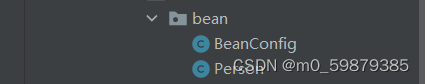
@ComponentScan(basePackages = {"com.bean"})
public class BeanConfig {
}
@Data
@Component(value = "person")
public class Person {
@Value("李四")
private String Pname;
@Value("1003")
private Integer Pid;
}
@Test
public void t1(){
//创建一个可以识别注解的Ioc容器,扫描Person类
AnnotationConfigApplicationContext ac = new AnnotationConfigApplicationContext(BeanConfig.class);
//获取Person对象
Person p = (Person) ac.getBean("person");
System.out.println(p);
}
结果
Person(Pname=李四, Pid=1003)






















 4375
4375











 被折叠的 条评论
为什么被折叠?
被折叠的 条评论
为什么被折叠?








