
Json是应用非常广泛的数据交换格式,从前端到后端、从web端到App端、异构语言,接口成为桥梁,而Json成为应用最广泛的数据交换格式。在接口开发、测试工作中,为了验证接口处理的正确性,不得不对Json的消息格式、完整性、正确性进行大量的测试校验。
一、Json Schema简介
测试xml用过类似的方法xmllint,如果只是对结果进行基本的检查,利用弱类型语言的特性,使用Python进行反序列化即可验证文件格式是否正确,但如果需要进行类型、数值范围等逻辑测试,通过Json Schema非常适合。Json Schema是定义Json数据约束的一个标准,数据发送方、接收方都可以通过这个约定,进行数据验证保证交换数据的正确性。
Json Schema的优点:
- 描述已知的数据格式;
- 提供人类和机器都可以清晰阅读的文档;
- 为以下场景的数据验证提供帮助;
- 自动化测试;
- 确保用户提交的数据质量。
最新的Json Schema版本是draft 07,发布于2018-03-19,draft 08版本也即将于2019年发布。Json Schema常用的一些特性在2013年发布的draft 04版本已基本具备,后续版本更多是一些功能的完善、补强。目前各种编程语言对Json Schema支持最广泛的也是draft 04版本。
二、Json Schema实例
A、Json
Json是JavaScript Object Notation的缩写,是一种简化的数据交换格式。作为互联网服务间进行数据交换最常见的一种交换格式,具有简洁、可读性好等特点。
Json 主要有两种数据结构:
- object : 是一个无序的「键/值」对集合。一个object 以「{开始」,「}结束」。每个键后跟「:」,「键/值」对间以「,」分隔。
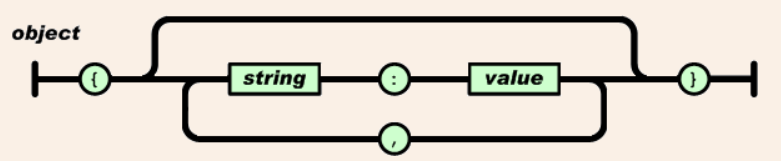
- array : 是值(value)的有序集合。一个数组以「[开始」,「]结束」。值之间使用「,」分隔。

- 值(value) 可以是双引号括起来的string、number、true、false、 null、对象(object)或者数组(array),结构可嵌套。大部分现代计算机语言都会以某种形式支持这些数据类型,使得通过Json数据格式在数据结构和编程语言之间交换非常方便。

Json串:
{
"fruits": [
"apple",
"orange",
"pear"
],
"vegetables": [
{
"veggieName": "potato",
"veggieLike": true,
"price": 6
},
{
"veggieName": "broccoli",
"veggieLike": false,
"price": 8.8
}
]
}B、Json Schema
Json Schema模式文档本身也是一个多级嵌套的Json格式数据,通过object对象数据格式来定义和约束Json数据的编写规则。
假设对上述Json串进行约束:
- Json数据是object类型
- 包含fruits和vegetables两个array类型属性
- fruits数组为字符类型
- vegetables数组为object类型
- vegetables数组中的对象必须包含veggieName、veggieLike、price三个属性
- 其中price属性是数字类型
则可以编写以下Json Schema进行规制检查:
{
"type": "object",
"properties": {
"fruits": {
"type": "array",
"items": {
"type": "string"
}
},
"vegetables": {
"type": "array",
"items": {
"type": "object",
"required": [
"veggieName",
"veggieLike",
"price"
],
"properties": {
"price": {
"type": "number"
}
}
}
}
}
}现在我也找了很多测试的朋友,做了一个分享技术的交流群,共享了很多我们收集的技术文档和视频教程。
如果你不想再体验自学时找不到资源,没人解答问题,坚持几天便放弃的感受
可以加入我们一起交流。而且还有很多在自动化,性能,安全,测试开发等等方面有一定建树的技术大牛
分享他们的经验,还会分享很多直播讲座和技术沙龙
可以免费学习!划重点!开源的!!!
qq群号:110685036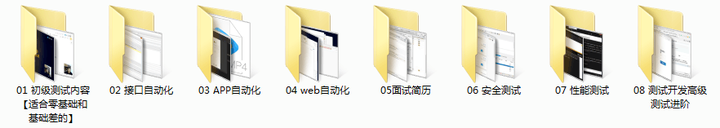
三、Json数据类型
在Json Schema中使用type关键字来约定数据类型。和Json对应,Json Schema中定义的基本数据类型如下:
- string
- Numeric types (integer,number)
- object
- array
- boolean
- null
A、string
1、约束类型
通过type关键字可约束string类型,即对应的数据对象必须是字符串形式的文本(支持unicode字符)。
{
"type": "string"
}2、约束字串长度
还可以通过minLength、 maxLength约束数据值的字串长度。
{
"type": "string",
"minLength": 2,
"maxLength": 3
}如上约束条件,数据"ab"符合约定,而"abcd"不符合。
3、正则表达式支持
字串约束支持正则表达式描述,使用pattern关键字。
{
"type": "string",
"pattern": "^(\\([0-9]{3}\\))?[0-9]{3}-[0-9]{4}$"
}如上约束条件,字串"(086)010-1234"符合约定,而"(400)13312345678"不符合。
4、格式校验
从draft 04版本开始,通过内建的格式关键字,还可以支持一些通用的固定格式。
1).时间日期格式校验
- date-time,支持形如,"2018-11-13T20:20:39+00:00",格式的字串
- time,支持形如,"20:20:39+00:00",格式的字串(draft 07)
- date,支持形如,"2018-11-13",格式的字串(draft 07)
2). Email格式校验
- email,支持email格式定义,形如,"isisiwish@com.com"
3).IP格式校验
- ipv4,验证ipv4格式
- ipv6,验证ipv6格式
4).验证URI
- uri,验证形如,"https://www.zhihu.com",URI地址
通过内建的格式关键字,可以方便地完成对一些常见字符类型的格式验证。详细的Format可参见官方文档。
B、Numeric
数字类型的type关键字可以取integer和number,integer只能匹配整数、而number可以匹配任何数字(整数或浮点数)。
1、倍数匹配
multipleOf关键字可以校验数据是否为给定条件数据的整数倍。
{
"type": "number",
"multipleOf": 10
}如上定义,数据20、230符合约束,232则不符合。
2、范围匹配
Json Schema提供了4个关键字来支持对数值取值范围的校验。
| 关键字 | 作用 |
|:----------------- |:------ |
| minimum | 取值 ≥ |
| exclusiveMinimum | 取值 > |
| maximum | 取值 ≤ |
| exclusiveMaximum | 取值 < |按照以下规则,数据0、20、99符合约定,-1、100不符合。
{
"type": "number",
"minimum": 0,
"exclusiveMaximum": 100
}C、object
object是Json的一种基本结构,约束数据必须为对象类型。
{
"type": "object"
}1、properties关键字
properties是描述对象属性约束的关键字,它的取值也必须是个对象,而且也必须符合Json Schema模式。即相当于把对应的校验对象单独拿出,也可使用properties的取值约定进行校验。
{
"properties": {
"price": {
"type": "number"
}
}
}2、propertyNames关键字
propertyNames关键字用于约束属性名称(键名),并且可支持正则表达式。
{
"type": "object",
"propertyNames": {
"pattern": "^[A-Za-z_]*$"
}
}3、additionalProperties关键字
additionalProperties关键字和properties关键字配合使用,取值可以是boolean型或者object 。作用是对限制properties定义的属性进行限制。
当additionalProperties取值为boolean型false时,表示除properties中已定义的属性,不允许出现额外的属性。
而当它为object时, 同时需要符合模式描述,用于限制除properties中定义的属性外,额外的属性必须符合该关键字约束。
{
"type": "object",
"properties": {
"number": {
"type": "number"
},
"vegetables": {
"type": "string"
},
"fruits": {
"type": "string",
"enum": [
"pear",
"watermelon",
"lemon"
]
}
},
"additionalProperties": {
"type": "string"
}
}4、required关键字
required关键字也是配合properties关键字使用,用于约定properties定义中必须包含的属性,取值为一个属性名称的数组列表。
{
"type": "object",
"properties": {
"name": {
"type": "string"
},
"email": {
"type": "string"
},
"address": {
"type": "string"
},
"telephone": {
"type": "string"
}
},
"required": [
"name",
"email"
]
}以上约定,表明对象数据中必须包含name和email两个属性,其他的则不作要求。
5、限定对象长度的关键字
minProperties和maxProperties用来约束object对象长度的关键字,取值需为正整数,且maxProperties应大于minProperties。
{
"type": "object",
"minProperties": 2,
"maxProperties": 4
}以上约定限制对应的object属性至少有2个,不超过4个。
6、对象数据依赖关键字
dependencies关键字来定义对象属性间的依赖关系。
{
"type": "object",
"properties": {
"name": {
"type": "string"
},
"credit_card": {
"type": "number"
},
"billing_address": {
"type": "string"
}
},
"required": [
"name"
],
"dependencies": {
"credit_card": [
"billing_address"
]
}
}以上约束表示,当存在credit_card属性时,也必须存在billing_address属性。
D、array
array是Json的另一种基本数据结构。
1、items关键字
1).约束array类型的主要关键字是items,用于约束数组中每项的取值约束。
{
"type": "array",
"items": {
"type": "number"
}
}以上约束了数组每项取值必须为整型。
2).items关键字也可以按数组项顺序逐项对数组进行约定。
{
"type": "array",
"items": [
{
"type": "number"
},
{
"type": "string",
"enum": [
"different",
"same"
]
},
{
"type": "object"
}
]
}items关键字会对数组中的每一项都进行严格约束,以下Json满足约束条件。
[
3,
"different",
{
"types": "of values"
}
]2、contains关键字(draft 06)
{
"type": "array",
"contains": {
"type": "number"
}
}以上约束,会约束数组中只需要包含至少一个符合条件的项即可。
3、additionalItems关键字
additionalItems关键字约束了数组是否允许额外的数组项。
{
"type": "array",
"items": [
{
"type": "number"
},
{
"type": "string"
},
{
"type": "string",
"enum": [
"Street",
"Avenue",
"Boulevard"
]
},
{
"type": "string",
"enum": [
"NW",
"NE",
"SW",
"SE"
]
}
],
"additionalItems": false
}以上约束,约束数组不允许出现第5个数据项。但符合条件的3项数组是符合定义的。
4、数组长度校验
{
"type": "array",
"minItems": 2,
"maxItems": 3
}以上约束,约束通过minItems、maxItems可以定义数组的长度,下例定义数组长度至少为2, 不超过3。
5、唯一性校验
uniqueItems是约束数组唯一性的关键字,取值为boolean型,为true时可以约束数组对象中的每一项唯一。
{
"type": "array",
"uniqueItems": true
}E、boolean
布尔型约束通过type关键字约束,取值为true或false。
{
"type": "boolean"
}F、null
null型约束通过type关键字约束,取值只可为null。
{
"type": "null"
}四、Json Schema通用关键字
A、描述性关键字
描述性关键字在Json Schema中并不会产生实际的约束,但是对于阅读和理解Json Schema中相关约束有非常大的帮助。可以理解为Json Schema对于Json数据的说明文档。
描述性关键字主要包括:
- title:描述对象的标题
- Description:对数据进行说明描述
- default:所描述对象的默认值
- example:从draft 06支持的关键字,提供当前约束的示例
{
"title": "Match anything",
"description": "This is a schema that matches anything.",
"default": "Default value",
"examples": [
"Anything",
4035
]
}B、枚举关键字
枚举关键字enum是个应用比较广泛的Json Schema关键字,一般用于约束数据在枚举范围内进行取值。
{
"type": "string",
"enum": [
"red",
"amber",
"green"
]
}C、const常量关键字
const常量关键字,用于约束数据为固定取值。
{
"const": "United States of America"
}D、聚合关键字
聚合关键字是Json Schema中对多个约束进行聚合处理的关键字。
1、allOf
待校验的数据对象满足allOf关键字中给出的所有约束时,才算符合要求。
{
"allOf": [
{
"type": "string"
},
{
"maxLength": 5
}
]
}2、anyOf
待校验的数据对象满足anyOf关键字中给出的任一约束时,才算符合要求。
{
"anyOf": [
{
"type": "string"
},
{
"type": "number"
}
]
}3、oneOf
oneOf关键字约束待校验的数据正好符合约束条件中的一项。
{
"oneOf": [
{
"type": "number",
"multipleOf": 5
},
{
"type": "number",
"multipleOf": 3
}
]
}4、not
not关键字约束待校验的数据不是给出的约束条件。
{
"not": {
"type": "string"
}
}E、条件关键字
从draft 07开始可以支持条件关键字if、then、else可以给出一些约束的互相依赖关系。
{
"type": "object",
"properties": {
"street_address": {
"type": "string"
},
"country": {
"enum": [
"United States of America",
"Canada"
]
}
},
"if": {
"properties": {
"country": {
"const": "United States of America"
}
}
},
"then": {
"properties": {
"postal_code": {
"pattern": "[0-9]{5}(-[0-9]{4})?"
}
}
},
"else": {
"properties": {
"postal_code": {
"pattern": "[A-Z][0-9][A-Z] [0-9][A-Z][0-9]"
}
}
}
}以上约束,约束当country是美国时,对应的区号约束条件。
F、结构性关键字
当Json数据量较大,且存在很多雷同的约束时,可以利用结构性关键字来组织多个Json Schema模式文件来组织约束。
definitions关键字可以定义可被引用的约束条件。
{
"definitions": {
"address": {
"type": "object",
"properties": {
"street_address": {
"type": "string"
},
"city": {
"type": "string"
},
"state": {
"type": "string"
}
},
"required": [
"street_address",
"city",
"state"
]
}
}
}通过$ref关键字进行引用即可重用一些共用的约束。
{
"$ref": "#/definitions/address"
}$ref关键字也可以从其他模式文件中加载引用。
{
"$ref": "definitions.json#/address"
}$id关键字可以为一组约束指定一个唯一的id,便于结构化的引用和定义引用跟路径。
{
"$id": "http://foo.bar/schemas/address.json"
}五、实例
以下内容来自:http://json-schema.org/learn/getting-started-step-by-step.html
{
// schema版本(OP)
"$schema": "http://json-schema.org/draft-07/schema#",
// schema唯一标识(OP)
"$id": "http://example.com/product.schema.json",
// schema标题(OP)
"title": "Product",
// schema描述(OP)
"description": "A product from Acme's catalog",
// 约束检查对象的类型
"type": "object",
// 受约束字段描述
"properties": {
// 约束productId类型为整型
"productId": {
"description": "The unique identifier for a product",
"type": "integer"
},
// 约束productName类型为string
"productName": {
"description": "Name of the product",
"type": "string"
},
// 约束price > 0(不包含0)
"price": {
"description": "The price of the product",
"type": "number",
"exclusiveMinimum": 0
},
// 约束tags为数组类型
"tags": {
"description": "Tags for the product",
"type": "array",
// 数组内的项类型为string
"items": {
"type": "string"
},
// 数组至少包含1项
"minItems": 1,
// 数组中每项不能重发
"uniqueItems": true
},
"dimensions": {
"type": "object",
// 嵌套对象约束检查规则
"properties": {
"length": {
"type": "number"
},
"width": {
"type": "number"
},
"height": {
"type": "number"
}
},
// 必须包含length、width、height
"required": [ "length", "width", "height" ]
}
},
// 同上
"required": [ "productId", "productName", "price" ]
}六、Json Schema在线编辑工具
定义或编写一个Json Schema约束还是一件比较工作量较大也比较复杂的工作,编写中也容易犯一些格式错误,好在工具能帮助节约大量时间。
通过在线编辑工具,可以很方便地引入引入Json文件,并自动生成Json Schema,然后可视化地完成Json Schema的一些属性定义,极大的简化编写工作量。
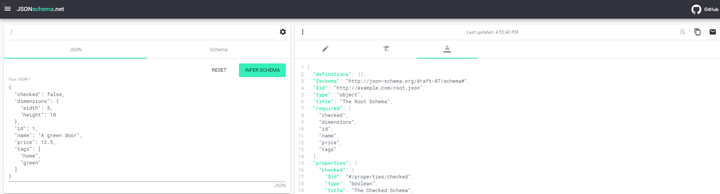
七、接口校验中使用Json Schema
Postman在接口测试的脚本扩展上支持了丰富的第三方库,其中就有一个使用Json Schema来进行接口校验的常用库tv4(基于Json Schema的draft 04版本)。
A、编写MockController
@Slf4j
@RestController
public class MyController
{
@RequestMapping(value = "/testA", produces = "application/json")
public String testA(HttpServletRequest request)
{
String str = "";
return str;
}
@RequestMapping(value = "/testB", produces = "application/json")
public String testB(HttpServletRequest request)
{
String str = "";
return str;
}
}1、待测试JsonA
{
"productId": 1,
"productName": "An ice sculpture",
"price": 12.5,
"tags": [
"cold",
"ice"
],
"dimensions": {
"length": 7,
"width": 12,
"height": 9.5
},
"warehouseLocation": {
"latitude": -78.75,
"longitude": 20.4
}
}2、待测试JsonB
{
"productId": 1,
"productName": "An ice sculpture",
"price": "12.50",
"tags": [
"cold",
"ice",
"ice"
],
"dimensions": {
"length": 7,
"height": 9.5
},
"warehouseLocation": {
"latitude": -78.75,
"longitude": 20.4
}
}
B、定义Json Schema及tv4校验
var schema = {
"$schema": "http://json-schema.org/draft-07/schema#",
"$id": "http://example.com/product.schema.json",
"title": "Product",
"description": "A product from Acme's catalog",
"type": "object",
"properties": {
"productId": {
"description": "The unique identifier for a product",
"type": "integer"
},
"productName": {
"description": "Name of the product",
"type": "string"
},
"price": {
"description": "The price of the product",
"type": "number",
"exclusiveMinimum": 0
},
"tags": {
"description": "Tags for the product",
"type": "array",
"items": {
"type": "string"
},
"minItems": 1,
"uniqueItems": true
},
"dimensions": {
"type": "object",
"properties": {
"length": {
"type": "number"
},
"width": {
"type": "number"
},
"height": {
"type": "number"
}
},
"required": ["length", "width", "height"]
},
"warehouseLocation": {
"required": ["latitude", "longitude"],
"type": "object",
"properties": {
"latitude": {
"type": "number",
"minimum": -90,
"maximum": 90
},
"longitude": {
"type": "number",
"minimum": -180,
"maximum": 180
}
}
}
},
"required": ["productId", "productName", "price"]
}
//tv4.validateMultiple方法可以返回当前schema中所有的不匹配情况
pm.test('Json Schema 校验通过', function () {
var result = tv4.validateMultiple(pm.response.json(), schema);
console.log(result.errors)
pm.expect(result.valid).to.be.true
});
C、PostMan执行Tests
1、TestA接口
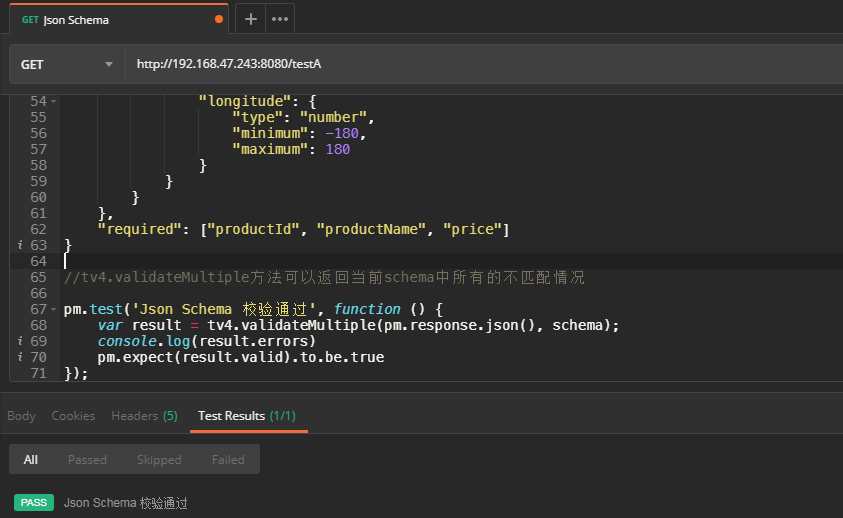
2、TestA接口
Console中可以看到详细的失败原因。
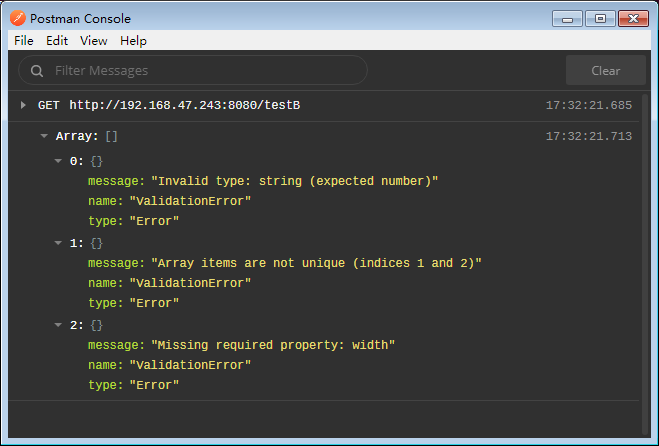
主流语言都提供了对Json Schema的良好支持,可以直接进行集成测试。
最后感谢每一个认真阅读我文章的人,看着粉丝一路的上涨和关注,礼尚往来总是要有的,虽然不是什么很值钱的东西,如果你用得到的话可以直接拿走!

软件测试面试文档
我们学习必然是为了找到高薪的工作,下面这些面试题是来自阿里、腾讯、字节等一线互联网大厂最新的面试资料,并且有字节大佬给出了权威的解答,刷完这一套面试资料相信大家都能找到满意的工作。


























 553
553











 被折叠的 条评论
为什么被折叠?
被折叠的 条评论
为什么被折叠?








