都有啥
-
解封装
-
软硬件解码
-
像素格式转换
-
重采样
-
pts/dts
-
同步策略
FFmpeg解封装
总览
av_register_all()
avformat_network_init()
avformat_open_input(...)
avformat_find_stream_info(...)
av_find_best_stream(...)
AVFormatContext AVStream AVPacket
av_read_frame(...)
avformat_open_input
确保av_register_all avformat_network_init已调用
AVFormatContext **ps
const char *url
AVInputFormat *fmt
AVDictionary **options
AVFormatContext
AVIOContext *pb; char filename[1024];
unsigned int nb_streams;
AVStream **streams;
int64_6 duration; //AV_TIME_BASE
int64_t bit_rate
void avformat-close_input(AVFormatContext **s);
avformat_find_stream_info
int avformat_find_stream_info(
AVFormatContext *ic,
AVDictionary **options
);
flv(没法获取时长) h264 mpeg2
AVStream
AVCodecContext *codec; //过时了
AVRational time_base;
int64_t duration;
int64_t nb_frames;
AVRational avg_frame_rate;
AVCodecParameters *codecpar;(音视频参数)
AVCodecParameters
enum AVMediaType codec_type;
enum AVCodecID codec_id;
uint32_t codec_tag
int format
int width; int height;
uint64_t channel_layout; int channels; int sample_rate; int frame_size;
AVCodecParameters
enum AVMediaType codec_type;
enum AVCodecID codec_id;
uint32_t codec_tag
int format
int width; int height;
uint64_t channel_layout; int channels; int sample_rate; int frame_size;
static double r2d(AVRational r)
{
return r.num==0||r.den==0?0:(double)r.num/(double)r.den;
}
av_find_best_stream
int av_find_best_stream(
AVFormatContext * ic,
enum AVMediaType type,
int wanted_stream_nb,
int related_stream,
AVCodec** decoder_ret,
int flags
)
本文福利,免费领取C++音视频学习资料包、技术视频,内容包括(音视频开发,面试题,FFmpeg ,webRTC ,rtmp ,hls ,rtsp ,ffplay ,srs)↓↓↓↓↓↓见下面↓↓文章底部↓↓
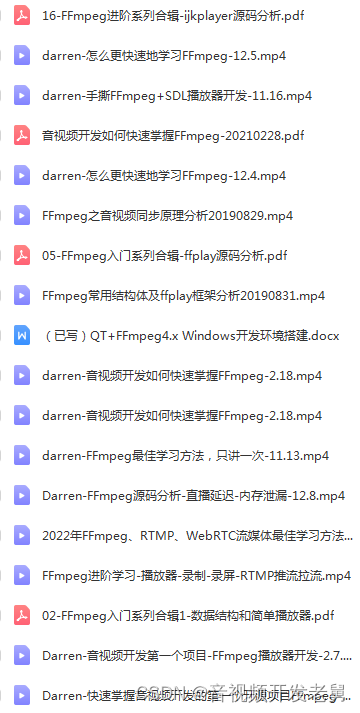
av_read_frame
- AVFormatContext *s
- AVPacket *pkt
- return 0 if OK, < 0 on error or end of file
AVPacket
AVBufferRef *bug
int64_t pts; // pts * (num/den)
int64_t dts;
uint8_t data; int size;
AVPacket *av_packet_alloc(void);创建并初始化
AVPacket *av_packet_clone(const AVPacket *src); 创建并并用计数
int av_packet_ref(AVPacket *dst, const AVpacket *src); av_packet_unref(AVPacket *pkt)
void av_packet_free(AVPacket ** pkt); 清空对象并减引用计数
void av_init_packet(AVPacket *pkt);默认值
int av_packet_from_data(AVPacket *pkt, uint8_t *data, int size);
int av_copy_packet(AVPacket *dst, const AVPacket *src); attribute_deprecated
av_seek_frame
int av_seek_frame(AVFormatContext *s, int stream_index, // -1 default
int 64_t timestampe, //AVStream.time_base
int flags);
av_seek_frame flag
#define AVSEEK_FLAG_BACKWARD 1 /// < seek backward
#define AVSEEK_FLAG_BYTE 2 /// < seeking based on position in bytes
#define AVSEEK_FLAG_ANY 3 /// < seeking to any frame, even non-keyframes
#define AVSEEK_FLAG_FRAME 4 /// < seeking based on frame number
软硬件解码
avcodec_find_decoder
avcodec_register_all();
AVCodec *avcodec_find_decoder(enum AVCodecID id);
AVCodec *avcodec_find_decoder_by_name(const char *name);
avcodec_find_decoder_by_name(“h264_mediacodec”);
AVCodecContext
AVCodecContext *avcodec_alloc_context3(const AVCodec * codec)
void avcodec_free_context(AVCodecContext **avctx);
int avcodec_open2(AVCodecContext *avctx, const AVCodec *codec, AVDictionary **options);
/libavcodec/options_table.h
int thread_count;
time_base
avcodec_parameters_to_context
avcodec_parameters_to_context(codec, p);
AVFrame
AVFrame *frame = av_frame_alloc();
void av_frame_free(AVFrame **frame);
int av_frame_ref(AVFrame *dst, const AVFrame *src);
AVFrame *av_frame_clone(const AVFrame *src);
void av_frame_unref(AVFrame *frame);
uint8_t *data[AV_NUM_DATA_POINTERS];
int linesize[AV_NUM_DATA_POINTERS];
int width, height; int nb_samples;
int64_t pts; int64_t pkt_dts;
int sample_rate; uint64_t channel_layout; int. channels;
int format; //AVPixelFormat AVSampleFormat
linesize

avcodec_send_packet
int avcodec_send_packet(AVCodecContext *avctx, const AVPacket *avpkt);
avcodec_receive_frame
int avcodec_receive_frame(AVCodecContext *avctx, AVFrame *frame);
重采样和像素格式转换
视频像素和是和尺寸转换
sws_getContext
struct SwsContext *sws_getCachedContext( struct SwsContext *context,
int srcW, int srcH, enum AVPixelFormat srcFormat,
int dstW, int dstH, enum AVPixelFormat dstFormat,
int flags, SwsFilter *srcFilter,
SwsFilter *dstFilter, const double *param);
int sws_scale(struct SwsContext *c, const uint8_t *const srcSlice[],
const int srcStride[], int srcSliceY, int srcSliceH,
uint8_t *const dst[], const int dstStride[]);
void sws_freeContext(struct SwsContext *swsContext);
#define SWS_FAST_BILINEAR 1
#define SWS_BILINEAR 2
#define SWS_BICUBIC 4
#define SWS_X 8
#define SWS_POINT 0x10
#define SWS_AREA 0x20
#define SWS_BICUBLIN 0x40
SwrContext
SwrContext *swr_alloc(void);
SwrContext *swr_alloc_set_opts(
struct SwrContext *s, int64_t out_ch_layout,
AVSampleFormat out_sample_fmt, int out_sample_rate,
int64_t in_ch_layout, AVSampleFormat in_sample_fmt, int in_sample_rate,
ing log_offset, void *log_ctx);
)
int swr_init(struct SwrContext *s);
void swr_free(struct SwrContext **s);
swr_convert
inv swr_convert(struct SwrContext *s, uint8_t **out, int out_count, const uint8_t **in, int in_count);
NDK绘制SurfaceView 3-1
cmake android
#include <android/native_window.h>
Einclude <android/native_window_jni.h>
NDK绘制SurfaceView3-2
ANativeWindow *nativeWindow = ANativveWindow_fromSurface(env, surface);
// 设置native window的buffer大小,可自动拉伸
ANativeWindow_setBuffersGeometry(natie Window, width, height, WINDOW_FORMAT_RGBA_8888);
NDK绘制SurfaceView3-3
ANativeWindow_Buffer windowBuffer;
ANativeWndow_lock(nativeWindow, &windowBuffer, 0);
uint8_t *dst = (uint8_t *)windowBuffer.bits;
memcpy(dst, rgb, widthheight4);
ANativeWindow_unlockAndPost(nativeWindow);
OpenSL ES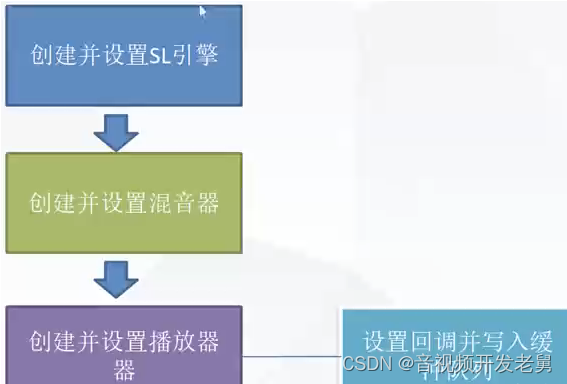
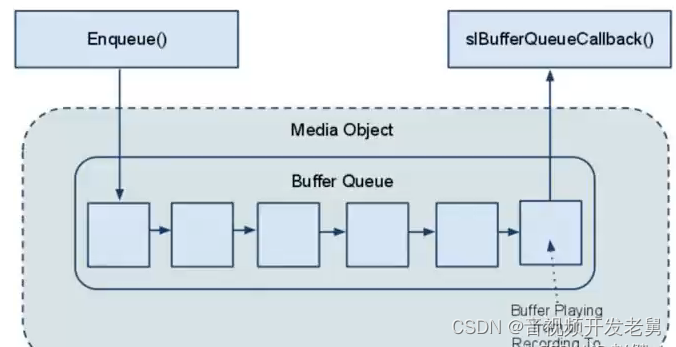
初始化引擎
//引擎接口
SLObjectltf engineObject = NULL;
SLEngineItf engineEngine = NULL;
slCreateEngine(&engineObject, 0, NULL, 0, NULL, NULL);
(*engineObject)->Realize(engineObject, SL_BOOLEAN_FALSE);
(*engineObject)->GetInterface(engineObjet, SL_IID_ENGINE, &engineEngline);
slCreateEngine
SL_AP SLresult SLAPINENTRY slCreateEngine(
SLObject ltf *pEngine,
SLuint32 numOptions
const SLEngineOption * pEngineOptions, //选择项目 默认参数
SLuint32 numInterfaces,
const SLInterfaceID *pInterfaceIds, //支持的接口
const SLboolean * pInterfaceRequired // 接口标识数值,是否支持
)
SLObjectltf
SLresult(*Realize) (
SLObjectltf self,
SLboolean async
)
对象已实现状态(false阻塞)
If SL_BOOLEAN_FALSE, the method will block until termination. Otherwise, the method will return SL_RESULT_SUCCESS, and will be executed asnychronously.
GetInterface
SLresult(* GetInterface)(
SLObjectltf self,
const SLInterfaceId iid,
void * pInterface
)
创建输出设备
SLEnginelft engineEngine = NULL;
SLObjectltf outputMixObject = NULL;
(*engineEngine)->CreateOutpuMix(engineEngine, &outputMixObject, 0, 0, 0);
(*outputMixObject)->Realize(outputMixObject, SL_BOOLEAN_FALSE);
SLDataLocator_OutputMix outputMix = {SL_DATALOCATOR_OUTPUTMIX, outputMixObject};
SLDataSink audioSnk = {&outputMix, NULL};
配置PCM格式信息
SLDataLocator_AndroidSimpleBufferQueue
android_queue={SL_DATALOCATOR_ANDROIDSIMPLEBUFFERQUEUE, 2};
SLDataFormat_PCM pcm={
SL_DATAFORMAT_PCM, //播放pcm格式的数据
2, //2个声道(立体声)
SL_SAMPLINGRATE_44_1, //44100hz的频率
SL_PCMSAMPLEFORMAT_FIXED_16, //位数16位
SL_PCMSAMPLEFORMAT_FIXED_16, //和位数一致就行
SL_SPEAKER_FRONT_LEFT | SL_SPEAKER_FRONT_RIGHT, //立体声(前左后右)
SL_BYTEORDER_LITTLEENDIAN //结束标志
}
SLDataSource slDataSource = {&android_queue, &pcm};
本文福利,免费领取C++音视频学习资料包、技术视频,内容包括(音视频开发,面试题,FFmpeg ,webRTC ,rtmp ,hls ,rtsp ,ffplay ,srs)↓↓↓↓↓↓见下面↓↓文章底部↓↓
初始化播放器
const SLInterfaceID ids[1] = {SL_IID_BUFFERQUEUE};
const SLboolean req[1] = {SL_BOOLEAN_TRUE};
(*engineEngine)->CreateAudioPlayer(engineEngine, &pcmPlayerObject, &slDataSource, &audioSnk, 1, ids, req);
// 初始化播放器
(*pcmPlayerObject)->Realize(pcmPlayerObject, SL_BOOLEAN_FALSE);
// 得到接口后调用 获取Player接口
(*pcmPlayerObject)->GetInterface(pcmPlayerObject, SL_IID_PLAY, pcmPlayerPlay);
播放和缓冲队列
注册回调缓冲区 获取缓冲队列接口(*pcmPlayerObject)->GetInterface(pcmPlayerObject, SL_IID_BUFFERQUEUE, &pcmBufferQueue);
(*pcmBufferQueue)->RegisterCallback(pcmBufferQueue, pcmBufferCallBack, NULL);
(*pcmPlayerPlay)->SetPlayState(pcmPlayerPlay, SL_PLAYSTATE_PLAYING);
(*pcmBufferQueue)->Enqueue(pcmBufferQueue, “”, 1);
OpenGL ES 直接绘制YUV
EGL opengles shader glsl
https://www.khronos.org/registry/EGL/sdk/docs/man/
OpenG与窗口系统对应的适配层
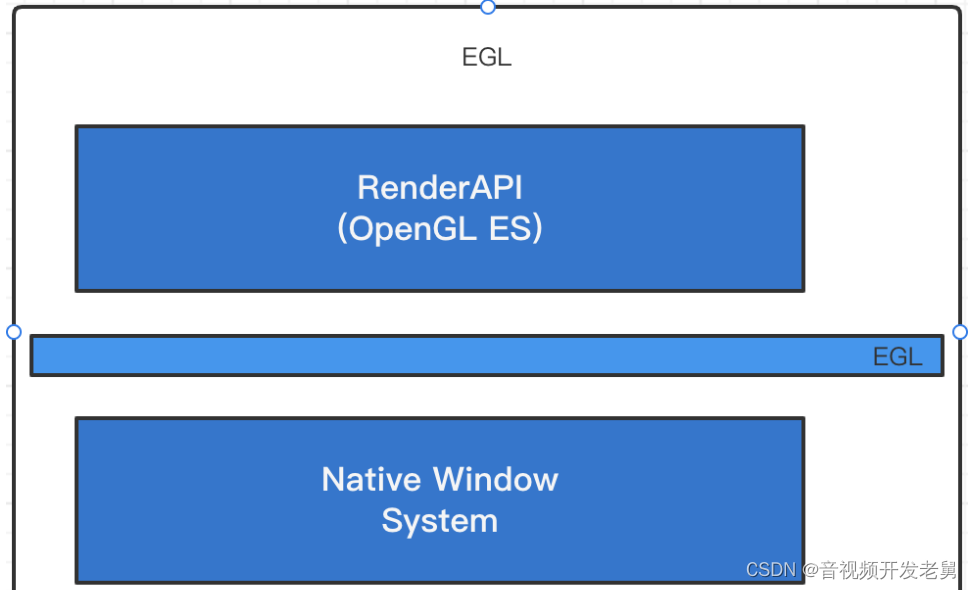
EGL
Display 与原生窗口链接
EGLDisplay eglGetDisplay
EGLBoolean eglInitialize
Surface 配置和创建surface(窗口和屏幕上的渲染区域)
EGLBoolean eglChooseConfig
GELSurface eglCreateWindowSurface
Context创建渲染环境(Context上下文)
渲染环境指OpenGL ES的所有项目运行需要的数据结构。如顶点、片段着色器、顶点数据矩阵
eglCreateContext
eglMakeCurrent
着色器语言GLSL
顶点着色器是针对每个顶点执行一次,用于确定顶点的位置;片元着色器是针对每个片元(可以理解为每个像素)执行一次,用于确定每个片元(像素)的颜色
GLSL的基本语法与C基本相同
它完美的支持向量和矩阵操作
GLSL提供了大量的内置函数来提供丰富的扩展功能
它是通过限定符操作来管理输入输出类型的
显示yuv代码演示
ffmpeg -i 720.mp4 -pix_fmt yuv420p -s 424x240 out.yuv
使用shader显示准备好的yuv数据
封装EGL和shader
顶点着色器

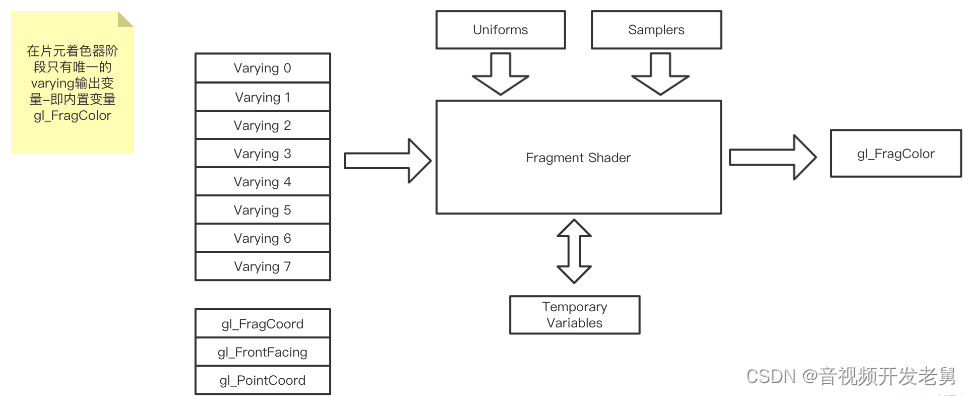
顶点信息 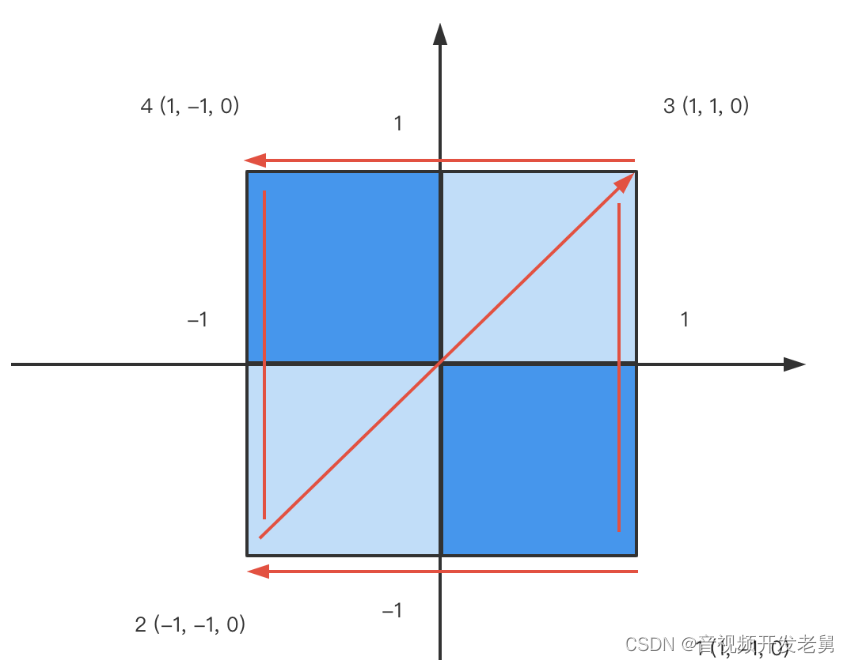
YUV转RGB
R = Y + 1.402 (Cr - 128)
G = Y - 0.34414 (Cb-128) - 0.71414(Cr - 128)
B = Y + 1.772(Cb - 128)
( 1.0, 1.0, 1.0,
0.0, -0.39465, 2.03211,
1.13983, -0.58060, 0.0 )
glTextParameteri
glTextParameteri(GL_TEXTURE_2D, GL_TEXTURE_MIN_FILTER, GL_LINEAR);
glTextParameteri(GL_TEXTURE_2D, GL_TEXTURE_MAG_FILTER, GL_LINEAR);
GL_TEXTURE_MIN_FILTE: 缩小过滤
GL_TEXTURE_MAG_FILTER: 放大过滤
GL_LINEAR: 线性过滤,使用距离当前渲染像素中心最近的4个纹素加权平均值.
pts/dts
同步策略
项目实战
项目用到的设计模式
Adapter适配器模式:封装ffmpeg、opengl、opensl
Builder构建者模式:构建播放器对象
Proxy代理模式:管理播放器创建和线程安全
Facade外观(门面)模式:播放器管理解封装、解码、重采样、显示、音频播放
Singleton单例模式:唯一的构建者对象
生产者消费者模式:解封模块生产数据包,解码模块消费解码
Observer观察者模式:模块间通信
播放媒体文件的顺序图
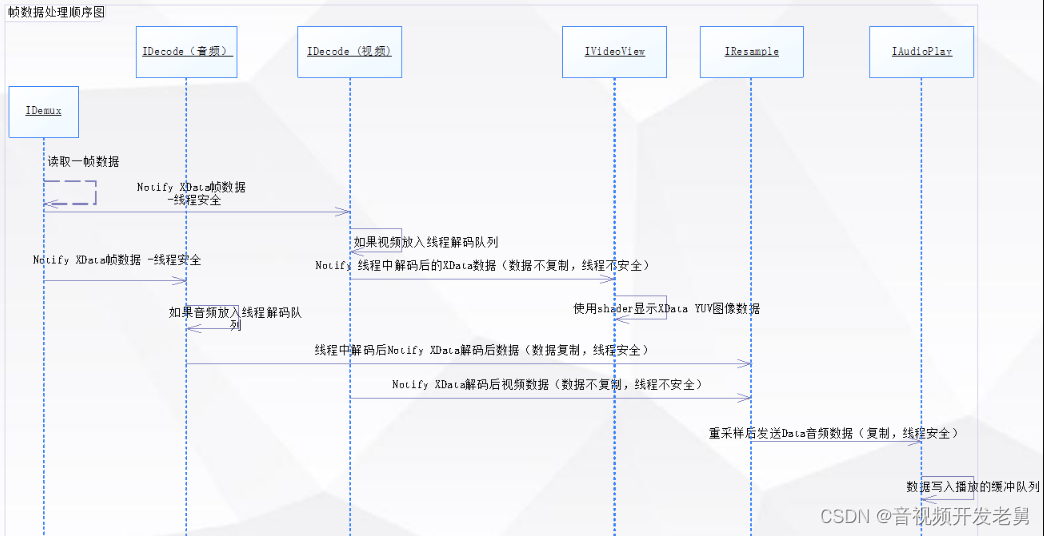
原文链接:FFmpeg SDK软硬解码基础 - 资料 - 我爱音视频网 - 构建全国最权威的音视频技术交流分享论坛
本文福利,免费领取C++音视频学习资料包、技术视频,内容包括(音视频开发,面试题,FFmpeg ,webRTC ,rtmp ,hls ,rtsp ,ffplay ,srs)↓↓↓↓↓↓见下面↓↓文章底部↓↓








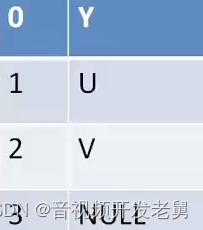














 2272
2272











 被折叠的 条评论
为什么被折叠?
被折叠的 条评论
为什么被折叠?








