1. Bracket Pair Colorizer 2 括号变颜色插件
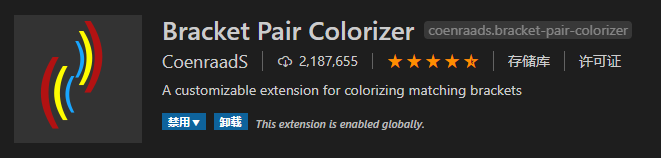
2.Auto Rename Tag 自动重命名配对的HTML标签
3.Chinese (Simplified) (简体中文) Language Pack for Visual 中文简体的vscode汉化
4. code-translate 悬浮翻译插件
5.JavaScript (ES6) code snippets 该扩展包含十几个代码片段,可以使用它们来生成ES6代码片段
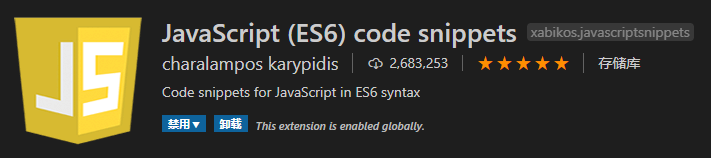
6. npm Intellisense npm 装包后,require 时的包智能提示,import 语句中自动填充 npm 模块。
7.Vetur Vue 多功能集成插件,包括:语法高亮,智能提示,emmet,错误提示,格式化,自动补全,debugger。vscode 官方钦定 Vue 插件,Vue开发者必备
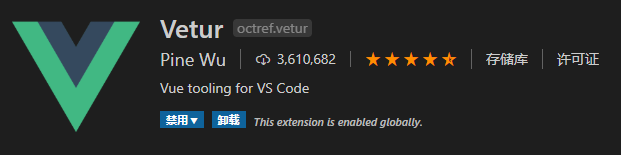
8.Path Intellisense
插件自动提示文件路径,支持各种文件无脑快速引入,非常方便。
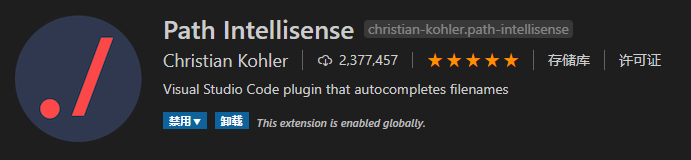
9. ES7 React/Redux/GraphQL/React-Native snippets
React/Redux/Reatc Native/react-router 语法智能提示,React 开发者必备。
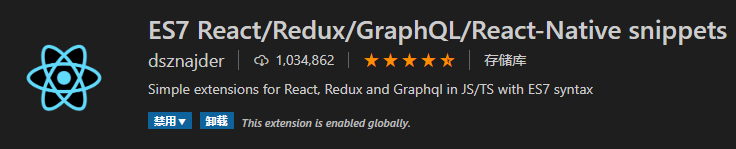
10.vscode-icons
美化插件,用于美化目录树图标主题
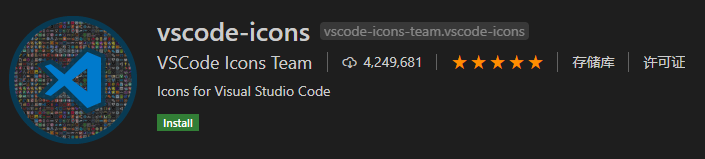
11.open in browser
它的作用是可以把编辑的HTML文件等用浏览器打开
12.React Redux ES6 Snippets
react de 快捷键
13.React-Native/React/Redux snippets for es6/es7
输入imr 就可以直接导出import xxx from 'xxx',还有其他的命令,在安装界面往下拉有使用说明文档
14.Reactjs code snippets
"emmet.includeLanguages": {
"javascript": "javascriptreact"
},
15.Error Lens 代码出错提示插件
16.code spell checker 错误单词检查
17.Prettier-Code formatter react插件提示代码和格式化代码,需要配置vscode
18.gitlens git提交代码插件
19. volar vue3代码提示插件
安装vsCode prettier插件
修改配置文件 `setting.json`
{
"git.enableSmartCommit": true,
// 修改注释颜色
"editor.tokenColorCustomizations": {
"comments": {
"fontStyle": "bold",
"foreground": "#82e0aa"
}
},
// 配置文件类型识别
"files.associations": {
"*.js": "javascript",
"*.json": "jsonc",
"*.cjson": "jsonc",
"*.wxss": "css",
"*.wxs": "javascript"
},
"extensions.ignoreRecommendations": false,
"files.exclude": {
"**/.DS_Store": true,
"**/.git": true,
"**/.hg": true,
"**/.svn": true,
"**/CVS": true,
"**/node_modules": false,
"**/tmp": true
},
// "javascript.implicitProjectConfig.experimentalDecorators": true,
"explorer.confirmDragAndDrop": false,
"typescript.updateImportsOnFileMove.enabled": "prompt",
"git.confirmSync": false,
"editor.tabSize": 2,
"editor.fontWeight": "500",
"[json]": {},
"editor.tabCompletion": "on",
"vsicons.projectDetection.autoReload": true,
"editor.fontFamily": "Monaco, 'Courier New', monospace, Meslo LG M for Powerline",
"[html]": {
"editor.defaultFormatter": "vscode.html-language-features"
},
"editor.fontSize": 16,
"debug.console.fontSize": 14,
"vsicons.dontShowNewVersionMessage": true,
"editor.minimap.enabled": true,
"emmet.extensionsPath": [
""
],
// vue eslint start 保存时自动格式化代码
"editor.formatOnSave": true,
// eslint配置项,保存时自动修复错误
"editor.codeActionsOnSave": {
"source.fixAll": true
},
"vetur.ignoreProjectWarning": true,
// 让vetur使用vs自带的js格式化工具
// uni-app和vue 项目使用
"vetur.format.defaultFormatter.js": "vscode-typescript",
"javascript.format.semicolons": "remove",
// // 指定 *.vue 文件的格式化工具为vetur
"[vue]": {
"editor.defaultFormatter": "octref.vetur"
},
// // 指定 *.js 文件的格式化工具为vscode自带
"[javascript]": {
"editor.defaultFormatter": "vscode.typescript-language-features"
},
// // 默认使用prettier格式化支持的文件
"editor.defaultFormatter": "esbenp.prettier-vscode",
"prettier.jsxBracketSameLine": true,
// 函数前面加个空格
"javascript.format.insertSpaceBeforeFunctionParenthesis": true,
"prettier.singleQuote": true,
"prettier.semi": false,
// eslint end
// react
// 当按tab键的时候,会自动提示
"emmet.triggerExpansionOnTab": true,
"emmet.showAbbreviationSuggestions": true,
"emmet.includeLanguages": {
// jsx的提示
"javascript": "javascriptreact",
"vue-html": "html",
"vue": "html",
"wxml": "html"
},
// end
"[jsonc]": {
"editor.defaultFormatter": "vscode.json-language-features"
},
// @路径提示
"path-intellisense.mappings": {
"@": "${workspaceRoot}/src"
},
"security.workspace.trust.untrustedFiles": "open",
"git.ignoreMissingGitWarning": true,
"window.zoomLevel": 1
}




















 4071
4071











 被折叠的 条评论
为什么被折叠?
被折叠的 条评论
为什么被折叠?








