先自我介绍一下,小编浙江大学毕业,去过华为、字节跳动等大厂,目前阿里P7
深知大多数程序员,想要提升技能,往往是自己摸索成长,但自己不成体系的自学效果低效又漫长,而且极易碰到天花板技术停滞不前!
因此收集整理了一份《2024年最新Python全套学习资料》,初衷也很简单,就是希望能够帮助到想自学提升又不知道该从何学起的朋友。
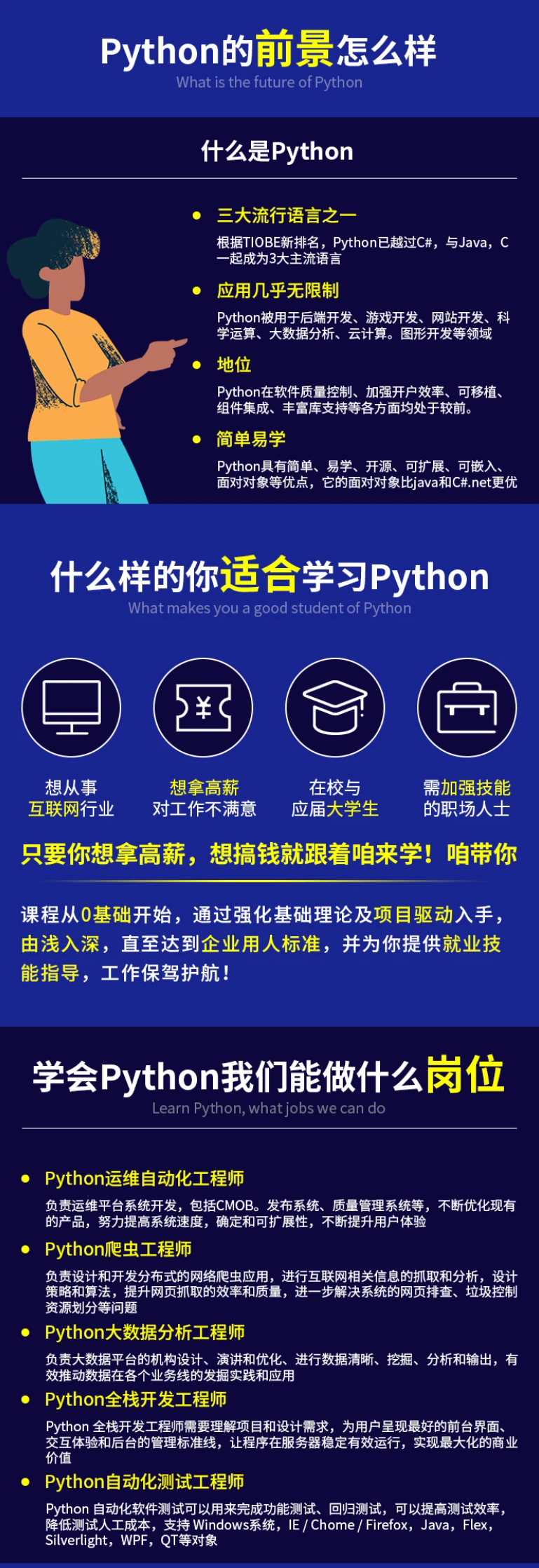
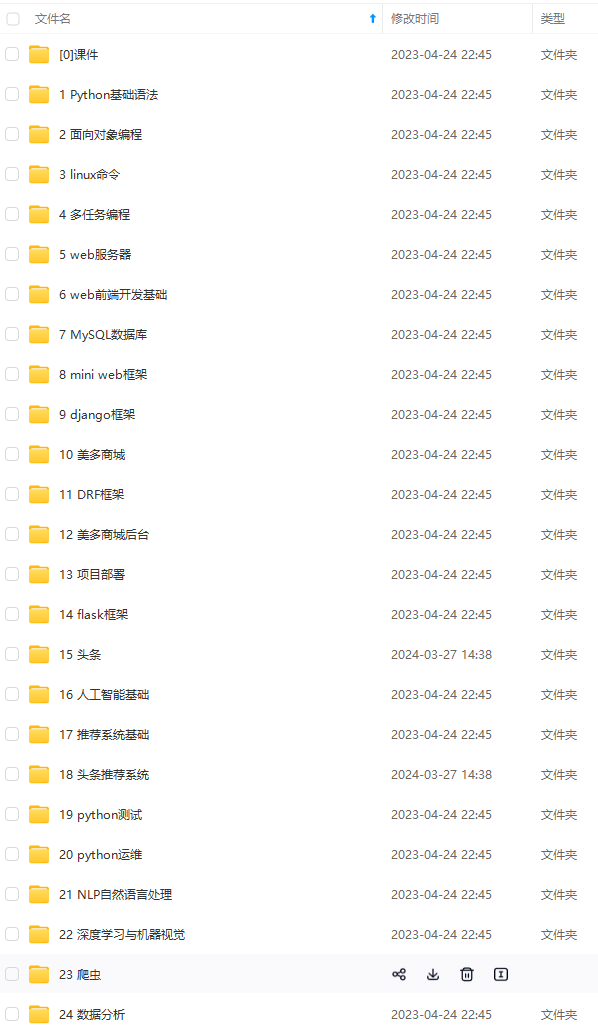
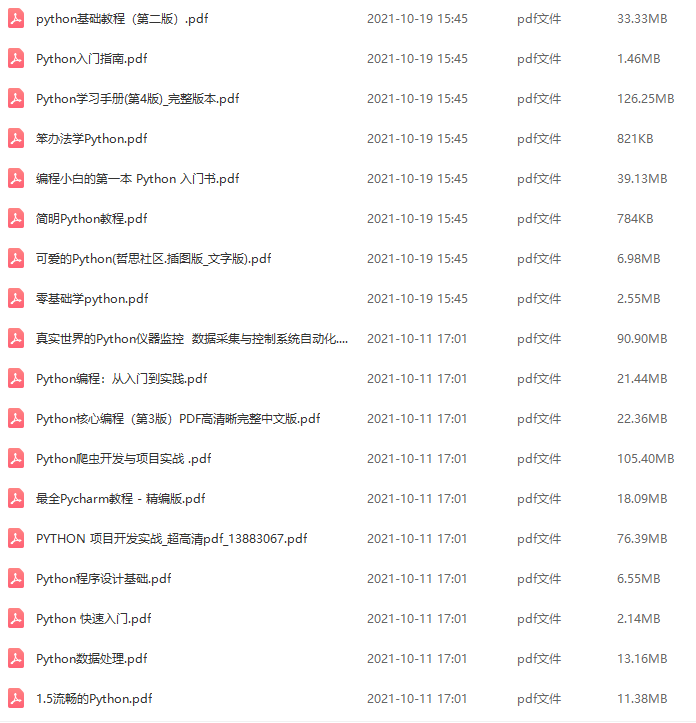
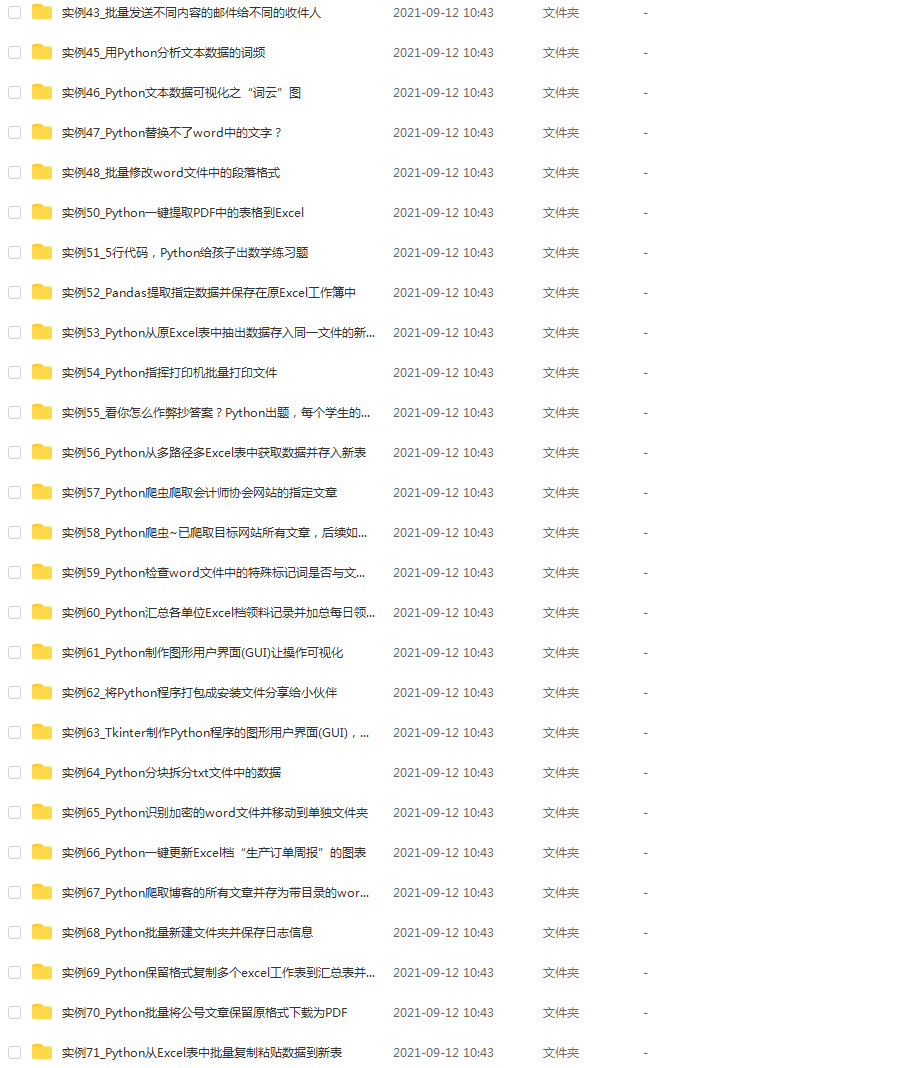


既有适合小白学习的零基础资料,也有适合3年以上经验的小伙伴深入学习提升的进阶课程,涵盖了95%以上Python知识点,真正体系化!
由于文件比较多,这里只是将部分目录截图出来,全套包含大厂面经、学习笔记、源码讲义、实战项目、大纲路线、讲解视频,并且后续会持续更新
如果你需要这些资料,可以添加V获取:vip1024c (备注Python)

正文
你在 内
移动了 次
星级:
<button id="play-again"οnclick=“playAgain()”>
再玩一次 😄
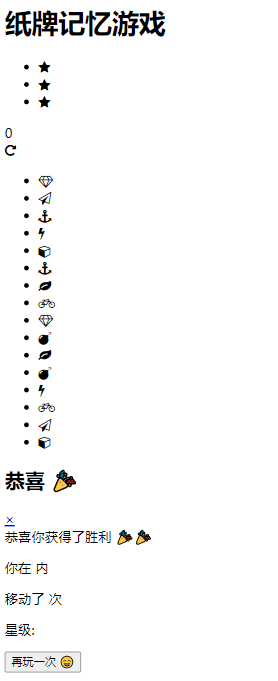
现在我们使用一些 CSS 属性来设置记忆纸牌游戏的样式。
一些基本样式
html {
box-sizing: border-box;
}
*,
*::before,
*::after {
box-sizing: inherit;
}
html,
body {
width: 100%;
height: 100%;
margin: 0;
padding: 0;
font-weight:bolder;
}
body {
background: #ffffff;
font-size: 16px;
}
.container {
display: flex;
justify-content: center;
align-items: center;
flex-direction: column;
}
h1 {
font-family: ‘Gloria Hallelujah’, cursive;
}

纸牌的样式
.deck {
width: 85%;
background: #716F71;
padding: 1rem;
border-radius: 4px;
box-shadow: 8px 9px 26px 0 rgba(46, 61, 73, 0.5);
display: flex;
flex-wrap: wrap;
justify-content: space-around;
align-items: center;
margin: 0 0 3em;
}
.deck .card {
height: 3.7rem;
width: 3.7rem;
margin: 0.2rem 0.2rem;
background: #141214;;
font-size: 0;
color: #ffffff;
border-radius: 5px;
cursor: pointer;
display: flex;
justify-content: center;
align-items: center;
box-shadow: 5px 2px 20px 0 rgba(46, 61, 73, 0.5);
}
.deck .card.open {
transform: rotateY(0);
background: #02b3e4;
cursor: default;
animation-name: flipInY;
-webkit-backface-visibility: visible;
backface-visibility: visible;
animation-duration: .75s;
}
.deck .card.show {
font-size: 33px;
}
.deck .card.match {
cursor: default;
background: #E5F720;
font-size: 33px;
animation-name: rubberBand;
-webkit-backface-visibility: visible;
backface-visibility: visible;
animation-duration: .75s;
}
.deck .card.unmatched {
animation-name: pulse;
-webkit-backface-visibility: visible;
backface-visibility: visible;
animation-duration: .75s;
background: #e2043b;
}
.deck .card.disabled {
pointer-events: none;
opacity: 0.9;
}
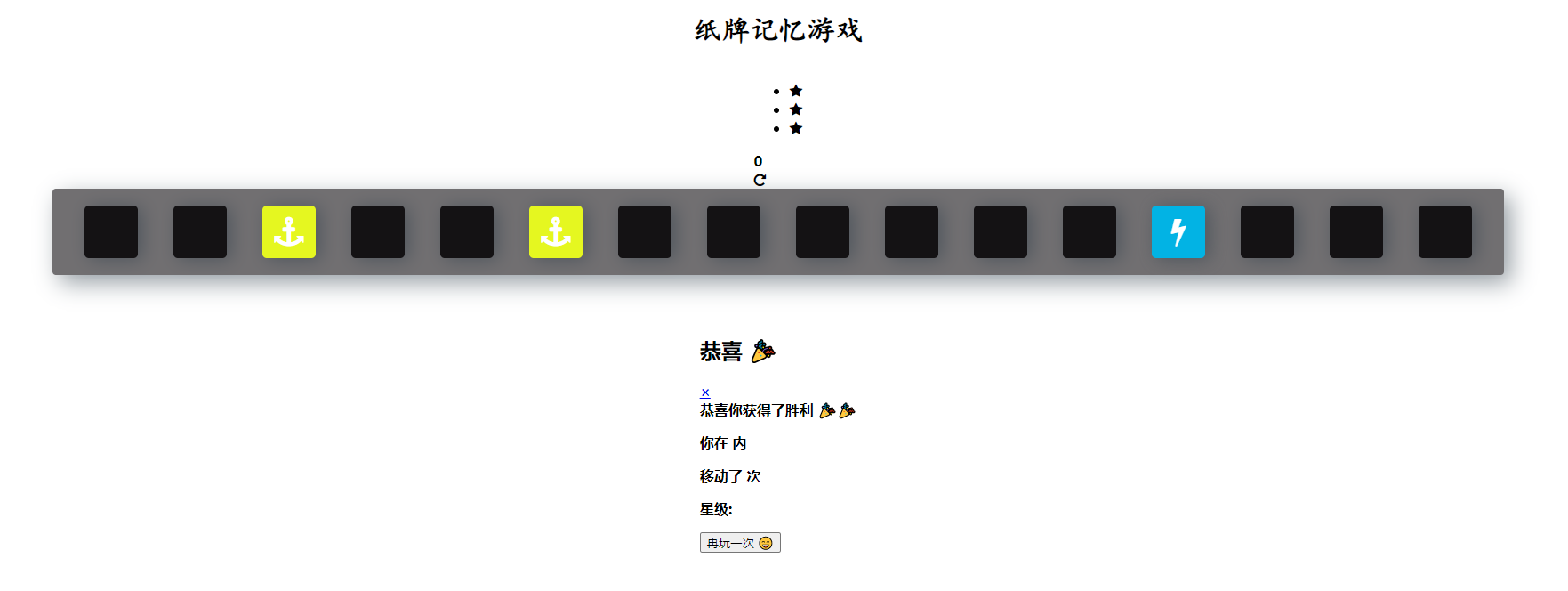
-
animation-duration属性定义动画完成一个周期需要多少秒或毫秒。这里的.75s表示 0.75 秒。 -
backface-visibility属性定义当元素背面向屏幕时是否可见。这里的visible值使得背面是可见的。
分数面板的样式
.score-panel {
text-align: left;
margin-bottom: 10px;
}
.score-panel .stars {
margin: 0;
padding: 0;
display: inline-block;
margin: 0 5px 0 0;
}
.score-panel .stars li {
list-style: none;
display: inline-block;
}
.score-panel .restart {
float: right;
cursor: pointer;
}
.fa-star {
color: #FFD700;
}
.timer {
display: inline-block;
margin: 0 1rem;
}

祝贺面板的样式
.overlay {
position: fixed;
top: 0;
bottom: 0;
left: 0;
right: 0;
background: rgba(0, 0, 0, 0.7);
transition: opacity 500ms;
visibility: hidden;
opacity: 0;
}
.overlay:target {
visibility: visible;
opacity: 1;
}
.popup {
margin: 70px auto;
padding: 20px;
background: #ffffff;
border-radius: 5px;
width: 85%;
position: relative;
transition: all 5s ease-in-out;
}
.popup h2 {
margin-top: 0;
color: #333;
font-family: Tahoma, Arial, sans-serif;
}
.popup .close {
position: absolute;
top: 20px;
right: 30px;
transition: all 200ms;
font-size: 30px;
font-weight: bold;
text-decoration: none;
color: #333;
}
.popup .close:hover {
color: #E5F720;
}
.popup .content-1,
.content-2 {
max-height: 30%;
overflow: auto;
text-align: center;
}
.show {
visibility: visible;
opacity: 100;
}
#starRating li {
display: inline-block;
}
#play-again {
background-color: #141214;
padding: 0.7rem 1rem;
font-size: 1.1rem;
display: block;
margin: 0 auto;
width: 50%;
font-family: ‘Gloria Hallelujah’, cursive;
color: #ffffff;
border-radius: 5px;
}

visibility属性指定一个元素是否是可见的。
动画
/* 卡片打开时的动画 */
@keyframes flipInY {
from {
transform: perspective(400px) rotate3d(0, 1, 0, 90deg);
animation-timing-function: ease-in;
opacity: 0;
}
40% {
transform: perspective(400px) rotate3d(0, 1, 0, -20deg);
animation-timing-function: ease-in;
}
60% {
transform: perspective(400px) rotate3d(0, 1, 0, 10deg);
opacity: 1;
}
80% {
transform: perspective(400px) rotate3d(0, 1, 0, -5deg);
}
to {
transform: perspective(400px);
}
}

animation-timing-function指定动画将如何完成一个周期,这里的ease-in是让动画以低速开始。
/* 卡片匹配时的动画 */
@keyframes rubberBand {
from {
transform: scale3d(1, 1, 1);
}
30% {
transform: scale3d(1.25, 0.75, 1);
}
40% {
transform: scale3d(0.75, 1.25, 1);
}
50% {
transform: scale3d(1.15, 0.85, 1);
}
65% {
transform: scale3d(.95, 1.05, 1);
}
75% {
transform: scale3d(1.05, .95, 1);
}
to {
transform: scale3d(1, 1, 1);
}
}
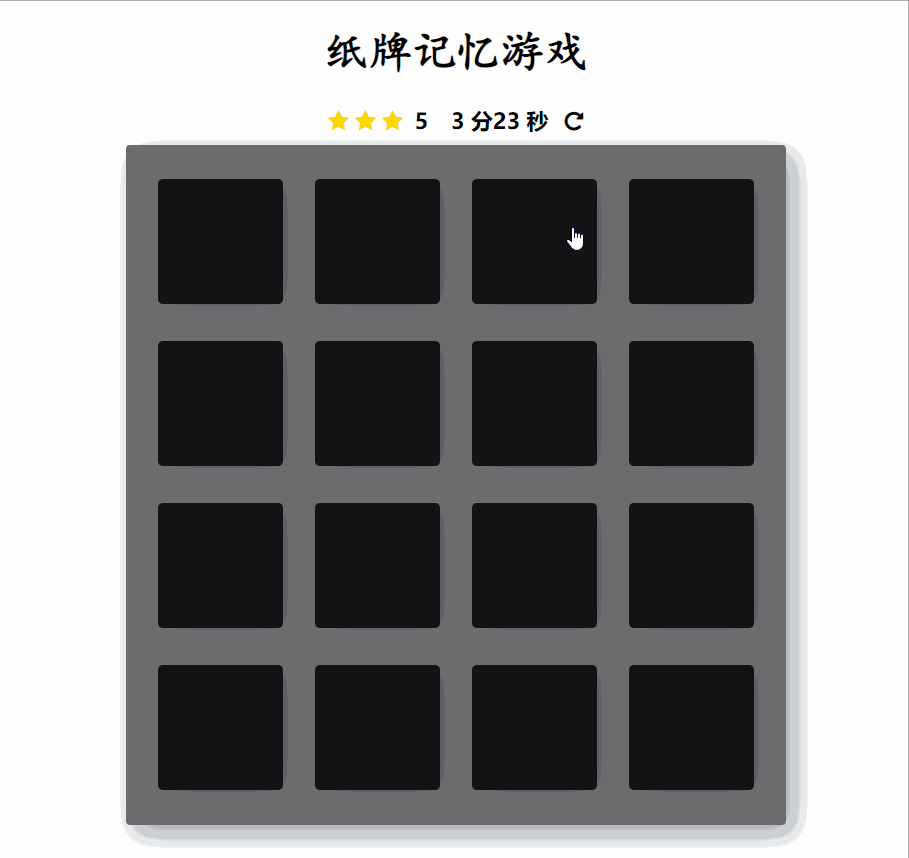
/* 卡片不匹配时的动画 */
@keyframes pulse {
from {
transform: scale3d(1, 1, 1);
}
50% {
transform: scale3d(1.2, 1.2, 1.2);
}
to {
transform: scale3d(1, 1, 1);
}
}
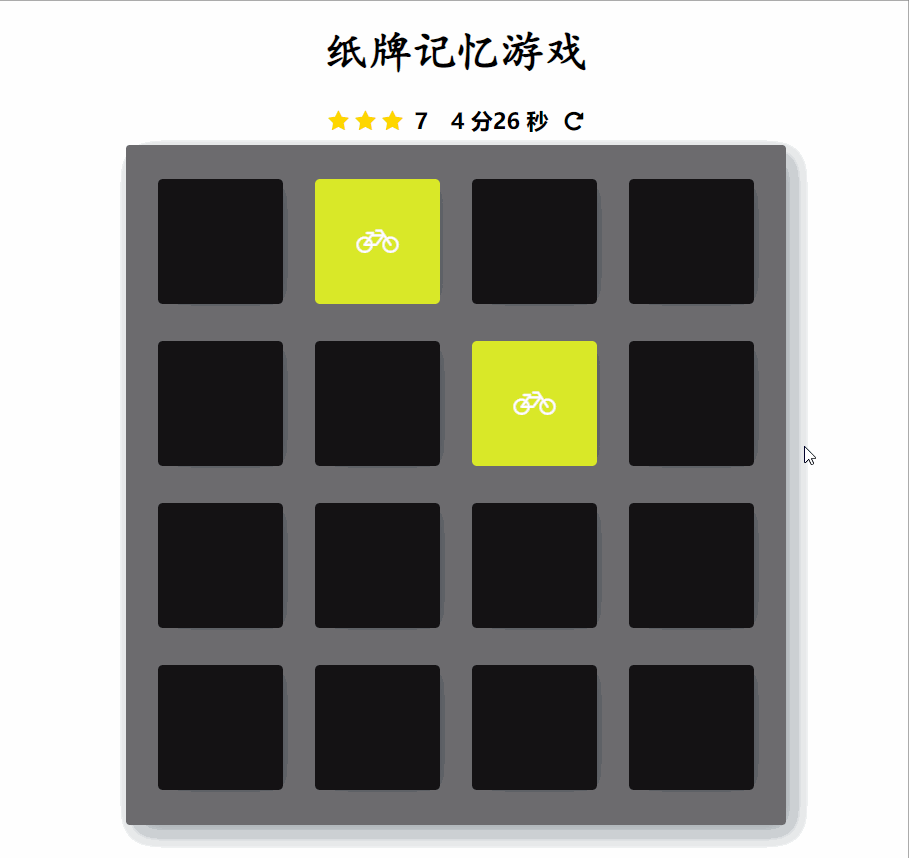
媒体查询
/* 适用于 320px 以下的样式*/
@media (max-width: 320px) {
.deck {
width: 85%;
}
.deck .card {
height: 4.7rem;
width: 4.7rem;
}
}
/* 适用于 768px 以上的样式*/
@media (min-width: 768px) {
.container {
font-size: 22px;
}
.deck {
width: 660px;
height: 680px;
}
.deck .card {
height: 125px;
width: 125px;
}
.popup {
width: 60%;
}
}
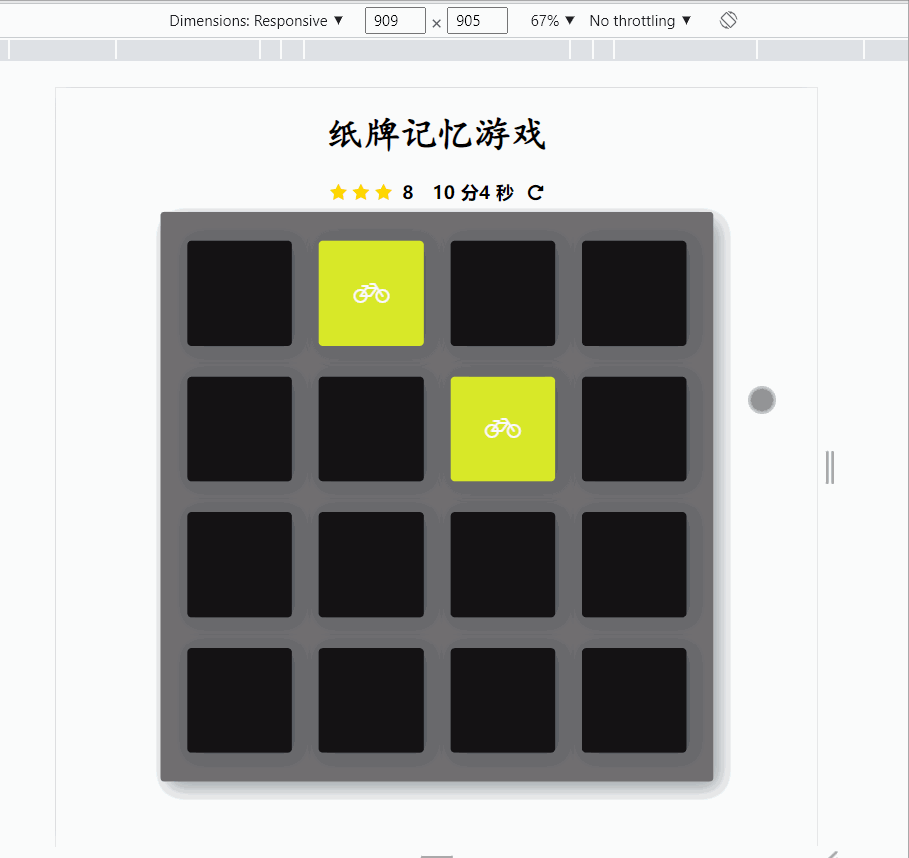
接下来让我们添加 Javascript
首先声明一些我们需要用到的变量:
// 卡片数组包含所有卡片
let card = document.getElementsByClassName(“card”);
let cards = […card];
// 游戏中所有卡片
const deck = document.getElementById(“card-deck”);
// 声明 moves 变量
let moves = 0;
let counter = document.querySelector(“.moves”);
// 声明星形图标的变量
const stars = document.querySelectorAll(“.fa-star”);
// 声明 matchedCard 的变量
let matchedCard = document.getElementsByClassName(“match”);
// 星级列表
let starsList = document.querySelectorAll(“.stars li”);
// 模板中的关闭图标
let closeicon = document.querySelector(“.close”);
// 声明 modal
let modal = document.getElementById(“popup1”)
// 打开卡片的数组
var openedCards = [];
洗牌功能
function shuffle(array) {
var currentIndex = array.length, temporaryValue, randomIndex;
while (currentIndex !== 0) {
randomIndex = Math.floor(Math.random() * currentIndex);
currentIndex -= 1;
temporaryValue = array[currentIndex];
array[currentIndex] = array[randomIndex];
array[randomIndex] = temporaryValue;
}
return array;
};
开始新游戏的功能
// 页面刷新/加载时洗牌
document.body.onload = startGame();
// 开始新游戏的功能
function startGame(){
// 清空 openCards 数组
openedCards = [];
// 洗牌
cards = shuffle(cards);
// 从每张卡片中删除所有现有的类
for (var i = 0; i < cards.length; i++){
deck.innerHTML = “”;
[].forEach.call(cards, function(item) {
deck.appendChild(item);
});
cards[i].classList.remove(“show”, “open”, “match”, “disabled”);
}
// 重置 moves
moves = 0;
counter.innerHTML = moves;
// 重置 rating
for (var i= 0; i < stars.length; i++){
stars[i].style.color = “#FFD700”;
stars[i].style.visibility = “visible”;
}
// 重置 timer
second = 0;
minute = 0;
hour = 0;
var timer = document.querySelector(“.timer”);
timer.innerHTML = “0 分 0 秒”;
clearInterval(interval);
网上学习资料一大堆,但如果学到的知识不成体系,遇到问题时只是浅尝辄止,不再深入研究,那么很难做到真正的技术提升。
需要这份系统化的资料的朋友,可以添加V获取:vip1024c (备注python)

一个人可以走的很快,但一群人才能走的更远!不论你是正从事IT行业的老鸟或是对IT行业感兴趣的新人,都欢迎加入我们的的圈子(技术交流、学习资源、职场吐槽、大厂内推、面试辅导),让我们一起学习成长!
startGame();
// 开始新游戏的功能
function startGame(){
// 清空 openCards 数组
openedCards = [];
// 洗牌
cards = shuffle(cards);
// 从每张卡片中删除所有现有的类
for (var i = 0; i < cards.length; i++){
deck.innerHTML = “”;
[].forEach.call(cards, function(item) {
deck.appendChild(item);
});
cards[i].classList.remove(“show”, “open”, “match”, “disabled”);
}
// 重置 moves
moves = 0;
counter.innerHTML = moves;
// 重置 rating
for (var i= 0; i < stars.length; i++){
stars[i].style.color = “#FFD700”;
stars[i].style.visibility = “visible”;
}
// 重置 timer
second = 0;
minute = 0;
hour = 0;
var timer = document.querySelector(“.timer”);
timer.innerHTML = “0 分 0 秒”;
clearInterval(interval);
网上学习资料一大堆,但如果学到的知识不成体系,遇到问题时只是浅尝辄止,不再深入研究,那么很难做到真正的技术提升。
需要这份系统化的资料的朋友,可以添加V获取:vip1024c (备注python)
[外链图片转存中…(img-IltaVCIF-1713539887997)]
一个人可以走的很快,但一群人才能走的更远!不论你是正从事IT行业的老鸟或是对IT行业感兴趣的新人,都欢迎加入我们的的圈子(技术交流、学习资源、职场吐槽、大厂内推、面试辅导),让我们一起学习成长!






















 7687
7687

 被折叠的 条评论
为什么被折叠?
被折叠的 条评论
为什么被折叠?








