childStartLayoutY += childMaxHeight + verticalSpacing;
childStartLayoutX = paddingLeft;
widthUsed = paddingLeft + paddingRight;
left = childStartLayoutX + leftMargin;
top = childStartLayoutY + topMargin;
right = left + childMeasuredWidth;
bottom = top + childMeasuredHeight;
widthUsed += childNeededWidth;
childStartLayoutX += childNeededWidth;
childMaxHeight = childNeedHeight;
}
child.layout(left, top, right, bottom);
}
}
}
private Rect getMarginRect(View child) {
LayoutParams layoutParams = child.getLayoutParams();
int leftMargin = 0;
int rightMargin = 0;
int topMargin = 0;
int bottomMargin = 0;
if (layoutParams instanceof MarginLayoutParams) {
MarginLayoutParams marginLayoutParams = (MarginLayoutParams) layoutParams;
leftMargin = marginLayoutParams.leftMargin;
rightMargin = marginLayoutParams.rightMargin;
topMargin = marginLayoutParams.topMargin;
bottomMargin = marginLayoutParams.bottomMargin;
}
return new Rect(leftMargin, topMargin, rightMargin, bottomMargin);
}
}
2)思路解析
-
首先我们重写onMeasure方法,在OnMeasure方法里面我们调用measureChild()这个方法去获取每个孩子的宽度和高度,每次增加一个孩子我们执行 widthUsed += childUsedWidth;
-
添加完一个孩子以后我们判断widthUsed是够超出控件本身的最大宽度widthSpecSize,
若没有超过执行
widthUsed += childUsedWidth;
if (childUsedHeight > childMaxHeightOfThisLine) {
childMaxHeightOfThisLine = childUsedHeight;
}
超过控件的宽度执行
heightUsed += childMaxHeightOfThisLine + verticalSpacing;
widthUsed = paddingLeft + paddingRight + childUsedWidth;
childMaxHeightOfThisLine = childUsedHeight;
最后调用 setMeasuredDimension(widthSpecSize, heightUsed);这个方法去设置它的大小
3.在OnLayout方法里面,所做的工作就是去摆放每一个孩子的位置 ,判断需不需要换行,不需要更改left值,需要换行,更改top值
3)注意事项
讲解之前,我们先来了解一下一个基本知识

从这张图片里面我们可以得出这样结论
-
Width=控件真正的宽度(realWidth)+PaddingLeft+PaddingRight
-
margin是子控件相对于父控件的距离
注意事项
- 为了支持控件本身的padding属性,我们做了处理,主要代码如下
int widthUsed = paddingLeft + paddingRight;
int heightUsed = paddingTop + paddingBottom;
if (widthUsed + childUsedWidth < widthSpecSize) {
widthUsed += childUsedWidth;
if (childUsedHeight > childMaxHeightOfThisLine) {
childMaxHeightOfThisLine = childUsedHeight;
}
}
- 为了支持子控件的margin属性,我们同样也做了处理
Rect marginRect = getMarginRect(child);
int leftMargin=marginRect.left;
int rightMargin=marginRect.right;
int topMargin=marginRect.top;
int bottomMargin=marginRect.bottom;
childUsedWidth += leftMargin + rightMargin;
childUsedHeight += topMargin + bottomMargin;
即我们在计算孩子所占用的宽度和高度的时候加上margin属性的高度,接着在计算需要孩子总共用的宽高度的时候加上每个孩子的margin属性的宽高度,这样自然就支持了孩子的margin属性了
4.缺陷
如下图所见,在控件宽度参差不齐的情况下,控件换行会留下一些剩余的宽度,作为想写出鲁棒性的代码的我们会觉得别扭,于是我们相处了解决办法。

解决方法见下面
图二源码解析

废话不多说,先看源码
/**
-
博客地址:http://blog.csdn.net/gdutxiaoxu
-
@author xujun
-
@time 2016/6/26 22:54.
*/
public class PrefectFlowLayout extends ViewGroup {
public PrefectFlowLayout(Context context) {
super(context);
}
public PrefectFlowLayout(Context context, AttributeSet attrs) {
super(context, attrs);
}
public PrefectFlowLayout(Context context, AttributeSet attrs, int defStyleAttr) {
super(context, attrs, defStyleAttr);
}
//父容器宽度
private int parentWidthSize;
//水平间距
private int horizontalSpacing = 16;
//垂直间距
private int verticalSpacing = 16;
//当前行
private Line currentLine;
//所有行的集合
private List
//当前行已使用宽度
private int userWidth = 0;
/**
- 行对象
*/
private class Line {
//一行里面所添加的子View集合
private List children;
//当前行高度
private int height;
//当前行已使用宽度
private int lineWidth = 0;
public Line() {
children = new ArrayList<>();
}
/**
-
添加一个子控件
-
@param child
*/
private void addChild(View child) {
children.add(child);
if (child.getMeasuredHeight() > height) {
//当前行高度以子控件最大高度为准
height = child.getMeasuredHeight();
}
//将每个子控件宽度进行累加,记录使用的宽度
lineWidth += child.getMeasuredWidth();
}
/**
-
获取行的高度
-
@return
*/
public int getHeight() {
return height;
}
/**
-
获取子控件的数量
-
@return
*/
public int getChildCount() {
return children.size();
}
/**
-
放置每一行里面的子控件的位置
-
@param l 距离最左边的距离
-
@param t 距离最顶端的距离
*/
public void onLayout(int l, int t) {
//当前行使用的宽度,等于每个子控件宽度之和+子控件之间的水平距离
lineWidth += horizontalSpacing * (children.size() - 1);
int surplusChild = 0;
int surplus = parentWidthSize - lineWidth;//剩余宽度
if (surplus > 0) {
//如果有剩余宽度,则将剩余宽度平分给每一个子控件
surplusChild = (int) (surplus / children.size()+0.5);
}
for (int i = 0; i < children.size(); i++) {
View child = children.get(i);
child.getLayoutParams().width=child.getMeasuredWidth()+surplusChild;
if (surplusChild>0){
//如果长度改变了后,需要重新测量,否则布局中的属性大小还会是原来的大小
child.measure(MeasureSpec.makeMeasureSpec(
child.getMeasuredWidth()+surplusChild,MeasureSpec.EXACTLY)
,MeasureSpec.makeMeasureSpec(height,MeasureSpec.EXACTLY));
}
child.layout(l, t, l + child.getMeasuredWidth(), t + child.getMeasuredHeight());
l += child.getMeasuredWidth() + horizontalSpacing;
}
}
}
// getMeasuredWidth() 控件实际的大小
// getWidth() 控件显示的大小
@Override
protected void onMeasure(int widthMeasureSpec, int heightMeasureSpec) {
//将之前测量的数据进行清空,以防复用时影响下次测量
mLines.clear();
currentLine = null;
userWidth = 0;
//获取父容器的宽度和模式
int widthMode = MeasureSpec.getMode(widthMeasureSpec);
parentWidthSize = MeasureSpec.getSize(widthMeasureSpec)
- getPaddingLeft() - getPaddingRight();
//获取父容器的高度和模式
int heigthMode = MeasureSpec.getMode(heightMeasureSpec);
int heightSize = MeasureSpec.getSize(heightMeasureSpec)
- getPaddingTop() - getPaddingBottom();
int childWidthMode, childHeightMode;
//为了测量每个子控件,需要指定每个子控件的测量规则
//子控件设置为WRAP_CONTENT,具体测量规则详见,ViewGroup的getChildMeasureSpec()方法
if (widthMode == MeasureSpec.EXACTLY) {
childWidthMode = MeasureSpec.AT_MOST;
} else {
childWidthMode = widthMode;
}
if (heigthMode == MeasureSpec.EXACTLY) {
childHeightMode = MeasureSpec.AT_MOST;
} else {
childHeightMode = heigthMode;
}
//获取到子控件高和宽的测量规则
int childWidthMeasureSpec = MeasureSpec.makeMeasureSpec(parentWidthSize, childWidthMode);
int childHeightMeasureSpec = MeasureSpec.makeMeasureSpec(heightSize, childHeightMode);
currentLine = new Line();//创建第一行
for (int i = 0; i < getChildCount(); i++) {
View child = getChildAt(i);
//测量每一个孩子
child.measure(childWidthMeasureSpec, childHeightMeasureSpec);
自我介绍一下,小编13年上海交大毕业,曾经在小公司待过,也去过华为、OPPO等大厂,18年进入阿里一直到现在。
深知大多数初中级安卓工程师,想要提升技能,往往是自己摸索成长,但自己不成体系的自学效果低效又漫长,而且极易碰到天花板技术停滞不前!
因此收集整理了一份《2024年最新Android移动开发全套学习资料》送给大家,初衷也很简单,就是希望能够帮助到想自学提升又不知道该从何学起的朋友,同时减轻大家的负担。
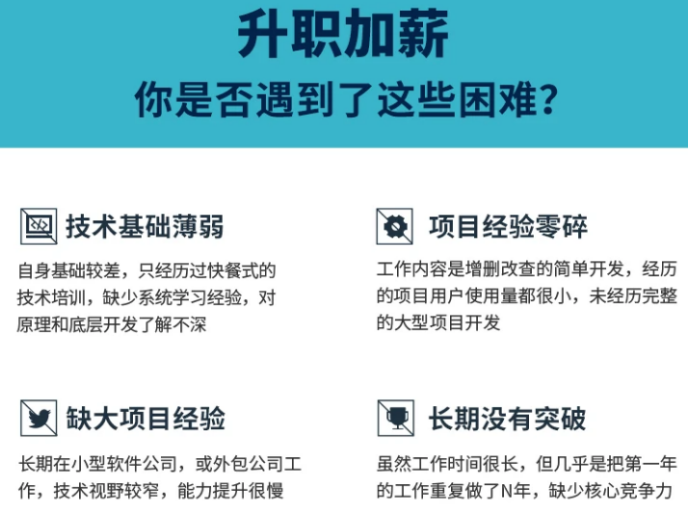
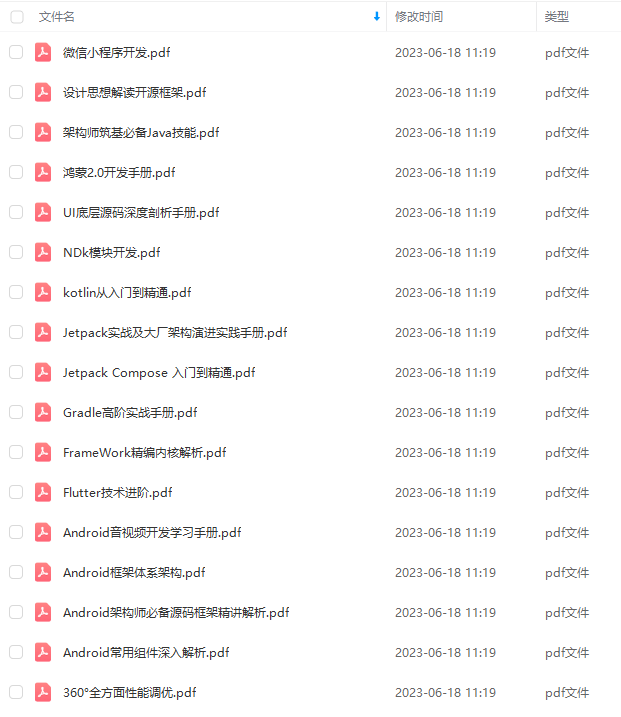


由于文件比较大,这里只是将部分目录截图出来,每个节点里面都包含大厂面经、学习笔记、源码讲义、实战项目、讲解视频
如果你觉得这些内容对你有帮助,可以添加下面V无偿领取!(备注Android)

最后
其实Android开发的知识点就那么多,面试问来问去还是那么点东西。所以面试没有其他的诀窍,只看你对这些知识点准备的充分程度。so,出去面试时先看看自己复习到了哪个阶段就好。
虽然 Android 没有前几年火热了,已经过去了会四大组件就能找到高薪职位的时代了。这只能说明 Android 中级以下的岗位饱和了,现在高级工程师还是比较缺少的,很多高级职位给的薪资真的特别高(钱多也不一定能找到合适的),所以努力让自己成为高级工程师才是最重要的。
这里附上上述的面试题相关的几十套字节跳动,京东,小米,腾讯、头条、阿里、美团等公司21年的面试题。把技术点整理成了视频和PDF(实际上比预期多花了不少精力),包含知识脉络 + 诸多细节。
由于篇幅有限,这里以图片的形式给大家展示一小部分。

详细整理在GitHub可以见;
网上学习 Android的资料一大堆,但如果学到的知识不成体系,遇到问题时只是浅尝辄止,不再深入研究,那么很难做到真正的技术提升。希望这份系统化的技术体系对大家有一个方向参考。
来问去还是那么点东西。所以面试没有其他的诀窍,只看你对这些知识点准备的充分程度。so,出去面试时先看看自己复习到了哪个阶段就好。
虽然 Android 没有前几年火热了,已经过去了会四大组件就能找到高薪职位的时代了。这只能说明 Android 中级以下的岗位饱和了,现在高级工程师还是比较缺少的,很多高级职位给的薪资真的特别高(钱多也不一定能找到合适的),所以努力让自己成为高级工程师才是最重要的。
这里附上上述的面试题相关的几十套字节跳动,京东,小米,腾讯、头条、阿里、美团等公司21年的面试题。把技术点整理成了视频和PDF(实际上比预期多花了不少精力),包含知识脉络 + 诸多细节。
由于篇幅有限,这里以图片的形式给大家展示一小部分。
[外链图片转存中…(img-la4cDtB8-1710698746025)]
详细整理在GitHub可以见;
网上学习 Android的资料一大堆,但如果学到的知识不成体系,遇到问题时只是浅尝辄止,不再深入研究,那么很难做到真正的技术提升。希望这份系统化的技术体系对大家有一个方向参考。






















 4645
4645











 被折叠的 条评论
为什么被折叠?
被折叠的 条评论
为什么被折叠?








