rootdir: D:\tools\pycharm\autotest
plugins: html-3.1.1, metadata-2.0.2
collected 7 items / 3 deselected / 4 selected
============================================================================================== 4/7 tests collected (3 deselected) in 1.88s ===============================================================================================
D:\tools\pycharm\autotest>pytest -k “test_ and _alias” --collect-only 匹配包含test_ 和 _alias的用例
========================================================================================================== test session starts ===========================================================================================================
platform win32 – Python 3.8.0, pytest-7.1.3, pluggy-1.0.0
rootdir: D:\tools\pycharm\autotest
plugins: html-3.1.1, metadata-2.0.2
collected 7 items / 6 deselected / 1 selected
============================================================================================== 1/7 tests collected (6 deselected) in 1.75s ===============================================================================================
-m 自定义标记执行
@pytest.mark.mark1
def test_create_article():
D:\tools\pycharm\autotest>pytest -m “mark1” --collect-only
========================================================================================================== test session starts ===========================================================================================================
platform win32 – Python 3.8.0, pytest-7.1.3, pluggy-1.0.0
rootdir: D:\tools\pycharm\autotest
plugins: html-3.1.1, metadata-2.0.2
collected 7 items / 6 deselected / 1 selected
============================================================================================== 1/7 tests collected (6 deselected) in 1.77s ===============================================================================================
-x 失败后立马结束运行
import pytest
class TestDemo:
def test_one(self):
assert True
def test_two(self):
assert False
def test_three(self):
assert True
def test_four(self):
assert True
D:\tools\pycharm\pythonProject1>pytest -x 自动化 -v
========================================================================================================== test session starts ===========================================================================================================
platform win32 – Python 3.8.0, pytest-7.1.3, pluggy-1.0.0 – d:\tools\python3.8\python.exe
cachedir: .pytest_cache
metadata: {‘Python’: ‘3.8.0’, ‘Platform’: ‘Windows-7-6.1.7601-SP1’, ‘Packages’: {‘pytest’: ‘7.1.3’, ‘py’: ‘1.11.0’, ‘pluggy’: ‘1.0.0’}, ‘Plugins’: {‘html’: ‘3.1.1’, ‘metadata’: ‘2.0.2’}, ‘JAVA_HOME’: ‘C:\Program Files (x86)\Java\jdk
1.8.0_111’}
rootdir: D:\tools\pycharm\pythonProject1
plugins: html-3.1.1, metadata-2.0.2
collected 4 items
自动化/测试pytest参数/test_demo.py::TestDemo::test_one PASSED [ 25%]
自动化/测试pytest参数/test_demo.py::TestDemo::test_two FAILED [ 50%]
================================================================================================================ FAILURES ================================================================================================================
___________________________________________________________________________________________________________ TestDemo.test_two ____________________________________________________________________________________________________________
self = <test_demo.TestDemo object at 0x00000000037463D0>
def test_two(self):
assert False
E assert False
自动化\测试pytest参数\test_demo.py:8: AssertionError
======================================================================================================== short test summary info =========================================================================================================
FAILED 自动化/测试pytest参数/test_demo.py::TestDemo::test_two - assert False
!!! stopping after 1 failures !!!
====================================================================================================== 1 failed, 1 passed in 0.43s =======================================================================================================
-v 显示执行的详细信息
D:\tools\pycharm\pythonProject1>pytest -x 自动化 -v
========================================================================================================== test session starts ===========================================================================================================
platform win32 – Python 3.8.0, pytest-7.1.3, pluggy-1.0.0 – d:\tools\python3.8\python.exe
cachedir: .pytest_cache
metadata: {‘Python’: ‘3.8.0’, ‘Platform’: ‘Windows-7-6.1.7601-SP1’, ‘Packages’: {‘pytest’: ‘7.1.3’, ‘py’: ‘1.11.0’, ‘pluggy’: ‘1.0.0’}, ‘Plugins’: {‘html’: ‘3.1.1’, ‘metadata’: ‘2.0.2’}, ‘JAVA_HOME’: ‘C:\Program Files (x86)\Java\jdk
1.8.0_111’}
rootdir: D:\tools\pycharm\pythonProject1
plugins: html-3.1.1, metadata-2.0.2
collected 4 items
自动化/测试pytest参数/test_demo.py::TestDemo::test_one PASSED [ 25%]
自动化/测试pytest参数/test_demo.py::TestDemo::test_two FAILED [ 50%]
–maxfail=num 最大失败次数,当超过最大失败次数就不在往下执行
D:\tools\pycharm\pythonProject1>pytest -v --maxfail=1 自动化
========================================================================================================== test session starts ===========================================================================================================
platform win32 – Python 3.8.0, pytest-7.1.3, pluggy-1.0.0 – d:\tools\python3.8\python.exe
cachedir: .pytest_cache
metadata: {‘Python’: ‘3.8.0’, ‘Platform’: ‘Windows-7-6.1.7601-SP1’, ‘Packages’: {‘pytest’: ‘7.1.3’, ‘py’: ‘1.11.0’, ‘pluggy’: ‘1.0.0’}, ‘Plugins’: {‘html’: ‘3.1.1’, ‘metadata’: ‘2.0.2’}, ‘JAVA_HOME’: ‘C:\Program Files (x86)\Java\jdk
1.8.0_111’}
rootdir: D:\tools\pycharm\pythonProject1
plugins: html-3.1.1, metadata-2.0.2
collected 4 items
自动化/测试pytest参数/test_demo.py::TestDemo::test_one PASSED [ 25%]
自动化/测试pytest参数/test_demo.py::TestDemo::test_two FAILED [ 50%]
================================================================================================================ FAILURES ================================================================================================================
___________________________________________________________________________________________________________ TestDemo.test_two ____________________________________________________________________________________________________________
self = <test_demo.TestDemo object at 0x0000000003744490>
def test_two(self):
assert False
E assert False
自动化\测试pytest参数\test_demo.py:8: AssertionError
======================================================================================================== short test summary info =========================================================================================================
FAILED 自动化/测试pytest参数/test_demo.py::TestDemo::test_two - assert False
!!! stopping after 1 failures !!!
====================================================================================================== 1 failed, 1 passed in 0.46s =======================================================================================================
D:\tools\pycharm\pythonProject1>
-s 代码中的打印输出
class TestDemo:
def test_one(self):
print("Hello test Demo one")
assert True
D:\tools\pycharm\pythonProject1>pytest -v 自动化 -s
========================================================================================================== test session starts ===========================================================================================================
platform win32 – Python 3.8.0, pytest-7.1.3, pluggy-1.0.0 – d:\tools\python3.8\python.exe
cachedir: .pytest_cache
metadata: {‘Python’: ‘3.8.0’, ‘Platform’: ‘Windows-7-6.1.7601-SP1’, ‘Packages’: {‘pytest’: ‘7.1.3’, ‘py’: ‘1.11.0’, ‘pluggy’: ‘1.0.0’}, ‘Plugins’: {‘html’: ‘3.1.1’, ‘metadata’: ‘2.0.2’}, ‘JAVA_HOME’: ‘C:\Program Files (x86)\Java\jdk
1.8.0_111’}
rootdir: D:\tools\pycharm\pythonProject1
plugins: html-3.1.1, metadata-2.0.2
collected 4 items
自动化/测试pytest参数/test_demo.py::TestDemo::test_one Hello test Demo one
PASSED
自动化/测试pytest参数/test_demo.py::TestDemo::test_two FAILED
自动化/测试pytest参数/test_demo.py::TestDemo::test_three PASSED
自动化/测试pytest参数/test_demo.py::TestDemo::test_four FAILED
–lf 只运行失败的
D:\tools\pycharm\pythonProject1>pytest -v --lf 自动化
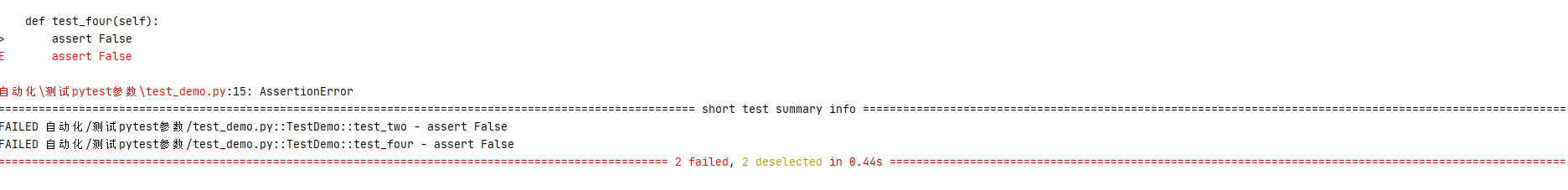
–ff 失败成功的都运行
D:\tools\pycharm\pythonProject1>pytest -v --ff 自动化

--tb=no 不显示具体的失败信息
pytest -v --tb=no 自动化
**(1)Python所有方向的学习路线(新版)**
这是我花了几天的时间去把Python所有方向的技术点做的整理,形成各个领域的知识点汇总,它的用处就在于,你可以按照上面的知识点去找对应的学习资源,保证自己学得较为全面。
最近我才对这些路线做了一下新的更新,知识体系更全面了。
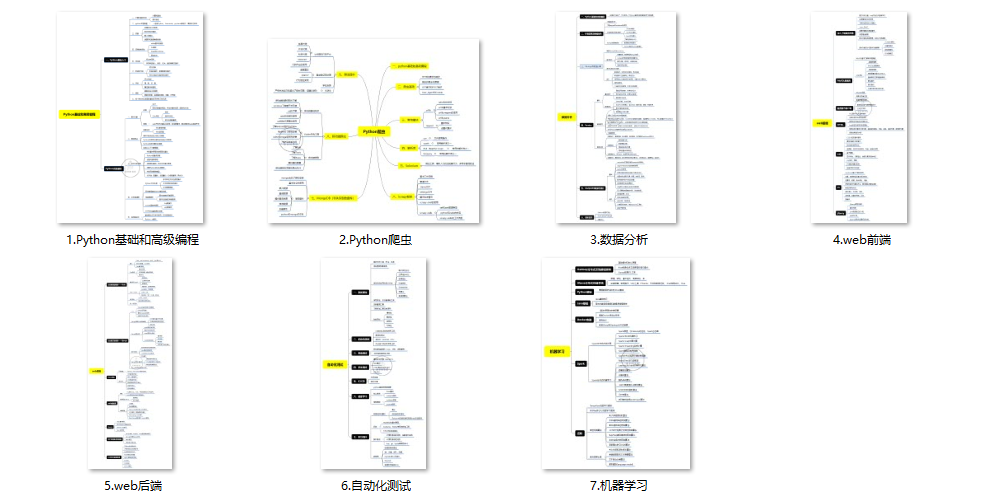
**(2)Python学习视频**
包含了Python入门、爬虫、数据分析和web开发的学习视频,总共100多个,虽然没有那么全面,但是对于入门来说是没问题的,学完这些之后,你可以按照我上面的学习路线去网上找其他的知识资源进行进阶。
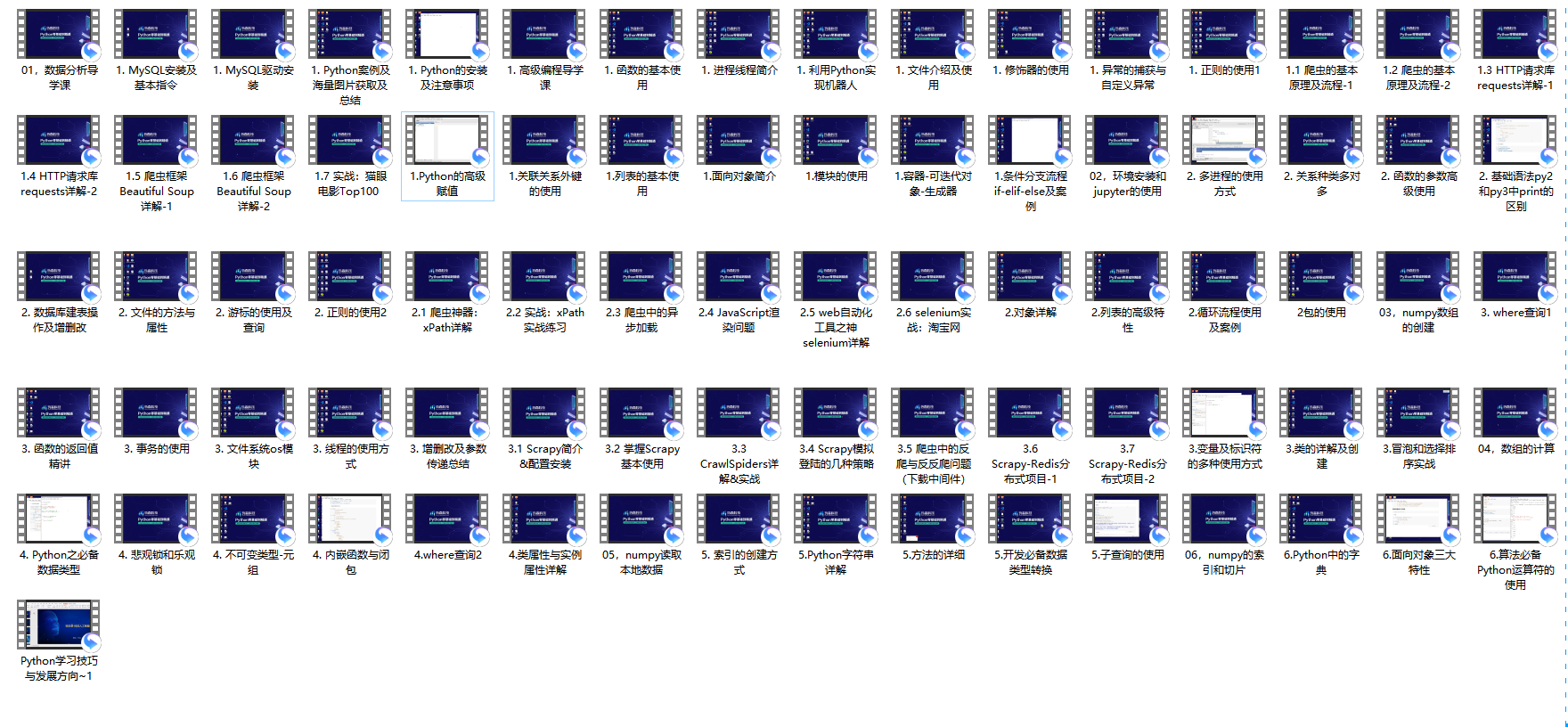
**(3)100多个练手项目**
我们在看视频学习的时候,不能光动眼动脑不动手,比较科学的学习方法是在理解之后运用它们,这时候练手项目就很适合了,只是里面的项目比较多,水平也是参差不齐,大家可以挑自己能做的项目去练练。
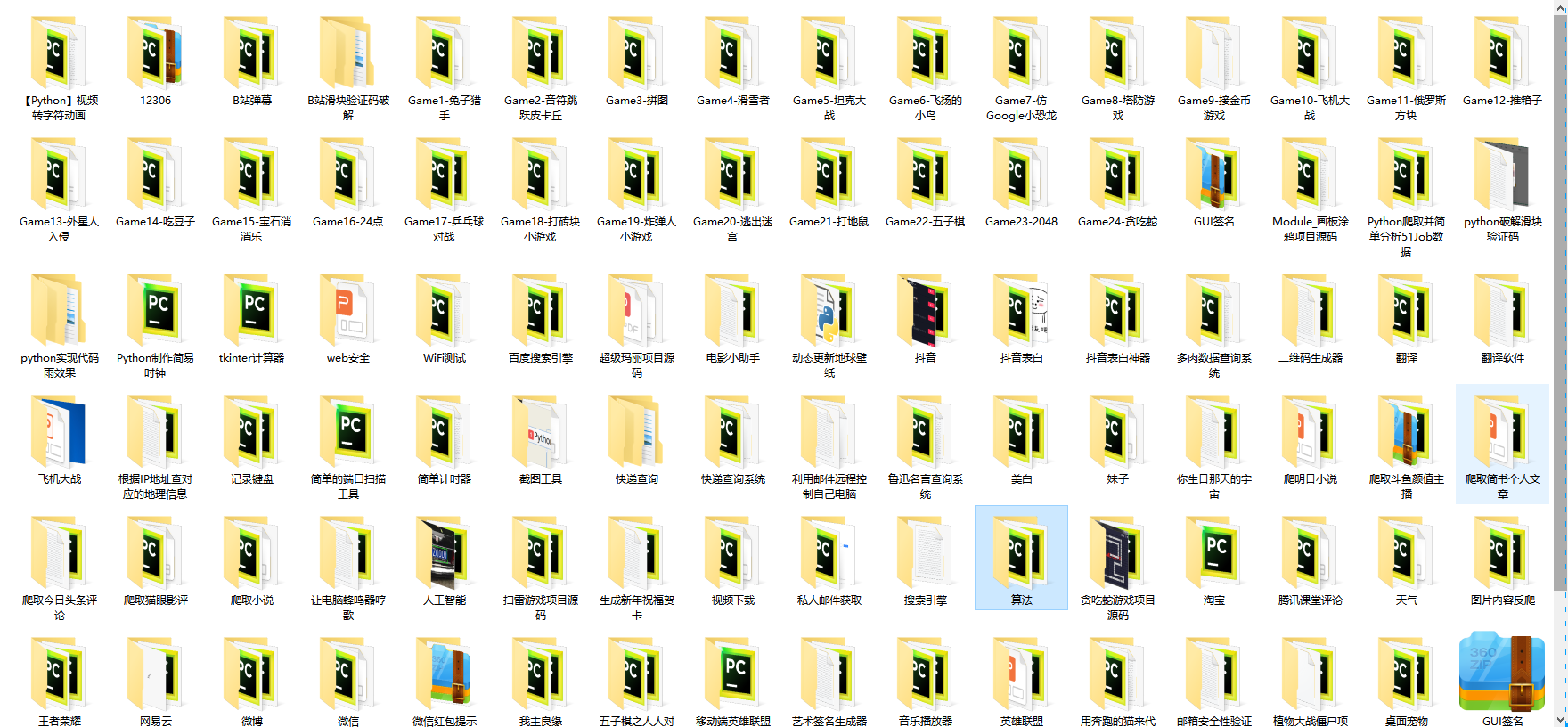





















 1104
1104











 被折叠的 条评论
为什么被折叠?
被折叠的 条评论
为什么被折叠?








