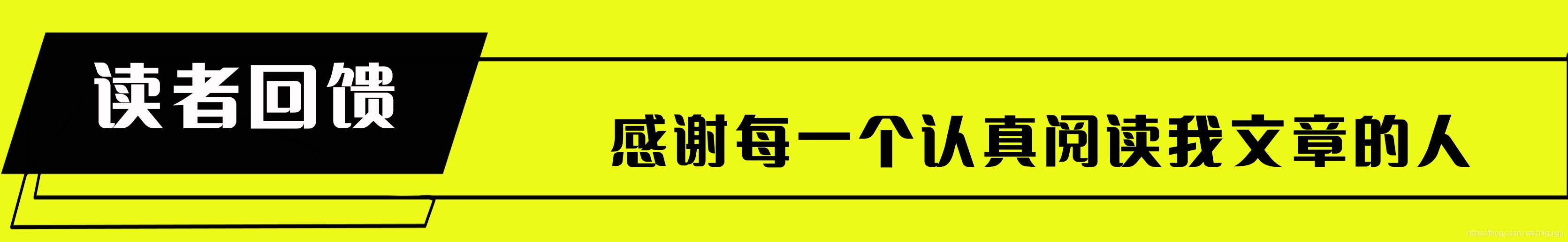
感谢每一个认真阅读我文章的人,看着粉丝一路的上涨和关注,礼尚往来总是要有的:
① 2000多本Python电子书(主流和经典的书籍应该都有了)
② Python标准库资料(最全中文版)
③ 项目源码(四五十个有趣且经典的练手项目及源码)
④ Python基础入门、爬虫、web开发、大数据分析方面的视频(适合小白学习)
⑤ Python学习路线图(告别不入流的学习)
网上学习资料一大堆,但如果学到的知识不成体系,遇到问题时只是浅尝辄止,不再深入研究,那么很难做到真正的技术提升。
一个人可以走的很快,但一群人才能走的更远!不论你是正从事IT行业的老鸟或是对IT行业感兴趣的新人,都欢迎加入我们的的圈子(技术交流、学习资源、职场吐槽、大厂内推、面试辅导),让我们一起学习成长!
其中的请求网址即为我们需要爬取的网址。另外,可得知其请求协议采用的是Https协议,采用GET方式访问。爬取源代码如下所示:
public static String queryDate = "2015-04-19";
public static String from_station = "JNK";
public static String to_station = "BJP";
public static void main(String[] args) throws Exception {
HostnameVerifier hv = new HostnameVerifier() {
public boolean verify(String urlHostName, SSLSession session) {
System.out.println("Warning: URL Host: " + urlHostName
+ " vs. " + session.getPeerHost());
return true;
}
};
String url = "https://kyfw.12306.cn/otn/lcxxcx/query?purpose_codes=ADULT&queryDate="
+ queryDate
+ "&from_station="
+ from_station
+ "&to_station="
+ to_station;
ProtocolUrlValidator.trustAllHttpsCertificates();
HttpsURLConnection.setDefaultHostnameVerifier(hv);
String result = WebServiceUtil.invokeByHTTPGET(url, null);
Gson gson = new Gson();
Trains trains = gson.fromJson(result, Trains.class);
List<Item> items = trains.getData().getItems();
if (trains.getHttpstatus() != 200) {
trains.getMessages();
} else {
if (items != null && items.size() != 0)
for (Item item : items) {
System.out.println(item);
}
}
}
}
<span style="font-size:14px;">由于使用的协议为Https,故访问之前需要先进行证书的校验。其中蓝色代码块为我们需要访问的网址,涉及到的invokeByHTTPGET(url,null)代码如下所示:</span>
<span style="font-size:18px;">public class WebServiceUtil {
/**
* 通过SOAP1.1协议调用Web服务
*
* @param wsdl WSDL路径
* @param method 方法名
* @param namespace 命名空间
* @param headerParameters 头参数
* @param bodyParameters 体参数
* @param isBodyParametersNS 体参数是否有命名空间
* @return String
* @throws Exception
*/
public static String invokeBySoap11(String wsdl, String method,
String namespace, Map<String, String> headerParameters,
Map<String, String> bodyParameters, boolean isBodyParametersNS)
throws Exception {
StringBuffer soapOfResult = null;
// 去除 ?wsdl,获取方法列表
int length = wsdl.length();
wsdl = wsdl.substring(0, length - 5);
URL url = new URL(wsdl);
HttpURLConnection conn = (HttpURLConnection) url.openConnection();
conn.setRequestMethod("POST");
conn.setDoInput(true);
conn.setDoOutput(true);
conn.setRequestProperty("Content-Type", "text/xml;charset=utf-8");
OutputStream out = conn.getOutputStream();
// 获取soap1.1版本消息
StringBuilder sb = new StringBuilder();
sb.append("<soap:Envelope xmlns:xsi=\"http://www.w3.org/2001/XMLSchema-instance\"
xmlns:xsd=\"http://www.w3.org/2001/XMLSchema\" xmlns:soap=\"http://schemas.xmlsoap.org/soap/envelope/\" ");
sb.append("xmlns:ns0=\"" + namespace + "\"");
sb.append(">");
if (headerParameters != null) {
sb.append("<soap:Header>");
for (Entry<String, String> headerParameter : headerParameters
.entrySet()) {
sb.append("<ns0:");
sb.append(headerParameter.getKey());
sb.append(">");
sb.append(headerParameter.getValue());
sb.append("</ns0:");
sb.append(headerParameter.getKey());
sb.append(">");
}
sb.append("</soap:Header>");
}
sb.append("<soap:Body><ns0:");
sb.append(method);
sb.append(">");
// 输入参数
if (bodyParameters != null) {
for (Entry<String, String> inputParameter : bodyParameters
.entrySet()) {
if (isBodyParametersNS) {
sb.append("<ns0:");
sb.append(inputParameter.getKey());
sb.append(">");
sb.append(inputParameter.getValue());
sb.append("</ns0:");
sb.append(inputParameter.getKey());
sb.append(">");
} else {
sb.append("<");
sb.append(inputParameter.getKey());
sb.append(">");
sb.append(inputParameter.getValue());
sb.append("</");
sb.append(inputParameter.getKey());
sb.append(">");
}
}
}
sb.append("</ns0:");
sb.append(method);
sb.append("></soap:Body></soap:Envelope>");
//System.out.println(sb.toString());
out.write(sb.toString().getBytes());
int code = conn.getResponseCode();
if (code == 200) {
InputStream is = conn.getInputStream();
byte[] b = new byte[1024];
int len = 0;
soapOfResult = new StringBuffer();
while ((len = is.read(b)) != -1) {
String s = new String(b, 0, len, "UTF-8");
soapOfResult.append(s);
}
}
conn.disconnect();
return soapOfResult == null ? null : soapOfResult.toString();
}
/**
* 通过SOAP1.2协议调用Web服务
*
* @param wsdl
* @param method
* @param namespace
* @param headerParameters
* @param bodyParameters
* @param isBodyParametersNS
* @return
* @throws Exception
*/
public static String invokeBySoap12(String wsdl, String method,
String namespace, Map<String, String> headerParameters,
Map<String, String> bodyParameters, boolean isBodyParametersNS)
throws Exception {
StringBuffer soapOfResult = null;
// 去除 ?wsdl
int length = wsdl.length();
wsdl = wsdl.substring(0, length - 5);
URL url = new URL(wsdl);
HttpURLConnection conn = (HttpURLConnection) url.openConnection();
conn.setRequestMethod("POST");
conn.setDoInput(true);
conn.setDoOutput(true);
conn.setRequestProperty("Content-Type", "text/xml;charset=utf-8");
OutputStream out = conn.getOutputStream();
// 获取soap1.1版本消息
StringBuilder sb = new StringBuilder();
sb.append("<soap12:Envelope xmlns:xsi=\"http://www.w3.org/2001/XMLSchema-instance\"
xmlns:xsd=\"http://www.w3.org/2001/XMLSchema\" soap12:Envelope xmlns:xsi=\"http://www.w3.org/2001/XMLSchema-instance\" ");
sb.append("xmlns:ns0=\"" + namespace + "\"");
sb.append(">");
if (headerParameters != null) {
sb.append("<soap12:Header>");
for (Entry<String, String> headerParameter : headerParameters
.entrySet()) {
sb.append("<ns0:");
sb.append(headerParameter.getKey());
sb.append(">");
sb.append(headerParameter.getValue());
sb.append("</ns0:");
sb.append(headerParameter.getKey());
sb.append(">");
}
sb.append("</soap12:Header>");
}
sb.append("<soap12:Body><ns0:");
sb.append(method);
sb.append(">");
// 输入参数
if (bodyParameters != null) {
for (Entry<String, String> inputParameter : bodyParameters
.entrySet()) {
if (isBodyParametersNS) {
sb.append("<ns0:");
sb.append(inputParameter.getKey());
sb.append(">");
sb.append(inputParameter.getValue());
sb.append("</ns0:");
sb.append(inputParameter.getKey());
sb.append(">");
} else {
sb.append("<");
sb.append(inputParameter.getKey());
sb.append(">");
sb.append(inputParameter.getValue());
sb.append("</");
sb.append(inputParameter.getKey());
sb.append(">");
}
}
}
sb.append("</ns0:");
sb.append(method);
sb.append("></soap12:Body></soap12:Envelope>");
System.out.println(sb.toString());
out.write(sb.toString().getBytes());
int code = conn.getResponseCode();
if (code == 200) {
InputStream is = conn.getInputStream();
byte[] b = new byte[1024];
int len = 0;
soapOfResult = new StringBuffer();
while ((len = is.read(b)) != -1) {
String s = new String(b, 0, len, "UTF-8");
soapOfResult.append(s);
}
}
conn.disconnect();
return soapOfResult == null ? null : soapOfResult.toString();
}
/**
* 通过HTTP POST传参方式调用服务
*
* @param urlPath
* @param method
* @param namespace
* @param inputParameters
* @return
* @throws Exception
*/
public static String invokeByHTTPPOST(String urlPath, Map<String, String> inputParameters)
throws Exception {
StringBuffer resultStr = null;
URL url = new URL(urlPath);
HttpURLConnection conn = (HttpURLConnection) url.openConnection();
conn.setRequestMethod("POST");
conn.setDoInput(true);
conn.setDoOutput(true);
conn.setRequestProperty("Content-Type",
"application/x-www-form-urlencoded");
StringBuilder sb = new StringBuilder();
// 输入参数
if (inputParameters != null) {
for (Entry<String, String> inputParameter : inputParameters
.entrySet()) {
sb.append(inputParameter.getKey());
sb.append("=");
sb.append(inputParameter.getValue());
sb.append("&");
如果你也是看准了Python,想自学Python,在这里为大家准备了丰厚的免费**学习**大礼包,带大家一起学习,给大家剖析Python兼职、就业行情前景的这些事儿。
### 一、Python所有方向的学习路线
Python所有方向路线就是把Python常用的技术点做整理,形成各个领域的知识点汇总,它的用处就在于,你可以按照上面的知识点去找对应的学习资源,保证自己学得较为全面。

### 二、学习软件
工欲善其必先利其器。学习Python常用的开发软件都在这里了,给大家节省了很多时间。

### 三、全套PDF电子书
书籍的好处就在于权威和体系健全,刚开始学习的时候你可以只看视频或者听某个人讲课,但等你学完之后,你觉得你掌握了,这时候建议还是得去看一下书籍,看权威技术书籍也是每个程序员必经之路。
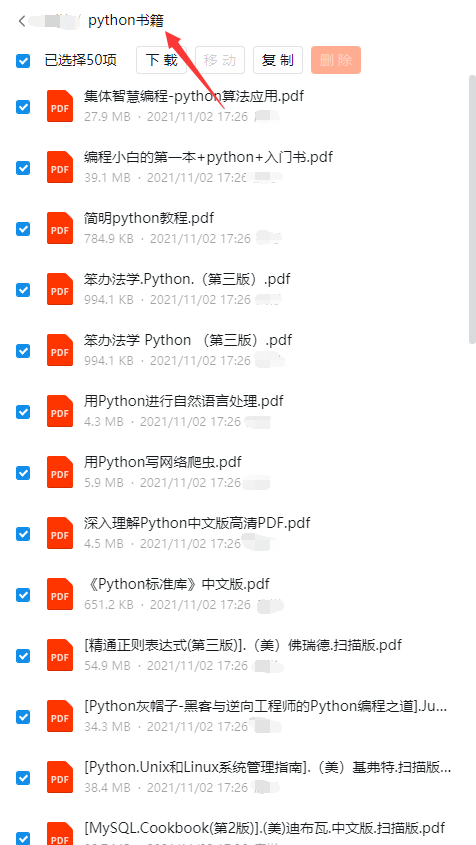
### 四、入门学习视频
我们在看视频学习的时候,不能光动眼动脑不动手,比较科学的学习方法是在理解之后运用它们,这时候练手项目就很适合了。
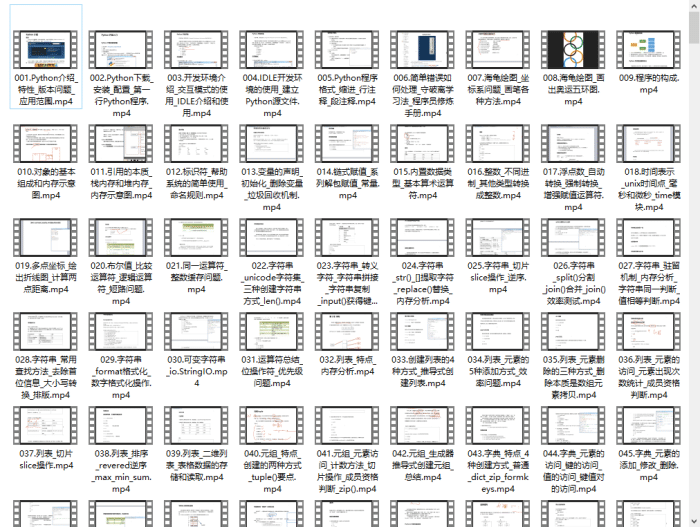
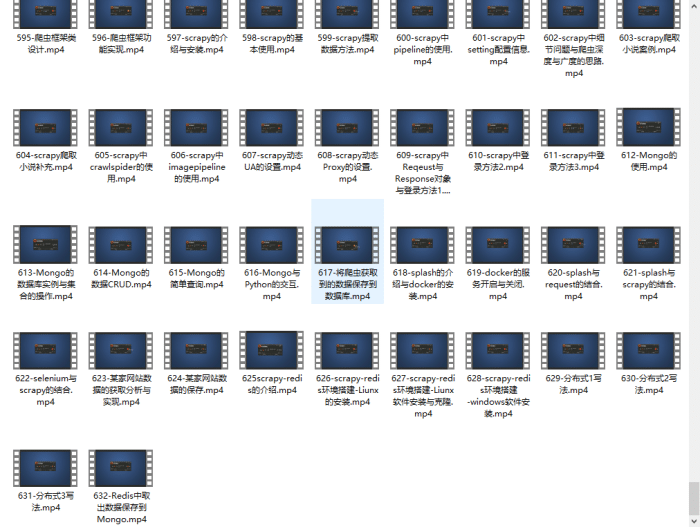
### 四、实战案例
光学理论是没用的,要学会跟着一起敲,要动手实操,才能将自己的所学运用到实际当中去,这时候可以搞点实战案例来学习。
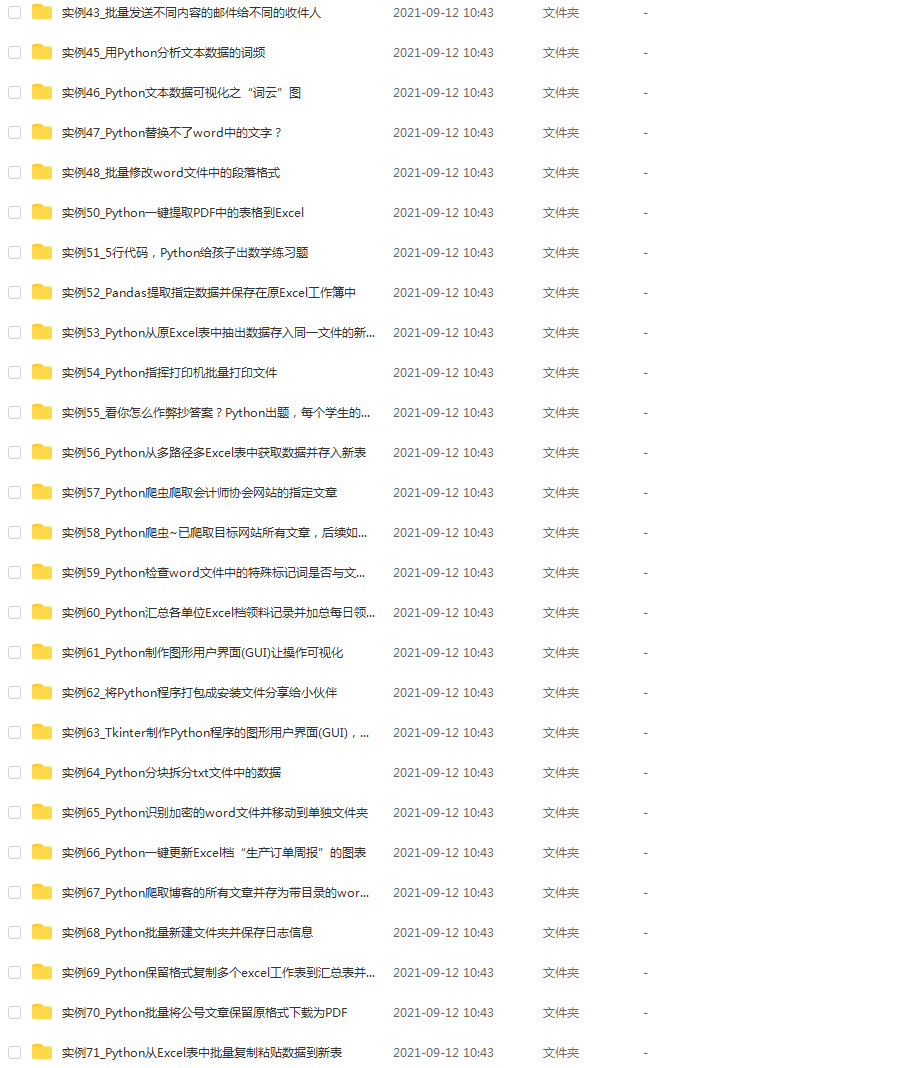
### 五、面试资料
我们学习Python必然是为了找到高薪的工作,下面这些面试题是来自阿里、腾讯、字节等一线互联网大厂最新的面试资料,并且有阿里大佬给出了权威的解答,刷完这一套面试资料相信大家都能找到满意的工作。

成为一个Python程序员专家或许需要花费数年时间,但是打下坚实的基础只要几周就可以,如果你按照我提供的学习路线以及资料有意识地去实践,你就有很大可能成功!
最后祝你好运!!!
**网上学习资料一大堆,但如果学到的知识不成体系,遇到问题时只是浅尝辄止,不再深入研究,那么很难做到真正的技术提升。**
**[需要这份系统化学习资料的朋友,可以戳这里获取](https://bbs.csdn.net/topics/618317507)**
**一个人可以走的很快,但一群人才能走的更远!不论你是正从事IT行业的老鸟或是对IT行业感兴趣的新人,都欢迎加入我们的的圈子(技术交流、学习资源、职场吐槽、大厂内推、面试辅导),让我们一起学习成长!**























 968
968











 被折叠的 条评论
为什么被折叠?
被折叠的 条评论
为什么被折叠?








