百度网盘:链接:https://pan.baidu.com/s/1xZflA-8kKf9nLd9QWYxegw
提取码:kb4y
1.下载maven,直接解压
![]()
2.配置maven环境
1).打开设置----高级系统设置----环境变量----创建 :
MAVEN_HOME:指向Maven的安装目录
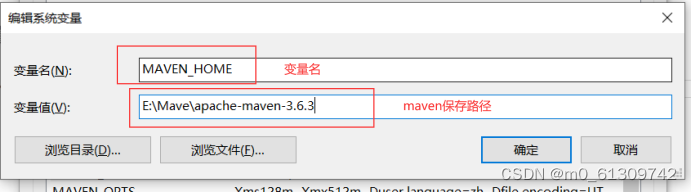
2).在path中添加 :%MAVEN_HOME%\bin
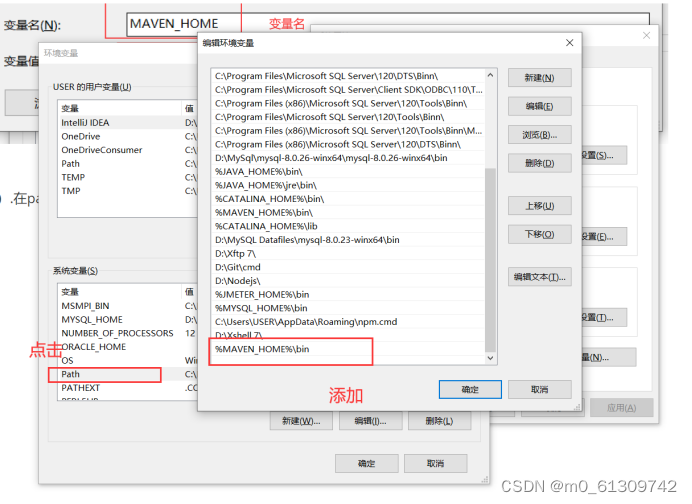
3).验证是否配置成功:在CMD或终端窗口查看Maven的版本信息
mvn -version

4).配置 settings.xml
1.文件路径:apache-maven-3.6.3\conf

2.找到本地仓库的地址:repository

3.配置本地仓库地址settings.xml中,找到:localRepository标签
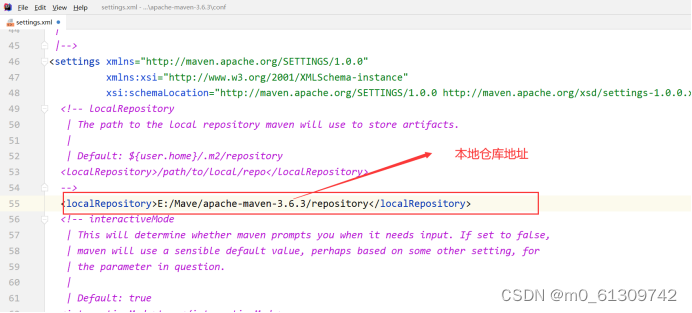
4.配置公共仓库:mirrors----mirror
配置阿里云仓库下载:
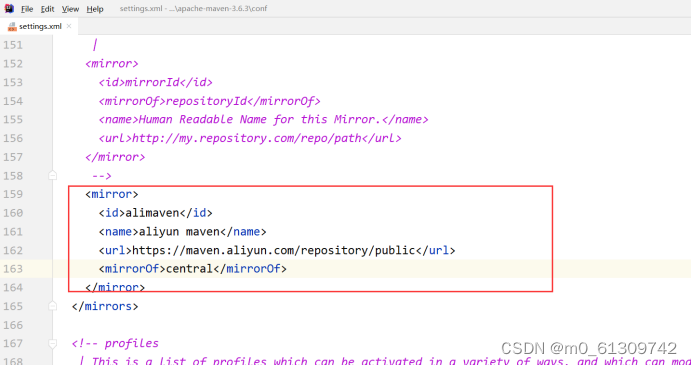
2.配置Maven捆绑
1)在IDEA中找到位置:
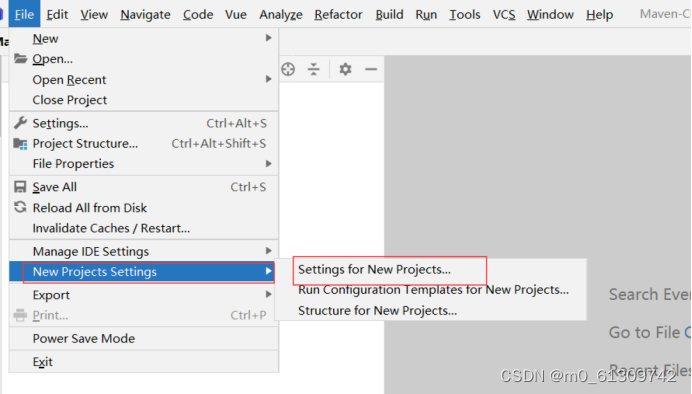
2)设置maven
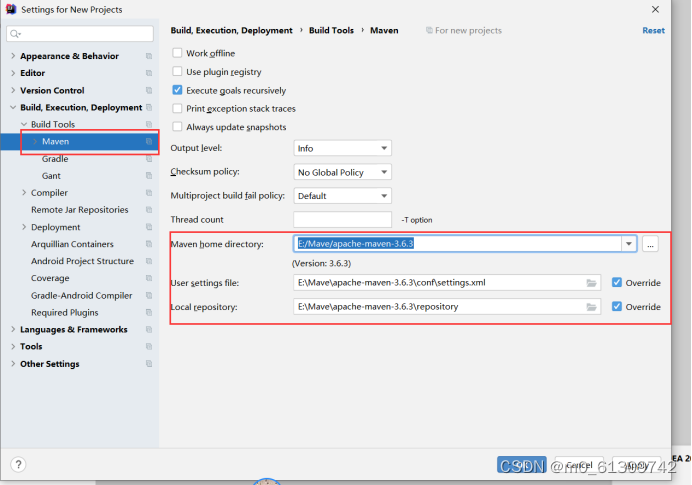
3.创建maven项目
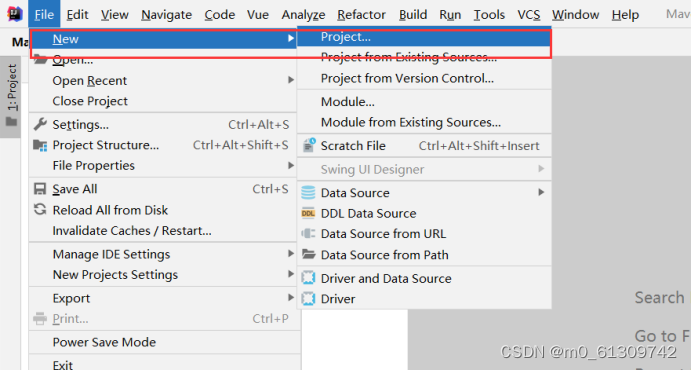
1.选择创建模板
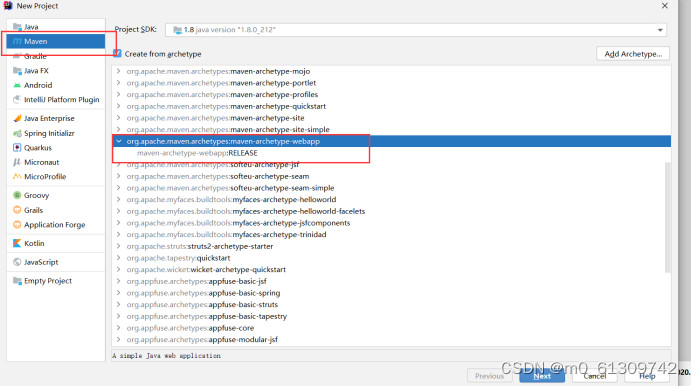
2.设置创建maven项目的路径
3.设置maven的路径和仓库地址

4.下载模板地址查看
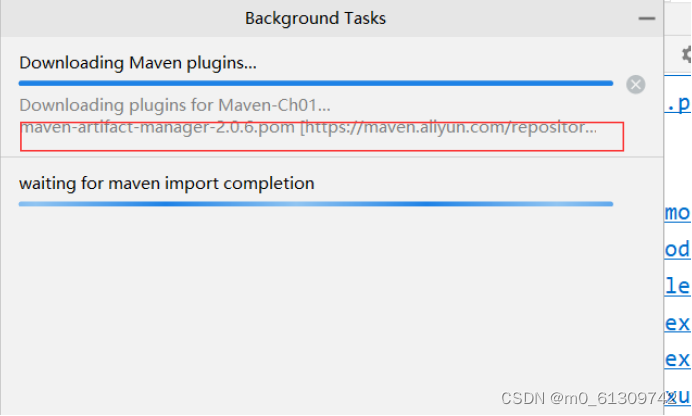
5.创建完成:


6.创建子模块

7.相互自动会添加依赖
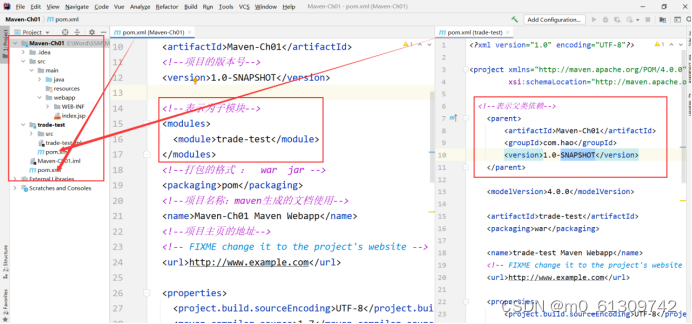
8.查询maven的指令操作

9.进行热部署

2.选择勾选 compiler.automake.allow.when.app.running

3.设置窗口配置项目的自动构建
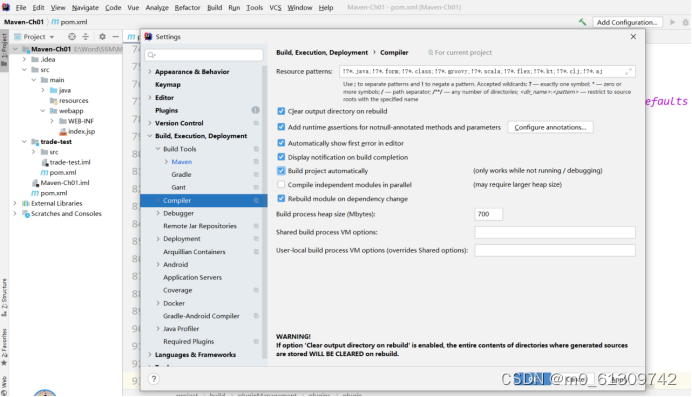
1.父类的pom.xml
<?xml version="1.0" encoding="UTF-8"?><project xmlns="http://maven.apache.org/POM/4.0.0" xmlns:xsi="http://www.w3.org/2001/XMLSchema-instance" xsi:schemaLocation="http://maven.apache.org/POM/4.0.0 http://maven.apache.org/xsd/maven-4.0.0.xsd"> <!--版本--> <modelVersion>4.0.0</modelVersion>
<!--项目唯一的标识符-->
<groupId>com.hao</groupId>
<!--項目名称-->
<artifactId>Maven-Ch01</artifactId>
<!--项目的版本号-->
<version>1.0-SNAPSHOT</version>
<!--表示为子模块-->
<modules>
<module>trade-test</module>
</modules>
<!--打包的格式 : war jar -->
<packaging>pom</packaging>
<!--项目名称:maven生成的文档使用-->
<name>Maven-Ch01 Maven Webapp</name>
<!--项目主页的地址--> <!-- FIXME change it to the project's website --> <url>http://www.example.com</url>
<!--定义的常量-->
<properties>
<project.build.sourceEncoding>UTF-8</project.build.sourceEncoding>
<maven.compiler.source>1.7</maven.compiler.source>
<maven.compiler.target>1.7</maven.compiler.target>
</properties>
<!--定义此项目的依赖关系集合-->
<dependencies>
<!--配置子模块依赖-->
<dependency>
<groupId>com.hao</groupId>
<artifactId>trade-test</artifactId>
<version>1.0-SNAPSHOT</version>
<!-- maven认为,程序对外部的依赖会随着程序的所处阶段和应用场景而变化, 所以maven中的依赖关系有作用域(scope)的限制。 --> <!--scope包含如下的取值:compile(编译范围)、 provided(已提供范围)、runtime(运行时范围) 、test(测试范围)、system(系统范围) -->
<scope>test</scope>
<!-- 设置指依赖是否可选,默认为false,即子项目默认都继承:为true, 则子项目必需显示的引入,与dependencyManagement里定义的依赖类似 -->
<optional>false</optional>
<!-- 屏蔽依赖关系。 比如项目中使用的libA依赖某个库的1.0版, libB依赖某个库的2.0版,现在想统一使用2.0版,就应该屏蔽掉对1.0版的依赖 -->
<exclusions>
<exclusion>
<groupId>org.slf4j</groupId>
<artifactId>slf4j-api</artifactId>
</exclusion>
</exclusions>
</dependency>
<!--依赖-->
<dependency>
<groupId>junit</groupId>
<artifactId>junit</artifactId>
<version>4.11</version>
<scope>test</scope>
</dependency>
<!-- <dependency>
<groupId>org.springframework.boot</groupId>
<artifactId>spring-boot-devtools</artifactId>
<optional>true</optional>
</dependency>-->
</dependencies>
<!--描述如何编译和打包项目-->
<build>
<finalName>Maven-Ch01</finalName>
<pluginManagement>
<!-- lock down plugins versions to avoid using Maven defaults (may be moved to parent pom) -->
<plugins>
<!--添加springboot-->
<plugin>
<groupId>org.springframework.boot</groupId>
<artifactId>spring-boot-maven-plugin</artifactId>
<configuration>
<fork>true</fork>
</configuration>
<dependencies>
<dependency>
<groupId>org.springframework.boot</groupId>
<artifactId>spring-boot-maven-plugin</artifactId>
<version>2.1.5.RELEASE</version>
</dependency>
</dependencies>
</plugin>
<plugin>
<artifactId>maven-war-plugin</artifactId>
<version>3.2.2</version>
</plugin>
</plugins>
</pluginManagement>
</build>
</project>3.配置私服nexus
1.下载包:nexus-2.12.0-01-bundle.zip,解压
 2.生成服务:
2.生成服务:
路径:nexus-2.12.0-01-bundle\nexus-2.12.0-01\bin\jsw\windows-x86-64
右键使用管理员运行:
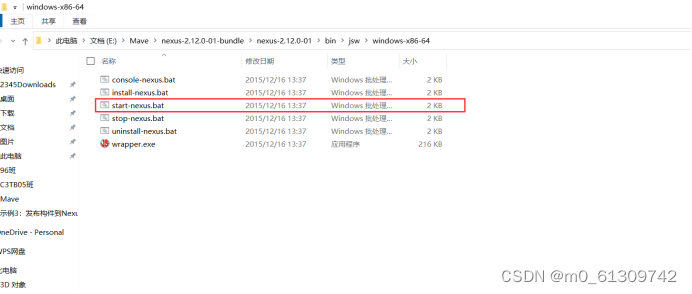 3.打开服务,启动服务nexus
3.打开服务,启动服务nexus
4.访问Nexus管理页面
地址:http://服务器IP:8081/nexus/ 如:本地地址:http://localhost:8081/nexus 默认用户名/密码:admin/admin123
 5.Nexus管理页面左侧菜单:Views/Repositories → Repositories
5.Nexus管理页面左侧菜单:Views/Repositories → Repositories
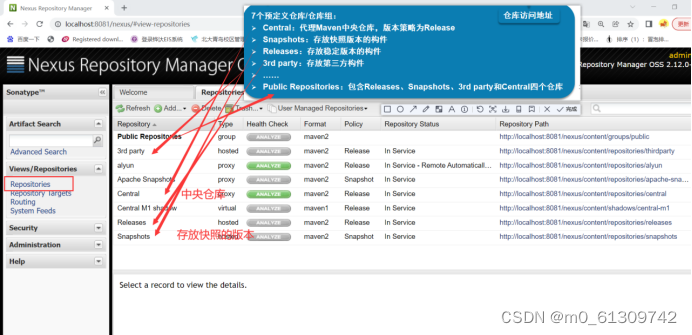
6.选择仓库:就是下载pom.xml依赖

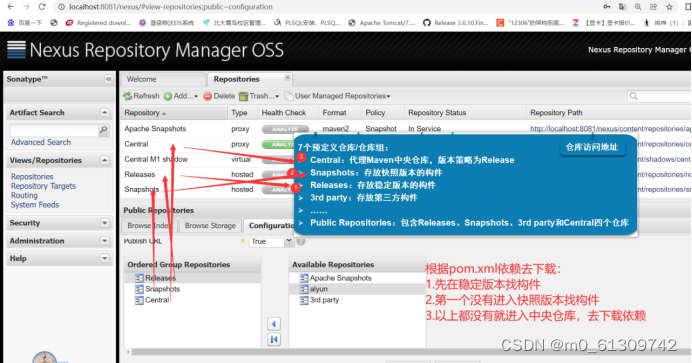
7.自定义添加仓库
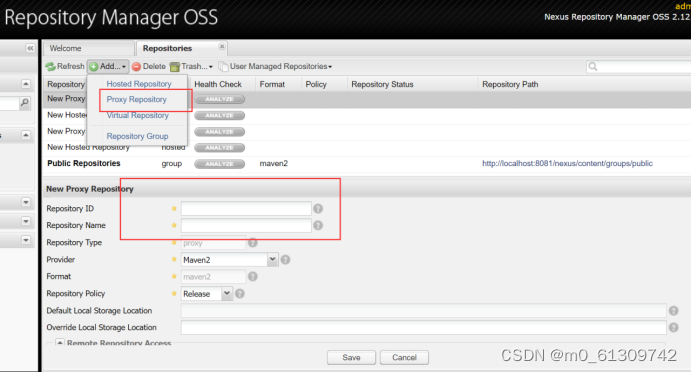
8.设置仓库名称和ID
 9.设置仓库下载依赖地址
9.设置仓库下载依赖地址
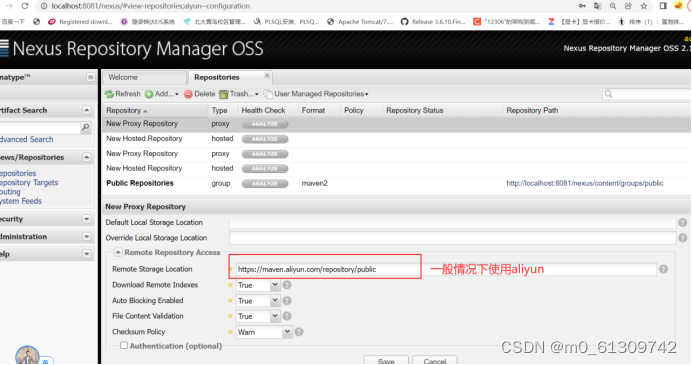
10.保存设置
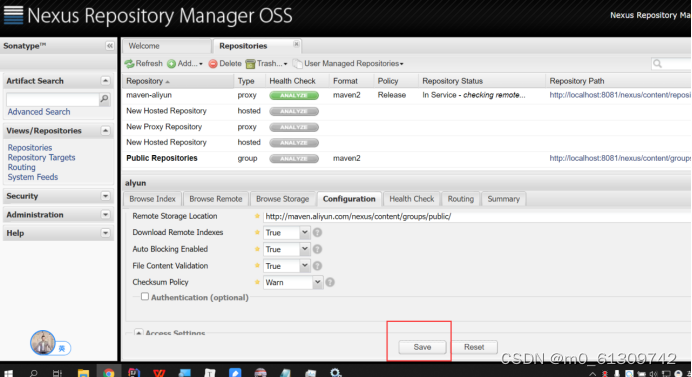
11.查看自定义仓库是否创建成功,在移入到依赖中
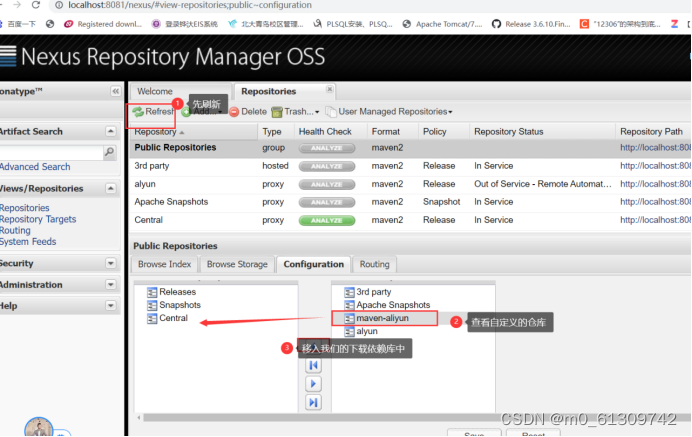
12.移入后进行位置调整,中央仓库放在最后面,进行保存

13.配置settings.xml依赖
1).servers中配置server标签中配置私服账号和密码 admin/admin123
<!-- 配置私服的账号和密码-->
<server>
<id>nexus-public</id> <!-- nexus的认证id-->
<username>admin</username><!-- nexus中的用户名和密码-->
<password>admin123</password>
</server>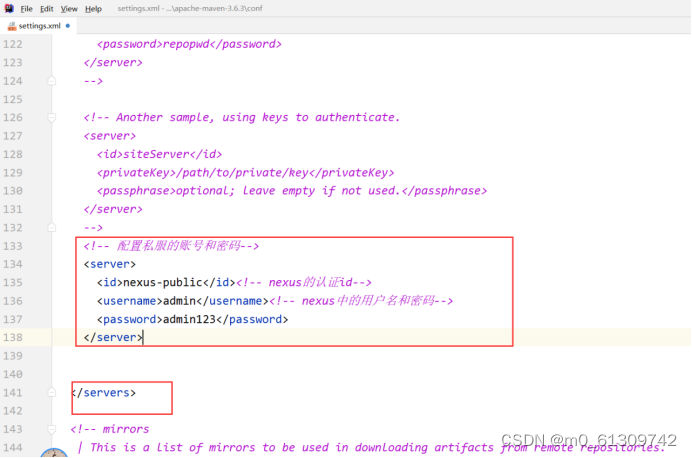 2).profiles中设置私服仓库地址: repositories>repository>id的值要和server>id的值相同
2).profiles中设置私服仓库地址: repositories>repository>id的值要和server>id的值相同
<profile>
<id>nexus</id>
<repositories>
<repository>
<id>nexus-public</id>
<name>Nexus Release Snapshot Repository</name>
<url>http://localhost:8081/nexus/content/groups/public/</url>
<releases><enabled>true</enabled></releases>
<snapshots><enabled>true</enabled></snapshots>
</repository>
</repositories>
<pluginRepositories>
<pluginRepository>
<id>nexus-public</id>
<url>http://localhost:8081/nexus/content/groups/public/</url>
<releases><enabled>true</enabled></releases>
<snapshots><enabled>true</enabled></snapshots>
</pluginRepository>
</pluginRepositories>
</profile>

3).使私服配置生效:私服名称要和 profle > id值相同,才能生效
使私服配置生效
<activeProfiles>
<!--使私服配置生效-->
<activeProfile>nexus</activeProfile>
</activeProfiles>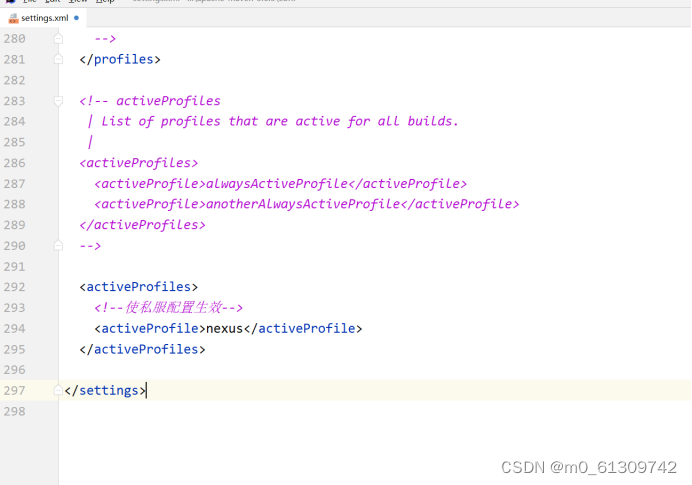

4).使用私服
<!--使用私服-->
<mirror>
<id>nexus</id>
<mirrorOf>*</mirrorOf>
<name>Nexus aliyun</name>
<url>http://localhost:8081/nexus/content/groups/public/</url>
</mirror>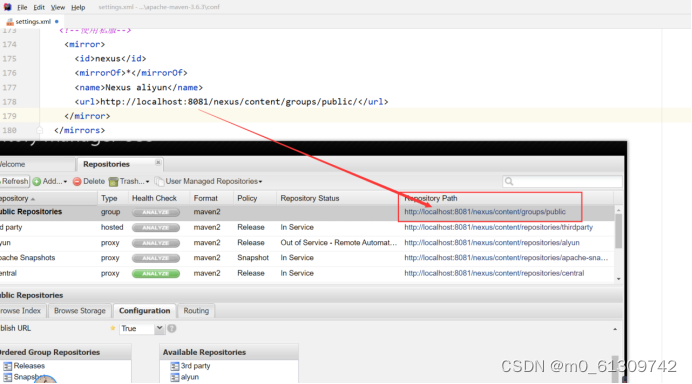
5).在pom.xml中添加依赖,测试私服下载


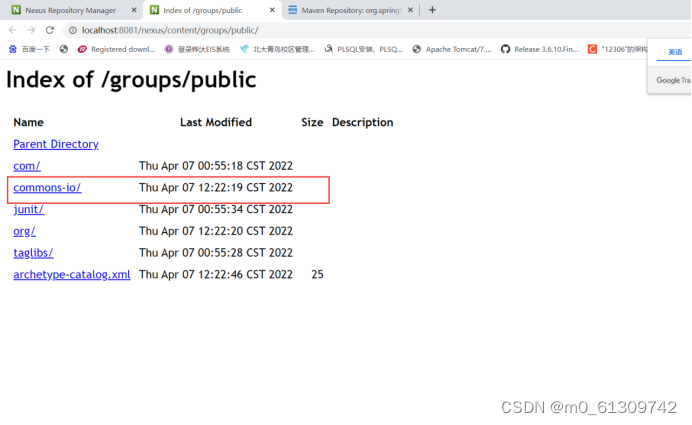





















 571
571











 被折叠的 条评论
为什么被折叠?
被折叠的 条评论
为什么被折叠?








