先自我介绍一下,小编浙江大学毕业,去过华为、字节跳动等大厂,目前阿里P7
深知大多数程序员,想要提升技能,往往是自己摸索成长,但自己不成体系的自学效果低效又漫长,而且极易碰到天花板技术停滞不前!
因此收集整理了一份《2024年最新Web前端全套学习资料》,初衷也很简单,就是希望能够帮助到想自学提升又不知道该从何学起的朋友。
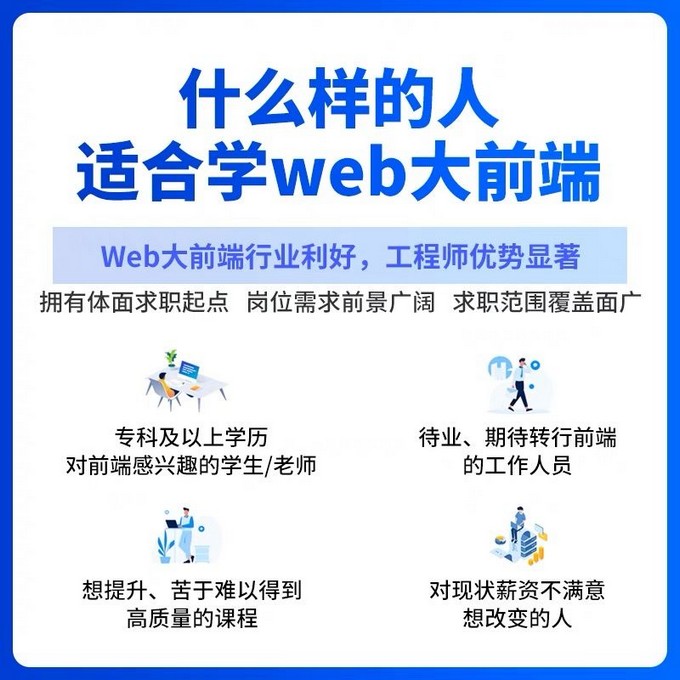
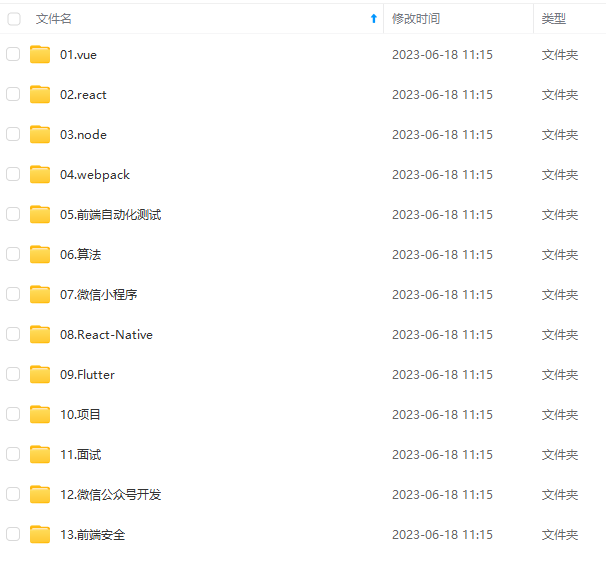
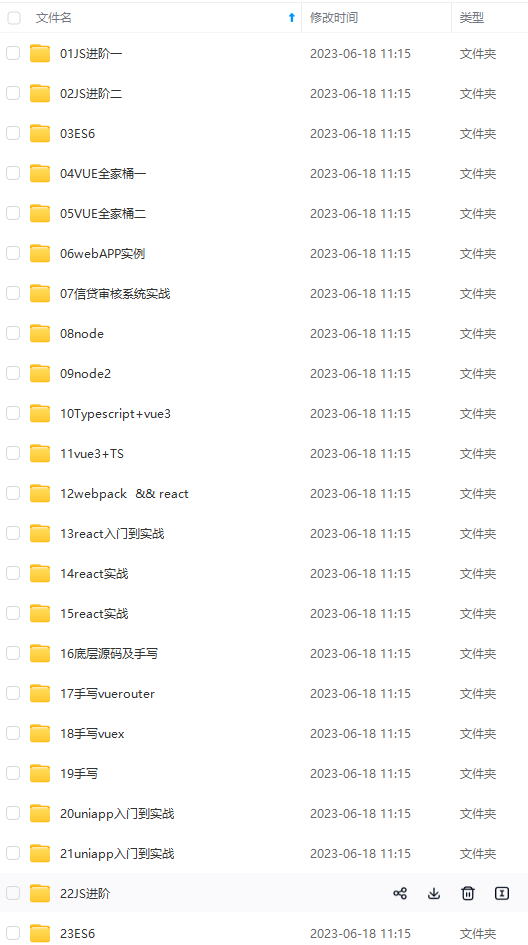
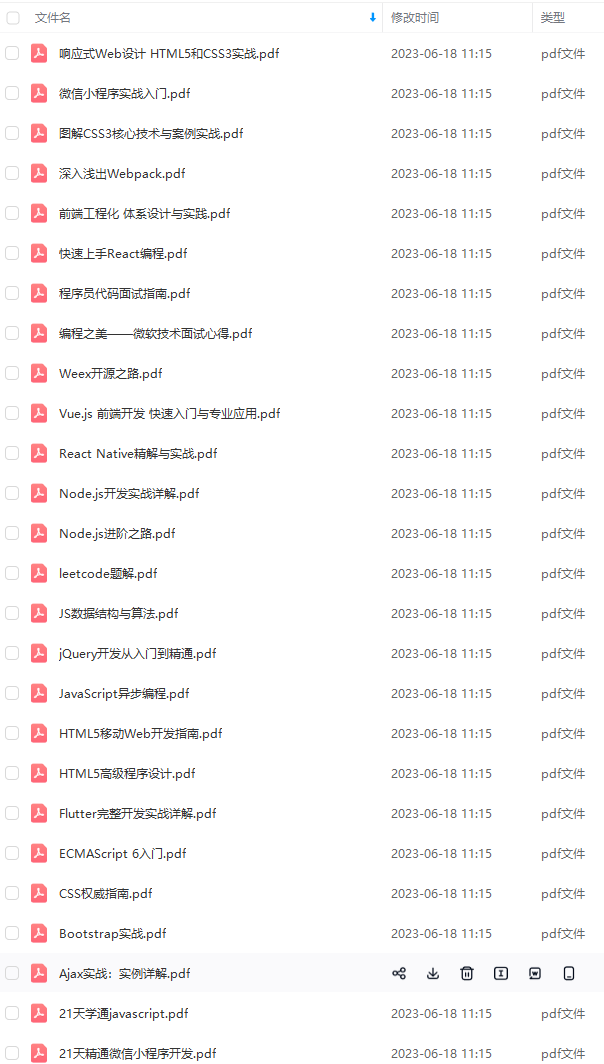
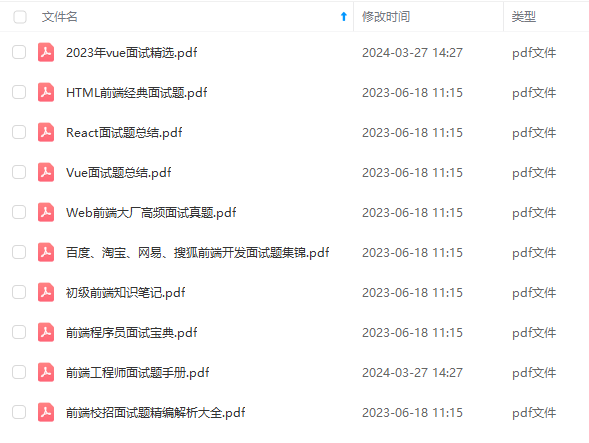

既有适合小白学习的零基础资料,也有适合3年以上经验的小伙伴深入学习提升的进阶课程,涵盖了95%以上前端开发知识点,真正体系化!
由于文件比较多,这里只是将部分目录截图出来,全套包含大厂面经、学习笔记、源码讲义、实战项目、大纲路线、讲解视频,并且后续会持续更新
如果你需要这些资料,可以添加V获取:vip1024c (备注前端)

正文
position: relative;
width: 540px;
height: 960px;
margin: 20px auto;
border: 1px solid transparent;
background: url(‘img/bg.jpg’) center/cover;
}
#wrap h1 {
color: azure;
text-align: center;
padding: 30px;
}
.option {
width: 200px;
height: 110px;
line-height: 110px;
font-size: 30px;
color: steelblue;
background: wheat;
font-weight: bold;
margin: 20px auto;
text-align: center;
cursor: pointer;
background: url(./img/fire-row.png) no-repeat center -10px/ 90% auto ;
}
.footer {
position: absolute;
right: 0;
bottom: 0;
font-size: 20px;
color: #fff;
}
/* enemy 敌机定位 */
.enemy {
position: absolute;
}
/* 血条 */
.blood {
position: absolute;
left: 0;
right: 0;
top: -6px;
margin: 0 auto;
width: 70%;
height: 2px;
border-radius: 2px;
/* border: 1px solid red; */
}
.blood p {
height: 100%;
/* background: red; */
}
/* 小飞机 */
.small {
width: 50px;
}
img:not(.boom) {
width: 100%;
height: 100%;
}
/* 大飞机 */
.big {
width: 60px;
}
.big .blood {
position: absolute;
left: 0;
right: 0;
top: -10px;
margin: 0 auto;
height: 4px;
border-radius: unset;
}
.blood p {
height: 100%;
/* background: red; */
}
/* 我军 */
.plane {
position: absolute;
}
.plane img{
transform: rotate(270deg);
}
.plane.small {
width: 80px;
}
.plane.big {
width: 100px;
}
.biu {
position: absolute;
}
.biu.strong1 {
width: 26px;
height: 26px;
}
.biu.strong2 {
width: 20px;
height: 20px;
}
/* 爆炸图片 */
img.boom {
position: absolute;
animation: opa 1s;
}
@keyframes opa {
0% {
opacity: 1;
}
25% {
opacity: 0.5;
}
50% {
opacity: 1;
}
100% {
opacity: 0;
}
}
/* prize */
.prize {
position: absolute;
width: 50px;
height: 50px;
font-size: 50px;
text-align: center;
line-height: 50px;
border: 1px dashed red;
color: red;
font-weight: bold;
animation: prize 1s infinite;
}
@keyframes prize {
0% {
transform: scale(1);
}
50% {
transform: scale(1.2);
}
100% {
transform: scale(1);
}
}
/* 得分板 */
.score {
position: absolute;
top: 0;
left: 0;
width: 70px;
height: 30px;
color: #fff;
font-size: 20px;
}
/* 记录得分 */
.record {
width: 60%;
height: 100px;
margin: 100px auto;
background: #000;
padding: 10px;
border: 4px double #fff;
color: #fff;
}
.record p {
height: 50px;
font-size: 40px;
font-weight: bold;
text-align: center;
color: skyblue;
}
/* 再来一次 */
.btn {
position: absolute;
bottom: 50px;
right: 0;
left: 0;
margin: auto;
width: 150px;
height: 40px;
text-align: center;
line-height: 40px;
color: #fff;
font-size: 20px;
font-weight: bold;
border-radius: 10px;
background: #000;
cursor: pointer;
}





















 270
270











 被折叠的 条评论
为什么被折叠?
被折叠的 条评论
为什么被折叠?








