布局内容:
<RelativeLayout xmlns:android="http://schemas.android.com/apk/res/android"
xmlns:tools="http://schemas.android.com/tools"
android:layout_width="match_parent"
android:layout_height="match_parent" >
<ImageView
android:id="@+id/imageView"
android:layout_width="match_parent"
android:layout_height="match_parent" />
<LinearLayout
android:layout_width="match_parent"
android:layout_height="wrap_content"
android:layout_alignParentBottom="true"
android:orientation="horizontal" >
<Button
android:id="@+id/show"
android:layout_width="match_parent"
android:layout_height="wrap_content"
android:layout_weight="1"
android:text="show"/>
<Button
android:id="@+id/process"
android:layout_width="match_parent"
android:layout_height="wrap_content"
android:layout_weight="1"
android:text="process"/>
</LinearLayout>
</RelativeLayout>
代码编写完毕,但此时还不能运行,因为手机还未安装OpenCV Manager.apk。
2.3、安装OpenCV Manager
位于OpenCV-android-sdk\apk目录下,选择合适的apk程序安装(一般选择OpenCV_3.2.0_Manager_3.20_armeabi.apk)。
2.4、运行Demo
将项目编译打包成apk,安装到手机,运行,点击按钮show后,对图像进行灰度处理,效果如下图所示:
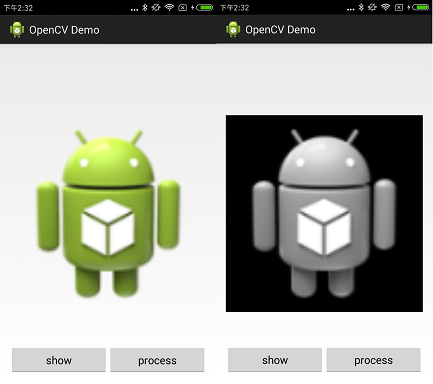
注意:
- 如果出现
OpenCV was not initialised correctly.Application will be shut down,可能是你的OpenCV Manager程序与你的cpu架构不同,选择合适的apk即可。 - 如果手机版本较高,可能会出现调用不到
OpenCV Manager的情况,这是因为手机厂商做了限制,防止恶意软件相互唤醒(如百度全家桶),解决方法请自行百度(因为没有统一的方法)。








 最低0.47元/天 解锁文章
最低0.47元/天 解锁文章














 3744
3744











 被折叠的 条评论
为什么被折叠?
被折叠的 条评论
为什么被折叠?








