我们可以在控制器方法中设置一个 HttpServletRequest 类型的形参,
Spring MVC 会自动将请求中携带的参数封装到 HttpServletRequest 形参中,
然后我们就可以通过 HttpServletRequest 提供的 getParameter() 方法获取所需的请求参数了。
package org.example.controller.requestparam;
import org.springframework.stereotype.Controller;
import org.springframework.web.bind.annotation.RequestMapping;
import org.springframework.web.bind.annotation.ResponseBody;
import org.springframework.web.bind.annotation.RestController;
import javax.servlet.http.HttpServletRequest;
@RestController
public class ForParamController
{
// http://localhost:8080/getRequestParam?name=C语言中文网&url=c.biancheng.net
/**
* 通过 HttpServletRequest 获取请求参数
* @param request
* @return
*/
@RequestMapping("/getRequestParam")
public String requestParam(HttpServletRequest request) {
String name = request.getParameter("name");
String url = request.getParameter("url");
System.out.println("name:" + name);
System.out.println("url:" + url);
return "cheng_gong";
}
}
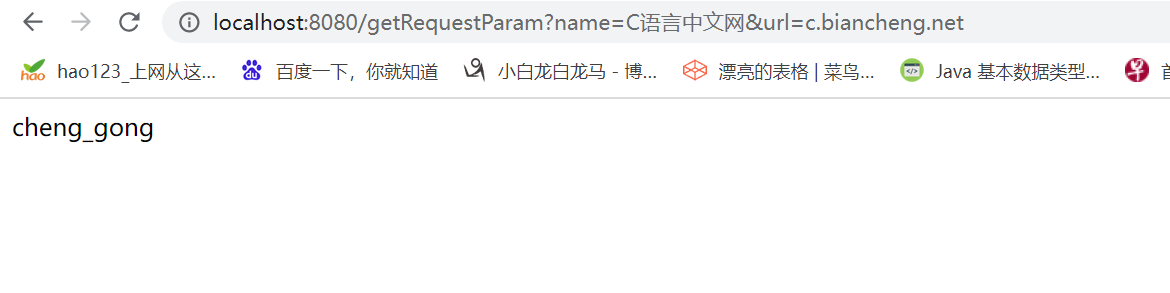

注意:
通过HttpServletRequest来获取前端页面参数,代码见下图 ,简单来说就是通过调用request的getParameter方法来获取参数
这种方式也可以获取表单参数,一般get和post请求都可以。此处只演示get请求。
无注解下获取参数,需要控制器层参数与HTTP请求栏参数名称一致,这样后台就可以获取到请求栏的参数。
==============================================================================
package org.example.controller.requestparam;
import org.springframework.stereotype.Controller;
import org.springframework.web.bind.annotation.RequestMapping;
import org.springframework.web.bind.annotation.ResponseBody;
import org.springframework.web.bind.annotation.RestController;
import javax.servlet.http.HttpServletRequest;
@RestController
public class ForParamController
{
// http://localhost:8080/getRequestParam?name=C语言中文网&url=c.biancheng.net
/**
* 通过 HttpServletRequest 获取请求参数
* @param request
* @return
*/
@RequestMapping("/getRequestParam")
public String requestParam(HttpServletRequest request) {
String name = request.getParameter("name");
String url = request.getParameter("url");
System.out.println("name:" + name);
System.out.println("url:" + url);
return "cheng_gong";
}
// http://localhost:8080/getRequestParam?firstName=C语言中文网&lastName=c.biancheng.net
@RequestMapping(value = "/getRequestParam2")
public String test2(HttpServletRequest request) {
String a = request.getParameter("firstName");
String b = request.getParameter("lastName");
return a + b;
}
}





















 980
980











 被折叠的 条评论
为什么被折叠?
被折叠的 条评论
为什么被折叠?








