界面
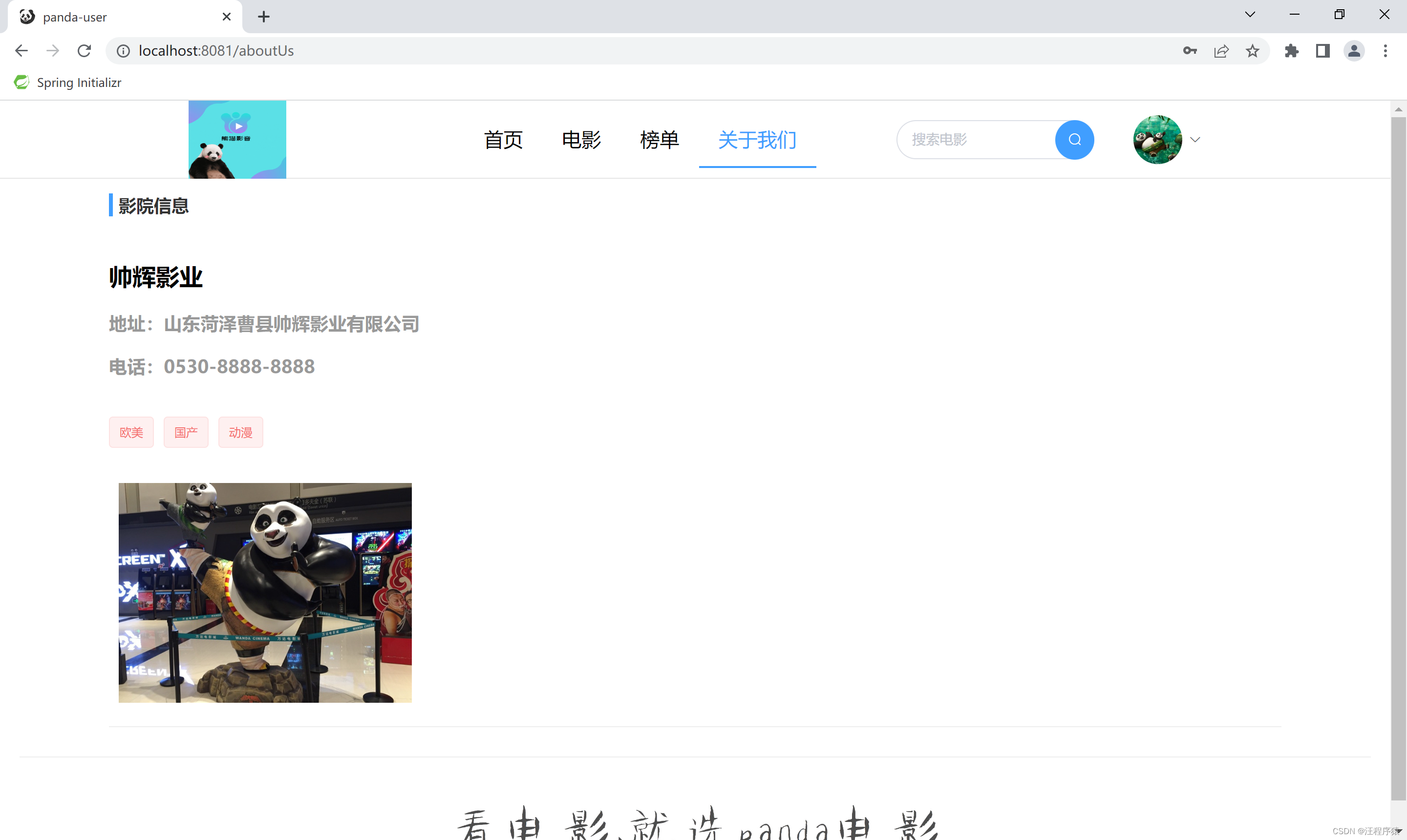
代码
<template>
<div>
<div class="list-header">
<h2 class=""><span>影院信息</span></h2>
</div>
<div class="list-content" :model="cinemaInfo">
<div class="list-left">
<!-- <a @click="toChooseSession(cinemaInfo.cinemaId)"><h1>{{cinemaInfo.cinemaName}}</h1></a>-->
<h3 class="cinema-address">地址:{{ cinemaInfo.cinemaAddress }}</h3>
<h3 class="cinema-address">电话:{{ cinemaInfo.cinemaPhone }}</h3>
<br/>
<p class="list-header"> </p>
<el-tag type="danger" v-for="hall in halls" >{{hall}}</el-tag>
<br/>
<p> </p>
<span v-for="item in pics">
<el-popover placement="left" trigger="click" width="300">
<img :src="item.url" width="200%"/>
<img slot="reference" :src="item.url" :alt="item"
style="max-height: 300px;max-width: 300px;padding: 10px"/>
</el-popover>
</span>
<br/>
<!-- <el-button @click="toChooseSession(cinemaInfo.cinemaId)" type="primary" round size="medium" align="left">选座购票</el-button>-->
</div>
<div class="list-left-select"></div>
</div>
</div>
</template>
<script>
export default {
name: "Cinema",
data() {
return {
cinemaInfo: {},
halls: [],
pics: [],
sorry: false
}
},
created() {
this.getCinemaInfo()
},
methods: {
async getCinemaInfo(){
const _this = this
await axios.get('sysCinema').then(resp => {
_this.cinemaInfo = resp.data.data
})
_this.pics = []
_this.halls = []
for (const item of JSON.parse(this.cinemaInfo.cinemaPicture)) {
let pic = {}
pic['name'] = ''
pic['url'] = this.global.base + item
this.pics.push(pic)
}
for (const item of JSON.parse(this.cinemaInfo.hallCategoryList)) {
this.halls.push(item)
}
},
// toChooseSession(id){
// this.$router.push('/chooseSession/' + id)
// }
}
}
</script>
<style scoped>
.tags-container {
width: 1200px;
margin: 40px auto;
border: solid #EEEEEE 1px;
box-shadow: 0 2px 12px 0 rgba(0, 0, 0, 0.1)
}
.tags-line {
width: 100%;
display: flex;
padding: 10px;
box-sizing: border-box;
border-bottom: solid #EEEEEE 1px;
}
.tags-line:last-child {
border-bottom: 0;
}
.tags-title {
width: 5%;
height: 24px;
line-height: 24px;
float: left;
color: #999;
font-size: 14px;
}
.el-radio-group {
width: 92%;
margin-left: 20px;
}
.el-radio-button {
margin-right: 10px;
}
.el-radio-button:last-child {
margin-right: 0;
}
.el-radio-button >>> .el-radio-button__inner {
border: solid #eee 0px !important;
border-radius: 50px !important;
}
.order-by-container {
margin: 30px 10px 0 10px;
}
.list-header{
width: 1200px;
display: flex;
margin: 0 auto;
}
.list-header > h2{
padding-left: 6px;
border-left: 4px solid #409EFF;
font-size: 18px;
color: #333;
}
.list-content{
width: 1200px;
display: flex;
margin: 0 auto;
justify-content: space-between;
border-bottom: solid #EEEEEE 1px;
padding: 10px 0;
margin-bottom: 30px;
}
.list-left{
}
.list-left-select{
margin-top: 300px;
}
a{
text-decoration: none;
}
.cinema-name{
color: #333;
}
.buy-ticket{
display: inline-block;
color: #FFFFFF;
border-radius: 100px;
background-color: #409EFF;
width: 100%;
font-size: 14px;
text-align: center;
}
.cinema-address{
color: #999999;
}
.el-tag{
margin: 0 10px 10px 0;
}
.el-button{
margin-right: 20px;
}
.no-cinema{
display: flex;
justify-content: center;
margin-top: 40px;
margin-bottom: 40px;
font-size: 16px;
color: #333;
}
</style>
请求与响应
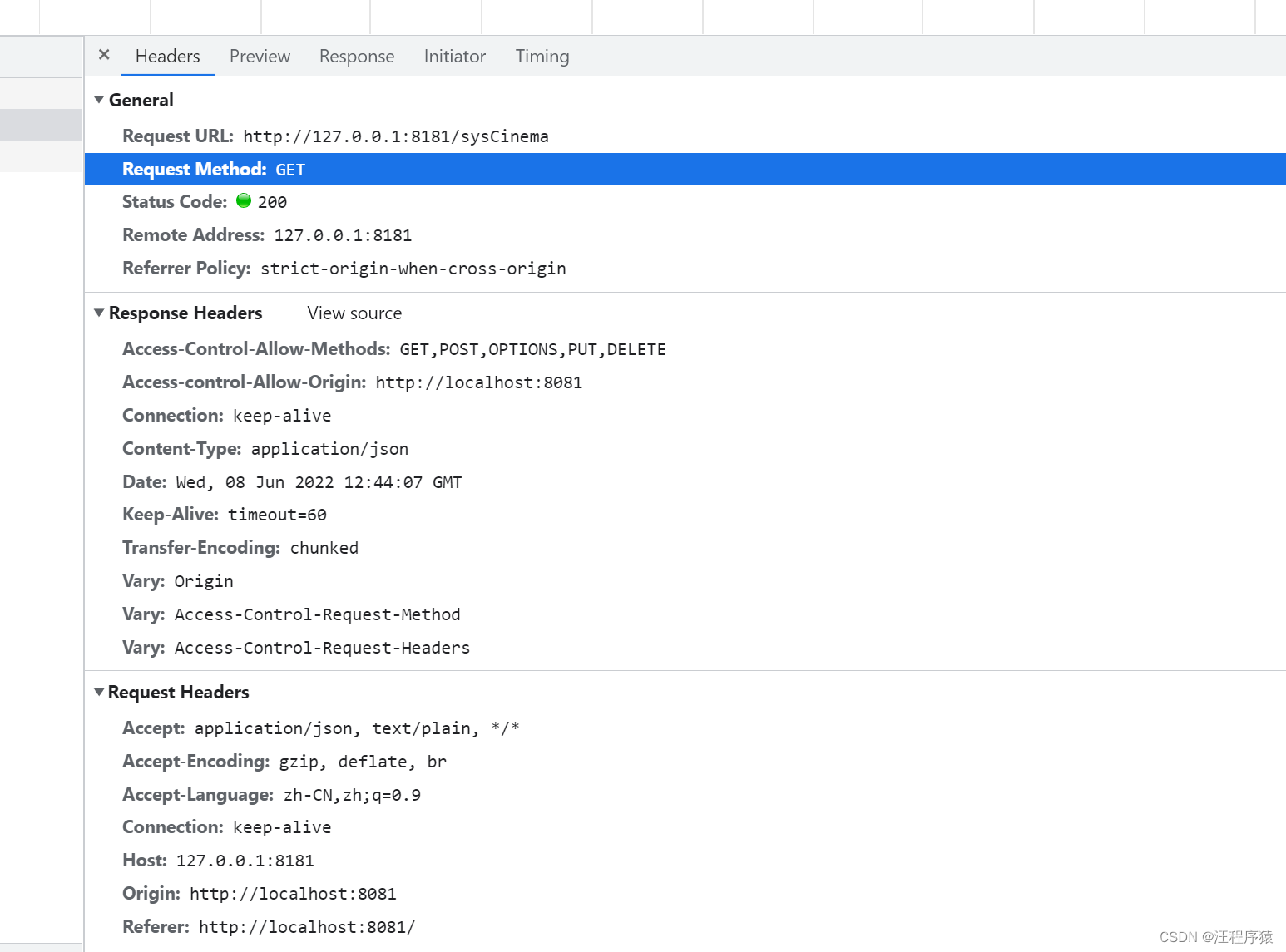
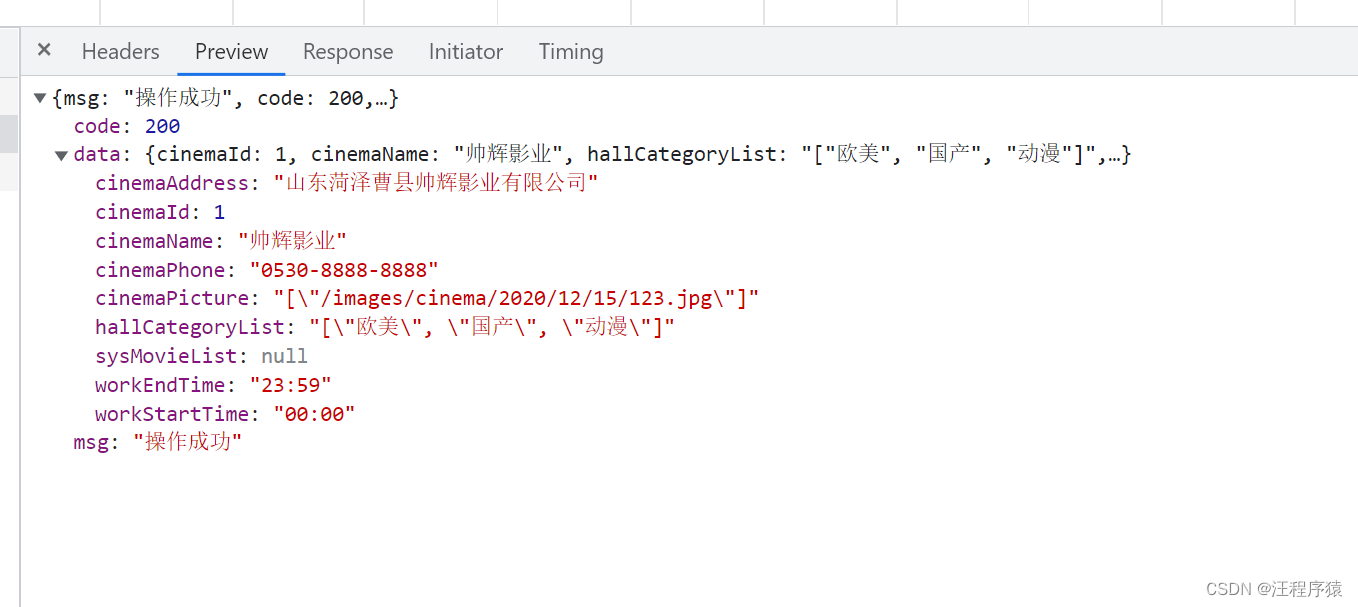


























 651
651











 被折叠的 条评论
为什么被折叠?
被折叠的 条评论
为什么被折叠?










