matplotlib :用于绘图。第 3 行设置后端,以便我们可以将训练图输出到 .png 图像文件。
tensorflow.keras:用于深度学习。也就是说,我们将使用 ResNet50 CNN。我们还将使用您可以在上周的教程中阅读的 ImageDataGenerator。
sklearn :从 scikit-learn,我们将使用他们的 LabelBinarizer 实现来对我们的类标签进行单热编码。
train_test_split 函数将我们的数据集分割成训练和测试分割。我们还将以传统格式打印分类报告。
path :包含用于列出给定路径中的所有图像文件的便利函数。从那里我们将能够将我们的图像加载到内存中。
numpy :Python 的事实上的数值处理库。
argparse :用于解析命令行参数。
pickle :用于将我们的标签二值化器序列化到磁盘。
cv2:OpenCV。
os :操作系统模块将用于确保我们获取与操作系统相关的正确文件/路径分隔符。
现在让我们继续解析我们的命令行参数:
construct the argument parser and parse the arguments
ap = argparse.ArgumentParser()
ap.add_argument(“-d”, “–dataset”, required=True,
help=“path to input dataset”)
ap.add_argument(“-m”, “–model”, required=True,
help=“path to output serialized model”)
ap.add_argument(“-l”, “–label-bin”, required=True,
help=“path to output label binarizer”)
ap.add_argument(“-e”, “–epochs”, type=int, default=25,
help=“# of epochs to train our network for”)
ap.add_argument(“-p”, “–plot”, type=str, default=“plot.png”,
help=“path to output loss/accuracy plot”)
args = vars(ap.parse_args())
我们的脚本接受五个命令行参数,其中前三个是必需的:
–dataset :输入数据集的路径。
–model :我们输出 Keras 模型文件的路径。
–label-bin :我们的输出标签二值化器pickle文件的路径。
–epochs :我们的网络要训练多少个时期——默认情况下,我们将训练 25 个时期,但正如我将在本教程后面展示的,50 个时期可以带来更好的结果。
–plot :我们的输出绘图图像文件的路径——默认情况下,它将被命名为 plot.png 并放置在与此训练脚本相同的目录中。
解析并掌握我们的命令行参数后,让我们继续初始化我们的 LABELS 并加载我们的数据:
initialize the set of labels from the spots activity dataset we are
going to train our network on
LABELS = set([“weight_lifting”, “tennis”, “football”])
grab the list of images in our dataset directory, then initialize
the list of data (i.e., images) and class images
print(“[INFO] loading images…”)
imagePaths = list(paths.list_images(args[“dataset”]))
data = []
labels = []
loop over the image paths
for imagePath in imagePaths:
extract the class label from the filename
label = imagePath.split(os.path.sep)[-2]
if the label of the current image is not part of of the labels
are interested in, then ignore the image
if label not in LABELS:
continue
load the image, convert it to RGB channel ordering, and resize
it to be a fixed 224x224 pixels, ignoring aspect ratio
image = cv2.imread(imagePath)
image = cv2.cvtColor(image, cv2.COLOR_BGR2RGB)
image = cv2.resize(image, (224, 224))
update the data and labels lists, respectively
data.append(image)
labels.append(label)
定义类 LABELS 的集合。该集合中不存在的所有标签都将被排除在我们的数据集之外。为了节省训练时间,我们的数据集将只包含举重、网球和足球/足球。通过对 LABELS 集进行更改,您可以随意使用其他类。
初始化我们的数据和标签列表。
遍历所有 imagePath。
在循环中,首先我们从 imagePath 中提取类标签
忽略不在 LABELS 集合中的任何标签。
加载并预处理图像。预处理包括将 OpenCV 的颜色通道交换到 Keras 兼容性并将大小调整为 224×224px。在此处阅读有关调整 CNN 图像大小的更多信息。要了解有关预处理重要性的更多信息,请务必参阅使用 Python 进行计算机视觉深度学习。
然后分别将图像和标签添加到数据和标签列表中。
继续,我们将对我们的标签进行单热编码并分区我们的数据:
convert the data and labels to NumPy arrays
data = np.array(data)
labels = np.array(labels)
perform one-hot encoding on the labels
lb = LabelBinarizer()
labels = lb.fit_transform(labels)
partition the data into training and testing splits using 75% of
the data for training and the remaining 25% for testing
(trainX, testX, trainY, testY) = train_test_split(data, labels,
test_size=0.25, stratify=labels, random_state=42)
将我们的数据和标签列表转换为 NumPy 数组。
执行one-hot编码。one-hot编码是一种通过二进制数组元素标记活动类标签的方法。 例如,“足球”可能是 array([1, 0, 0]) 而“举重”可能是 array([0, 0, 1]) 。 请注意在任何给定时间只有一个类是“热的”。
按照4:1的比例,将我们的数据分成训练和测试部分。
初始化我们的数据增强对象:
initialize the training data augmentation object
trainAug = ImageDataGenerator(
rotation_range=30,
zoom_range=0.15,
width_shift_range=0.2,
height_shift_range=0.2,
shear_range=0.15,
horizontal_flip=True,
fill_mode=“nearest”)
initialize the validation/testing data augmentation object (which
we’ll be adding mean subtraction to)
valAug = ImageDataGenerator()
define the ImageNet mean subtraction (in RGB order) and set the
the mean subtraction value for each of the data augmentation
objects
mean = np.array([123.68, 116.779, 103.939], dtype=“float32”)
trainAug.mean = mean
valAug.mean = mean
初始化了两个数据增强对象——一个用于训练,一个用于验证。 在计算机视觉的深度学习中,几乎总是建议使用数据增强来提高模型泛化能力。
trainAug 对象对我们的数据执行随机旋转、缩放、移位、剪切和翻转。 您可以在此处阅读有关 ImageDataGenerator 和 fit 的更多信息。 正如我们上周强调的那样,请记住,使用 Keras,图像将即时生成(这不是附加操作)。
不会对验证数据 (valAug) 进行扩充,但我们将执行均值减法。
平均像素值,设置 trainAug 和 valAug 的均值属性,以便在训练/评估期间生成图像时进行均值减法。 现在,我们将执行我喜欢称之为“网络手术”的操作,作为微调的一部分:
load the ResNet-50 network, ensuring the head FC layer sets are left
off
baseModel = ResNet50(weights=“imagenet”, include_top=False,
input_tensor=Input(shape=(224, 224, 3)))
construct the head of the model that will be placed on top of the
the base model
headModel = baseModel.output
headModel = AveragePooling2D(pool_size=(7, 7))(headModel)
headModel = Flatten(name=“flatten”)(headModel)
headModel = Dense(512, activation=“relu”)(headModel)
headModel = Dropout(0.5)(headModel)
headModel = Dense(len(lb.classes_), activation=“softmax”)(headModel)
place the head FC model on top of the base model (this will become
the actual model we will train)
model = Model(inputs=baseModel.input, outputs=headModel)
loop over all layers in the base model and freeze them so they will
not be updated during the training process
for layer in baseModel.layers:
layer.trainable = False
加载用 ImageNet 权重预训练的 ResNet50,同时切掉网络的头部。
组装了一个新的 headModel 并将其缝合到 baseModel 上。
我们现在将冻结 baseModel,以便它不会通过反向传播进行训练。
让我们继续编译+训练我们的模型:
compile our model (this needs to be done after our setting our
layers to being non-trainable)
print(“[INFO] compiling model…”)
opt = SGD(lr=1e-4, momentum=0.9, decay=1e-4 / args[“epochs”])
model.compile(loss=“categorical_crossentropy”, optimizer=opt,
metrics=[“accuracy”])
train the head of the network for a few epochs (all other layers
are frozen) – this will allow the new FC layers to start to become
initialized with actual “learned” values versus pure random
print(“[INFO] training head…”)
H = model.fit(
x=trainAug.flow(trainX, trainY, batch_size=32),
steps_per_epoch=len(trainX) // 32,
validation_data=valAug.flow(testX, testY),
validation_steps=len(testX) // 32,
epochs=args[“epochs”])
以前,TensorFlow/Keras 需要使用一种名为 .fit_generator 的方法来完成数据增强。现在,.fit 方法也可以处理数据增强,从而使代码更加一致。这也适用于从 .predict_generator 到 .predict 的迁移。请务必查看我关于 fit 和 fit_generator 以及数据增强的文章。
使用随机梯度下降 (SGD) 优化器编译我们的模型,初始学习率为 1e-4,学习率衰减。我们使用“categorical_crossentropy”损失来训练多类。如果您只使用两个类,请务必使用“binary_crossentropy”损失。
在我们的模型上调用 fit_generator 函数用数据增强和均值减法训练我们的网络。 请记住,我们的 baseModel 已冻结,我们只训练头部。这被称为“微调”。要快速了解微调,请务必阅读我之前的文章。要更深入地了解微调,请获取使用 Python 进行计算机视觉深度学习的 Practitioner Bundle 的副本。
我们将通过评估我们的网络并绘制训练历史来开始总结:
evaluate the network
print(“[INFO] evaluating network…”)
predictions = model.predict(x=testX.astype(“float32”), batch_size=32)
print(classification_report(testY.argmax(axis=1),
predictions.argmax(axis=1), target_names=lb.classes_))
plot the training loss and accuracy
N = args[“epochs”]
plt.style.use(“ggplot”)
plt.figure()
plt.plot(np.arange(0, N), H.history[“loss”], label=“train_loss”)
plt.plot(np.arange(0, N), H.history[“val_loss”], label=“val_loss”)
plt.plot(np.arange(0, N), H.history[“accuracy”], label=“train_acc”)
plt.plot(np.arange(0, N), H.history[“val_accuracy”], label=“val_acc”)
plt.title(“Training Loss and Accuracy on Dataset”)
plt.xlabel(“Epoch #”)
plt.ylabel(“Loss/Accuracy”)
plt.legend(loc=“lower left”)
plt.savefig(args[“plot”])
为了使此绘图片段与 TensorFlow 2+ 兼容,更新了 H.history 字典键以完全拼出“accuracy”无“acc”(H.history[“val_accuracy”] 和 H.历史[“准确性”])。 “val”没有拼写为“validation”,这有点令人困惑; 我们必须学会热爱 API 并与之共存,并始终记住这是一项正在进行的工作,世界各地的许多开发人员都在为之做出贡献。
在我们在测试集上评估我们的网络并打印分类报告
之后,我们继续使用 matplotlib
绘制准确率/损失曲线。 该图通过第 164 行保存到磁盘。
最后将我们的模型和标签二值化器 (lb) 序列化到磁盘:
serialize the model to disk
print(“[INFO] serializing network…”)
model.save(args[“model”], save_format=“h5”)
serialize the label binarizer to disk
f = open(args[“label_bin”], “wb”)
f.write(pickle.dumps(lb))
f.close()
===============================================================
在我们 使用我们的 CNN 对视频中的帧进行分类,然后) 利用我们的 CNN 进行视频分类之前,我们首先需要训练模型。
确保您已使用本教程的“下载”部分将源代码下载到此图像(以及下载运动类型数据集)。
从那里,打开一个终端并执行以下命令:
$ python train.py --dataset Sports-Type-Classifier/data --model model/activity.model \
–label-bin output/lb.pickle --epochs 50
[INFO] loading images…
[INFO] compiling model…
[INFO] training head…
Epoch 1/50
48/48 [==============================] - 10s 209ms/step - loss: 1.4184 - accuracy: 0.4421 - val_loss: 0.7866 - val_accuracy: 0.6719
Epoch 2/50
48/48 [==============================] - 10s 198ms/step - loss: 0.9002 - accuracy: 0.6086 - val_loss: 0.5476 - val_accuracy: 0.7832
Epoch 3/50
48/48 [==============================] - 9s 198ms/step - loss: 0.7188 - accuracy: 0.7020 - val_loss: 0.4690 - val_accuracy: 0.8105
Epoch 4/50
48/48 [==============================] - 10s 203ms/step - loss: 0.6421 - accuracy: 0.7375 - val_loss: 0.3986 - val_accuracy: 0.8516
Epoch 5/50
48/48 [==============================] - 10s 200ms/step - loss: 0.5496 - accuracy: 0.7770 - val_loss: 0.3599 - val_accuracy: 0.8652
…
Epoch 46/50
48/48 [==============================] - 9s 192ms/step - loss: 0.2066 - accuracy: 0.9217 - val_loss: 0.1618 - val_accuracy: 0.9336
Epoch 47/50
48/48 [==============================] - 9s 193ms/step - loss: 0.2064 - accuracy: 0.9204 - val_loss: 0.1622 - val_accuracy: 0.9355
Epoch 48/50
48/48 [==============================] - 9s 192ms/step - loss: 0.2092 - accuracy: 0.9217 - val_loss: 0.1604 - val_accuracy: 0.9375
Epoch 49/50
48/48 [==============================] - 9s 195ms/step - loss: 0.1935 - accuracy: 0.9290 - val_loss: 0.1620 - val_accuracy: 0.9375
Epoch 50/50
48/48 [==============================] - 9s 192ms/step - loss: 0.2109 - accuracy: 0.9164 - val_loss: 0.1561 - val_accuracy: 0.9395
[INFO] evaluating network…
precision recall f1-score support
football 0.93 0.96 0.95 196
tennis 0.92 0.92 0.92 179
weight_lifting 0.97 0.92 0.95 143
accuracy 0.94 518
macro avg 0.94 0.94 0.94 518
weighted avg 0.94 0.94 0.94 518
[INFO] serializing network…
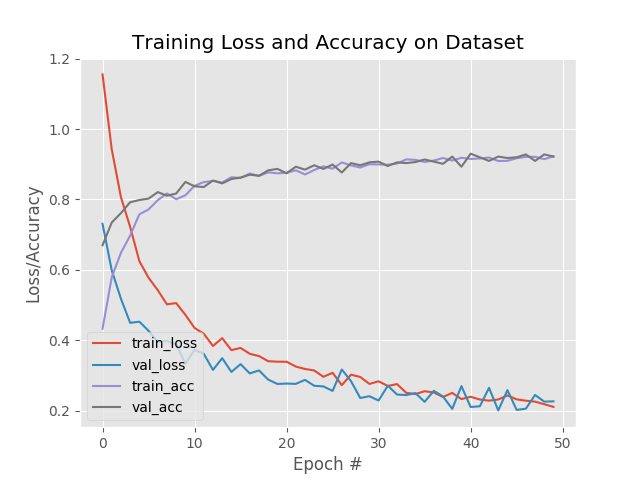
如您所见,在体育数据集上对 ResNet50 进行微调后,我们获得了约 94% 的准确率。 检查我们的模型目录,我们可以看到微调模型和标签二值化器已经序列化到磁盘:
=================================================================================
我们现在准备通过滚动预测精度使用 Keras 实现视频分类! 为了创建这个脚本,我们将利用视频的时间特性,特别是假设视频中的后续帧将具有相似的语义内容。 通过执行滚动预测准确性,我们将能够“平滑”预测并避免“预测闪烁”。 让我们开始吧——打开 predict_video.py 文件并插入以下代码:
import the necessary packages
from tensorflow.keras.models import load_model
from collections import deque
import numpy as np
import argparse
import pickle
import cv2
construct the argument parser and parse the arguments
ap = argparse.ArgumentParser()
ap.add_argument(“-m”, “–model”, required=True,
help=“path to trained serialized model”)
ap.add_argument(“-l”, “–label-bin”, required=True,
help=“path to label binarizer”)
ap.add_argument(“-i”, “–input”, required=True,
help=“path to our input video”)
ap.add_argument(“-o”, “–output”, required=True,
help=“path to our output video”)
ap.add_argument(“-s”, “–size”, type=int, default=128,
help=“size of queue for averaging”)
args = vars(ap.parse_args())
加载必要的包和模块。 特别是,我们将使用 Python 集合模块中的 deque 来协助我们的滚动平均算法。
然后,解析五个命令行参数,其中四个是必需的:
–model :从我们之前的训练步骤生成的输入模型的路径。
–label-bin :前一个脚本生成的序列化 pickle 格式标签二值化器的路径。
–input :用于视频分类的输入视频的路径。
–output :我们将保存到磁盘的输出视频的路径。
–size :滚动平均队列的最大大小(默认为 128)。 对于稍后的一些示例结果,我们将大小设置为 1,以便不执行平均。
有了我们的导入和命令行 args ,我们现在准备执行初始化:
load the trained model and label binarizer from disk
print(“[INFO] loading model and label binarizer…”)
model = load_model(args[“model”])
lb = pickle.loads(open(args[“label_bin”], “rb”).read())
initialize the image mean for mean subtraction along with the
predictions queue
mean = np.array([123.68, 116.779, 103.939][::1], dtype=“float32”)
Q = deque(maxlen=args[“size”])
加载我们的模型和标签二值化器。
然后设置我们的平均减法值。 我们将使用双端队列来实现我们的滚动预测平均。
我们的双端队列 Q 使用等于 args[“size”] 值的 maxlen 初始化。
让我们初始化我们的 cv2.VideoCapture 对象并开始循环视频帧:
initialize the video stream, pointer to output video file, and
frame dimensions
vs = cv2.VideoCapture(args[“input”])
writer = None
(W, H) = (None, None)
loop over frames from the video file stream
while True:
read the next frame from the file
(grabbed, frame) = vs.read()
if the frame was not grabbed, then we have reached the end
of the stream
if not grabbed:
break
if the frame dimensions are empty, grab them
if W is None or H is None:
(H, W) = frame.shape[:2]
抓取一个指向我们的输入视频文件流的指针。 我们使用 OpenCV 中的 VideoCapture 类从我们的视频流中读取帧。
然后,将我们的视频编写器和维度初始化为 None。
开始我们的视频分类 while 循环。
首先,我们抓取一个帧。 如果帧没有被抓取,那么我们已经到达了视频的结尾,此时我们将中断循环。
如果需要,然后设置我们的框架尺寸。 让我们预处理我们的框架:
clone the output frame, then convert it from BGR to RGB
ordering, resize the frame to a fixed 224x224, and then
perform mean subtraction
output = frame.copy()
frame = cv2.cvtColor(frame, cv2.COLOR_BGR2RGB)
frame = cv2.resize(frame, (224, 224)).astype(“float32”)
frame -= mean
我们的框架副本用于输出目的。
然后,我们使用与训练脚本相同的步骤对帧进行预处理,包括:
交换颜色通道。
调整为 224×224px。
平均减法。
接下来是帧分类推理和滚动预测平均:
make predictions on the frame and then update the predictions
queue
preds = model.predict(np.expand_dims(frame, axis=0))[0]
Q.append(preds)
perform prediction averaging over the current history of
previous predictions
results = np.array(Q).mean(axis=0)
i = np.argmax(results)
label = lb.classes_[i]
对当前帧进行预测。 预测结果通过第 64 行添加到 Q。
从那里,对 Q 历史执行预测平均,从而为滚动平均值生成一个类标签。 分解后,这些线在平均预测中找到具有最大对应概率的标签。
现在我们有了结果标签,让我们注释我们的输出帧并将其写入磁盘:
自我介绍一下,小编13年上海交大毕业,曾经在小公司待过,也去过华为、OPPO等大厂,18年进入阿里一直到现在。
深知大多数Python工程师,想要提升技能,往往是自己摸索成长或者是报班学习,但对于培训机构动则几千的学费,着实压力不小。自己不成体系的自学效果低效又漫长,而且极易碰到天花板技术停滞不前!
因此收集整理了一份《2024年Python开发全套学习资料》,初衷也很简单,就是希望能够帮助到想自学提升又不知道该从何学起的朋友,同时减轻大家的负担。

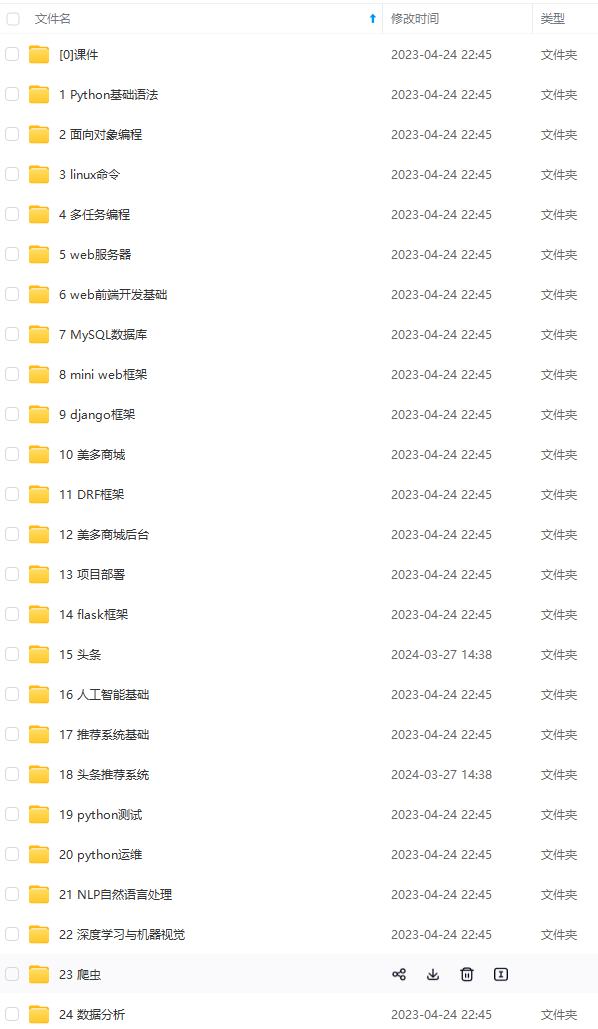
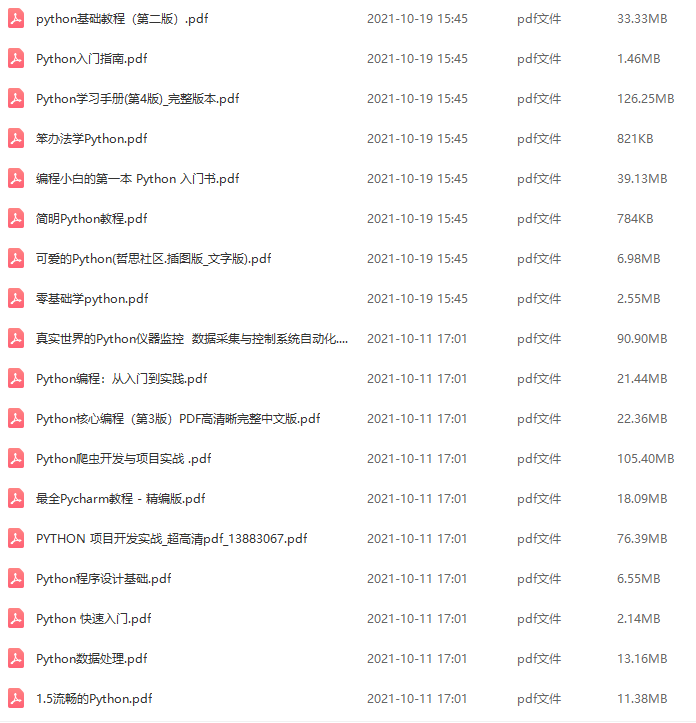
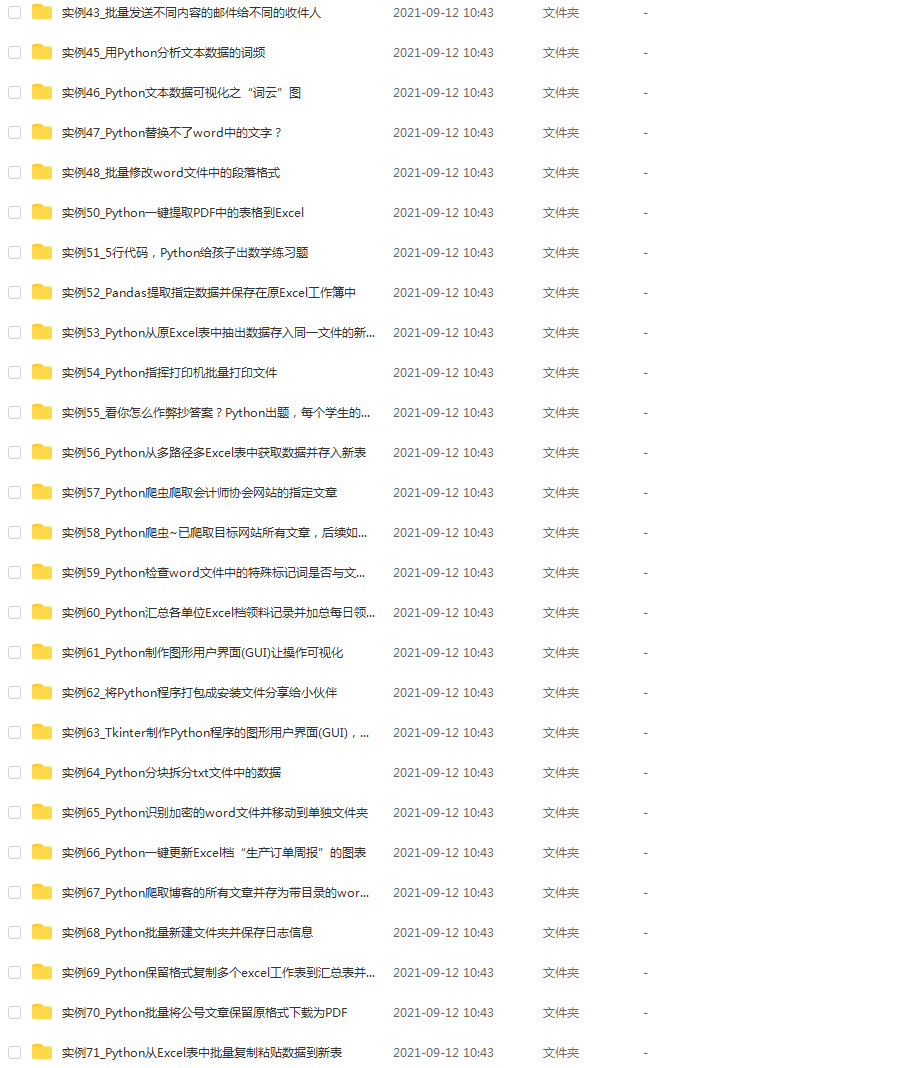


既有适合小白学习的零基础资料,也有适合3年以上经验的小伙伴深入学习提升的进阶课程,基本涵盖了95%以上Python开发知识点,真正体系化!
由于文件比较大,这里只是将部分目录大纲截图出来,每个节点里面都包含大厂面经、学习笔记、源码讲义、实战项目、讲解视频,并且后续会持续更新
如果你觉得这些内容对你有帮助,可以添加V获取:vip1024c (备注Python)

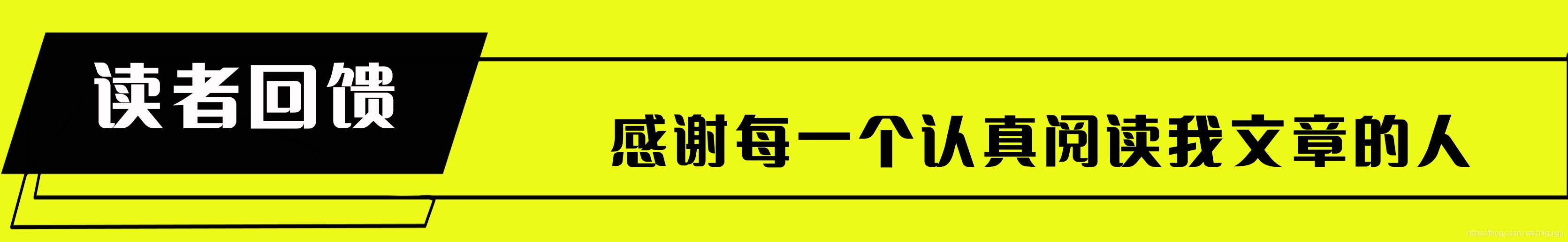
感谢每一个认真阅读我文章的人,看着粉丝一路的上涨和关注,礼尚往来总是要有的:
① 2000多本Python电子书(主流和经典的书籍应该都有了)
② Python标准库资料(最全中文版)
③ 项目源码(四五十个有趣且经典的练手项目及源码)
④ Python基础入门、爬虫、web开发、大数据分析方面的视频(适合小白学习)
⑤ Python学习路线图(告别不入流的学习)
一个人可以走的很快,但一群人才能走的更远。不论你是正从事IT行业的老鸟或是对IT行业感兴趣的新人,都欢迎扫码加入我们的的圈子(技术交流、学习资源、职场吐槽、大厂内推、面试辅导),让我们一起学习成长!

6381401c05e862fe4e9.png)

既有适合小白学习的零基础资料,也有适合3年以上经验的小伙伴深入学习提升的进阶课程,基本涵盖了95%以上Python开发知识点,真正体系化!
由于文件比较大,这里只是将部分目录大纲截图出来,每个节点里面都包含大厂面经、学习笔记、源码讲义、实战项目、讲解视频,并且后续会持续更新
如果你觉得这些内容对你有帮助,可以添加V获取:vip1024c (备注Python)
[外链图片转存中…(img-YU83GgSO-1712958403704)]
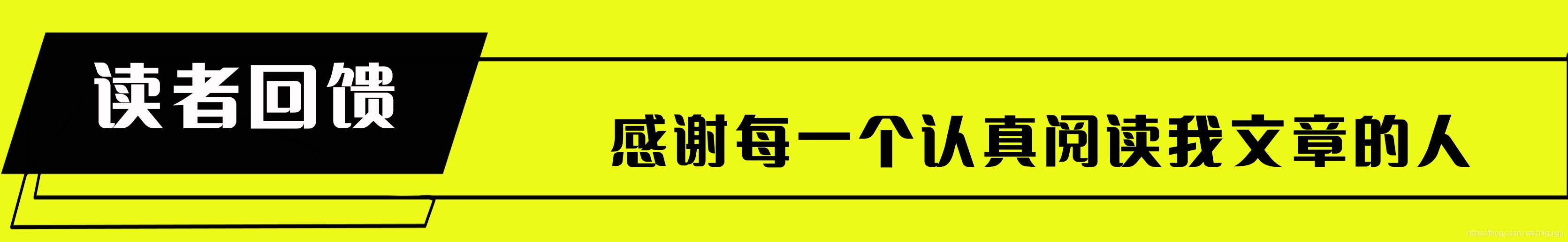
感谢每一个认真阅读我文章的人,看着粉丝一路的上涨和关注,礼尚往来总是要有的:
① 2000多本Python电子书(主流和经典的书籍应该都有了)
② Python标准库资料(最全中文版)
③ 项目源码(四五十个有趣且经典的练手项目及源码)
④ Python基础入门、爬虫、web开发、大数据分析方面的视频(适合小白学习)
⑤ Python学习路线图(告别不入流的学习)
一个人可以走的很快,但一群人才能走的更远。不论你是正从事IT行业的老鸟或是对IT行业感兴趣的新人,都欢迎扫码加入我们的的圈子(技术交流、学习资源、职场吐槽、大厂内推、面试辅导),让我们一起学习成长!
[外链图片转存中…(img-VOm3OSx0-1712958403704)]






















 255
255











 被折叠的 条评论
为什么被折叠?
被折叠的 条评论
为什么被折叠?








