一:想要实现的效果
1.当工作班人员是单选的时,显示正常Picker 选择器的效果.
2.当是多选的时候,显示多选框效果,并可以回显选中的状态.
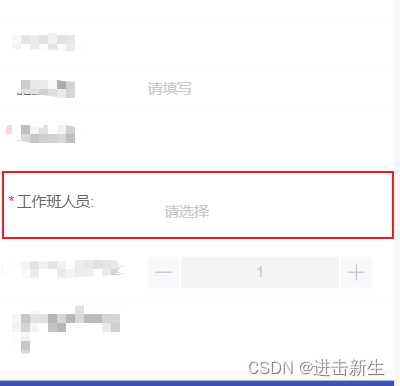
单选:
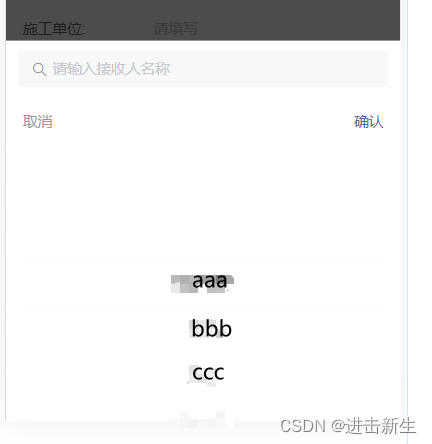
多选:

2.实现思路:
1.在正常渲染的表单上,写一个<van-field>标签.强调工作班人员的位置,.
2用<template>引入分装的组件,只管显示值的选择,回显等操作.
3.需要this.$emit父组件,将值渲染到页面
//人员获取值
getFromUserData(keyName, option, numField) {
this.ticketMainFormObj[keyName] = option.code;
this.$set(this.ticketMainFormObj, keyName, option.code);
this.$forceUpdate();
},3.代码
<template>
<div>
<van-field
readonly
:disabled="disabled"
v-model="endValue"
placeholder="请选择"
ref="childSelect"
@click="show"
/>
<van-popup
v-model="showPicker"
position="bottom"
get-container="#app"
style="min-height: 5rem"
>
<van-search
v-model="nextUserSearch"
placeholder="请输入接收人名称"
@search="onSearch"
/>
<!-- 单选 -->
<van-picker
v-if="!multiple"
value-key="name"
show-toolbar
:columns="options"
@cancel="showPicker = false"
@confirm="onConfirm"
/>
<!-- 多选 -->
<div v-if="multiple">
<div class="van-picker__toolbar">
<button
type="button"
class="van-picker__cancel"
@click="closePopup(1)"
>
取消
</button>
<button
type="button"
class="van-picker__confirm"
@click="closePopup(2)"
>
确认
</button>
</div>
<van-checkbox-group ref="checkboxGroup" v-model="checkedValue">
<van-cell-group>
<van-cell
v-for="(item, index) in options"
clickable
:key="item.code"
:title="item.name"
@click="toggle(item, index)"
>
<template #right-icon>
<van-checkbox
:name="item.code"
ref="checkboxes"
shape="square"
/>
</template>
</van-cell>
</van-cell-group>
</van-checkbox-group>
</div>
</van-popup>
</div>
</template>
<script>
// 调用字典的接口
import { 接口} from "@/api/index.js";
export default {
name: "v-rolename",
components: {},
props: {
disabled: Boolean,
multiple: {
type: Boolean,
default: false,
},
sendData: String,
numField: String,
keyName: String,
orgId: String,
isOrg: Boolean,
deptId: String,
isDataAuth: String,
isSsdw: String,
ssdwId: String,
isShowUnit: String,
isShowUserCode: String,
selectedCode: String,
},
data() {
return {
nextUserSearch: "",
endObj: {},
endValue: null,
showPicker: false,
checkedValue: [],
options: [],
selectList: [],
};
},
created() {
debugger;
this.init();
},
methods: {
onSearch() {
if (this.nextUserSearch) {
this.options = this.options.filter((item) => {
if (item.name.includes(this.nextUserSearch)) {
return item;
}
});
} else {
接口(
this.orgId,
this.sendData,
this.isOrg,
this.deptId,
this.isDataAuth,
this.isSsdw,
this.ssdwId,
this.isShowUnit,
this.isShowUserCode
)
.then((result) => {
this.options = result.data;
})
.catch((err) => {
console.log("人员报错");
});
}
},
async init() {
const self = this;
const res = await 接口(
self.orgId,
self.sendData,
self.isOrg,
self.deptId,
self.isDataAuth,
self.isSsdw,
self.ssdwId,
self.isShowUnit,
self.isShowUserCode
);
self.options = res.data;
if (self.selectedCode) {
if (self.selectedCode.includes(",")) {
var arr = self.selectedCode.split(",");
for (let z = 0; z < arr.length; z++) {
for (let l = 0; l < self.options.length; l++) {
if (self.options[l].code == arr[z]) {
self.selectList.push(self.options[l]);
}
}
}
} else {
for (let i = 0; i < self.options.length; i++) {
if (self.options[i].code == self.selectedCode) {
self.selectList.push(self.options[i]);
}
}
}
}
self.endSure();
},
show() {
debugger;
if (!this.disabled) {
this.showPicker = true;
if (this.selectedCode?.includes(",")) {
this.checkedValue = this.selectedCode.split(",");
} else {
let arr = [];
arr.push(this.selectedCode);
this.checkedValue = arr;
}
}
},
closePopup(type) {
if (type == 1) {
this.showPicker = false;
} else {
this.endSure();
}
},
onConfirm(val) {
debugger;
this.endObj = {};
this.endObj.code = val.code;
this.endObj.name = val.name;
this.endValue = this.endObj.name;
this.$emit("isGetSelectValue", this.keyName, this.endObj, this.numField);
this.showPicker = false;
},
toggle(item) {
// debugger;
var idx = this.selectList.findIndex((ele) => ele.code === item.code);
if (idx > -1) {
this.selectList.splice(idx, 1);
} else {
this.selectList.push(item);
}
},
endSure() {
var codeList = [];
var nameList = [];
this.endObj = {};
var arr1 = this.selectList.map((e) => e.code);
var arr2 = this.checkedValue.map((e) => e.code);
if (this.selectList.length.length != 0) {
for (let i = 0; i < this.selectList.length; i++) {
codeList.push(this.selectList[i].code);
nameList.push(this.selectList[i].name);
}
this.endObj.code = codeList.toString();
this.endObj.name = nameList.toString();
}
this.endValue = this.endObj.name;
this.$emit("isGetSelectValue", this.keyName, this.endObj, this.numField);
this.showPicker = false;
},
},
watch: {
showPicker(val) {
if (!val) {
this.nextUserSearch = "";
this.onSearch();
if (this.selectedCode?.includes(",")) {
this.checkedValue = this.selectedCode.split(",");
} else {
let arr = [];
arr.push(this.selectedCode);
this.checkedValue = arr;
}
}
},
nextUserSearch(val) {
this.onSearch();
},
},
};
</script>





















 1337
1337











 被折叠的 条评论
为什么被折叠?
被折叠的 条评论
为什么被折叠?








