yum install -y wget ntp curl vim net-tools #安装基础工具
tar -zcvf /etc/yum.repos.d/yumRepo.bak /etc/yum.repos.d/*.repo
rm -rf /etc/yum.repos.d/*.repo
wget -O /etc/yum.repos.d/CentOS-Base.repo http://mirrors.aliyun.com/repo/Centos-7.repo #更换镜像源
yum install epel-release -y
yum clean all && yum makecache
timedatectl set-timezone Asia/Shanghai #更换时区
timedatectl set-local-rtc 0
sed -i 's/server 0.centos.pool.ntp.org iburst/server ntp1.aliyun.com iburst/g' /etc/ntp.conf
sed -i 's/server 1.centos.pool.ntp.org iburst/server ntp2.aliyun.com iburst/g' /etc/ntp.conf
sed -i 's/server 2.centos.pool.ntp.org iburst/server 1.centos.pool.ntp.org iburst/g' /etc/ntp.conf
sed -i 's/server 3.centos.pool.ntp.org iburst/server 2.centos.pool.ntp.org iburst/g' /etc/ntp.conf
systemctl restart ntpd
systemctl enable ntpd
systemctl stop firwalld #关闭防火墙
systemctl disable firewalld #永久关闭防火墙
setenforce 0 #关闭seLinux
sed -i 's/SELINUX=enforcing/SELINUX=disabled/g' /etc/selinux/config
官网下载Prometheus :https://prometheus.io/download/
tar -zxvf /usr/local/src/prometheus-2.33.5.linux-amd64.tar.gz -C /usr/local #解压到usr/local目录
ln -s /usr/local/prometheus-2.33.5.linux-amd64 /usr/local/prometheus #将Prometheus做成软连接的形式
mkdir -p /var/lib/prometheus #创建Prometheus数据存储目录
groupadd prometheus #创建用于运行Prometheus的组和用户
useradd -g prometheus -s /sbin/nologin prometheus
chown -R prometheus /var/lib/prometheus
chown -R prometheus:prometheus /usr/local/prometheus/ #给Prometheus主目录赋用户Prometheus权限
cat >/etc/systemd/system/prometheus.service <<EOF #将Prometheus加入到系统管理程序中
[Unit]
Description=Prometheus
Documentation=https://prometheus.io/
After=network.target
[Service]
Type=simple
User=prometheus
# --storage.tsdb.path是可选项,默认数据目录在运行目录的./dada目录中
ExecStart=/usr/local/prometheus/prometheus --config.file=/usr/local/prometheus/prometheus.yml --storage.tsdb.path=/var/lib/prometheus
Restart=on-failure
[Install]
WantedBy=multi-user.target
EOF
systemctl start prometheus.service #启动
systemctl enable prometheus.service #开机自动启动
验证prometheus的Web页面,prometheus默认的端口号是9090,浏览器输入http://IP地址:9090/
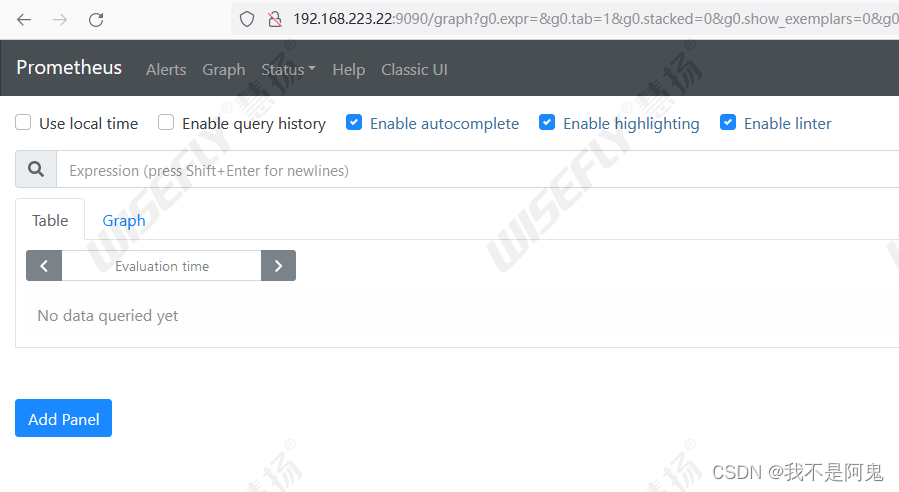





















 1499
1499











 被折叠的 条评论
为什么被折叠?
被折叠的 条评论
为什么被折叠?








