wouldcloud中出现AttributeError: shape. Did you mean: ‘save’?的问题。
在针对数据库Mysql中表的某一列数值进行wouldcloud图片操作时,出现以下状况。
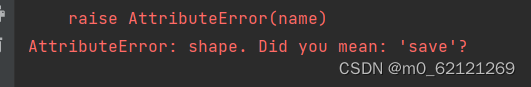
首先进行网上查找原因,大多数说是由于导入图片的路径问题,仔细检查之后路径并没有错,相对路径如下。
img = Image.open(r'static/dos/images/m.jpg')
此外,在代码中还发现了其它错误:
cur = con.cursor()
sql = 'select remark from t_doubantop'
cur.execute(sql)
data = cur.fetchall()
text = ''
for item in data:
text = text+item['remark']
cur.close()
con.close()
这里数据库所赋予remark的值是汉字,但是这里仍然出现类型出错,于是更改为:
text = text + str(item['remark'])
其次,在图片操作时也出现了问题:
img = Image.open(r'static/dos/images/m.jpg')
a = np.array(img)#将图片转换为数组
wc = WordCloud(
background_color='white',
mask=img,
font_path='ITCBLKAD.TTF'
)
这里需要将mask=img改为mask=a。需要注意的是,在这里font_path='ITCBLKAD.TTF’中’ITCBLKAD.TTF’所代表的语言需要是英文,因为wordcloud的默认字体不支持中文。否则输出图片将会显示成方框状态,类似于此种状态。当然,解决此状态可以直接将支持中文的字体的路径传给 font_path。
font = r'C:\Windows\Fonts\simfang.ttf'

最后一个更改的问题是在此代码中:
plt.show()
plt.savefig(r'w.jpeg',dpi=500)#dpi分辨率
将两行代码的顺序交换,展示图片和保存图片的顺序交换。
源代码:
from matplotlib import pyplot as plt
import jieba
from wordcloud import WordCloud
from PIL import Image
import numpy as np
import pymysql
con = pymysql.connect(host='localhost',
user='root',
password='12345',
db='sys',
charset='utf8mb4',
cursorclass=pymysql.cursors.DictCursor)
cur = con.cursor()
sql = 'select remark from t_doubantop'
cur.execute(sql)
data = cur.fetchall()
text = ''
for item in data:
text = text+item['remark']
cur.close()
con.close()
cut = jieba.cut(text)
string = ' '.join(cut)#将输出的字符串分开打印
img = Image.open(r'static/dos/images/m.jpg')
a = np.array(img)#将图片转换为数组
wc = WordCloud(
background_color='white',
mask=img,
font_path='ITCBLKAD.TTF'
)
wc.generate_from_text(string)
fig = plt.figure(1)
plt.imshow(wc)
plt.axis('off')
plt.show()
plt.savefig(r'w.jpeg',dpi=500)#dpi分辨率
更改后的代码为:
from matplotlib import pyplot as plt
import jieba
from wordcloud import WordCloud
from PIL import Image
import numpy as np
import pymysql
con = pymysql.connect(host='localhost',
user='root',
password='12345',
db='sys',
charset='utf8mb4',
cursorclass=pymysql.cursors.DictCursor)
cur = con.cursor()
sql = 'select remark from t_doubantop'
cur.execute(sql)
data = cur.fetchall()
text = ''
for item in data:
text = text + str(item['remark'])
cur.close()
con.close()
cut = jieba.cut(text)
string = ' '.join(cut)
img = Image.open(r'static/dos/images/m.jpg')
a = np.array(img)
wc = WordCloud(
background_color='white',
mask=a,
font_path='ITCBLKAD.TTF'
)
wc.generate_from_text(string)
fig = plt.figure(1)
plt.imshow(wc)
plt.axis('off')
plt.savefig(r'w.jpeg',dpi=500)
plt.show()





















 3868
3868











 被折叠的 条评论
为什么被折叠?
被折叠的 条评论
为什么被折叠?








