作者:秋城
注:广义上 Native Binder 可理解为包含 vnd,hw,rpc 等内容,本文所讨论的Native Binder 指的仅是 servicemanager 服务程序及 libbinder 中相关代码,不做广义的延伸
一、前言
Servicemanager 程序(以下简称SM)是 Android 系统 binder 模块重要的组成部分,扮演着类似 C/S 架构中的 DNS 服务器的角色,提供服务增查和权限管理等功能支撑
在 Android 11 之前的版本里,SM 是面向 binder 驱动编程,直接使用 open、mmap、ioctl 等 api 与 binder 驱动交互。而从 Android 11 开始,SM 放弃使用这些较底层的接口,转向 libbinder 库和 AIDL。标志性的提交如下,该提交奠定了新的 SM 架构基础,此后多次提交对此进行完善填充
frameworks/native
servicemanager: use libbinder
Bug: 135768100
Test: boot
Test: servicemanager_test
Change-Id: I9d657b6c0d0be0f763b6d54e0e6c6bc1c1e3fc7a
(cherry picked from commit 3e092daa14c63831d76d3ad6e56b2919a0523536)
本文代码基于 Android 12,以 SM 为主视角,从架构和情景流程上带大家认识新的 Native Binder
二. 软件架构
2.1 架构概述
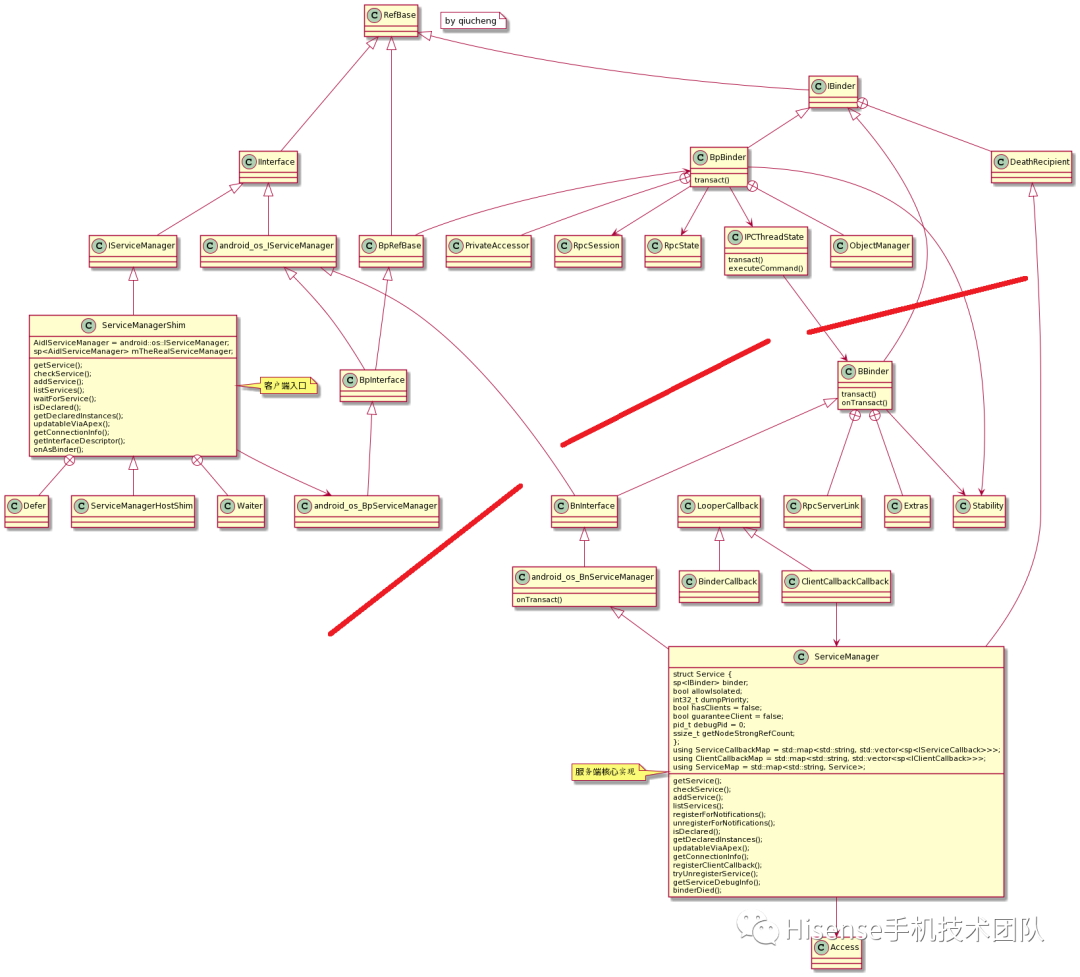
图1:切换到 aidl 和 libbinder 后的 ServiceManager 类关系图
图注:
为了画图方便,将 namespace 写成了下划线形式。
android_os_BpServiceManager 和 android_os_BnServiceManager、android_os_IServiceManager 类均在 android os 的 namespace 中,其他无下划线的类名,处于 android namespace 中。
一图胜千言,11 之前的 SM 是写在 c 文件里,没有类的概念,现在基于 aidl 和 libbinder,使用 cpp 语言,用 uml 就可以很形象地展示类关系了。就着这幅图我们大致描述新的软件架构
- 红色线段大概地将服务端与客户端类相分隔,服务端在右下角
一些 libbinder 的用于继承的公共类请读者自行剥离,而不是将其归入某一端。例如 IBinder,我们知道他是 BBinder 和 BpBinder 的父类,是公共的接口约束
- libbinder 中客户端的入口变为:IServiceManager.cpp#ServiceManagerShim
之前无该辅助类,而是直接操作 BpServiceManager,这个辅助类封装了 aidl 自动生成的 BpServiceManager,所以现在的客户端代码流就变成如下三步:
1.用户代码
2.libbinder代码 binder/IServiceManager.cpp#ServiceManagerShim
3.aidl代码 android/os/IServiceManager.cpp#BpServiceManager接口
所以 libbinder 中的 ServiceManagerShim 起到了一个中转的作用,把请求转给 out 下 aidl 自动生成的 BpServiceManager
- BpServiceManager 的实现挪到 out
原来是在 libbinder#IServiceManager.cpp 中手写实现,现在是 aidl 帮你实现。
当然,该文件中同样自动实现了 BnServiceManager 类
代码路径
out/soong/.intermediates/frameworks/native/libs/binder/libbinder/android_arm64_armv8-a_shared/gen/aidl/android/os/IServiceManager.cpp
- 服务端的核心实现在 ServiceManager.cpp
原来是没有 Bn 的,而是一个 binder_loop 方法沟通驱动,现在则是ServiceManager 继承了 BnServiceManager 来获得代码流。
- waitForService 的改动:IServiceCallback.aidl
Waiter 类。新增了 binder 匿名服务用来向 sm 注册跨进程的回调,当 sm 检测到有服务注册时,会返回通知
- 服务的客户端数量监听:IServiceCallback.aidl
IServiceCallback.aidl 这个匿名 binder 服务就是用于该目的,可以监听某个服务的客户端数量
2.2、文件路径
- AIDL
AIDL 是一种方便的接口定义语言,用于 Binder-IPC 编程。详细介绍与使用可参考:AIDL Overview
我们关注三个 aidl,分别是 IServiceManager.aidl、IServiceCallback.aidl、IClientCallback.aidl,对应的编译后生成的文件路径为:
out/soong/.intermediates/frameworks/native/libs/binder/libbinder/android_arm_armv8-a_shared/gen/aidl/android/os/
IClientCallback.cpp
IServiceCallback.cpp
IServiceManager.cpp
- libbinder 中的代码路径
frameworks/native/libs/binder/IServiceManager.cpp
- SM 服务端代码路径
frameworks/native/cmds/servicemanager/
main.cpp
Access.cpp
ServiceManager.cpp
本小节仅展示涉及变迁的文件路径。简洁起见只写了 cpp 文件,对应的 h 头文件可以附近查找。
另外需要特别区分的是,有两个 IServiceManager。
一个在 libbinder 中,是 Android 的 name space,直接被用户#include<binder/IServiceManager>使用。
另一个是 aidl 自动生成的 Android os 的 name space,被上面的 libbinder 所使#include<android/os/IServiceManager>。
2.3、小结
第二章节从全局的角度展示了 SM 切换到 aidl 和 libbinder的软件架构,结合图来看还是非常清楚易于理解的
接下来跟踪几个情景流程,展示新架构中的细节
三 servicemanager 启动流程分析
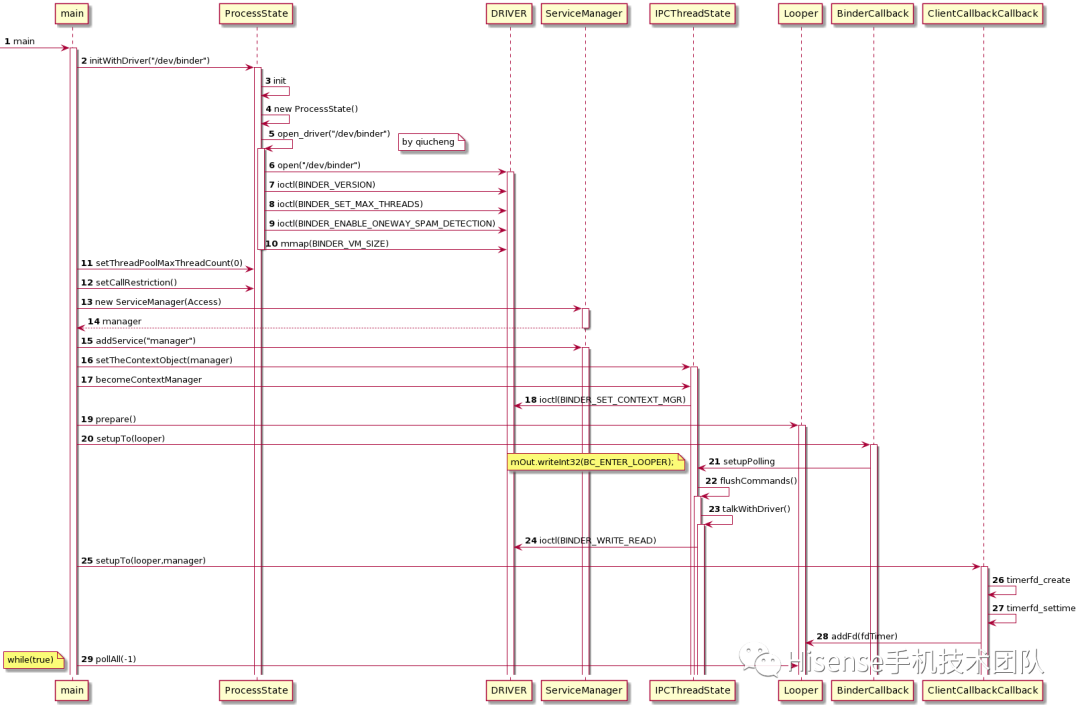
图2:servicemanager 启动时序图
如上图,启动流程的变动主要在进入循环的方式,Android 11 之前是通过binder_loop方法,而现在是通过 looper。下面展示细节
frameworks/native/cmds/servicemanager/main.cpp
int main(int argc, char** argv) {
if (argc > 2) {
LOG(FATAL) << "usage: " << argv[0] << " [binder driver]";
}
const char* driver = argc == 2 ? argv[1] : "/dev/binder";
//沟通binder驱动,open,mmap
sp<ProcessState> ps = ProcessState::initWithDriver(driver);
ps->setThreadPoolMaxThreadCount(0);
//oneway限制,sm发起的binder调用必须是单向,否则打印堆栈日志提示
ps->setCallRestriction(ProcessState::CallRestriction::FATAL_IF_NOT_ONEWAY);
//实例化ServiceManager,传入Access类用于鉴权
sp<ServiceManager> manager = sp<ServiceManager>::make(std::make_unique<Access>());
if (!manager->addService("manager", manager, false /*allowIsolated*/, IServiceManager::DUMP_FLAG_PRIORITY_DEFAULT).isOk()) {
LOG(ERROR) << "Could not self register servicemanager";
}
//设置全局变量给IPCThreadState
IPCThreadState::self()->setTheContextObject(manager);
//注册到驱动,成为binder管理员,handle是0
ps->becomeContextManager();
//准备looper
sp<Looper> looper = Looper::prepare(false /*allowNonCallbacks*/);
//通知驱动BC_ENTER_LOOPER,监听驱动fd,有消息时回调到handleEvent处理binder调用
BinderCallback::setupTo(looper);
//服务的注册监听相关
ClientCallbackCallback::setupTo(looper, manager);
//无限循环等消息
while(true) {
looper->pollAll(-1);
}
// should not be reached
return EXIT_FAILURE;
}
和原来的 servicemanager 服务相比较,使用了 libbinder 后,代码更规范化,和其他 native 的服务风格一致了。
- 之前是直接 open、mmap 现在是借助 libbinder
- 之前是 binder_loop死 循环接收驱动的消息,现在是通过 looper 监听 fd 来handleEvent
- 之前的鉴权现在被独立到单独文件 Access.cpp
突然想起一个题目,servicemanager 映射的虚拟内存有多大?现在的答案是和普通应用一样大:1M-2 页。
frameworks/native/libs/binder/ProcessState.cpp
#define BINDER_VM_SIZE ((1 * 1024 * 1024) - sysconf(_SC_PAGE_SIZE) * 2)
启动流程比较清晰不多赘述,下一小节看 addService 的流程。
四、addService 流程分析

图3:defaultServiceManager流程
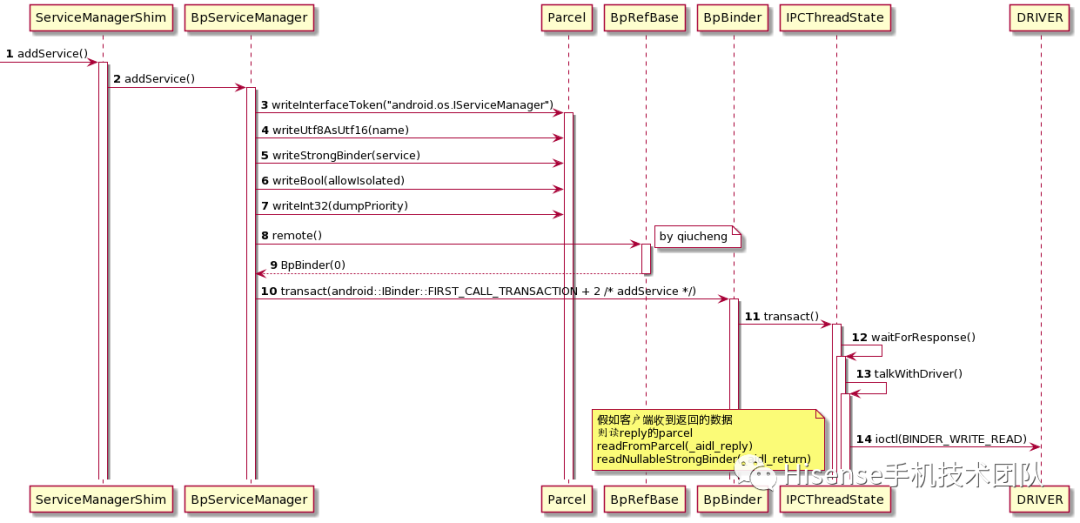
图4:addService 客户端流程
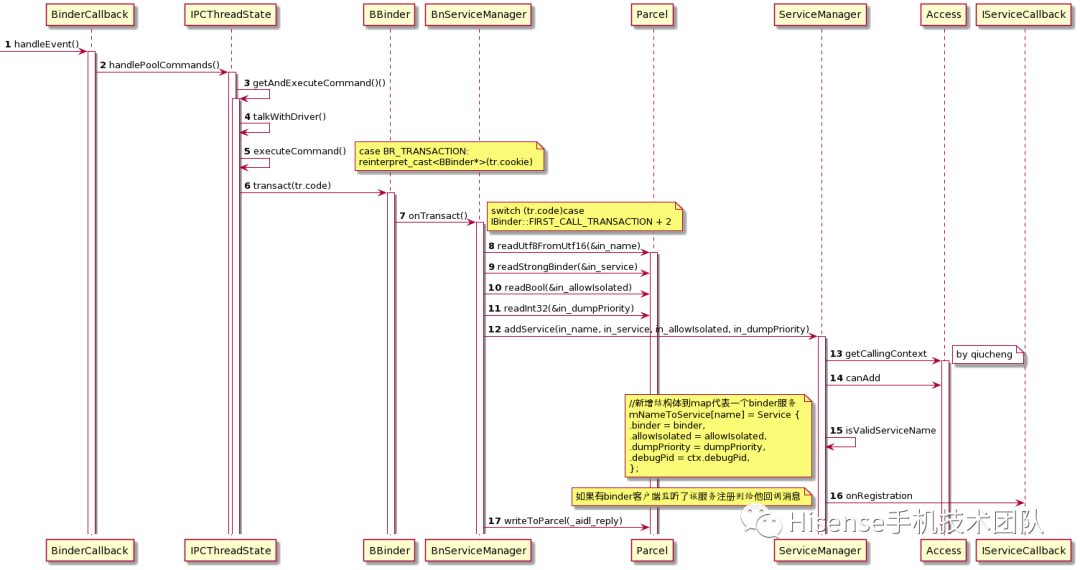
图5:addService 服务端流程
先上图,总览 native 的代码流程,客户端是 libbinder 里的 IServiceManager.cpp,服务端是我们的 ServiceManager.cpp
4.1 ServiceManagerShim::addService
frameworks/native/libs/binder/IServiceManager.cpp
status_t ServiceManagerShim::addService(const String16& name, const sp<IBinder>& service,
bool allowIsolated, int dumpsysPriority)
{
Status status = mTheRealServiceManager->addService(
String8(name).c_str(), service, allowIsolated, dumpsysPriority);
return status.exceptionCode();
}
直接使用的 mTheRealServiceManager,澄清疑问,mTheRealServiceManager 是谁?
4.1.1 mTheRealServiceManager 是谁?
frameworks/native/libs/binder/IServiceManager.cpp
#include <android/os/IServiceManager.h>
using AidlServiceManager = android::os::IServiceManager;
class ServiceManagerShim : public IServiceManager
{
protected:
sp<AidlServiceManager> mTheRealServiceManager;
......
ServiceManagerShim::ServiceManagerShim(const sp<AidlServiceManager>& impl)
: mTheRealServiceManager(impl)
{}
可以看到,mTheRealServiceManager 就是一个 android::os::IServiceManager 类型的实例,并且在 ServiceManagerShim 实例化时赋值。
那么 ServiceManagerShim 何时实例化呢?答案是 defaultServiceManager() 中
frameworks/native/libs/binder/IServiceManager.cpp
sp<IServiceManager> defaultServiceManager()
{
std::call_once(gSmOnce, []() {
sp<AidlServiceManager> sm = nullptr;
while (sm == nullptr) {
//1、拿到AidlServiceManager类型的BpServiceManager(new BpBinder(0))实例
sm = interface_cast<AidlServiceManager>(ProcessState::self()->getContextObject(nullptr));
if (sm == nullptr) {
ALOGE("Waiting 1s on context object on %s.", ProcessState::self()->getDriverName().c_str());
sleep(1);
}
}
//2、new ServiceManagerShim
gDefaultServiceManager = sp<ServiceManagerShim>::make(sm);
});
return gDefaultServiceManager;
}
如注释1、2,mTheRealServiceManager 就是在这样流程中赋值的。他的真是面目是BpServiceManager(new BpBinder(0))。
由图1可知,我们拿到了操作 binder 驱动的入口,BpServiceManager–>BpBinder–>IPCThreadState–>ioctl
关于一部分旧知识会贴拓展链接本文不做展开。interface_cast 的实现可参考:浅谈 Android 系统进程间通信(IPC)机制Binder 中的 Server 和 Client 获得 Service Manager 接口之路
好现在返回上节,直接走入 BpServiceManager#addService 方法
4.2 BpServiceManager::addService
out/soong/.intermediates/frameworks/native/libs/binder/libbinder/android_arm_armv8-a_shared/gen/aidl/android/os/IServiceManager.cpp
namespace android {
namespace os {
BpServiceManager::BpServiceManager(const ::android::sp<::android::IBinder>& _aidl_impl)
: BpInterface<IServiceManager>(_aidl_impl){//_aidl_impl就是BpBinder(0)实例
}
--------------------------------------------------
::android::binder::Status BpServiceManager::addService(const ::std::string& name, const ::android::sp<::android::IBinder>& service, bool allowIsolated, int32_t dumpPriority) {
::android::Parcel _aidl_data;
_aidl_data.markForBinder(remoteStrong());//0、和rpc binder有关
::android::Parcel _aidl_reply;
::android::status_t _aidl_ret_status = ::android::OK;
::android::binder::Status _aidl_status;
//1、写interface
_aidl_ret_status = _aidl_data.writeInterfaceToken(getInterfaceDescriptor());
if (((_aidl_ret_status) != (::android::OK))) {
goto _aidl_error;
}
//2、写name
_aidl_ret_status = _aidl_data.writeUtf8AsUtf16(name);
if (((_aidl_ret_status) != (::android::OK))) {
goto _aidl_error;
}
//3、写binder对象
_aidl_ret_status = _aidl_data.writeStrongBinder(service);
if (((_aidl_ret_status) != (::android::OK))) {
goto _aidl_error;
}
//4、写allowIsolated
_aidl_ret_status = _aidl_data.writeBool(allowIsolated);
if (((_aidl_ret_status) != (::android::OK))) {
goto _aidl_error;
}
//5、写dumpPriority
_aidl_ret_status = _aidl_data.writeInt32(dumpPriority);
if (((_aidl_ret_status) != (::android::OK))) {
goto _aidl_error;
}
//6、借助BpBinder(0)-transact来发起binder通信
_aidl_ret_status = remote()->transact(BnServiceManager::TRANSACTION_addService, _aidl_data, &_aidl_reply, 0);
if (UNLIKELY(_aidl_ret_status == ::android::UNKNOWN_TRANSACTION && IServiceManager::getDefaultImpl())) {
return IServiceManager::getDefaultImpl()->addService(name, service, allowIsolated, dumpPriority);
}
if (((_aidl_ret_status) != (::android::OK))) {
goto _aidl_error;
}
//7、如果有返回值就从这个parcel包里读
_aidl_ret_status = _aidl_status.readFromParcel(_aidl_reply);
if (((_aidl_ret_status) != (::android::OK))) {
goto _aidl_error;
}
if (!_aidl_status.isOk()) {
return _aidl_status;
}
_aidl_error:
_aidl_status.setFromStatusT(_aidl_ret_status);
return _aidl_status;
}
把 Android 10 的贴上来,我们对比看看
frameworks/native/libs/binder/IServiceManager.cpp
virtual status_t addService(const String16& name, const sp<IBinder>& service,
bool allowIsolated, int dumpsysPriority) {
Parcel data, reply;
data.writeInterfaceToken(IServiceManager::getInterfaceDescriptor());
data.writeString16(name);
data.writeStrongBinder(service);
data.writeInt32(allowIsolated ? 1 : 0);
data.writeInt32(dumpsysPriority);
status_t err = remote()->transact(ADD_SERVICE_TRANSACTION, data, &reply);
return err == NO_ERROR ? reply.readExceptionCode() : err;
}
和11之前手写的 BpServiceManager 相比,本质是没变的,就是多了些花里胡哨的规范性代码。
到这里,客户端的代码就大致展示完了,transact 再往后就是旧有的流程,可参考:浅谈 Android 系统进程间通信(IPC)机制 Binder 中的 Server 和 Client 获得Service Manager 接口之路
之后走到 binder 驱动,驱动又根据 handle == 0 找到对端,我们的 servicemanager 进程,唤醒他开始处理请求。
4.3 BinderCallback::handleEvent
如图4:addService 服务端流程,现在开始服务端的流程展示
frameworks/native/cmds/servicemanager/main.cpp
class BinderCallback : public LooperCallback {
public:
......
int handleEvent(int /* fd */, int /* events */, void* /* data */) override {
IPCThreadState::self()->handlePolledCommands();
return 1; // Continue receiving callbacks.
}
};
之后走到 BR_TRANSACTION
frameworks/native/libs/binder/IPCThreadState.cpp
status_t IPCThreadState::executeCommand(int32_t cmd)
{
switch ((uint32_t)cmd) {
case BR_TRANSACTION:
{
if (tr.target.ptr) {
//因为目的端sm所以是tr.target.ptr是0
}else {//开始业务分发
error = the_context_object->transact(tr.code, buffer, &reply, tr.flags);
}
the_context_object 是 SM 启动的时候设置好的
sp<BBinder> the_context_object;
void IPCThreadState::setTheContextObject(const sp<BBinder>& obj)
{
the_context_object = obj;
}
是 ServiceManager 类实例,所以也是一个 BBinder 对象,所以就有了 transact()–>onTransact() 的处理能力。
所以现在the_context_object->transact()调用就走到 BBinder 的 transact 又走到BnServiceManager的onTransact()方法,回到了这个aidl自动生成的IServiceManager.cpp文件里
兜兜转转还是在这个文件
out/soong/.intermediates/frameworks/native/libs/binder/libbinder/android_arm_armv8-a_shared/gen/aidl/android/os/IServiceManager.cpp
::android::status_t BnServiceManager::onTransact(uint32_t _aidl_code, const ::android::Parcel& _aidl_data, ::android::Parcel* _aidl_reply, uint32_t _aidl_flags) {
::android::status_t _aidl_ret_status = ::android::OK;
switch (_aidl_code) {
case BnServiceManager::TRANSACTION_addService:
{
::std::string in_name;
::android::sp<::android::IBinder> in_service;
bool in_allowIsolated;
int32_t in_dumpPriority;
//检查interface
if (!(_aidl_data.checkInterface(this))) {
_aidl_ret_status = ::android::BAD_TYPE;
break;
}
//读name
_aidl_ret_status = _aidl_data.readUtf8FromUtf16(&in_name);
if (((_aidl_ret_status) != (::android::OK))) {
break;
}
//读binder
_aidl_ret_status = _aidl_data.readStrongBinder(&in_service);
if (((_aidl_ret_status) != (::android::OK))) {
break;
}
//读in_allowIsolated
_aidl_ret_status = _aidl_data.readBool(&in_allowIsolated);
if (((_aidl_ret_status) != (::android::OK))) {
break;
}
//读in_dumpPriority
_aidl_ret_status = _aidl_data.readInt32(&in_dumpPriority);
if (((_aidl_ret_status) != (::android::OK))) {
break;
}
//调用真正的ServiceManager.cpp中的实现
::android::binder::Status _aidl_status(addService(in_name, in_service, in_allowIsolated, in_dumpPriority));
//如果有返回写返回到_aidl_reply
_aidl_ret_status = _aidl_status.writeToParcel(_aidl_reply);
if (((_aidl_ret_status) != (::android::OK))) {
break;
}
if (!_aidl_status.isOk()) {
break;
}
}
和Bp端是对称的操作,下一步走到 ServiceManager.cpp::addService 方法
4.4 ServiceManager::addService
frameworks/native/cmds/servicemanager/ServiceManager.cpp
Status ServiceManager::addService(const std::string& name, const sp<IBinder>& binder, bool allowIsolated, int32_t dumpPriority) {
auto ctx = mAccess->getCallingContext();
// uid鉴权
if (multiuser_get_app_id(ctx.uid) >= AID_APP) {
return Status::fromExceptionCode(Status::EX_SECURITY);
}
//selinux鉴权
if (!mAccess->canAdd(ctx, name)) {
return Status::fromExceptionCode(Status::EX_SECURITY);
}
if (binder == nullptr) {
return Status::fromExceptionCode(Status::EX_ILLEGAL_ARGUMENT);
}
//检查name命名
if (!isValidServiceName(name)) {
LOG(ERROR) << "Invalid service name: " << name;
return Status::fromExceptionCode(Status::EX_ILLEGAL_ARGUMENT);
}
//如果vndservicemanager则检查VINTF manifest
#ifndef VENDORSERVICEMANAGER
if (!meetsDeclarationRequirements(binder, name)) {
// already logged
return Status::fromExceptionCode(Status::EX_ILLEGAL_ARGUMENT);
}
#endif // !VENDORSERVICEMANAGER
//和rpc有关,死亡监听
// implicitly unlinked when the binder is removed
if (binder->remoteBinder() != nullptr &&
binder->linkToDeath(sp<ServiceManager>::fromExisting(this)) != OK) {
LOG(ERROR) << "Could not linkToDeath when adding " << name;
return Status::fromExceptionCode(Status::EX_ILLEGAL_STATE);
}
//新增一个结构体到map中
// Overwrite the old service if it exists
mNameToService[name] = Service {
.binder = binder,
.allowIsolated = allowIsolated,
.dumpPriority = dumpPriority,
.debugPid = ctx.debugPid,
};
//架构中提到的waiteForService的跨进程
auto it = mNameToRegistrationCallback.find(name);
if (it != mNameToRegistrationCallback.end()) {
for (const sp<IServiceCallback>& cb : it->second) {
mNameToService[name].guaranteeClient = true;
// permission checked in registerForNotifications
cb->onRegistration(name, binder);
}
}
return Status::ok();
}
五、其他值得关注的细节
前两节是全局总览、经典情景的视角看代码,现在我们换一个视角,展示一些边边角角的内容为上面的主干填充细节。
5.1 Servicemanager 的能力变化
Android 11 之前仅有 4 种接口暴露给应用
frameworks/native/libs/binder/include/binder/IServiceManager.h
enum {
GET_SERVICE_TRANSACTION = IBinder::FIRST_CALL_TRANSACTION,
CHECK_SERVICE_TRANSACTION,
ADD_SERVICE_TRANSACTION,
LIST_SERVICES_TRANSACTION,
};
而 Android 11 增加到9个,Android 12 又增加到 13 个
out/soong/.intermediates/frameworks/native/libs/binder/libbinder/android_arm_armv8-a_shared/gen/aidl/android/os/BnServiceManager.h
class BnServiceManager : public ::android::BnInterface<IServiceManager> {
public:
static constexpr uint32_t TRANSACTION_getService = ::android::IBinder::FIRST_CALL_TRANSACTION + 0;
static constexpr uint32_t TRANSACTION_checkService = ::android::IBinder::FIRST_CALL_TRANSACTION + 1;
static constexpr uint32_t TRANSACTION_addService = ::android::IBinder::FIRST_CALL_TRANSACTION + 2;
static constexpr uint32_t TRANSACTION_listServices = ::android::IBinder::FIRST_CALL_TRANSACTION + 3;
static constexpr uint32_t TRANSACTION_registerForNotifications = ::android::IBinder::FIRST_CALL_TRANSACTION + 4;
static constexpr uint32_t TRANSACTION_unregisterForNotifications = ::android::IBinder::FIRST_CALL_TRANSACTION + 5;
static constexpr uint32_t TRANSACTION_isDeclared = ::android::IBinder::FIRST_CALL_TRANSACTION + 6;
static constexpr uint32_t TRANSACTION_getDeclaredInstances = ::android::IBinder::FIRST_CALL_TRANSACTION + 7;
static constexpr uint32_t TRANSACTION_updatableViaApex = ::android::IBinder::FIRST_CALL_TRANSACTION + 8;
static constexpr uint32_t TRANSACTION_getConnectionInfo = ::android::IBinder::FIRST_CALL_TRANSACTION + 9;
static constexpr uint32_t TRANSACTION_registerClientCallback = ::android::IBinder::FIRST_CALL_TRANSACTION + 10;
static constexpr uint32_t TRANSACTION_tryUnregisterService = ::android::IBinder::FIRST_CALL_TRANSACTION + 11;
static constexpr uint32_t TRANSACTION_getServiceDebugInfo = ::android::IBinder::FIRST_CALL_TRANSACTION + 12;
从这些接口的变动我们也可以很清晰地把握住 servicemanager 的前进方向
5.2 DO_NOT_DIRECTLY_USE_ME_IMPLEMENT_META_INTERFACE
frameworks/native/libs/binder/include/binder/IInterface.h
#define IMPLEMENT_META_INTERFACE(INTERFACE, NAME) \
static_assert(internal::allowedManualInterface(NAME), \
"b/64223827: Manually written binder interfaces are " \
"considered error prone and frequently have bugs. " \
"The preferred way to add interfaces is to define " \
"an .aidl file to auto-generate the interface. If " \
"an interface must be manually written, add its " \
"name to the whitelist."); \
DO_NOT_DIRECTLY_USE_ME_IMPLEMENT_META_INTERFACE(INTERFACE, NAME) \
-----------------------------
constexpr const char* const kManualInterfaces[] = {
"android.app.IActivityManager",
"android.app.IUidObserver",
"android.drm.IDrm",
"android.dvr.IVsyncCallback",
"android.dvr.IVsyncService",
"android.gfx.tests.ICallback",
"android.gfx.tests.IIPCTest",
......
以后手写的 native 服务需要关注下这个宏,做了限制。谷歌建议是现在的 native服务都用 aidl,别手写
5.3 String16、String8 与 name
aidl 改造之前,都是一路 String16 从客户端传到服务端,而现在需要绕一些路了。还是以 addService 为例
status_t ServiceManagerShim::addService(const String16& name,){
Status status = mTheRealServiceManager->addService(
String8(name).c_str(), );
在这里转一次,16转成8
------------------------------------------
_aidl_ret_status = _aidl_data.writeUtf8AsUtf16(name);
在BpServiceManager里又转了一次,8转16
------------------------------------------
_aidl_ret_status = _aidl_data.readUtf8FromUtf16(&in_name);
现在来到BnServiceManager继续转,16转8
转来转去快晕了。总结就是,SM 服务端都是操作的 utf8,而 libbinder 客户端都是 utf16。有修改的话需要注意下编码问题
也可能是由于这个转换问题,在服务端加了个服务名检查
bool isValidServiceName(const std::string& name) {
if (name.size() == 0) return false;
if (name.size() > 127) return false;
for (char c : name) {
if (c == '_' || c == '-' || c == '.' || c == '/') continue;
if (c >= 'a' && c <= 'z') continue;
if (c >= 'A' && c <= 'Z') continue;
if (c >= '0' && c <= '9') continue;
return false;
}
return true;
}
5.4 服务保存的数据结构
SM 需要保存服务及其对应的信息,Android 11 前用的链表 svc_list,成员是 svc_info 结构体;Android 11 后用的 map,成员也是结构体
frameworks/native/cmds/servicemanager/ServiceManager.h
struct Service {
sp<IBinder> binder; // not null
bool allowIsolated;
int32_t dumpPriority;
bool hasClients = false; // notifications sent on true -> false.
bool guaranteeClient = false; // forces the client check to true
pid_t debugPid = 0; // the process in which this service runs
// the number of clients of the service, including servicemanager itself
ssize_t getNodeStrongRefCount();
};
using ServiceMap = std::map<std::string, Service>;
ServiceMap mNameToService;
这个 Service 结构体有了更多的信息和能力,getNodeStrongRefCount() 方法可以获取该服务有多少个客户端
5.5 listServices 返回值
Android 11 之前的实现是客户端循环 checkService,Android 11 之后是直接返回的是 std::vector
- 客户端
frameworks/native/libs/binder/IServiceManager.cpp
Vector<String16> ServiceManagerShim::listServices(int dumpsysPriority)
{
std::vector<std::string> ret;
if (!mTheRealServiceManager->listServices(dumpsysPriority, &ret).isOk()) {
return {};
}
Vector<String16> res;
res.setCapacity(ret.size());
for (const std::string& name : ret) {
res.push(String16(name.c_str()));
}
return res;
}
- 服务端
frameworks/native/cmds/servicemanager/ServiceManager.cpp
Status ServiceManager::listServices(int32_t dumpPriority, std::vector<std::string>* outList) {
size_t toReserve = 0;
for (auto const& [name, service] : mNameToService) {
(void) name;
if (service.dumpPriority & dumpPriority) ++toReserve;
}
outList->reserve(toReserve);
for (auto const& [name, service] : mNameToService) {
(void) service;
if (service.dumpPriority & dumpPriority) {
outList->push_back(name);
}
}
这里也可以看到字符编码的问题,客户端用的是 utf16,而服务端用的是 utf8
- 顺便提一嘴 dumpsys 的画蛇添足的修改
frameworks/native/cmds/dumpsys/dumpsys.cpp
if (services.empty() || showListOnly) {
services = listServices(priorityFlags, asProto);
......
if (N > 1) {
for (size_t i=0; i<N; i++) {
sp<IBinder> service = sm_->checkService(services[i]);
获取到服务列表后为什么再循环 check 一遍呢?我感觉是没有必要的。
5.6 waitForService 与 IServiceCallback.aidl
利用了匿名 binder 来传递回调,有兴趣可以自己看看
- 回调注册
frameworks/native/libs/binder/IServiceManager.cpp
sp<IBinder> ServiceManagerShim::waitForService(const String16& name16)
{
class Waiter : public android::os::BnServiceCallback {
Status onRegistration(const std::string& /*name*/,
const sp<IBinder>& binder) override {
......
sp<Waiter> waiter = sp<Waiter>::make();
if (Status status = mTheRealServiceManager->registerForNotifications(name, waiter);
- 回调响应
frameworks/native/cmds/servicemanager/ServiceManager.cpp
Status ServiceManager::addService(const std::string& name, const sp<IBinder>& binder, bool allowIsolated, int32_t dumpPriority) {
auto it = mNameToRegistrationCallback.find(name);
if (it != mNameToRegistrationCallback.end()) {
for (const sp<IServiceCallback>& cb : it->second) {
mNameToService[name].guaranteeClient = true;
// permission checked in registerForNotifications
cb->onRegistration(name, binder);
}
}
- aidl 及其生成的代码位置
frameworks/native/libs/binder/aidl/android/os/IServiceCallback.aidl
out/soong/.intermediates/frameworks/native/libs/binder/libbinder/android_arm_armv8-a_shared/gen/aidl/android/os/IServiceCallback.cpp
5.7 IClientCallback.aidl
IServiceManager.aidl 中定义的接口,都是在#include <binder/IServiceManager.h>吗?答案为否。IClientCallback 就是这样一个例子
想用 registerClientCallback 方法注册回调,需要直接使用#include <android/os/IServiceManager.h>拿到 BpServiceManager 实例,来通信
这个接口没有暴露在 libbinder 的 IServiceManager 中
这个回调用于监听某个服务有 client,和 IServiceCallback.aidl 一样是匿名 binder服务,一个例子 LazyServiceRegistrar.cpp,可自行了解。
代码路径
frameworks/native/libs/binder/aidl/android/os/IClientCallback.aidl
frameworks/native/libs/binder/LazyServiceRegistrar.cpp
out/soong/.intermediates/frameworks/native/libs/binder/libbinder/android_arm_armv8-a_shared/gen/aidl/android/os/IClientCallback.cpp
frameworks/native/cmds/servicemanager/ServiceManager.cpp
六、总结
- SM 经过 aidl 和 libbinder 改造后,对于开发者来说,修改会更加规范和省心
- 新引入的特性展示了 SM 功能更多的可能性,可为特定需求提供思路,native aidl和匿名 binder 回调值得学习





















 3511
3511











 被折叠的 条评论
为什么被折叠?
被折叠的 条评论
为什么被折叠?








