通过增加节点,随机用户名和头像,实现最终发布效果
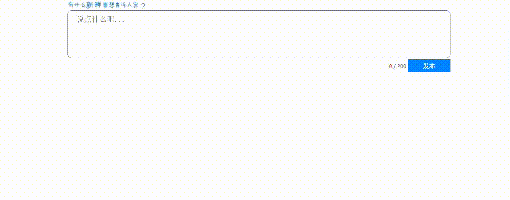
<!DOCTYPE html>
<html lang="en">
<head>
<meta charset="UTF-8" />
<meta name="viewport" content="width=device-width, initial-scale=1.0" />
<meta http-equiv="X-UA-Compatible" content="ie=edge" />
<title>微博发布</title>
<style>
* {
margin: 0;
padding: 0;
}
ul {
list-style: none;
}
.w {
width: 900px;
margin: 0 auto;
}
.controls textarea {
width: 878px;
height: 100px;
resize: none;
border-radius: 10px;
outline: none;
padding-left: 20px;
padding-top: 10px;
font-size: 18px;
}
.controls {
overflow: hidden;
}
.controls div {
float: right;
}
.controls div span {
color: #666;
}
.controls div .useCount {
color: red;
}
.controls div button {
width: 100px;
outline: none;
border: none;
background: rgb(0, 132, 255);
height: 30px;
cursor: pointer;
color: #fff;
font: bold 14px "宋体";
transition: all 0.5s;
}
.controls div button:hover {
background: rgb(0, 225, 255);
}
.controls div button:disabled {
background: rgba(0, 225, 255, 0.5);
}
.contentList {
margin-top: 50px;
}
.contentList li {
padding: 20px 0;
border-bottom: 1px dashed #ccc;
position: relative;
}
.contentList li .info {
position: relative;
}
.contentList li .info span {
position: absolute;
top: 15px;
left: 100px;
font: bold 16px "宋体";
}
.contentList li .info p {
position: absolute;
top: 40px;
left: 100px;
color: #aaa;
font-size: 12px;
}
.contentList img {
width: 80px;
border-radius: 50%;
}
.contentList li .content {
padding-left: 100px;
color: #666;
word-break: break-all;
}
.contentList li .the_del {
position: absolute;
right: 0;
top: 0;
font-size: 28px;
cursor: pointer;
}
</style>
</head>
<body>
<div class="w">
<div class="controls">
<img src="./images/9.6/tip.png" alt="" /><br />
<textarea
placeholder="说点什么吧..."
class="area"
cols="30"
rows="10"
maxlength="200"
></textarea>
<div>
<span class="useCount">0</span>
<span>/</span>
<span>200</span>
<button class="send">发布</button>
</div>
</div>
<!-- 微博内容列表 -->
<div class="contentList">
<ul class="list">
<!-- <li>
<div class="info">
<img class="userpic" src="./images/9.6/03.jpg" />
<span class="username">死数据:百里守约</span>
<p class="send-time">死数据:发布于 2020年12月05日 00:07:54</p>
</div>
<div class="content">死数据:111</div>
<span class="the_del">X</span>
</li> -->
</ul>
</div>
</div>
<script>
let dataArr = [
{ uname: "司马懿", imgSrc: "./images/9.5/01.jpg" },
{ uname: "女娲", imgSrc: "./images/9.5/02.jpg" },
{ uname: "百里守约", imgSrc: "./images/9.5/03.jpg" },
{ uname: "亚瑟", imgSrc: "./images/9.5/04.jpg" },
{ uname: "虞姬", imgSrc: "./images/9.5/05.jpg" },
{ uname: "张良", imgSrc: "./images/9.5/06.jpg" },
{ uname: "安其拉", imgSrc: "./images/9.5/07.jpg" },
{ uname: "李白", imgSrc: "./images/9.5/08.jpg" },
{ uname: "阿珂", imgSrc: "./images/9.5/09.jpg" },
{ uname: "墨子", imgSrc: "./images/9.5/10.jpg" },
{ uname: "鲁班", imgSrc: "./images/9.5/11.jpg" },
{ uname: "嬴政", imgSrc: "./images/9.5/12.jpg" },
{ uname: "孙膑", imgSrc: "./images/9.5/13.jpg" },
{ uname: "周瑜", imgSrc: "./images/9.5/14.jpg" },
{ uname: "老夫子", imgSrc: "./images/9.5/15.jpg" },
{ uname: "狄仁杰", imgSrc: "./images/9.5/16.jpg" },
{ uname: "扁鹊", imgSrc: "./images/9.5/17.jpg" },
{ uname: "马可波罗", imgSrc: "./images/9.5/18.jpg" },
{ uname: "露娜", imgSrc: "./images/9.5/19.jpg" },
{ uname: "孙悟空", imgSrc: "./images/9.5/20.jpg" },
{ uname: "黄忠", imgSrc: "./images/9.5/21.jpg" },
{ uname: "百里玄策", imgSrc: "./images/9.5/22.jpg" },
];
// 1. 用户输入的过程中去统计字数
let content = document.querySelector("textarea");
let count = document.querySelector(".useCount");
// 监听用户的输入
content.addEventListener("input", function () {
// 将统计字数的结果显示出来
count.innerHTML = this.value.length;
});
content.addEventListener("keyup", function (ev) {
if (ev.keyCode === 13) {
// console.log("测试");
createWeibo();
}
});
// 2. 生成新的留言内容
let htmlStr = "";
let list = document.querySelector(".list");
// a) 监听用户是不是点击了 【发布按钮】
let send = document.querySelector(".send");
send.addEventListener("click", createWeibo);
function createWeibo() {
// d) 获取用户在表单中填写的内容
const value = content.value;
// e) 清空表单的内容
content.value = "";
count.innerHTML = 0;
// 验证用户发布微博的内容是不是不为空
if (value.trim().length === 0) {
alert("请输入文本");
return; // 程序到这儿就停止了
}
// f) 随机在 dataArr 中找到一个单元,用来显用户的头像和昵称
let key = Math.floor(Math.random() * dataArr.length);
// 随机取出的一个单元
let user = dataArr[key];
// g) 获取当间计算机时间
let now = new Date();
// 分别获取年、月、日、时、分、秒
let year = now.getFullYear(),
month = now.getMonth() + 1,
date = now.getDate(),
hour = now.getHours(),
minute = now.getMinutes(),
seconds = now.getSeconds();
htmlStr = `
<li>
<div class="info">
<img class="userpic" src="${user.imgSrc}" />
<span class="username">${user.uname}</span>
<p class="send-time">死数据:发布于 ${year}年${month}月${date}日 ${hour}:${minute}:${seconds}</p>
</div>
<div class="content">${value}</div>
<span class="the_del">X</span>
</li>
`;
// ul 当中上一次的所有 li
htmlStr += list.innerHTML;
// c) 把创建的 html 标签显示到页面
list.innerHTML = htmlStr;
}
// 删除微博消息
// 1.添加点击事件
list.addEventListener("click", function (ev) {
// 2.检测是哪个被点击
if (ev.target.classList.contains("the_del")) {
// 3.删除节点
this.removeChild(ev.target.parentNode);
}
});
</script>
</body>
</html>




















 1470
1470











 被折叠的 条评论
为什么被折叠?
被折叠的 条评论
为什么被折叠?










