指针作为c语言的重难点,想必也是让很多小伙伴在学习的时候叫苦不迭吧(bushi)。今天主要写一下指针中的函数指针以及使用函数指针的回调函数。
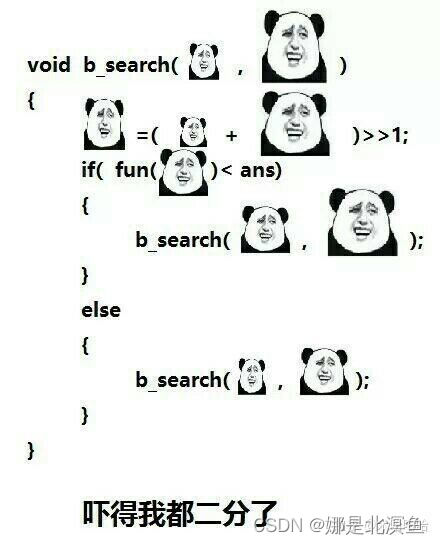
函数指针的妙用,我们将通过写一个计算器(有菜单,加减乘除)来get。这样的代码对于已经学到指针的我们来说应该是轻车熟路了吧,那就废话不多说直接上代码:
#include<stdio.h>
void meun()
{
printf("************************************\n");
printf("********1.add 2.sub *********\n");
printf("********3.mul 4.div *********\n");
printf("*********0.exit ************\n");
printf("************************************\n");
}
int add(int x, int y)
{
int z = x+y;
return z;
}
int sub(int x, int y)
{
return x - y;
}
int mul(int x, int y)
{
return x * y;
}
int div(int x, int y)
{
return x / y;
}
int calc(int(*pf)(int, int))//参数为函数指针
{
int x = 0;
int y = 0;
printf("请输入两个操作数:\n");
scanf("%d%d", &x, &y);
int ret = pf(x, y);
printf("%d\n", ret);
}
int main()
{
int input = 0;
int x = 0;
int y = 0;
int ret = 0;
do
{
meun();//调用菜单,根据input输入的值来确定下一步的函数调用
printf("请选择:\n");
scanf("%d", &input);
switch(input)
{
case 1:
printf("请输入两个操作数—>\n");
scanf("%d%d", &x, &y);
ret=add(x, y);
printf("%d\n", ret);
break;
case 2:
printf("请输入两个操作数—>\n");
scanf("%d%d", &x, &y);
ret=sub(x, y);
printf("%d\n", ret);
break;
case 3:
printf("请输入两个操作数—>\n");
scanf("%d%d", &x, &y);
ret=mul(x, y);
printf("%d\n", ret);
break;
case 4:
printf("请输入两个操作数—>\n");
scanf("%d%d", &x, &y);
ret=div(x, y);
printf("%d\n", ret);
break;
case 0:
printf("退出计算器\n");
break;
default:
break;
}
} while (input);
return 0;
}这个时候我们就发现在每一个case后面都有相同代码,这样大量重复出现的代码使我们的代码太过冗余了,有没有什么解决办法呢?对于重复出现的代码我们通常将其封装成函数来让代码更简洁,但是封装函数的办法在这好像行不通,因为每一个case后面调用的函数都不相同,那怎么办呢?
ok,这个时候就体现函数指针的妙用了(当然也是可以使用函数指针数组的)。我们单独封装一个calc函数(参数为函数指针的函数)并把add,sub,mul,div这些函数作为参数传给calc函数。先上代码:
#include<stdio.h>
void meun()
{
printf("************************************\n");
printf("********1.add 2.sub *********\n");
printf("********3.mul 4.div *********\n");
printf("*********0.exit ************\n");
printf("************************************\n");
}
int add(int x, int y)
{
int z = x+y;
return z;
}
int sub(int x, int y)
{
return x - y;
}
int mul(int x, int y)
{
return x * y;
}
int div(int x, int y)
{
return x / y;
}
int calc(int(*pf)(int, int))//参数为函数指针
{
int x = 0;
int y = 0;
printf("请输入两个操作数:\n");
scanf("%d%d", &x, &y);
int ret = pf(x, y);
printf("%d\n", ret);
}
int main()
{
int input = 0;
int x = 0;
int y = 0;
int ret = 0;
do
{
meun();//调用菜单,根据input输入的值来确定下一步的函数调用
printf("请选择:\n");
scanf("%d", &input);
switch(input)
{
case 1:
calc(add);
break;
case 2:
calc(sub);
break;
case 3:
calc(mul);
break;
case 4:
calc(div);
break;
case 0:
printf("退出计算器\n");
break;
default:
break;
}
} while (input);
return 0;
}这样代码是不是少了些,看起来更加简洁,如果使用函数指针数组来实现会更加简洁,此方法放在文末,因为顺着这个代码应该引入回调函数的概念。
这样通过函数指针调用的函数就是一个回调函数,它并不是由本身直接调用,而是在calc函数执行到适合的位置时,由calc函数调用。回调函数不但能使代码更简洁,也能使部分函数实现更加强大的功能,比如冒泡排序,以前我们写的冒泡排序只能排序整形数组,但引入回调函数后,可以改良它使它能实现任何数据类型的排序。
#include<stdio.h>
struct Stu
{
char name[20];
int age;
};
void Swap(char*buf1, char* buf2, int width)
{
int i = 0;
for (i = 0; i < width; i++)
{
char tmp = *buf1;
*buf1 = *buf2;
*buf2 = tmp;
buf1++;
buf2++;
}
}
void bubble_sort(void*base, int sz, int width, int(*cmp)(const void*e1, const void*e2))
{
int i = 0;
//趟数
for (i = 0; i < sz - 1; i++)
{
int flag = 1;//假设数组是排好序
//一趟冒泡排序的过程
int j = 0;
for (j = 0; j < sz - 1 - i; j++)
{
if (cmp((char*)base+j*width, (char*)base+(j+1)*width)>0)
{
//交换
Swap((char*)base + j * width, (char*)base + (j + 1) * width, width);
flag = 0;
}
}
if (flag == 1)
{
break;
}
}
}
int cmp_stu_by_name(const void* e1, const void* e2)
{
//strcmp --> >0 ==0 <0
return strcmp(((struct Stu*)e1)->name, ((struct Stu*)e2)->name);
}
int main()
{
struct Stu s[] = { {"zhangsan", 15}, {"lisi", 30}, {"wangwu", 25} };
int sz = sizeof(s) / sizeof(s[0]);
bubble_sort(s, sz, sizeof(s[0]), cmp_stu_by_name);
}只要改动bubble_sort的最后一个参数就可以实现排序不同类型的目标。这就是函数指针与回调函数的强大。当然肯定还有更多妙用之处等待我们去挖掘。
写在后面:
用函数指针数组实现计算器:
int main()
{
int input = 0;
int x = 0;
int y = 0;
int ret = 0;
//转移表
int (*pf[5])(int, int) = { 0,add,sub,mul,div };//有了这个函数指针数组就可以直接通过数组下标来调用函数
do
{
meun();
printf("请选择\n");
scanf("%d", &input);
if (input == 0)
printf("退出计算器\n");
else if (input >= 1 && input <= 4)
{
//通过input访问数组来调用函数
printf("请输入两个操作数\n");
scanf("%d%d", &x, &y);
ret = pf[input](x, y);//pf是数组名
printf("%d\n", ret);
}
else
{
printf("输入错误\n");
}
} while (input);
return 0;
}我好想在文末说两句骚话啊,奈何文化太差,只能等我下次想到再说了。























 3492
3492











 被折叠的 条评论
为什么被折叠?
被折叠的 条评论
为什么被折叠?










