在许多浏览器界面及应用中,都会涉及到选项卡功能,通过点击导航框中的选项按钮,显示出对应的页面内容,今天我给大家提供了一个运用原生js实现的选项卡效果,大家可以学习和参考。
CSS部分
* {
padding: 0;
margin: 0;
}
.all {
width: 500px;
height: 300px;
border: 1px solid #000;
margin: 100px auto;
}
.top {
width: 500px;
height: 30px;
display: flex;
justify-content: space-evenly;
}
span {
display: inline-block;
width:100px;
height: 30px;
line-height: 30px;
text-align: center;
color: #000;
background: orange;
border: 1px solid greenyellow;
}
.btn {
background: pink;
width:100px;
height: 30px;
line-height: 30px;
text-align: center;
color: #000;
}
ul {
width: 500px;
height: 270px;
overflow: hidden;
}
ul li {
width: 500px;
height: 270px;
background: skyblue;
list-style: none;
color: #000;
line-height: 270px;
text-align: center;
display: none;
}
ul .newContent {
display: block;
/* 通过给li设置类名,实现显示与隐藏功能 */
}html框架
<div class="all">
<div class="top">
<span class="btn">按钮1</span>
<span>按钮2</span>
<span>按钮3</span>
<span>按钮4</span>
<span>按钮5</span>
</div>
<ul>
<li class="newContent">体育新闻</li>
<li>生活趣事</li>
<li>音乐鉴赏</li>
<li>社会实事</li>
<li>国际论坛</li>
</ul>
</div>运用class类封装选项卡
class Tab {
constructor(e1, e2) {
this.butt =document.querySelectorAll(e1)
this.lis =document.querySelectorAll(e2)
this.transFn()
}
transFn() {
let that = this
for (let i = 0; i < this.butt.length; i++) {
this.butt[i].setAttribute('index', i)
this.butt[i].onclick = function () {
let ind = this.getAttribute('index')
for (let j = 0; j < that.butt.length; j++) {
that.butt[j].className = ''
that.lis[j].className = ''
//第二次遍历让未被点击的butt类名保持不变,由此区分不同样式;同时让其它butt所对应的列表内容不显示
}
that.butt[ind].className = 'btn'
that.lis[ind].className = 'newContent'
//给点击的当前按钮设置类名,获取样式;同时让当前butt所对应的列表内容显示出来
}
}
}
}
new Tab('.top span', 'ul li')效果图
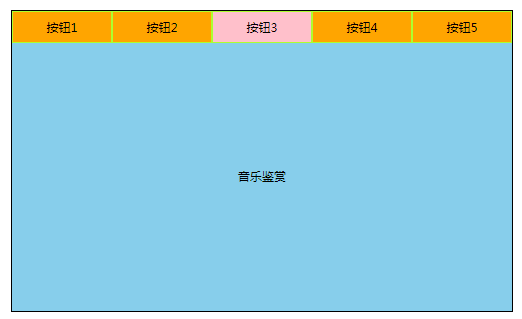






















 65
65











 被折叠的 条评论
为什么被折叠?
被折叠的 条评论
为什么被折叠?








