如何将Vue项目部署到github上?
在github上创建两个仓库,一个放源码,一个放展示页面。放源码的仓库操作步骤照常。今天重点讲如何部署展示页面。
1.在github上创建仓库(xxx)
2.在项目文件夹中的vue.config.js中插入
publicPath: process.env.NODE_ENV === 'production'
? '/SkyLineWebsite/'//这里写展示页面的仓库名称
: '/',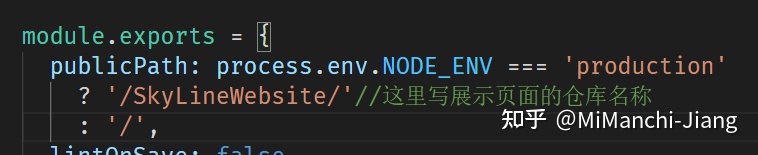
3.在根目录新建一个deploy.sh的文件,将以下代码复制进去
#!/usr/bin/env sh
# abort on errors
set -e
# build
npm run build
# navigate into the build output directory
cd dist
# if you are deploying to a custom domain
# echo 'www.example.com' > CNAME
git init
git add -A
git commit -m 'deploy'
# if you are deploying to https://<USERNAME>.github.io
# git push -f git@github.com:<USERNAME>/<USERNAME>.github.io.git main
# if you are deploying to https://<U







 最低0.47元/天 解锁文章
最低0.47元/天 解锁文章














 2598
2598











 被折叠的 条评论
为什么被折叠?
被折叠的 条评论
为什么被折叠?








