最近编写一个导出excel表格的需求,但是出现了一个离奇的错误,在此记录一下编写过程以及错误记录。
首先我们需要准备一个工具类用于导出Excel文件
代码实现
工具类
/**
* 导出Excel文件(导出“XLSX”格式,支持大数据量导出 @see org.apache.poi.ss.SpreadsheetVersion)
* @author jeeplus
* @version 2016-04-21
*/
public class ExportExcel {
private static Logger log = LoggerFactory.getLogger(ExportExcel.class);
/**
* 工作薄对象
*/
private SXSSFWorkbook wb;
/**
* 工作表对象
*/
private SXSSFSheet sheet;
/**
* 样式列表
*/
private Map<String, CellStyle> styles;
/**
* 当前行号
*/
private int rownum;
/**
* 注解列表(Object[]{ ExcelField, Field/Method })
*/
List<Object[]> annotationList = Lists.newArrayList();
/**
* 构造函数
* @param title 表格标题,传“空值”,表示无标题
* @param cls 实体对象,通过annotation.ExportField获取标题
*/
public ExportExcel(String title, Class<?> cls){
this(title, cls, 1);
}
/**
* 构造函数
* @param title 表格标题,传“空值”,表示无标题
* @param cls 实体对象,通过annotation.ExportField获取标题
* @param type 导出类型(1:导出数据;2:导出模板)
* @param groups 导入分组
*/
public ExportExcel(String title, Class<?> cls, int type, int... groups){
// Get annotation field
Field[] fs = cls.getDeclaredFields();
for (Field f : fs){
ExcelField ef = f.getAnnotation(ExcelField.class);
if (ef != null && (ef.type()==0 || ef.type()==type)){
if (groups!=null && groups.length>0){
boolean inGroup = false;
for (int g : groups){
if (inGroup){
break;
}
for (int efg : ef.groups()){
if (g == efg){
inGroup = true;
annotationList.add(new Object[]{ef, f});
break;
}
}
}
}else{
annotationList.add(new Object[]{ef, f});
}
}
}
// Get annotation method
Method[] ms = cls.getDeclaredMethods();
for (Method m : ms){
ExcelField ef = m.getAnnotation(ExcelField.class);
if (ef != null && (ef.type()==0 || ef.type()==type)){
if (groups!=null && groups.length>0){
boolean inGroup = false;
for (int g : groups){
if (inGroup){
break;
}
for (int efg : ef.groups()){
if (g == efg){
inGroup = true;
annotationList.add(new Object[]{ef, m});
break;
}
}
}
}else{
annotationList.add(new Object[]{ef, m});
}
}
}
// Field sorting
Collections.sort(annotationList, new Comparator<Object[]>() {
public int compare(Object[] o1, Object[] o2) {
return new Integer(((ExcelField)o1[0]).sort()).compareTo(
new Integer(((ExcelField)o2[0]).sort()));
};
});
// Initialize
List<String> headerList = Lists.newArrayList();
for (Object[] os : annotationList){
String t = ((ExcelField)os[0]).title();
// 如果是导出,则去掉注释
if (type==1){
String[] ss = StringUtils.split(t, "**", 2);
if (ss.length==2){
t = ss[0];
}
}
headerList.add(t);
}
initialize(title, headerList);
}
/**
* 构造函数
* @param title 表格标题,传“空值”,表示无标题
* @param headers 表头数组
*/
public ExportExcel(String title, String[] headers) {
initialize(title, Lists.newArrayList(headers));
}
/**
* 构造函数
* @param title 表格标题,传“空值”,表示无标题
* @param headerList 表头列表
*/
public ExportExcel(String title, List<String> headerList) {
initialize(title, headerList);
}
/**
* 初始化函数
* @param title 表格标题,传“空值”,表示无标题
* @param headerList 表头列表
*/
private void initialize(String title, List<String> headerList) {
this.wb = new SXSSFWorkbook(500);
this.sheet = wb.createSheet("Export");
this.styles = createStyles(wb);
// Create title
if (StringUtils.isNotBlank(title)){
Row titleRow = sheet.createRow(rownum++);
titleRow.setHeightInPoints(30);
Cell titleCell = titleRow.createCell(0);
titleCell.setCellStyle(styles.get("title"));
titleCell.setCellValue(title);
sheet.addMergedRegion(new CellRangeAddress(titleRow.getRowNum(),
titleRow.getRowNum(), titleRow.getRowNum(), headerList.size()-1));
}
// Create header
if (headerList == null){
throw new RuntimeException("headerList not null!");
}
Row headerRow = sheet.createRow(rownum++);
headerRow.setHeightInPoints(16);
for (int i = 0; i < headerList.size(); i++) {
Cell cell = headerRow.createCell(i);
cell.setCellStyle(styles.get("header"));
String[] ss = StringUtils.split(headerList.get(i), "**", 2);
if (ss.length==2){
cell.setCellValue(ss[0]);
Comment comment = this.sheet.createDrawingPatriarch().createCellComment(
new XSSFClientAnchor(0, 0, 0, 0, (short) 3, 3, (short) 5, 6));
comment.setString(new XSSFRichTextString(ss[1]));
cell.setCellComment(comment);
}else{
cell.setCellValue(headerList.get(i));
}
sheet.trackAllColumnsForAutoSizing();
sheet.autoSizeColumn(i);
}
for (int i = 0; i < headerList.size(); i++) {
int colWidth = sheet.getColumnWidth(i)*2;
sheet.setColumnWidth(i, colWidth < 3000 ? 3000 : colWidth);
}
log.debug("Initialize success.");
}
/**
* 创建表格样式
* @param wb 工作薄对象
* @return 样式列表
*/
private Map<String, CellStyle> createStyles(Workbook wb) {
Map<String, CellStyle> styles = new HashMap<String, CellStyle>();
CellStyle style = wb.createCellStyle();
style.setAlignment(HorizontalAlignment.CENTER);
style.setVerticalAlignment(VerticalAlignment.CENTER);
Font titleFont = wb.createFont();
titleFont.setFontName("Arial");
titleFont.setFontHeightInPoints((short) 16);
titleFont.setBold(true);
style.setFont(titleFont);
styles.put("title", style);
style = wb.createCellStyle();
style.setVerticalAlignment(VerticalAlignment.CENTER);
style.setBorderRight(BorderStyle.THIN);
style.setRightBorderColor(IndexedColors.GREY_50_PERCENT.getIndex());
style.setBorderLeft(BorderStyle.THIN);
style.setLeftBorderColor(IndexedColors.GREY_50_PERCENT.getIndex());
style.setBorderTop(BorderStyle.THIN);
style.setTopBorderColor(IndexedColors.GREY_50_PERCENT.getIndex());
style.setBorderBottom(BorderStyle.THIN);
style.setBottomBorderColor(IndexedColors.GREY_50_PERCENT.getIndex());
Font dataFont = wb.createFont();
dataFont.setFontName("Arial");
dataFont.setFontHeightInPoints((short) 10);
style.setFont(dataFont);
styles.put("data", style);
style = wb.createCellStyle();
style.cloneStyleFrom(styles.get("data"));
style.setAlignment(HorizontalAlignment.LEFT);
styles.put("data1", style);
style = wb.createCellStyle();
style.cloneStyleFrom(styles.get("data"));
style.setAlignment(HorizontalAlignment.CENTER);
styles.put("data2", style);
style = wb.createCellStyle();
style.cloneStyleFrom(styles.get("data"));
style.setAlignment(HorizontalAlignment.RIGHT);
styles.put("data3", style);
style = wb.createCellStyle();
style.cloneStyleFrom(styles.get("data"));
// style.setWrapText(true);
style.setAlignment(HorizontalAlignment.CENTER);
style.setFillForegroundColor(IndexedColors.GREY_50_PERCENT.getIndex());
style.setFillPattern(FillPatternType.SOLID_FOREGROUND);
Font headerFont = wb.createFont();
headerFont.setFontName("Arial");
headerFont.setFontHeightInPoints((short) 10);
headerFont.setBold(true);
headerFont.setColor(IndexedColors.WHITE.getIndex());
style.setFont(headerFont);
styles.put("header", style);
return styles;
}
/**
* 添加一行
* @return 行对象
*/
public Row addRow(){
return sheet.createRow(rownum++);
}
/**
* 添加一个单元格
* @param row 添加的行
* @param column 添加列号
* @param val 添加值
* @return 单元格对象
*/
public Cell addCell(Row row, int column, Object val){
return this.addCell(row, column, val, 0, Class.class);
}
/**
* 添加一个单元格
* @param row 添加的行
* @param column 添加列号
* @param val 添加值
* @param align 对齐方式(1:靠左;2:居中;3:靠右)
* @return 单元格对象
*/
public Cell addCell(Row row, int column, Object val, int align, Class<?> fieldType){
Cell cell = row.createCell(column);
CellStyle style = styles.get("data"+(align>=1&&align<=3?align:""));
try {
if (val == null){
cell.setCellValue("");
} else if (val instanceof String) {
cell.setCellValue((String) val);
} else if (val instanceof Integer) {
cell.setCellValue((Integer) val);
} else if (val instanceof Long) {
cell.setCellValue((Long) val);
} else if (val instanceof Double) {
cell.setCellValue((Double) val);
} else if (val instanceof Float) {
cell.setCellValue((Float) val);
} else if (val instanceof Date) {
SimpleDateFormat tempDate = new SimpleDateFormat("yyyy-MM-dd HH:mm:ss");
String valStr = tempDate.format(val);
// DataFormat format = wb.createDataFormat();
// style.setDataFormat(format.getFormat("yyyy-MM-dd"));
cell.setCellValue((String) valStr);
} else {
if (fieldType != Class.class){
cell.setCellValue((String)fieldType.getMethod("setValue", Object.class).invoke(null, val));
}else{
cell.setCellValue((String)Class.forName(this.getClass().getName().replaceAll(this.getClass().getSimpleName(),
"fieldtype."+val.getClass().getSimpleName()+"Type")).getMethod("setValue", Object.class).invoke(null, val));
}
}
} catch (Exception ex) {
log.info("Set cell value ["+row.getRowNum()+","+column+"] error: " + ex.toString());
cell.setCellValue(val.toString());
}
cell.setCellStyle(style);
return cell;
}
/**
* 添加数据(通过annotation.ExportField添加数据)
* @return list 数据列表
*/
public <E> ExportExcel setDataList(List<E> list){
for (E e : list){
int colunm = 0;
Row row = this.addRow();
StringBuilder sb = new StringBuilder();
for (Object[] os : annotationList){
ExcelField ef = (ExcelField)os[0];
Object val = null;
// Get entity value
try{
if (StringUtils.isNotBlank(ef.value())){
val = Reflections.invokeGetter(e, ef.value());
}else{
if (os[1] instanceof Field){
val = Reflections.invokeGetter(e, ((Field)os[1]).getName());
}else if (os[1] instanceof Method){
val = Reflections.invokeMethod(e, ((Method)os[1]).getName(), new Class[] {}, new Object[] {});
}
}
// If is dict, get dict label
if (StringUtils.isNotBlank(ef.dictType())){
val = DictUtils.getDictLabel(val==null?"":val.toString(), ef.dictType(), "");
}
}catch(Exception ex) {
// Failure to ignore
log.info(ex.toString());
val = "";
}
this.addCell(row, colunm++, val, ef.align(), ef.fieldType());
sb.append(val + ", ");
}
log.debug("Write success: ["+row.getRowNum()+"] "+sb.toString());
}
return this;
}
/**
* 输出数据流
* @param os 输出数据流
*/
public ExportExcel write(OutputStream os) throws IOException{
wb.write(os);
return this;
}
/**
* 输出到客户端
* @param fileName 输出文件名
*/
public ExportExcel write(HttpServletResponse response, String fileName) throws IOException{
response.reset();
response.setContentType("application/octet-stream; charset=utf-8");
response.setHeader("Content-Disposition", URLEncoder.encode(fileName, "UTF8"));
write(response.getOutputStream());
return this;
}
/**
* 输出到文件
* @param name 输出文件名
*/
public ExportExcel writeFile(String name) throws FileNotFoundException, IOException{
FileOutputStream os = new FileOutputStream(name);
this.write(os);
return this;
}
/**
* 清理临时文件
*/
public ExportExcel dispose(){
wb.dispose();
return this;
}
}那么,在这里我们需要一个实体类
实体类
//该类仅保留部分数据仅供参考
public class TDtHistory extends DataEntity<TDtHistory> {
private Double liqValue; // liq_value
private Double temperValue; // temper_value
private Double pressValue; // press_value
private Date happenTime; // 发生时间
/**
*title为列名,align为对齐方式(2为居中),sort为列排序
*/
@ExcelField(title="液位值", align=2, sort=9)
public Double getLiqValue() {
return liqValue;
}
public void setLiqValue(Double liqValue) {
this.liqValue = liqValue;
}
@ExcelField(title="温度值", align=2, sort=10)
public Double getTemperValue() {
return temperValue;
}
public void setTemperValue(Double temperValue) {
this.temperValue = temperValue;
}
@ExcelField(title="压力值", align=2, sort=11)
public Double getPressValue() {
return pressValue;
}
public void setPressValue(Double pressValue) {
this.pressValue = pressValue;
}
@ExcelField(title="发生时间", align=2, sort=15)
public Date getHappenTime() {
return happenTime;
}
public void setHappenTime(Date happenTime) {
this.happenTime = happenTime;
}
}Controller
@GetMapping("th")
public AjaxJson tdtHistory(HttpServletResponse response, HttpServletRequest request) {
try {
//文件名
String fileName = "罐箱历史信息"+DateUtils.getDate("yyyyMMddHHmmss")+".xlsx";
List<TDtHistory> tdhs2 = tDtHistoryService.findDateList();
//创建模板并写入数据,并将文件名写入到请求头中去
new ExportExcel("罐箱信息", TDtHistory.class)//创建模板
.setDataList(tdhs2)//写入集合数据
.write(response, fileName)//将文件名写入请求头
.dispose();//清理缓存
return null;
} catch (IOException e) {
return AjaxJson.error("导出罐箱历史信息记录失败!失败信息:"+e.getMessage());
}
}service以及mapper不再赘述,都只是简单的查询
错误分析
说一下我遇到的问题
前期一切都很正常,文件也正常下载了,但是离异的是我打开文件的一瞬间发现里面的数据很奇怪,如下:
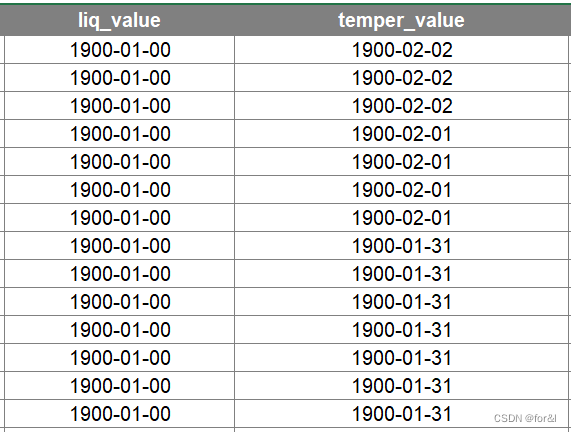
我发现很多类型的数据统统变成了1900-01-00等等这种奇怪的日期类型。
解决思路:
我上网查了一下,网上说的是1900-01-00是微软的起始时间,当传入空值时,有可能显示的数据就是微软的起始时间。但是我思考了很久也尝试了很多,我的表格中也存在空白数据啊,但是并没有变成这个奇怪的数据,所以我肯定我的错误不在这里,因此排除这种错误的可能
其次我开始排除数据库DB查询的原因,直接跳过数据库查询,直接new一个集合,只放一条数据,属性由自己设置
TDtHistory tDtHistory = new TDtHistory();
tDtHistory.setLiqValue(13.12);
tDtHistory.setPressValue(23.1);
tDtHistory.setTemperValue(1.02);
List<TDtHistory> tdhs = Lists.newArrayList(tDtHistory);此时我发现数据导出居然正常了

但是我仍然很疑惑,在此之前我已经比对过查询到的数据了,并没有什么问题,包括类型也与刚刚测试的一致。
于是我将查询到的其中一条数据原原本本的赋值给到自己创建的对象,但是Date类型的数据不太好给,就先空着了,谁知道这时居然导出又正常了,此时我恍然大悟,原来是这个Date数据搞的鬼,于是我将这个Date类型的数据的get方法返回值改成了String
@JSONField(format = "yyyy-MM-dd HH:mm:ss")
@ExcelField(title="发生时间", align=2, sort=15)
public String getHappenTime() {
return happenTime.toString();
}这时切换回数据库查询,导出表格现在正常了,问题解决。
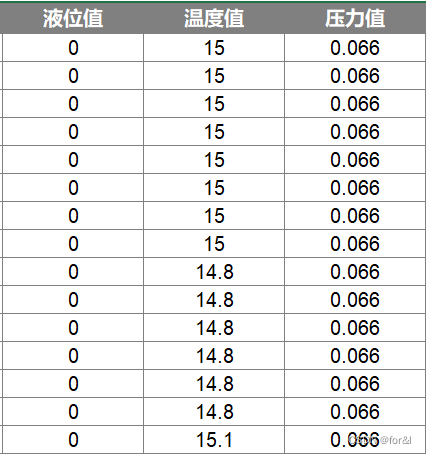
这里分析一下出现状况的原因,因为是Date类型出的错,所以我顺着工具类从写入数据的地方往里面看了看,其中有个类对属性进行了判断并且分类处理,就是工具类中的这个方法
public Cell addCell(Row row, int column, Object val, int align, Class<?> fieldType){
//部分代码
try {
if (val == null){
cell.setCellValue("");
} else if (val instanceof String) {
cell.setCellValue((String) val);
} else if (val instanceof Integer) {
cell.setCellValue((Integer) val);
} else if (val instanceof Long) {
cell.setCellValue((Long) val);
} else if (val instanceof Double) {
cell.setCellValue((Double) val);
} else if (val instanceof Float) {
cell.setCellValue((Float) val);
} else if (val instanceof Date) {
SimpleDateFormat tempDate = new SimpleDateFormat("yyyy-MM-dd HH:mm:ss");
String valStr = tempDate.format(val);
// DataFormat format = wb.createDataFormat();
// style.setDataFormat(format.getFormat("yyyy-MM-dd"));
cell.setCellValue((String) valStr);
}
}其中我注释掉的是原来的代码,问题就出在这个地方,应该是setDataFormat()这个方法搞的鬼,虽然对这个数据的导出没有影响,但是却影响到了其他数据的导出,这就很离谱!,我修改了下,并且把实体类中的Date类型数据get方法的返回值改了回去,重启项目,导出数据一切正常!
记录本文,主要记录一次解决问题的思路,也希望能对各位小伙伴有帮助,避免踩坑,本人小白,难免写作错误百出,发现尽可指出。





















 1515
1515











 被折叠的 条评论
为什么被折叠?
被折叠的 条评论
为什么被折叠?








