Vue3中的常见组件通信之插槽
概述
在vue3中常见的组件通信有props、mitt、v-model、 r e f s 、 refs、 refs、parent、provide、inject、pinia、slot等。不同的组件关系用不同的传递方式。常见的撘配形式如下表所示。
| 组件关系 | 传递方式 |
|---|---|
| 父传子 | 1. props 2. v-model 3. $refs 4. 默认插槽、具名插槽 |
| 子传父 | 1. props 2. 自定义事件 3. v-model 4. $parent 5. 作用域插槽 |
| 祖传孙、孙传祖 | 1. $attrs 2. provide、inject |
| 兄弟间、任意组件间 | 1. mitt 2. pinia |
props和自定义事件详见:
Vue3中的常见组件通信之props和自定义事件
mitt用法详见:
Vue3中的常见组件通信之mitt
v-model用法详见:
Vue3中的常见组件通信之v-model
$attrs用法详见:
Vue3中的常见组件通信之$attrs
$refs和$parent详见:
Vue3中的常见组件通信之$refs和$parent
provide和inject详见:
Vue3中的常见组件通信之provide和inject
pinia详见
Vue3中的常见组件通信之pinia
接下来是插槽。
9. 插槽
插槽分为三种:默认插槽,具名插槽,作用域插槽。
9.1默认插槽
先准备两个组件,一个父组件,一个是子组件Category组件,父组件中的代码如下:
<template>
<div class="father">
<div class="content">
<!-- 组件可以复用 -->
<Category title="热门游戏列表"/>
<Category title="今日美食推荐"/>
<Category title="今日影视推荐"/>
</div>
</div>
</template>
<script setup lang="ts" name="Father">
import Category from './Category.vue'
import {ref,reactive } from 'vue'
//游戏列表数据
let games = reactive([
{id:"afsdf01",name:"王者荣耀"},
{id:"afsdf02",name:"和平精英"},
{id:"afsdf03",name:"我的世界"},
{id:"afsdf04",name:"原神"}
])
//图片url
let imgUrl = ref('https://xyyhxxx.oss-cn-beijing.aliyuncs.com/picGoImg/202406161328882.gif')
//电影url
let movieUrl = ref('https://xyyhxxx.oss-cn-beijing.aliyuncs.com/picGoImg/202406161519334.mp4')
</script>
<style scoped>
.father{
width: 800px;
height: 400px;
background-image: url(https://xyyhxxx.oss-cn-beijing.aliyuncs.com/picGoImg/202406161029992.gif);
background-size: cover;
padding: 20px;
}
.content{
margin-top: 30px;
display: flex;
justify-content: space-evenly;
}
</style>
子组件Category中的代码如下:
<template>
<div class="category">
<h2>{{title}}</h2>
</div>
</template>
<script setup lang="ts" name="Category">
//接收props
defineProps(['title'])
</script>
<style scoped>
.category{
height: 300px;
width: 200px;
padding: 10px;
background-color:rgba(255, 255, 255, 0.1);
border-radius: 5px;
border: 1px solid white;
box-shadow: 0 0 5px white;
color: #fff;
transition:
box-shadow 0.3s,
transform 0.5s;
}
.category:hover{
box-shadow: 0 0 10px white;
box-shadow: 0 0 20px white;
transform:translateY(-5px)
}
h2{
text-align: center;
border-bottom: 1px solid white;
font-size: 18px;
font-weight: 800;
}
</style>
以上代码是把子组件复用三次,并利用props传递title属性,然后在子组件中接收props并在页面呈现,本次写一些CSS样式,效果如下:

接下来需要把父组件中的游戏列表、图片、视频分别呈现在子组件中。
首先要在子组件中写slot标签用来站位,标签中夹着的内容为默认内容,如果父组件没有传递内容,则会显示默认内容,如果父组件传递内容,则显示传递的内容。如下代码:
<slot>这是默认内容</slot>
此时页面呈现效果如下:

在父组件中首先要把组件标签由单标签改成双标签,如下代码:
<div class="content">
<!-- 组件可以复用 -->
<Category title="热门游戏列表"></Category>
<Category title="今日美食推荐"></Category>
<Category title="今日影视推荐"></Category>
</div>
然后在两个标签中添加页面元素,添加的内容便会呈现在子组件插槽的位置,如下代码:
<div class="content">
<!-- 组件可以复用 -->
<Category title="热门游戏列表">
<ul>
<li v-for="g in games" :key="g.id">{{ g.name }}</li>
</ul>
</Category>
<Category title="今日美食推荐">
<div class="slot">
<img :src="imgUrl" alt="">
</div>
</Category>
<Category title="今日影视推荐">
<div class="slot">
<video :src="movieUrl" controls></video>
</div>
</Category>
</div>
再给一些样式:
.slot{
height: 240px;
width: 180px;
opacity:0.2;
transition:opacity 0.3s
}
.slot:hover{
opacity:1
}
img,video{
text-align: center;
width: 100%;
}
最终页面呈现的效果如下:

以上便是默认插槽的用法。
以下是完整代码:
父组件
<template>
<div class="father">
<div class="content">
<!-- 组件可以复用 -->
<Category title="热门游戏列表">
<ul>
<li v-for="g in games" :key="g.id">{{ g.name }}</li>
</ul>
</Category>
<Category title="今日美食推荐">
<div class="slot">
<img :src="imgUrl" alt="">
</div>
</Category>
<Category title="今日影视推荐">
<div class="slot">
<video :src="movieUrl" controls></video>
</div>
</Category>
</div>
</div>
</template>
<script setup lang="ts" name="Father">
import Category from './Category.vue'
import {ref,reactive } from 'vue'
//游戏列表数据
let games = reactive([
{id:"afsdf01",name:"王者荣耀"},
{id:"afsdf02",name:"和平精英"},
{id:"afsdf03",name:"我的世界"},
{id:"afsdf04",name:"原神"}
])
//图片url
let imgUrl = ref('https://xyyhxxx.oss-cn-beijing.aliyuncs.com/picGoImg/202406161328882.gif')
//电影url
let movieUrl = ref('https://xyyhxxx.oss-cn-beijing.aliyuncs.com/picGoImg/202406161519334.mp4')
</script>
<style scoped>
.father{
width: 800px;
height: 400px;
background-image: url(https://xyyhxxx.oss-cn-beijing.aliyuncs.com/picGoImg/202406161029992.gif);
background-size: cover;
padding: 20px;
}
.content{
margin-top: 30px;
display: flex;
justify-content: space-evenly;
}
.slot{
height: 240px;
width: 180px;
opacity:0.2;
transition:opacity 0.3s
}
.slot:hover{
opacity:1
}
img,video{
text-align: center;
width: 100%;
}
</style>
子组件
<template>
<div class="category">
<h2>{{title}}</h2>
<!-- 插槽 -->
<slot>这是默认内容</slot>
</div>
</template>
<script setup lang="ts" name="Category">
//接收props
defineProps(['title'])
</script>
<style scoped>
.category{
height: 300px;
width: 200px;
padding: 10px;
background-color:rgba(255, 255, 255, 0.1);
border-radius: 5px;
border: 1px solid white;
box-shadow: 0 0 5px white;
color: #ffffff;
transition:
box-shadow 0.3s,
transform 0.5s;
}
.category:hover{
box-shadow: 0 0 10px white;
box-shadow: 0 0 20px white;
transform:translateY(-5px)
}
h2{
text-align: center;
border-bottom: 1px solid white;
font-size: 18px;
font-weight: 800;
}
</style>
9.2 具名插槽
具名插槽顾名思义就是具有名称的插槽,在前一小节中我们在使用插槽的时候没有指定名称,为默认插槽。
使用具名插槽可以使用多个插槽,前面小节中的title数据是用props传递的,有了具名插槽就可以不使用props,全采用插槽传递。子组件中代码改成如下:
<template>
<div class="category">
<!-- 插槽1 -->
<slot name="title">这是默认内容</slot>
<!-- 插槽2 -->
<slot name="content">这是默认内容</slot>
</div>
</template>
父组件中需要传递的数据要用template标签包一下,并添加v-slot属性。如下代码示意:
<template>
<div class="father">
<div class="content">
<!-- 组件可以复用 -->
<Category>
<!-- v-slot后面是冒号,冒号后面对应插槽名称 -->
<template v-slot:title>
<h2>热门游戏列表</h2>
</template>
<template v-slot:content>
<ul>
<li v-for="g in games" :key="g.id">{{ g.name }}</li>
</ul>
</template>
</Category>
<Category>
<template v-slot:title>
<h2>今日美食推荐</h2>
</template>
<template v-slot:content>
<div class="slot">
<img :src="imgUrl" alt="">
</div>
</template>
</Category>
<Category title="今日影视推荐">
<template v-slot:title>
<h2>今日影视推荐</h2>
</template>
<template v-slot:content>
<div class="slot">
<video :src="movieUrl" controls></video>
</div>
</template>
</Category>
</div>
</div>
</template>
注意由于不用props传递数据,子组件中需要删除defineProps代码,并且由于h2标签由原来的在子组件中挪到了父组件代码中了,所以CSS样式也要同时粘贴过去。
注意,v-slot:有个小的语法糖,可以简写为#。
以上便是具名插槽的用法,完整代码如下:
父组件
<template>
<div class="father">
<div class="content">
<!-- 组件可以复用 -->
<Category>
<!-- v-slot后面是冒号,冒号后面对应插槽名称 -->
<template v-slot:title>
<h2>热门游戏列表</h2>
</template>
<template v-slot:content>
<ul>
<li v-for="g in games" :key="g.id">{{ g.name }}</li>
</ul>
</template>
</Category>
<Category>
<!-- v-slot:可以简写为# -->
<template #title>
<h2>今日美食推荐</h2>
</template>
<template #content>
<div class="slot">
<img :src="imgUrl" alt="">
</div>
</template>
</Category>
<Category>
<template #title>
<h2>今日影视推荐</h2>
</template>
<template #content>
<div class="slot">
<video :src="movieUrl" controls></video>
</div>
</template>
</Category>
</div>
</div>
</template>
<script setup lang="ts" name="Father">
import Category from './Category.vue'
import {ref,reactive } from 'vue'
//游戏列表数据
let games = reactive([
{id:"afsdf01",name:"王者荣耀"},
{id:"afsdf02",name:"和平精英"},
{id:"afsdf03",name:"我的世界"},
{id:"afsdf04",name:"原神"}
])
//图片url
let imgUrl = ref('https://xyyhxxx.oss-cn-beijing.aliyuncs.com/picGoImg/202406161328882.gif')
//电影url
let movieUrl = ref('https://xyyhxxx.oss-cn-beijing.aliyuncs.com/picGoImg/202406161519334.mp4')
</script>
<style scoped>
.father{
width: 800px;
height: 400px;
background-image: url(https://xyyhxxx.oss-cn-beijing.aliyuncs.com/picGoImg/202406161029992.gif);
background-size: cover;
padding: 20px;
}
.content{
margin-top: 30px;
display: flex;
justify-content: space-evenly;
}
.slot{
height: 240px;
width: 180px;
opacity:0.2;
transition:opacity 0.3s
}
.slot:hover{
opacity:1
}
img,video{
text-align: center;
width: 100%;
}
h2{
text-align: center;
border-bottom: 1px solid white;
font-size: 18px;
font-weight: 800;
}
</style>
子组件
<template>
<div class="category">
<!-- 插槽1 -->
<slot name="title">这是默认内容</slot>
<!-- 插槽2 -->
<slot name="content">这是默认内容</slot>
</div>
</template>
<script setup lang="ts" name="Category">
</script>
<style scoped>
.category{
height: 300px;
width: 200px;
padding: 10px;
background-color:rgba(255, 255, 255, 0.1);
border-radius: 5px;
border: 1px solid white;
box-shadow: 0 0 5px white;
color: #ffffff;
transition:
box-shadow 0.3s,
transform 0.5s;
}
.category:hover{
box-shadow: 0 0 10px white;
box-shadow: 0 0 20px white;
transform:translateY(-5px)
}
</style>
9.3 作用域插槽
作用域插槽与前面的默认插槽和具名插槽有很大的不同,默认插槽和具名插槽都是用于父传子,数据在父组件中。作用域插槽用于子传父,数据在子组件中,但是数据生成的结构由父组件决定。
如下代码在子组件中定义游戏列表数据,但是数据的呈现方式在组件中可以是无序列表,也可以是有序列表,也可以是普通文本。
如下代码是子组件的数据:
<script setup lang="ts" name="Games">
import {reactive } from 'vue'
//游戏列表数据
let games = reactive([
{id:"afsdf01",name:"王者荣耀"},
{id:"afsdf02",name:"和平精英"},
{id:"afsdf03",name:"我的世界"},
{id:"afsdf04",name:"原神"}
])
</script>
使用slot标签来传递数据,此处用法与props用法相同,也可以同时传递多个数据。
<template>
<div class="games">
<h2>游戏列表</h2>
<!-- 给slot组件传递props -->
<slot :games="games"></slot>
</div>
</template>
在父组件中接收数据用v-slot=“XXX”接收数据,接收的数据是一个对象。
<Games>
<!-- v-slot=""用来接收props -->
<template v-slot="params">
<ul>
<li v-for="g in params.games" :key="g.id">{{ g.name }}</li>
</ul>
</template>
</Games>
作用域插槽也可以用带有名称,如果插槽没有命名,默认的名字为default,包括前面小节的默认插槽,它的名字也是default。
<Games>
<!-- default为插槽的名称,未命名的插槽默认名称是default -->
<template v-slot:default="params">
<ol>
<li v-for="g in params.games" :key="g.id">{{ g.name }}</li>
</ol>
</template>
</Games>
v-slot:也可以用简写的形式,
<Games>
<!-- #是 v-slot: 的语法糖-->
<template #default="params">
<h4 v-for="g in params.games" :key="g.id">{{ g.name }}</h4>
</template>
</Games>
在接收数据的时候也可以解构赋值,如下:
<Games>
<!-- 在接收的时候进行了解构赋值-->
<template #default="{games}">
<h5 v-for="g in games" :key="g.id">{{ g.name }}</h5>
</template>
</Games>
最终呈现的效果如下:
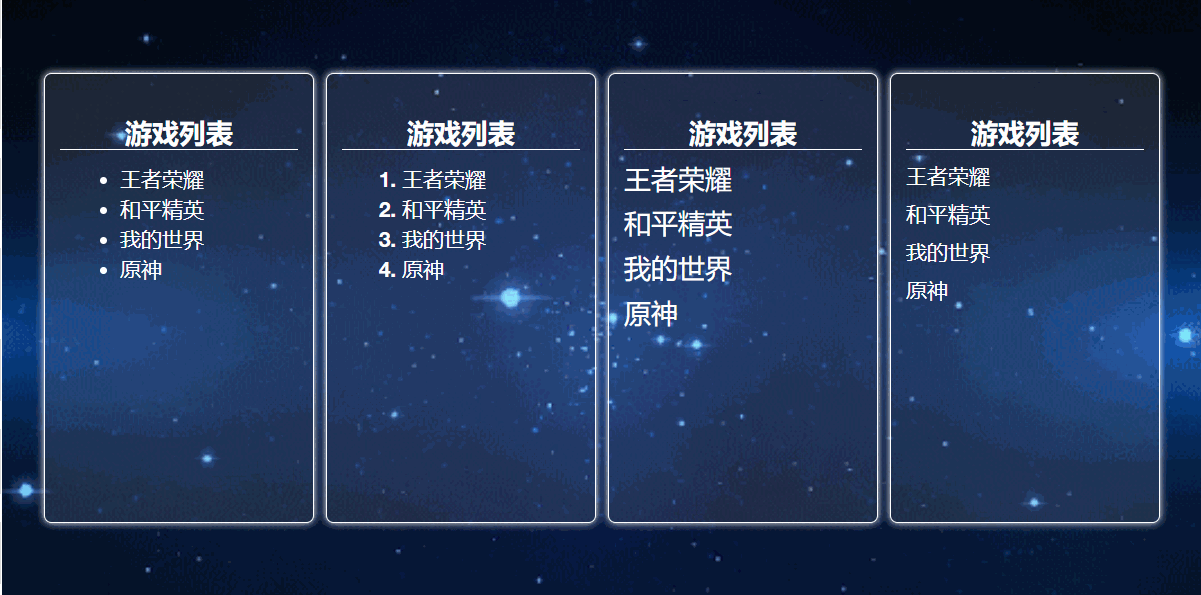
完整代码如下:
父组件
<template>
<div class="father">
<div class="content">
<Games>
<!-- v-slot=""用来接收props -->
<template v-slot="params">
<ul>
<li v-for="g in params.games" :key="g.id">{{ g.name }}</li>
</ul>
</template>
</Games>
<Games>
<!-- default为插槽的名称,未命名的插槽默认名称是default -->
<template v-slot:default="params">
<ol>
<li v-for="g in params.games" :key="g.id">{{ g.name }}</li>
</ol>
</template>
</Games>
<Games>
<!-- #是 v-slot: 的语法糖-->
<template #default="params">
<h4 v-for="g in params.games" :key="g.id">{{ g.name }}</h4>
</template>
</Games>
<Games>
<!-- 在接收的时候进行了解构赋值-->
<template #default="{games}">
<h5 v-for="g in games" :key="g.id">{{ g.name }}</h5>
</template>
</Games>
</div>
</div>
</template>
<script setup lang="ts" name="Father">
import Games from './Games.vue';
</script>
<style scoped>
.father{
width: 800px;
height: 400px;
background-image: url(https://xyyhxxx.oss-cn-beijing.aliyuncs.com/picGoImg/202406161029992.gif);
background-size: cover;
padding: 20px;
}
.content{
margin-top: 30px;
display: flex;
justify-content: space-evenly;
}
</style>
子组件
<template>
<div class="games">
<h2>游戏列表</h2>
<!-- 给slot组件传递props -->
<slot :games="games"></slot>
</div>
</template>
<script setup lang="ts" name="Games">
import {reactive } from 'vue'
//游戏列表数据
let games = reactive([
{id:"afsdf01",name:"王者荣耀"},
{id:"afsdf02",name:"和平精英"},
{id:"afsdf03",name:"我的世界"},
{id:"afsdf04",name:"原神"}
])
</script>
<style scoped>
.games{
height: 300px;
width: 180px;
padding: 10px;
background-color:rgba(255, 255, 255, 0.1);
border-radius: 5px;
border: 1px solid white;
box-shadow: 0 0 5px white;
color: #fff;
transition:
box-shadow 0.3s,
transform 0.5s;
}
.games:hover{
box-shadow: 0 0 10px white;
box-shadow: 0 0 20px white;
transform:translateY(-5px)
}
h2{
text-align: center;
border-bottom: 1px solid white;
font-size: 18px;
font-weight: 800;
}
</style>





















 2697
2697

 被折叠的 条评论
为什么被折叠?
被折叠的 条评论
为什么被折叠?








