本篇文章以前端的视角,介绍下 nginx 的常见配置,并通过 docker 的方式学习 nginx,这保证所有实例配置都能正常运行。
我将本文所有关于 docker/nginx 的配置放置在simple-deploy,可克隆下来通过 docker compose 快速运行。
并将所有的接口都维护在了一起 Learn Nginx By Docker 文档,并可通过Apifox 打开并快速调试。
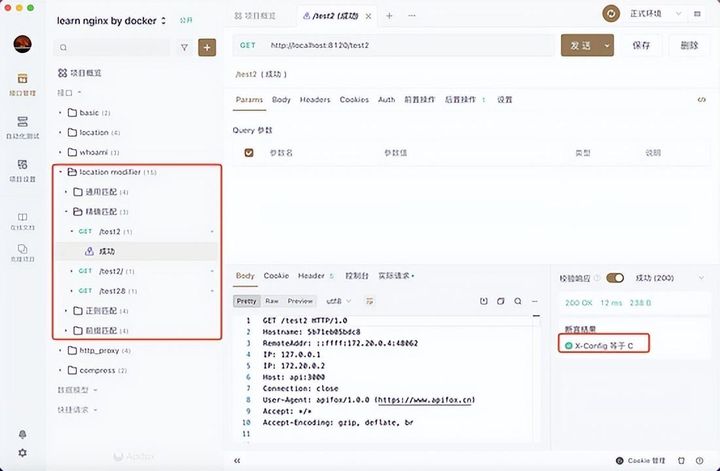
添加图片注释,不超过 140 字(可选)
nginx 的配置文件
我们通过 nginx 镜像来了解 nginx 的配置文件都有哪些。
$ docker run -it --rm nginx:alpine sh $ ls -lah /etc/nginx/ total 40K drwxr-xr-x 3 root root 4.0K Nov 13 2021 . drwxr-xr-x 1 root root 4.0K Jun 14 07:55 .. drwxr-xr-x 2 root root 4.0K Nov 13 2021 conf.d -rw-r--r-- 1 root root 1.1K Nov 2 2021 fastcgi.conf -rw-r--r-- 1 root root 1007 Nov 2 2021 fastcgi_params -rw-r--r-- 1 root root 5.2K Nov 2 2021 mime.types lrwxrwxrwx 1 root root 22 Nov 13 2021 modules -> /usr/lib/nginx/modules -rw-r--r-- 1 root root 648 Nov 2 2021 nginx.conf -rw-r--r-- 1 root root 636 Nov 2 2021 scgi_params -rw-r--r-- 1 root root 664 Nov 2 2021 uwsgi_params
在 nginx 中,其中比较重要的有以下几个文件,而它们都是有层层关联的:
/etc/nginx/nginx.conf /etc/nginx/conf.d/default.conf
/etc/nginx/nginx.conf
nginx 主要配置文件,引用了什么 /etc/nginx/conf.d/ 目录下的所有配置文件。
user nginx; worker_processes auto; error_log /var/log/nginx/error.log notice; pid /var/run/nginx.pid; events { worker_connections 1024; } http { include /etc/nginx/mime.types; default_type application/octet-stream; log_format main '$remote_addr - $remote_user [$time_local] "$request" ' '$status $body_bytes_sent "$http_referer" ' '"$http_user_agent" "$http_x_forwarded_for"'; access_log /var/log/nginx/access.log main; sendfile on; #tcp_nopush on; keepalive_timeout 65; #gzip on; include /etc/nginx/conf.d/*.conf; }
/etc/nginx/conf.d/default.conf
server { listen 80; server_name localhost; #access_log /var/log/nginx/host.access.log main; location / { root /usr/share/nginx/html; index index.html index.htm; } #error_page 404 /404.html; # redirect server error pages to the static page /50x.html # error_page 500 502 503 504 /50x.html; location = /50x.html { root /usr/share/nginx/html; } # proxy the PHP scripts to Apache listening on 127.0.0.1:80 # #location ~ \.php$ { # proxy_pass http://127.0.0.1; #} # pass the PHP scripts to FastCGI server listening on 127.0.0.1:9000 # #location ~ \.php$ { # root html; # fastcgi_pass 127.0.0.1:9000; # fastcgi_index index.php; # fastcgi_param SCRIPT_FILENAME /scripts$fastcgi_script_name; # include fastcgi_params; #} # deny access to .htaccess files, if Apache's document root # concurs with nginx's one # #location ~ /\.ht { # deny all; #} }
/usr/share/nginx/html
默认的静态资源目录,也就是 nginx 的欢迎页面。
<!DOCTYPE html> <html> <head> <title>Welcome to nginx!</title> <style> html { color-scheme: light dark; } body { width: 35em; margin: 0 auto; font-family: Tahoma, Verdana, Arial, sans-serif; } </style> </head> <body> <h1>Welcome to nginx!</h1> <p>If you see this page, the nginx web server is successfully installed and working. Further configuration is required.</p> <p>For online documentation and support please refer to <a href="http://nginx.org/">nginx.org</a>.<br/> Commercial support is available at <a href="http://nginx.com/">nginx.com</a>.</p> <p><em>Thank you for using nginx.</em></p> </body> </html>
通过 docker 高效学习 nginx 配置
推荐一种高效的学习方法 nginx 的方法: 在本地使用 nginx 镜像并挂载 nginx 配置启动容器 。
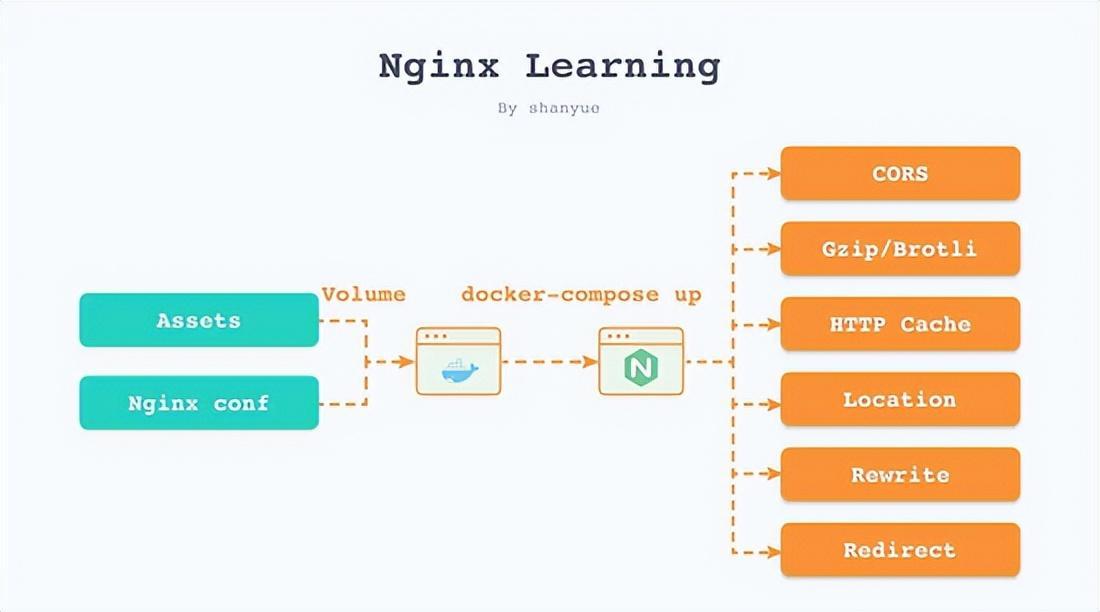
添加图片注释,不超过 140 字(可选)
通过以下 docker-compose 可秒级验证 nginx 配置,无疑是学习 nginx 的绝佳利器。
我将所有关于 nginx 的配置放置在simple-deploy,并且每一份配置对应 docker-compose 中的一个 service 如以下 nginx、location、order1 就是 service 。
version: "3" services: # 关于 nginx 最常见配置的学习 nginx: image: nginx:alpine ports: - 8080:80 volumes: - ./nginx.conf:/etc/nginx/conf.d/default.conf - .:/usr/share/nginx/html # 关于 location 的学习 location: ... # 关于 location 匹配顺序的学习 order1: ...
每次修改配置时,需要重启容器,可根据服务名学习指定内容。
$ docker-compose up <service> # 学习 nginx 最基础的配置 $ docker-compose up nginx # 学习关于 location 的配置 $ docker-compose up location
本篇文章所有的 nginx 配置均可以通过 docker 来进行学习,并附全部代码及配置。
root 与 index
-
root : 静态资源的路径。见文档 https://nginx.org/en/docs/htt...
-
index : 当请求路径以 / 结尾时,则自动寻找该路径下的 index 文件。见文档 https://nginx.org/en/docs/htt...
root 与 index 为前端部署的基础,在默认情况下 root 为 /usr/share/nginx/html ,因此我们部署前端时,往往将构建后的静态资源目录挂载到该地址。
server { listen 80; server_name localhost; root /usr/share/nginx/html; index index.html index.htm; }
location
location 用以匹配路由,配置语法如下。
location [ = | ~ | ~* | ^~ ] uri { ... }
其中 uri 前面可提供以下修饰符
= ^~ ~ /
为了验证所匹配的 location,我会在以下示例中添加一个自定义响应头 X-Config ,可通过浏览器控制台网络面板验证其响应头。
add_header X-Config B;
注意,我所有 配置文件中的链接可直接点击,避免了在 compose 配置文件中寻找映射端口号的不方便 。
location 修饰符验证
对于此四种修饰符可以在我的 nginx 下进行验证。
由于此处使用了 proxy_pass ,因此需要 location2 , api 两个服务一起启动,在 location2 服务中,可直接通过 service 名称作为 hostname 即 http://api:3000 访问 api 服务。
而 api 服务,为我自己写的一个 whoami 服务,用以打印出请求路径等信息,详见shfshanyue/whoami。
$ docker-compose up location2 api
以下是关于验证 location 的配置文件,详见 shfshanyue/simple-daploy:learn-nginxs
server { listen 80; server_name localhost; root /usr/share/nginx/html; index index.html index.htm; # 通用匹配,所有 /xxx 任意路径都会匹配其中的规则 location / { add_header X-Config A; try_files $uri $uri.html $uri/index.html /index.html; } # http://localhost:8120/test1 ok # http://localhost:8120/test1/ ok # http://localhost:8120/test18 ok # http://localhost:8120/test28 not ok location /test1 { # 可通过查看响应头来判断是否成功返回 add_header X-Config B; proxy_pass http://api:3000; } # http://localhost:8120/test2 ok # http://localhost:8120/test2/ not ok # http://localhost:8120/test28 not ok location = /test2 { add_header X-Config C; proxy_pass http://api:3000; } # http://localhost:8120/test3 ok # http://localhost:8120/test3/ ok # http://localhost:8120/test38 ok # http://localhost:8120/hellotest3 ok location ~ .*test3.* { add_header X-Config D; proxy_pass http://api:3000; } # http://localhost:8120/test4 ok # http://localhost:8120/test4/ ok # http://localhost:8120/test48 ok # http://localhost:8120/test28 not ok location ^~ /test4 { # 可通过查看响应头来判断是否成功返回 add_header X-Config E; proxy_pass http://api:3000; } }
location 优先级验证
在我配置文件中,以 order 打头来命名所有优先级验证的 nginx 配置,总共有四个配置文件,详见docker-compose。
此处仅仅以 order1 为例进行验证,配置如下:
# 以下配置,访问以下链接,其 X-Config 为多少 # # http://localhost:8210/shanyue,为 B,若都是前缀匹配,则找到最长匹配的 location server { root /usr/share/nginx/html; # 主要是为了 shanyue 该路径,因为没有后缀名,无法确认其 content-type,会自动下载 # 因此这里采用 text/plain,则不会自动下载 default_type text/plain; location ^~ /shan { add_header X-Config A; } location ^~ /shanyue { add_header X-Config B; } }
启动服务:
$ docker-compose up order1
curl 验证:
当然也可以通过浏览器控制台网络面板验证,由于此处只需要验证响应头,则我们通过 curl --head 只发送 head 请求即可。
# 查看其 X-Config 为 B $ curl --head http://localhost:8210/shanyue HTTP/1.1 200 OK Server: nginx/1.21.4 Date: Fri, 03 Jun 2022 10:15:11 GMT Content-Type: text/plain Content-Length: 15 Last-Modified: Thu, 02 Jun 2022 12:44:23 GMT Connection: keep-alive ETag: "6298b0a7-f" X-Config: B Accept-Ranges: bytes
proxy_pass
proxy_pass 反向代理,也是 nginx 最重要的内容,这也是常用的解决跨域的问题。
当使用 proxy_pass 代理路径时,有两种情况
-
代理服务器地址不含 URI,则此时客户端请求路径与代理服务器路径相同。 强烈建议这种方式
-
代理服务器地址含 URI,则此时客户端请求路径匹配 location,并将其 location 后的路径附在代理服务器地址后。
# 不含 URI proxy_pass http://api:3000; # 含 URI proxy_pass http://api:3000/; proxy_pass http://api:3000/api; proxy_pass http://api:3000/api/;
再举一个例子:
-
访问 http://localhost:8300/api3/hello ,与以下路径匹配成功
-
proxy_pass 附有 URI
-
匹配路径后多余的路径为 /hello ,将其附在 proxy_pass 之后,得 http://api:3000/hello/hello
location /api3 { add_header X-Config C; # http://localhost:8300/api3/hello -> proxy:3000/hello/hello proxy_pass http://api:3000/hello; }
有点拗口,在我们试验环境有多个示例,使用以下代码启动可反复测试:
$ docker-compose up proxy api
由于 proxy_pass 所代理的服务为 whoami,可打印出真实请求路径,可根据此进行测试
server { listen 80; server_name localhost; root /usr/share/nginx/html; index index.html index.htm; # 建议使用此种 proxy_pass 不加 URI 的写法,原样路径即可 # http://localhost:8300/api1/hello -> proxy:3000/api1/hello location /api1 { # 可通过查看响应头来判断是否成功返回 add_header X-Config A; proxy_pass http://api:3000; } # http://localhost:8300/api2/hello -> proxy:3000/hello location /api2/ { add_header X-Config B; proxy_pass http://api:3000/; } # http://localhost:8300/api3/hello -> proxy:3000/hello/hello location /api3 { add_header X-Config C; proxy_pass http://api:3000/hello; } # http://localhost:8300/api4/hello -> proxy:3000//hello location /api4 { add_header X-Config D; proxy_pass http://api:3000/; } }
add_header
控制响应头。
由于很多特性都是通过响应头控制,因此基于此指令可做很多事情,比如:
-
Cache
-
CORS
-
HSTS
-
CSP
-
...
Cache
location /static { add_header Cache-Control max-age=31536000; }
CORS
location /api { add_header Access-Control-Allow-Origin *; }
HSTS
location / { listen 443 ssl; add_header Strict-Transport-Security max-age=7200; }
CSP
location / { add_header Content-Security-Policy "default-src 'self';"; }
资源获取:
大家 点赞、收藏、关注、评论啦 、 查看👇🏻👇🏻👇🏻 微信公众号获取联系方式👇🏻👇🏻👇🏻
精彩专栏推荐订阅:在 下方专栏👇🏻👇🏻👇🏻👇🏻
每天学四小时:Java+Spring+JVM+分布式高并发,架构师指日可待






















 1057
1057











 被折叠的 条评论
为什么被折叠?
被折叠的 条评论
为什么被折叠?








