文章目录
Hive函数
一、select查询
1、hive其他排序操作
知识点:
cluster by: 先对数据在处理的时候进行分桶,分完桶以后,再对桶内的数据进行局部排序。分桶和排序的字段是同一个
distribute by: 只对数据在处理的时候进行分桶,不排序
sort by: 只对数据进行局部的排序
order by: 对数据进行全局排序
distribute by + sort by: 先对数据在处理的时候进行分桶,分完桶以后,再对桶内的数据进行局部排序。分桶和排序的字段可以单独指定
示例:
create database day08 comment "第8天的数据库";
use day08;
create table students
(
id int,
name string,
gender string,
age int,
class string
)
row format delimited
fields terminated by ',';
load data inpath '/dir/students.txt' into table students;
-- 通过Hive参数设置桶的个数
set mapreduce.job.reduces=2;
set mapreduce.job.reduces;
-- cluster by:先对数据在内存中(数据处理的时候)进行分桶,再对桶内的数据进行排序
select * from students cluster by id;
-- distribute by:只进行分桶,不排序
select * from students distribute by id;
-- sort by:只进行局部排序
-- order by:进行全局排序
select * from students sort by id;
select * from students order by id;
-- distribute by 配合sort by:可以实现先分桶,再对桶内的数据进行排序。
-- 相对cluster by的好处是,可以指定不同的字段。
-- 字符串的排序规则,依据ASCII码表进行排序。https://www.runoob.com/w3cnote/ascii.html
select * from students distribute by id sort by gender desc;
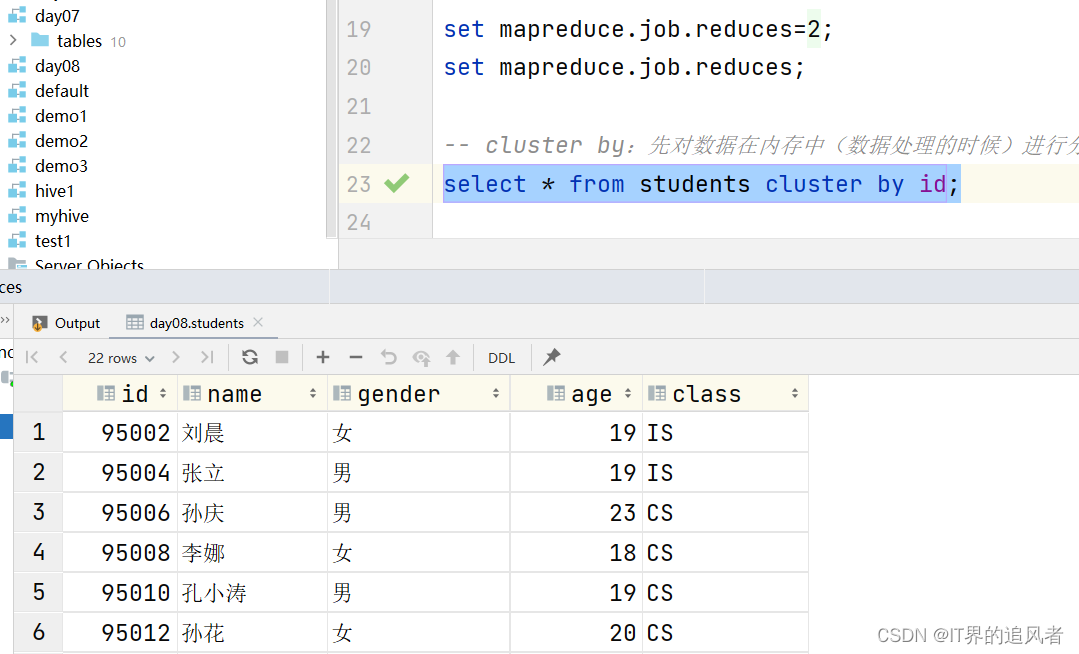
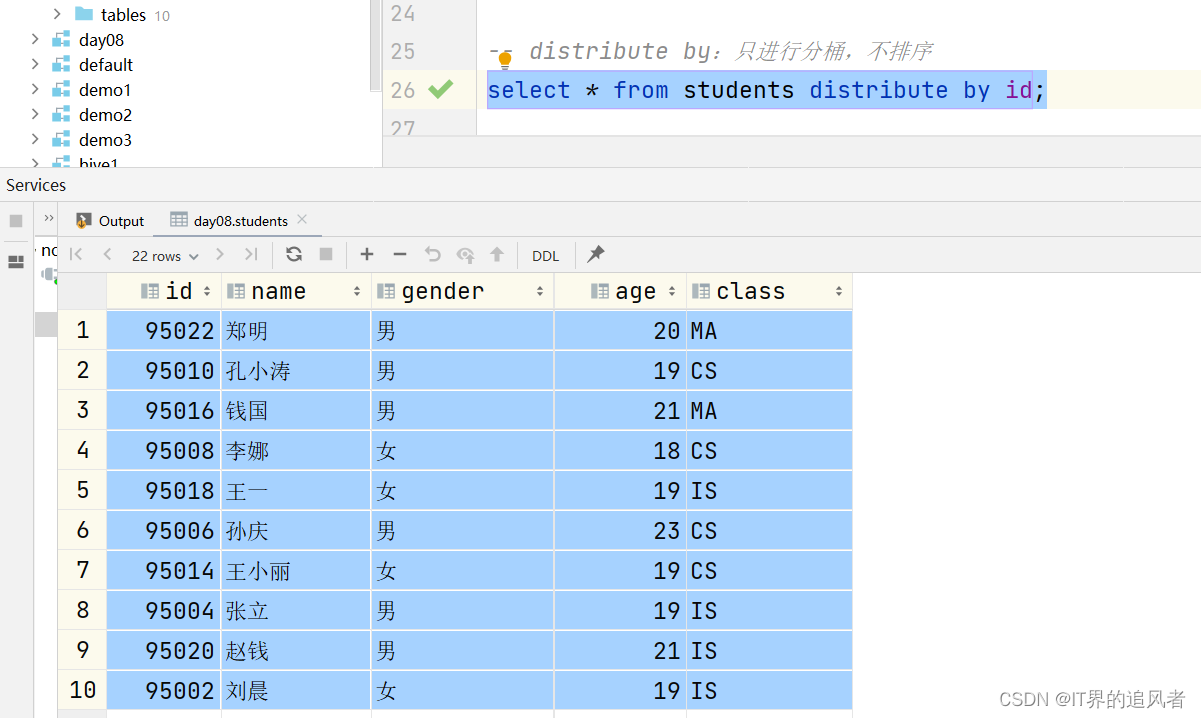
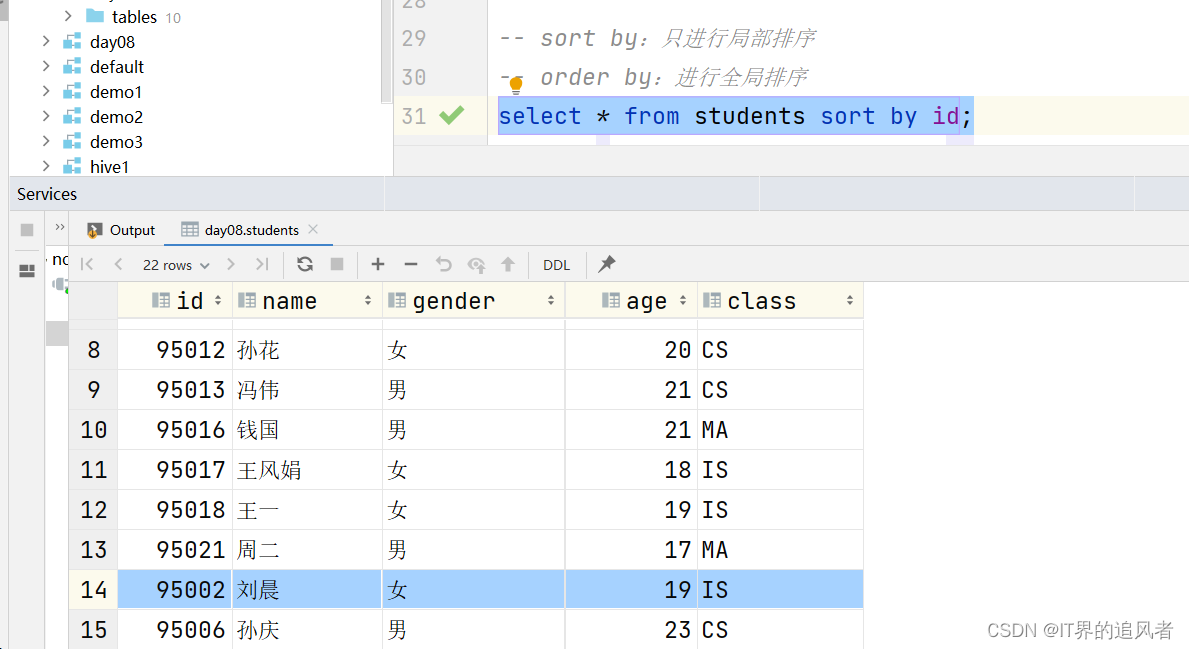
2、正则模糊查询
知识点:
模糊查询:
1- %: 匹配0到多个
2- _: 匹配仅且一个
正则查询:(今天先了解)
1- 使用正则的时候,需要将like改成rlike
2- 正则查询中不支持对数值的查询。需要使用cast进行数据类型转换
示例:
use day07;
select * from orders;
select * from orders where useraddress like 's%';
-- .*是正则的写法,匹配任意的内容。如果用的是正则,需要改成rlike,regex
select * from orders where useraddress rlike 's.*';
select * from orders where userid like '_';
-- ..表示匹配2个字符。rlike中只支持字符串类型,不支持数值类型
select * from orders where cast(userid as string) rlike '..';
-- 正则表达式复杂用法
-- ^1\\d{6}$:匹配字符串中以1开头,并且后面跟上6个其他任意的数值。\d表示的是匹配数值。\\d表示转义
-- ^:匹配开头,必须要以1开头
-- $:匹配结尾,必须以数值结尾
select * from orders where orderno rlike '^1\\d{6}$';
使用正则查询遇到的问题:
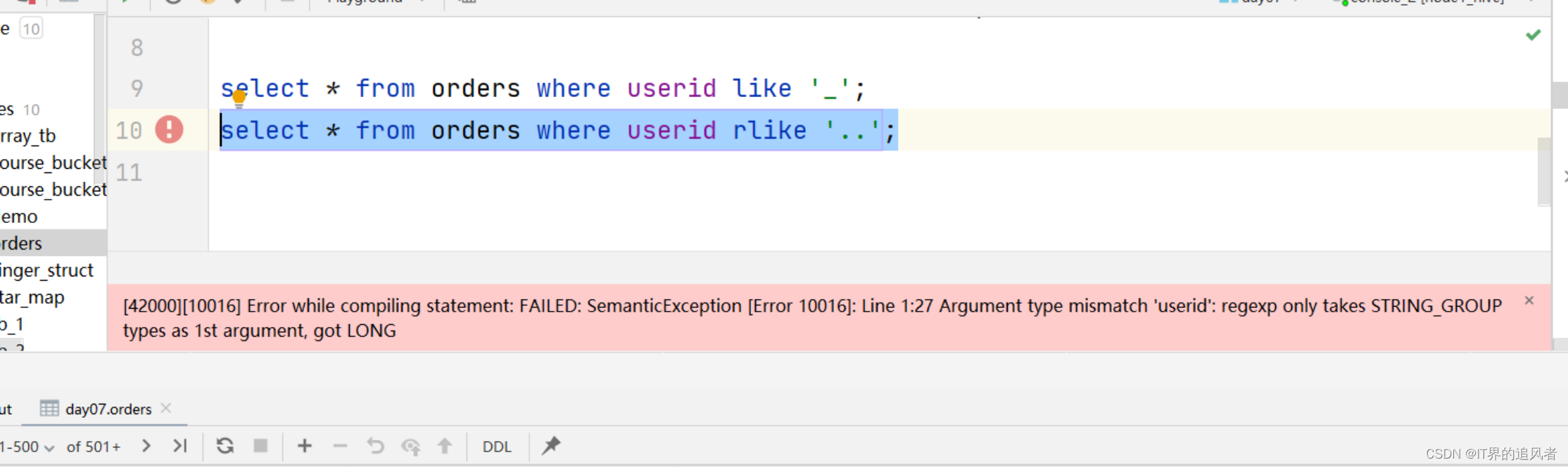
原因: rlike中只支持字符串类型,不支持数值类型
解决办法: 进行类型转换
3、union联合查询
知识点:
union: 对重复数据会去重
union all: 对重复数据不会去重
注意:union和union all中两边的字段(类型、顺序)要对应上
示例:
use day08;
select * from students;
select id,name from students where id in (95001,95003);
select id,name from students where id=95001 or id=95003;
-- union:对重复数据会进行去重处理
select id,name from students where id in (95001,95003)
union
select id,name from students where id in (95003,95004,95005);
-- union all:对重复数据不会进行去重处理
select id,name from students where id in (95001,95003)
union all
select id,name from students where id in (95003,95004,95005);
-- 注意:union和union all中两边的字段(名称、顺序)要对应上
select id,name from students where id in (95001,95003)
union all
select id,age from students where id in (95003,95004,95005);
select id,name from students where id in (95001,95003)
union all
select name,id from students where id in (95003,95004,95005);
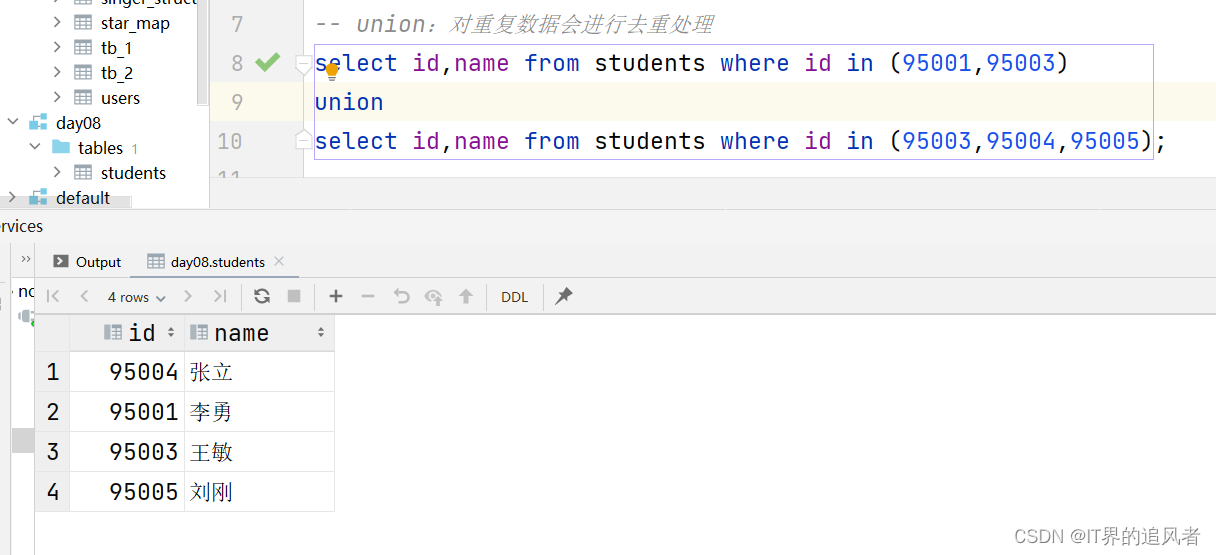
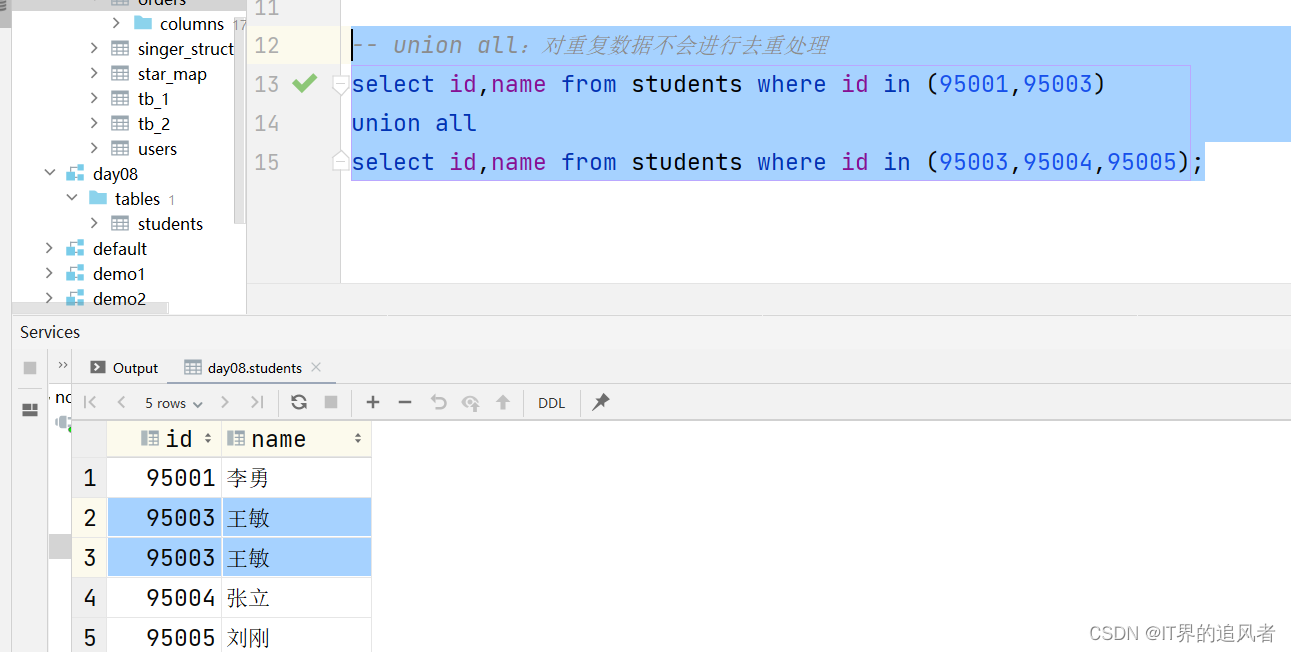
可能遇到的问题:
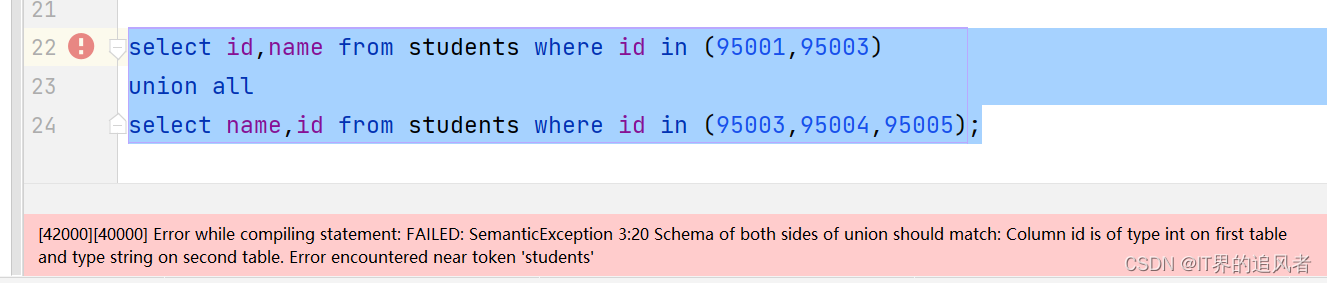
原因: union和union all中两边的字段(类型、顺序)要对应上
4、with as子查询
知识点:
with 临时表的名称1 as (
数据查询语句
) select语句;
with 临时表的名称1 as (
数据查询语句
),
临时表的名称2 as (
数据查询语句
)select语句;
注意:
1- 临时表的名称要保持唯一
2- with只能写在最前面,而且只有一个
示例:
-- with as子查询
-- 子查询:普通写法
select * from (
select
id, name
from students
where id in (95001, 95003)
)tmp where id=95001;
-- 子查询:with as写法
with tmp_1 as (
select
id, name
from students
where id in (95001, 95003)
)
select * from tmp_1 where id=95001;
with tmp_1 as (
select
id, name
from students
where id in (95001, 95003)
),
tmp_2 as (
select
id, name
from students
where id in (95004, 95005)
)
select * from tmp_1,tmp_2; -- 这里是cross join的简写
5、抽样查询
知识点:
语法:
tablesample (bucket 抽样桶的个数 out of 桶的总数 on [字段名称 | rand()])
抽样查询的用途: 当Hive表中的数据非常多的时候,我们想快速的对数据整体情况有一个大概的了解
示例:
use day07;
-- 分桶的时候按照字段进行分桶
select * from orders tablesample (bucket 1 out of 20 on orderId);
-- 分桶的时候进行随机分桶。内部会尽可能的做到均衡
select * from orders tablesample (bucket 1 out of 20 on rand());
6、内置虚拟列
知识点:
虚拟列是Hive内置的可以在查询语句中使用的特殊标记,可以查询数据本身的详细参数。
Hive目前可用3个虚拟列:
INPUT__FILE__NAME,显示数据行所在的具体文件
BLOCK__OFFSET__INSIDE__FILE,显示数据行所在文件的偏移量
ROW__OFFSET__INSIDE__BLOCK,显示数据所在HDFS块的偏移量
此虚拟列需要设置:SET hive.exec.rowoffset=true 才可使用
示例:
use day07;
-- 开启ROW__OFFSET__INSIDE__BLOCK使用
set hive.exec.rowoffset=true;
SELECT
*,
INPUT__FILE__NAME, -- 数据所在的文件位置
BLOCK__OFFSET__INSIDE__FILE, -- 数据所在的字节位置
ROW__OFFSET__INSIDE__BLOCK -- 数据文件所在的block块的偏移量
FROM course_bucket_tb_sort;
二、hive函数
1、函数分类
知识点:
Hive函数对应的官方文档: https://cwiki.apache.org/confluence/display/Hive/LanguageManual+UDF
原生分类标准: 内置函数(Hive官方写好的,咱们直接用即可) 和 用户自定义函数(UDF,UDAF,UDTF)
分类标准扩大化: 本来,UDF 、UDAF、UDTF这3个标准是针对用户自定义函数分类的; 但是,现在可以将这个分类标准扩大到hive中所有的函数,包括内置函数和自定义函数;
目前hive三大标准
UDF: 用户自定义函数user define function。特点:输入一条返回一条,也就是【一对一】的关系
UDAF: 用户自定义聚合函数user define aggregate function。特点:输入多条返回一条,也就是【多对一】的关系
UDTF: 用户自定义表数据生成函数user define table-generation function。特点:输入一条返回多条,也就是【一对多】的关系
查询所有hive函数名称: show functions;
查看某函数使用帮助文档: desc function [extended] 函数名;
注意: 加上extended关键字能查看详细信息示例
示例:
show tables;
show databases;
-- 查看Hive中有哪些函数列表
show functions;
-- 查看函数的具体说明
describe function extended count;
describe function extended avg;
2、复杂类型函数
知识点:
hive复杂类型: array struct map
array类型: 又叫数组类型,存储同类型的单数据的集合
取值: 字段名[索引] 注意: 索引从0开始
获取长度的函数: size(字段名) 常用
判断是否包含某个数据的函数: array_contains(字段名,某数据) 常用
对数组进行排序的函数: sort_array(数组)
struct类型: 又叫结构类型,可以存储不同类型单数据的集合
取值: 字段名.子字段名n
map类型: 又叫映射类型,存储键值对数据的映射(根据key找value)
取值: 字段名[key]
获取长度的函数: size(字段名) 常用
获取所有key的函数: map_keys() 常用
获取所有value的函数: map_values() 常用
示例:
-- 演示集合函数
select array('binzi','666','888');
select size(array('binzi','666','888'));
select array_contains(array('binzi','666','888'),'binzi');
-- 复杂数据类型(补充sort_array)
select array(4,2,3,5,1); -- 创建一个数组
select sort_array(array(4,2,3,5,1)); -- 只能升序排序
describe function extended sort_array;
select map('a',1,'b',2,'c',3);
select size(map('a',1,'b',2,'c',3));
select map_keys(map('a',1,'b',2,'c',3));-- ["a","b","c"]
select map_values(map('a',1,'b',2,'c',3));-- [1,2,3]
3、数学函数
知识点:
常用:
round: round(字段名称[,小数的位数]),对数据进行四舍五入
ceil: 得到大于字段值的最小整数
floor: 得到小于字段值的最大整数
不常用:
rand: 随机生成0-1的数据
pi: 生成Π的结果
示例:
select "hello world" as f;
select 12123 as f;
-- 复杂数据类型(补充sort_array)
select array(4,2,3,5,1); -- 创建一个数组
select sort_array(array(4,2,3,5,1)); -- 只能升序排序
describe function extended sort_array;
-- 数学函数
-- round(字段名称[,小数的位数]):对数据进行四舍五入
select round(3.1415926);
select round(3.1415926,2);
select round(3.140123,3);
select age*1.2 from students;
select round(age*id) from students;
-- rand([seed]):随机生成0-1的数据。可以传递seed这个随机种子(了解)
select rand();
select rand(10);
describe function extended rand;
-- ceil(字段):得到大于字段值的最小整数
select ceil(1.999999999); -- 2
select ceil(1.00000001); -- 2
-- floor(字段):得到小于字段值的最大整数
select floor(1.999999999); -- 1
select floor(0.999999999); -- 0
-- pi:生成Π的结果
select pi();
4、类型转换函数
知识点:
类型转换: cast(字段名称 as 想要的数据类型)
示例:
-- 数据类型转换
-- string->int
select cast("123" as int),"123";
-- string->float/double
select cast("123.555" as float),"123.555";
-- int->float/double
select cast(2 as float);
-- float/double->int:只保留整数位
select cast(2.999 as int);
-- 异常的
select cast("hello" as int); -- 返回null值
select cast("hello" as double);
5、数据脱敏函数
知识点:
mask_hash: 返回数据的Hash
mask: 默认将大写字母变成X,小写字母变成x,数值变成n。自定义替换的内容。第一个是大写字母,第二个是小写字母,第三个是数值
mask_first_n: 对指定的前n个内容进行加密
mask_last_n: 对指定的后n个内容进行加密
mask_show_first_n: 除了指定的前n个内容不进行加密,其他内容全部加密
mask_show_last_n: 除了指定的后n个内容不进行加密,其他内容全部加密
示例:
-- mask_hash:返回数据的Hash
select mask_hash("ABC123def");
-- mask:将大写字母变成X,小写字母变成x,数值变成n
select mask("ABC123def"); -- XXXnnnxxx
-- 自定义替换的内容。第一个是大写字母,第二个是小写字母,第三个是数值
select mask("ABC123def","#","*","$"); -- ###$$$***
select mask(cast(13545678912 as string),"#","$","*"); -- ***********
-- mask_first_n:对指定的前n个内容进行加密
select mask_first_n("ABC123def",4);
select mask_first_n("ABC123def",4,"#","*","$");
describe function extended mask_first_n;
-- mask_last_n:对指定的后n个内容进行加密
select mask_last_n("ABC123def",4);
select mask_last_n("ABC123def",4,"#","*","$");
-- mask_show_first_n:除了指定的前n个内容不进行加密,其他内容全部加密
select mask_show_first_n("ABC123def",4);
select mask_show_first_n("ABC123def",4,"#","*","$");
-- mask_show_last_n:除了指定的后n个内容不进行加密,其他内容全部加密
select mask_show_last_n("ABC123def",4);
select mask_show_last_n("ABC123def",4,"#","*","$");
6、字符串函数
知识点:
字符串常见的函数:
concat: 将字符串拼接到一起,并且中间没有任何的拼接符号
concat_ws: 将字符串以指定的拼接符号拼接到一起
注意: concat_ws只支持对string或者array<string>进行拼接,不支持对数值类型进行拼接
length: 获取字符串的长度
注意: length不支持对数值类型获取长度
lower: 将字符串全部变成小写
upper: 将字符串全部变成大写
trim: 将字符串前后两端的空白字符去掉
注意: 去除前后的空白内容(例如:空格、制表符)。中间的去除不了
拓展字符串函数
substr: 截取字符串
replace: 替换字符串
regexp_replace: 正则方式替换字符串
parse_url: 解析网站URL
get_json_object: 解析json字符串
示例:
-- concat:拼接任意类型的内容
select concat("hello","world") as new_str; -- helloworld
select concat("hello",222) as new_str;
select concat(1.99,222) as new_str;
-- concat_ws(指定的符号,字段1,字段2...):以指定的符号对内容进行拼接
select concat_ws("_","hello","world","spark","hive") as new_str; -- hello_world_spark_hive
select concat_ws("_","hello",222) as new_str;
select concat_ws("_",1.99,222) as new_str;
-- length:获取字符串长度
select length("hello");
-- 只能传递一个参数
select length("hello","world");
select length(123);
-- lower:全部转小写
select lower("HELLO");
-- 只能传递一个参数
select lower("hello","world");
-- upper:全部转大写
select upper("hello");
-- trim:去除前后的空白内容(例如:空格、制表符)。中间的去除不了
select trim(" hello ");
select concat("111"," hel lo ","2222"),concat("111",trim(" hel lo "),"2222");
/*
substr(字段名称,截取开始的索引,[截取的长度]):字符串截取
截取开始的索引:有正数索引(从1开始)和负数索引(从-1开始)
截取的长度:可以不指定,默认截取到最后
*/
select substr("abcdefg",2); -- bcdefg
select substr("abcdefg",2,1); -- b
select substr("abcdefg",-2);
select substr("abcdefg",-5,2);
select substr("2024-12-12 10:10:10",1,4);
-- 获取当前日期
select current_date();
select substr(`current_date`(),1,4);
-- replace(字段名称,被替换的内容,替换的内容):替换字符串
select replace("你TMD哦","TMD","***");
describe function extended replace;
-- regexp_replace(字段名称,正则表达式,替换的内容):通过正则表达式找到目标,然后替换字符串
select regexp_replace("你TMD哦","TMD","***");
select regexp_replace("67869黑马234你好5687","\\d+","***");
describe function extended regexp_replace;
-- parse_url(url,解析的内容):解析url地址
-- 注意:解析的内容中必须严格按照函数要求写对应的内容,不能随便写
select parse_url("https://www.baidu.com/s?ie=UTF-8&wd=asd","host"); -- 错误写法
select parse_url("https://www.baidu.com/s?ie=UTF-8&wd=asd","HOST"); -- 正确写法。www.baidu.com
select parse_url("https://www.baidu.com/s?ie=UTF-8&wd=asd","PATH"); -- /s,是uri统一资源定位符
select parse_url("https://www.baidu.com/s?ie=UTF-8&wd=asd","QUERY"); -- ie=UTF-8&wd=asd
select parse_url("https://www.baidu.com/s?ie=UTF-8&wd=asd","QUERY","wd"); -- 获取具体的查询内容
describe function extended parse_url; -- Parts: HOST, PATH, QUERY, REF, PROTOCOL, AUTHORITY, FILE, USERINFO
-- get_json_object
/*
{
"name":"zhangshan",
"age":18
}
*/
select get_json_object('{"name":"zhangshan","age":18}',"$.name");
select get_json_object('{"name":"zhangshan","age":18}',"$.age");
-- 嵌套json的解析
select get_json_object('{"name":"zhangshan","age":18,"addr":{"province":"广东省","city":"广州市"}}',"$.addr.province");
concat_ws可能出现的错误:
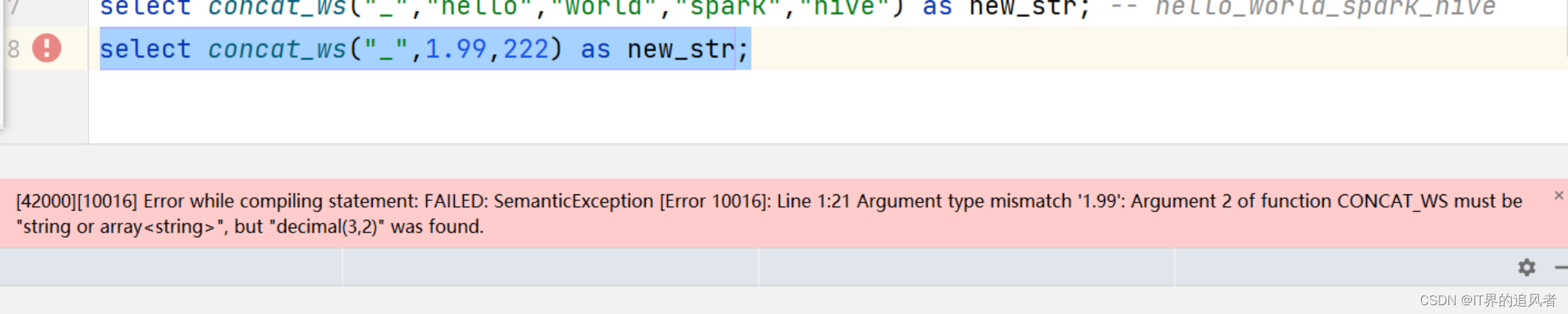
原因:concat_ws只支持对string或者array<string>进行拼接,不支持对数值类型进行拼接
length可能遇到的错误:
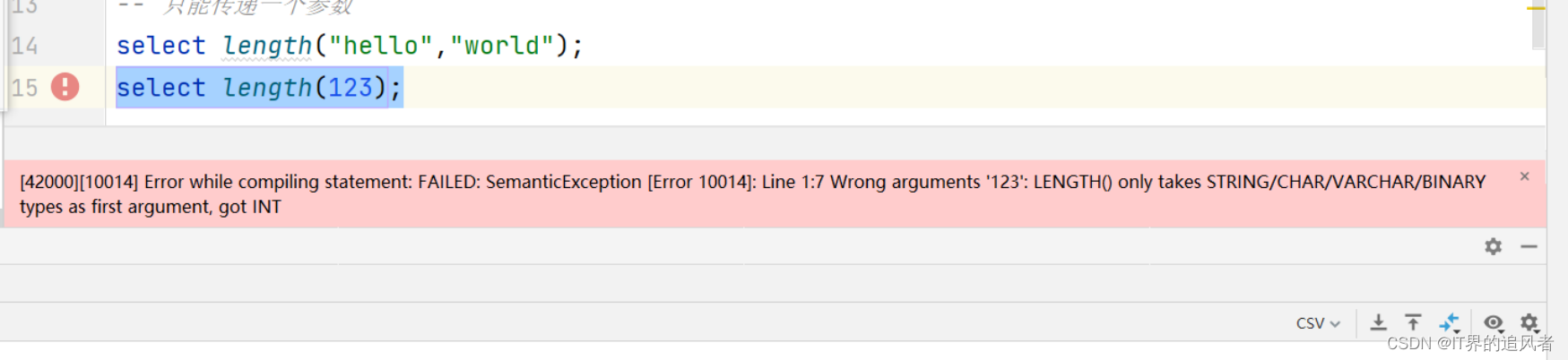
原因: length不支持对数值类型获取长度
substr中正数索引和负数索引的编号:
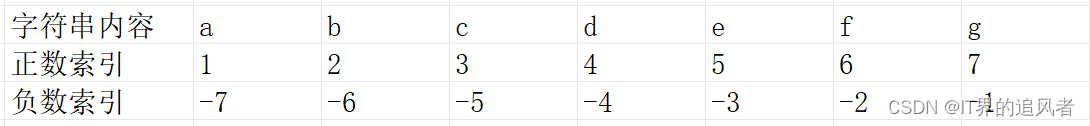
7、日期时间函数
Hive函数链接:https://cwiki.apache.org/confluence/display/Hive/LanguageManual+UDF
https://docs.oracle.com/javase/8/docs/api/java/text/SimpleDateFormat.html
知识点:
current_timestamp: 获取时间原点到现在的秒/毫秒,底层自动转换方便查看的日期格式 常用
to_date: 字符串格式时间戳转日期(年月日)
current_date: 获取当前日期(年月日) 常用
year: 获取指定日期时间中的年 常用
month:获取指定日期时间中的月 常用
day:获取指定日期时间中的日 常用
hour:获取指定日期时间中的时
minute:获取指定日期时间中的分
second:获取指定日期时间中的秒
dayofmonth: 获取指定日期时间中的月中第几天
dayofweek:获取指定日期时间中的周中第几天
quarter:获取指定日期时间中的所属季度
weekofyear:获取指定日期时间中的年中第几周
datediff: 获取两个指定时间的差值 常用
date_add: 在指定日期时间上加几天 常用
date_sub: 在指定日期时间上减几天
unix_timestamp: 获取unix时间戳(时间原点到现在的秒/毫秒)
注意: 可以使用yyyyMMdd HH:mm:ss进行格式化转换
from_unixtime: 把unix时间戳转换为日期格式的时间
注意: 如果传入的参数是0,获取的是时间原点1970-01-01 00:00:00
示例:
select
`current_date`(), -- 获取当前的日期
`current_timestamp`(); -- 获取当前的日期时间
-- to_date:将字符串内容转成日期对象
select to_date("2024-04-25");
select to_date("2024-04-25 16:39:30");
-- 年月日时分秒分别获取
select
year("2024-04-25 16:39:30") as my_year,
month("2024-04-25 16:39:30") as my_month,
day("2024-04-25 16:39:30") as my_day,
dayofweek("2024-04-25 16:39:30") as dw1, -- 返回值是5。因为周日是1,周日 周一 周二 ... 周六
dayofweek("2024-04-28 16:39:30") as dw2, -- 返回值是1。因为周日是1,周日 周一 周二 ... 周六
hour("2024-04-25 16:39:30") as my_hour,
minute("2024-04-25 16:39:30") as my_minute,
second("2024-04-25 16:39:30") as my_second;
-- 日期时间的加减
/*
datediff(大的日期,小的日期):计算两个日期的天差值
*/
select
datediff("2024-04-24 16:39:30","2024-04-25 16:39:30") as `差值1`, -- 去公司里面不要用中文
datediff("2024-04-24 16:39:10","2024-04-25 16:39:30") as `差值2`, -- 去公司里面不要用中文
datediff("2024-03-25 16:39:10","2024-04-25 16:39:30") as `差值3`, -- 去公司里面不要用中文
datediff("2023-03-25 16:39:10","2024-04-25 16:39:30") as `差值4`, -- 去公司里面不要用中文
date_add("2024-04-25 16:39:30",1) as add1,
date_add("2024-04-25 16:39:30",-1) as add2,
date_sub("2024-04-25 16:39:30",1) as sub1,
date_sub("2024-04-25 16:39:30",-1) as sub2;
-- unix_timestamp:获取当前的时间戳
select unix_timestamp(),`current_timestamp`();
-- from_unixtime:将时间戳转成日期对象
select from_unixtime(1714035105)
,from_utc_timestamp(1714035105,"PRC");
-- (了解)需求:将这个时间日期4/25/2024 17:08:20变成中国喜欢用的。2024-04-25 17:08:20
-- 旧的日期时间 -> 时间戳 -> 新格式的日期时间
describe function extended unix_timestamp;
describe function extended from_unixtime;
select
unix_timestamp("4/25/2024 17:08:20","M/dd/yyyy HH:mm:ss"),-- 旧的日期时间 -> 时间戳
from_unixtime(unix_timestamp("4/25/2024 17:08:20","M/dd/yyyy HH:mm:ss"),"yyyy-MM-dd HH:mm:ss") -- 时间戳 -> 新格式的日期时间
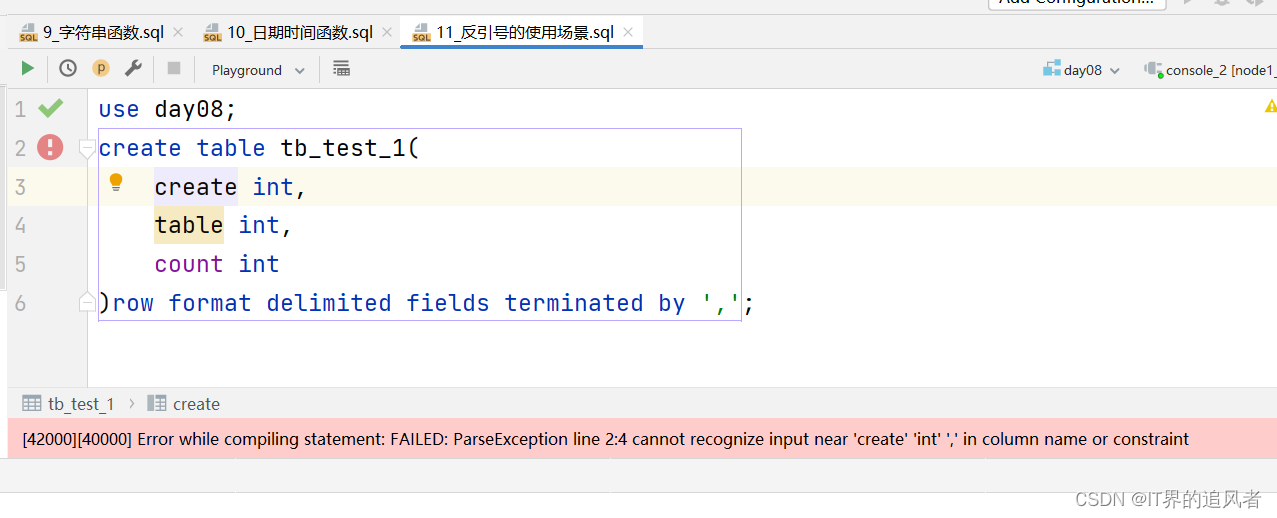
原因: 建表的时候,字段名称或者表名称最好不要和hive中的关键字(系统内部自己用的,例如:create、count、sum、max等)重名
解决办法:
1- 推荐取个不一样的名词
2- 加上反引号``
use day08;
create table tb_test_1(
`create` int,
`table` int,
count int
)row format delimited fields terminated by ',';
select count(count) from tb_test_1;
8、条件函数
知识点:
if(参数1,参数2,参数3): if(判断条件,条件成立(true)的时候执行,条件不成立(false)的时候执行)。if可以嵌套
case...when.then...end: 分条件判断
使用推荐: 如果判断比较简单推荐使用if,如果判断条件很多推荐使用case when
isnull(数据) : 判断是否为空。如果为空(null值)返回true;否则返回false。
注意: null才是空值。空字符串不是空值
isnotnull(数据): 判断是否不为空。如果为空(null值)返回false;否则返回true。
nvl(数据,参数2): 返回里面第一个不为空的值
coalesce(参数1,参数2...): 返回里面第一个不为空的值
示例:
-- if(判断条件,条件成立(true)的时候执行,条件不成立(false)的时候执行)。if可以嵌套
select
if(20>18,"可以去上网","回家写作业"),
if(10>18,"可以去上网","回家写作业"),
if(10>18,null,"回家写作业"),
if(10>18,"可以去上网",null),
if(10>18,"可以去上网",if(10<15,"写小学作业","写初中作业")); -- if嵌套
-- isnull和isnotnull:返回true和false
select isnull(null),
isnull("hello"),
isnull(123),
isnotnull("hello"),
isnotnull(null);
-- nvl(字段名,默认值)
select nvl("hello",123),
nvl(null,"world"),
nvl(19.99,123);
-- coalesce(字段1,字段2,....):返回参数列表中第一个不为空null的值
select
coalesce("hello","world",123,9.99),
coalesce(null,"world",123,9.99),
coalesce(null,null,123,9.99),
coalesce(null,null,null,9.99),
coalesce(null,"world",null,9.99);
-- case when
select
1 as today,
case
when 4==1 then "周一"
when 4==2 then "周二"
when 4==3 then "周三"
else "休息"
end,
case 4
when 1 then "周一"
when 2 then "周二"
when 3 then "周三"
else "休息"
end;
9、其他函数
-- hash:使用场景,用来对hive数据进行完整性校验。
select hash("world"); -- 113318802
-- md5
select md5("world"); -- 7d793037a0760186574b0282f2f435e7
select md5(concat_ws("_",cast(1 as string),"zhangshan",cast(18 as string),cast(50000 as string),"广州市"));
select current_user(),current_database(),version();
select sha2("allen",224);
select sha2("allen",512);
10、堆内存错误
报错:
Error while processing statement: FAILED: Execution Error, return code -101 from org.apache.hadoop.hive.ql.exec.mr.MapRedTask. Java heap space
解决方案: 在node1上面操作即可
方式1: 找到/export/server/hive/conf/hive-env.sh,添加以下内容
export HADOOP_HEAPSIZE=2048
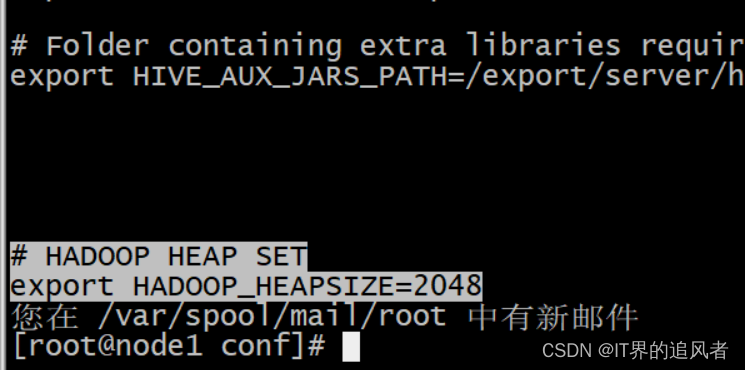
方式2: 找到hive-site.xml添加以下内容
<!-- hive堆内存-->
<property>
<name>hive.heapsize</name>
<value>2048</value>
</property>
修改完以后,先把Hadoop和Hive进程全部关掉。先启动Hadoop,再启动Hive。























 6085
6085

 被折叠的 条评论
为什么被折叠?
被折叠的 条评论
为什么被折叠?










