前期准备
确定好MySQL图片类型的定义,图片要选择mediumblob
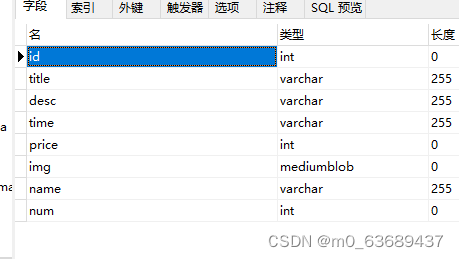
之后前端上传图片到后端过去


前端页面设计可以参考Overview 组件总览 | Element Plus (element-plus.org)
前端
上传图片
<!-- 上传图片 on-change是用来监视是否有上传文件 有变化就调用相关的方法 -->
<el-upload limit=1 action="#" :on-change="handleFileChange" list-type="picture-card" :auto-upload="false">
<el-icon><Plus /></el-icon>
<template #file="{ file }">
<div>
<img class="el-upload-list__item-thumbnail" :src="file.url" alt="" />
<!-- <span class="el-upload-list__item-actions">
<span
class="el-upload-list__item-preview"
@click="handlePictureCardPreview(file)"
>
<el-icon><zoom-in /></el-icon>
</span>
<span
v-if="!disabled"
class="el-upload-list__item-delete"
@click="handleDownload(file)"
>
<el-icon><Download /></el-icon>
</span>
<span
v-if="!disabled"
class="el-upload-list__item-delete"
@click="handleRemove(file)"
>
<el-icon><Delete /></el-icon>
</span>
</span> -->
</div>
</template>
</el-upload>当上传图片过后调用的方法
//用于将图片格式转为base64格式编码,用于存储到数据库当中
const handleFileChange = (file) => {
const reader = new FileReader();
reader.readAsDataURL(file.raw);
reader.onload = () => {
// 只取Base64部分 在转的过程中会有MIME类型的格式一起存进来 会有违规字符 所以要去掉
const base64Data = reader.result.split(',')[1];
updateform.value.img = base64Data;
form.value.img = base64Data;
};
console.log(updateform.value.img);
};之后是调用方法,这里将添加按钮绑定confirm方法
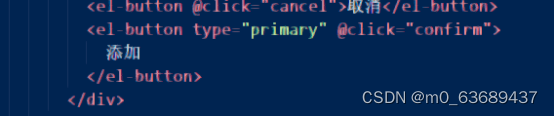
confirm方法
// 提交时增加课程
const confirm = async () => {
try {
console.log(form.value);
//request封装起来了,这里就不提供代码了
//它的作用就是前后端联调 可以使用axios接口的post方法 实现效果是一样的
const addcourse = await request.post('/admin/addGood', form.value);
console.log(addcourse.data);
successMessage.value = '商品添加成功';
ElMessage.success(successMessage.value);
errorMessage.value = '';
dialogFormVisible.value = false;//关闭对话款
fetchCourses();//刷新课程列表
// form.value = null;
} catch (error) {
errorMessage.value = error.response.data.message || '添加商品失败,请重试';
ElMessage.error(errorMessage.value);
successMessage.value = '';
}
};定义form对象
const form = ref({
title:'',
desc:'',
time:'',
price:null,
img:null,
name:'',
})后端实现过程
映射方法定义
//增加课程
@PostMapping("/addGood")//HTTP请求中的Post请求用于将数据提交到指定资源进行处理。
public Result addGood(@RequestBody Good good){
List<Good> existingGood = adminMapper.selectGood(good.getName(),good.getTitle()); //查询新加课程是否已经存在
int size = existingGood.size();//数组的大小
if (size != 0){
// size为0则存在相同课程,返回课程已存在
System.out.println(2);
return Result.error("课程已存在");
}else{ //不存在就添加入数据库
System.out.println(1);
int newgood = adminMapper.addGood(good);
return Result.success(newgood);
}
}在前端你使用的是post方法,“const addcourse = await request.post('/admin/addGood', form.value);” 那么后端需要使用关联的映射PostMapping
SQL语句实现增加课程功能
//增加课程
@Insert("insert into `home_good`(title,`desc`,time,price,img,name,num) " +
"values (#{title},#{desc},#{time},#{price},#{img},#{name},#{num})")
int addGood(Good good);你的点赞加关注是我更新的动力哦(⊙o⊙)





















 2938
2938











 被折叠的 条评论
为什么被折叠?
被折叠的 条评论
为什么被折叠?








