文章目录
前言
前面我们学习了gdb的一些基础命令,今天来看看进程这个概念。
一、进程是什么
进程 = 对应的代码和数据 + 进程对应的 PCB 结构体
那么问题来了,PCB是什么?
难道是高中生物?错辣!那是PCR
PCB全称Process Control Block,即 进程管理块
二、描述进程–PCB
进程信息被放在一个叫做进程控制块的数据结构中,可以理解为进程属性的集合。
Linux操作系统下的PCB是: task_struct
task_struct是Linux内核的一种数据结构,它会被装载到RAM(内存)里并且包含着进程的信息。
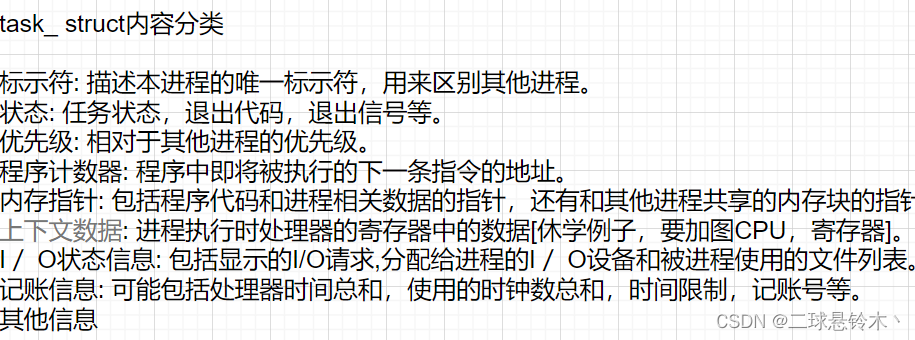
三、查看进程
进程的信息可以通过 /proc 系统文件夹查看
[wkj@VM-4-13-centos lesson8]$ ls /proc/1
ls: cannot read symbolic link /proc/1/cwd: Permission denied
ls: cannot read symbolic link /proc/1/root: Permission denied
ls: cannot read symbolic link /proc/1/exe: Permission denied
attr cgroup comm cwd fd io map_files mountinfo net oom_adj pagemap projid_map schedstat smaps statm task wchan
autogroup clear_refs coredump_filter environ fdinfo limits maps mounts ns oom_score patch_state root sessionid stack status timers
auxv cmdline cpuset exe gid_map loginuid mem mountstats numa_maps oom_score_adj personality sched setgroups stat syscall uid_map
[wkj@VM-4-13-centos lesson8]$ ls /proc
1 1199 14040 20 24 259 27737 294 414 6411 7 925 cmdline execdomains kallsyms locks pagetypeinfo stat uptime
10 12 147 203 24085 26 27884 36 47 646 7301 990 consoles fb kcore mdstat partitions swaps version
10753 1217 16 21 25 260 28 37 49 65 8 991 cpuinfo filesystems keys meminfo sched_debug sys vmallocinfo
10968 13 1621 22 25007 26695 28826 38 50 650 8234 993 crypto fs key-users misc schedstat sysrq-trigger vmstat
11 13814 18 22268 25089 27 28850 389 51 654 8236 acpi devices interrupts kmsg modules scsi sysvipc xpmem
1162 1389 19 22269 251 27052 289 39 52 657 8349 buddyinfo diskstats iomem kpagecount mounts self timer_list zoneinfo
1166 1390 19897 22270 257 271 29 4 557 658 8350 bus dma ioports kpageflags mtrr slabinfo timer_stats
1175 14 2 23 258 277 293 410 6 659 9 cgroups driver irq loadavg net softirqs tty
四、通过系统调用获取进程标示符
- 进程id :pid
- 父进程id : ppid
#include <stdio.h>
#include <sys/types.h>
#include <unistd.h>
int main()
{
printf("pid: %d\n", getpid());
printf("ppid: %d\n", getppid());
return 0;
}
五、通过系统调用创建进程-fork初识
- fork有俩个返回值
- 父子进程代码共享,数据各自开辟空间,私有一份(采用写时拷贝)
#include <stdio.h>
#include <sys/types.h>
#include <unistd.h>
int main()
{
int ret = fork();
if(ret < 0){
perror("fork");
return 1;
}
else if(ret == 0){ //child
printf("I am child : %d!, ret: %d\n", getpid(), ret);
}
else{ //father
printf("I am father : %d!, ret: %d\n", getpid(), ret);
}
sleep(1);
return 0;
}
六、进程状态
static const char * const task_state_array[] = {
"R (running)", /* 0 */
"S (sleeping)", /* 1 */
"D (disk sleep)", /* 2 */
"T (stopped)", /* 4 */
"t (tracing stop)", /* 8 */
"X (dead)", /* 16 */
"Z (zombie)", /* 32 */
};
- R运行状态(running) : 并不意味着进程一定在运行中,它表明进程要么是在运行中要么在运行队列里。
- S睡眠状态(sleeping): 意味着进程在等待事件完成(这里的睡眠有时候也叫做可中断睡眠。
- D磁盘休眠状态(Disk sleep)有时候也叫不可中断睡眠状(uninterruptible sleep),在这个状态的进程通常会等待IO的结束。
- T停止状态(stopped): 可以通过发送 SIGSTOP 信号给进程来停止(T)进程。这个被暂停的进程可以通过发送 SIGCONT 信号让进程继续运行。
- X死亡状态(dead):这个状态只是一个返回状态,你不会在任务列表里看到这个状态。
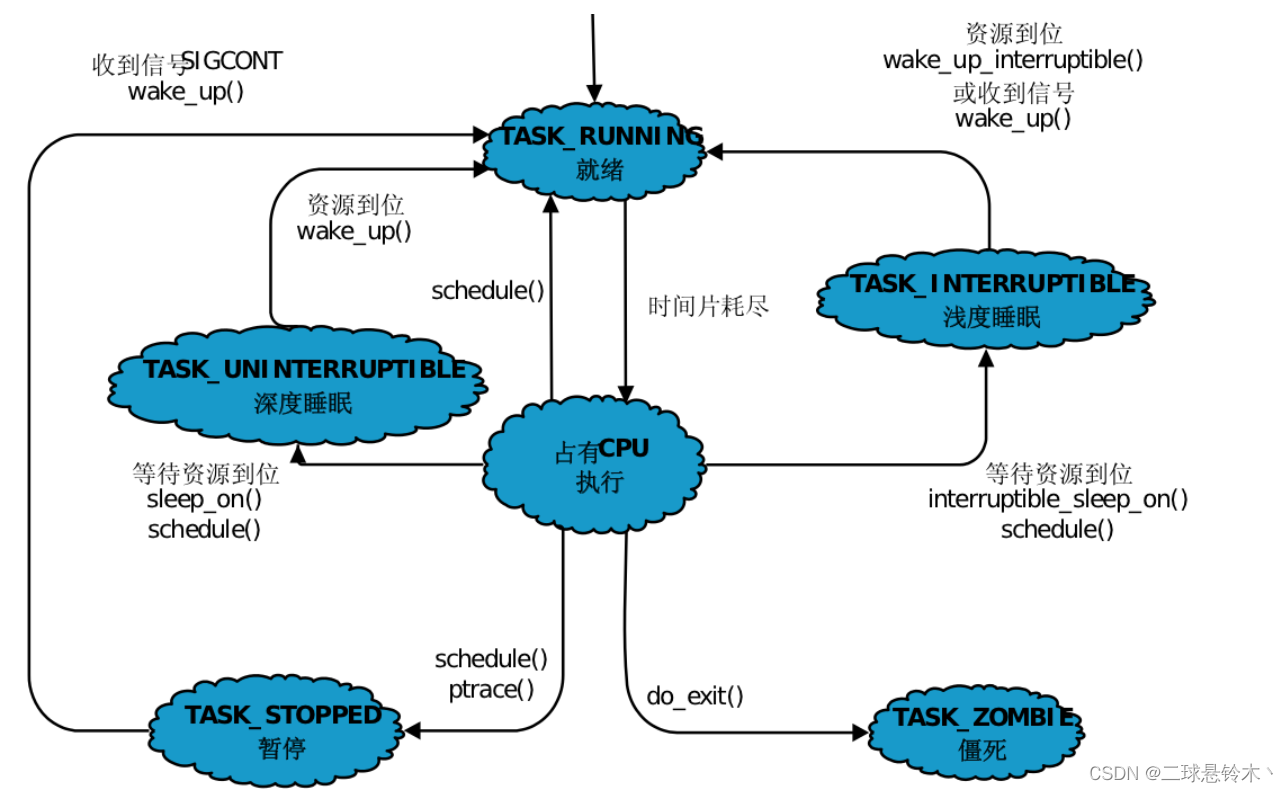
当服务器压力过大的时候,操作系统(OS)会通过一定的手段,杀掉一些进程,以求节省空间的作用。
七、进程状态查看
ps aux / ps axj 命令
八、僵尸进程(Z:zombie)
1.是什么
一个进程已经退出,但是还不允许被操作系统(OS)释放,处于一个被检测的状态,这个状态就是僵尸状态。
2.为什么
维持该状态,为了让父进程和OS来进行回收。
我是一个进程,如果我退出了,没有人来读我的数据,我就是僵尸!

3.怎么避免
- 让僵尸进程的父进程来回收,父进程每隔一段时间来查询子进程是否结束并回收,调用wait()或者waitpid(),通知内核释放僵尸进程 。
- 采用信号SIGCHLD通知处理,并在信号处理程序中调用wait函数 。
- 让僵尸进程变成孤儿进程,就是让他的父亲先死。
- 如果父进程很忙,那么可以用signal函数为SIGCHLD安装handler,因为子进程结束后, 父进程会收到该信号,可以在handler中调用wait回收。
九、孤儿进程
父进程退出,子进程还在,子进程就叫做孤儿进程。孤儿进程会被领养,被1号进程领养(init,系统本身),这样就可以进行回收。
#include <stdio.h>
#include <unistd.h>
#include <stdlib.h>
int main()
{
pid_t id = fork();
if(id < 0){
perror("fork");
return 1;
}
else if(id == 0){//child
printf("I am child, pid : %d\n", getpid());
sleep(10);
}else{//parent
printf("I am parent, pid: %d\n", getpid());
sleep(3);
exit(0);
}
return 0;
}
十、进程优先级
- cpu资源分配的先后顺序,就是指进程的优先权(priority)。
- 优先权高的进程有优先执行权利。配置进程优先权对多任务环境的linux很有用,可以改善系统性能。
- 可以把进程运行到指定的CPU上,这样一来,把不重要的进程安排到某个CPU,可以大大改善系统整体性能。
十一、其他概念
- 竞争性: 系统进程数目众多,而CPU资源只有少量,甚至1个,所以进程之间是具有竞争属性的。为了高效完成任务,更合理竞争相关资源,便具有了优先级
- 独立性: 多进程运行,需要独享各种资源,多进程运行期间互不干扰
- 并行:多个进程在多个CPU下分别,同时进行运行,这称之为并行
- 并发: 多个进程在一个CPU下采用进程切换的方式,在一段时间之内,让多个进程都得以推进,称之为并发
总结
以上就是今天要讲的内容啦























 795
795











 被折叠的 条评论
为什么被折叠?
被折叠的 条评论
为什么被折叠?










